
It seems absurd, yet among the people who bought the Xiaomi Mi A1 the dream of seeing the MIUI interface still remains. I use the term absurd, just because theoretically who bought this terminal is because it is entrusted to the Android One project, so a user experience clearly stock with guaranteed updates by Big G. We have seen that it is not so but maybe the desire born from the fact that many were fascinated by the Mi 5X, from which Mi A1 inherits hardware and design, but this does not have support for the 20 band nor even no release of ROM Global, as it is a device intended for the Chinese market only.
In the past there have been one series of experiments who tried to bring MIUI to Xiaomi Mi A1 but to no avail, indeed often the unfortunate on duty found himself a hijacked phone. But modding never dies and does not submit to anyone and so here comes the XDA team a guide that allows us to run MIUI 10 on an Android 7.1.2 Nougat basis on your Mi A1. Yes, you got it right, Android Nougat, so if you want the MIUI experience on your device you will have to give up Oreo.
Before leaving, however, I want to clarify that the staff of Xiaomitoday.it does not take responsibility for any damage to your devices, so proceed at your own risk. Then made the right alarmism, I add that the ROM has been tested (not by us personally) even by Italian users who have not had any problems.
MIUI 10 on your Xiaomi Mi A1? Here's how to do it
Prerequisites:
- As always before proceeding we recommend a backup of all the most important data.
- Bootloader unlocked
- TWRP installed
- Download MIUI 10 ROM from this link.
- Download userdata.img Mi 5X Nougat from this link.
Start the smartphone in Fastboot mode
Install the userdata.img file for the Xiaomi Mi 5X Nougat via the fastboot command: fastboot flash userdata userdata.img
Restart the smartphone and once started insert the MIUI ROM inside the internal memory of the terminal
Restart the smartphone in recovery mode
Flash MIUI ROM directly from TWRP
After the flash, restart the smartphone. 10 minutes may also pass for the first boot
Among the bugs mentioned in the XDA thread we find the notification LED not working (on some devices) as well as the fact that it could mark 16 GB internal memory instead of 32 / 64 which your terminal is equipped with. Also in this case the bug has only appeared for some devices, while others have solved by installing the userdata.img file again. What instead positive, Magisk and Pico GAPPS are already included in the ROM therefore you will not need to flash anything else. The Mi Cloud works perfectly and you can restore everything from previous backups, while it should be reported that your Xiaomi Mi A1 will be recognized by Google as a Mi 6, but in any case you will have the certification of the Google Play Store.





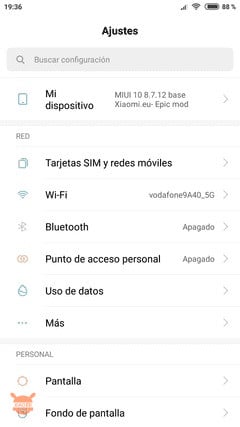









No me van las llamadas ni internet with esta ROM ni ninguna de ese type if instala todo pero no go las llamadas ni internet gracias espero ayuda
Pues parecerá absurdo, but the realidad, es que yo tenía a RedmiNote 2, que falleció, At the moment a hermana adquirió a Mi A2 Lite, pasándome a mí on Mi A1.
Done entonces tengo problemas para conectar ordenador y móvil, what with Miui was an auténtica maravilla, vaya por delante using Linux como SO of the ordenador.
En fín como suelen decir por aquí: Hay people pa to.
regards