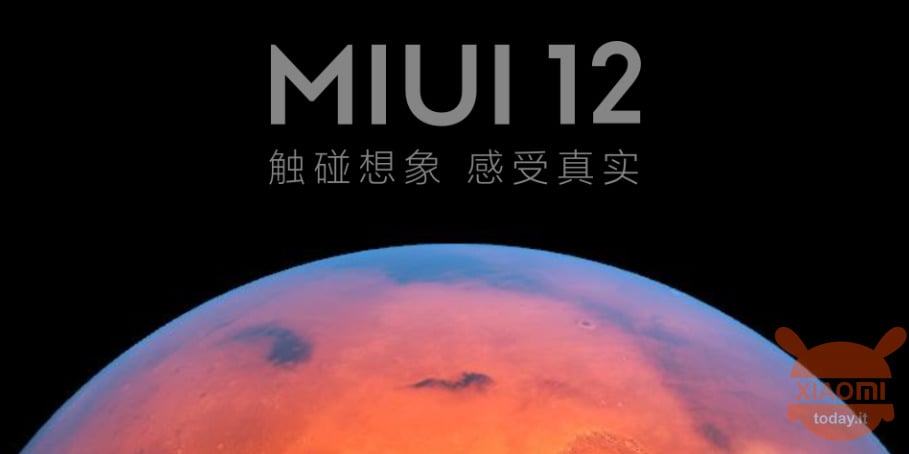
For the past few weeks we have been talking about MIUI 12, the latest customization of the operating system of Xiaomi and Redmi smartphones. This started, starting from China but also for us through the Xiaomi.eu ROM, to a not indifferent change. We are not only talking about revised and updated functions but above all about new interfaces, dynamic backgrounds and settings completely redefined. But what changes compared to MIUI 11? In this article we see briefly what are the differences between the eleventh and twelfth releases, mainly focusing on aesthetic changes.
MIUI 12 vs MIUI 11: here are the main differences between the previous and the current custom skin
Lock screen
Regardless of the new watches that can be placed elsewhere, we have the option of use the dynamic wallpaper also in the lock screen. What does it mean: double tap on the screen or press the power button we will see a dynamic image also on the lock screen. As we have seen previously hence, the image of the Earth and Mars in motion will be available at power on. At the unlock there will be transition from general to particular.

Home screen
As with the lock screen, the home screen can also take advantage of dynamic backgrounds. But these are not the only changes he will face. We will see some differences (and not a few) both as regards animation of notifications for both the appearance of the icons since they will be completely redesigned. Again the transition effects will play a fundamental role since thanks to them it will seem that the UI is smoother that never.

Toggle and control center
When on the MIUI we lower the curtain by swiping downwards, we find a series of rods that allow access to certain features such as: WiFi, airplane mode, battery saver, reading mode, etc. Also this part, which will be called “Control Center "on MIUI 12, it is completely redesigned. Taking inspired by iOS the clouds have become larger and of different sizes. Plus it opaque white background has disappeared "leaving space" for a completely transparent background. It will also be possible set the automatic brightness directly from here with the large "A" to the left of the brightness bar. Thanks to the larger clouds it will be possible to have up to four features (the most important of our choice) in the foreground.

Camera
Even the camera has undergone a makeover not indifferent. We got to see all the new features that it will integrate like the GIF creation or splitting of the subject. But the news not only those. There will be over time many other features that will come with the updates. We know this thanks to the infographic that comes directly from the Chinese Mi Community and that you find in black below. In general the positioning of the room settings icons and the way in which they "exit" when you select, with different transition effects compared to now.
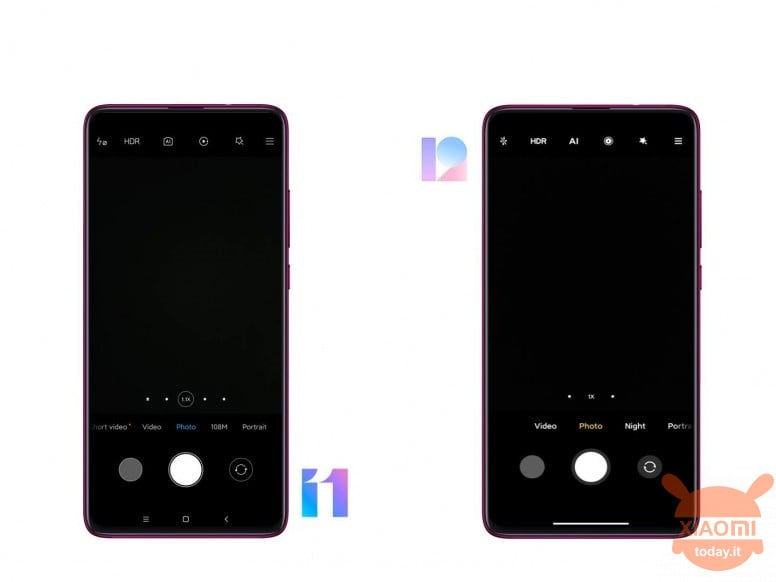
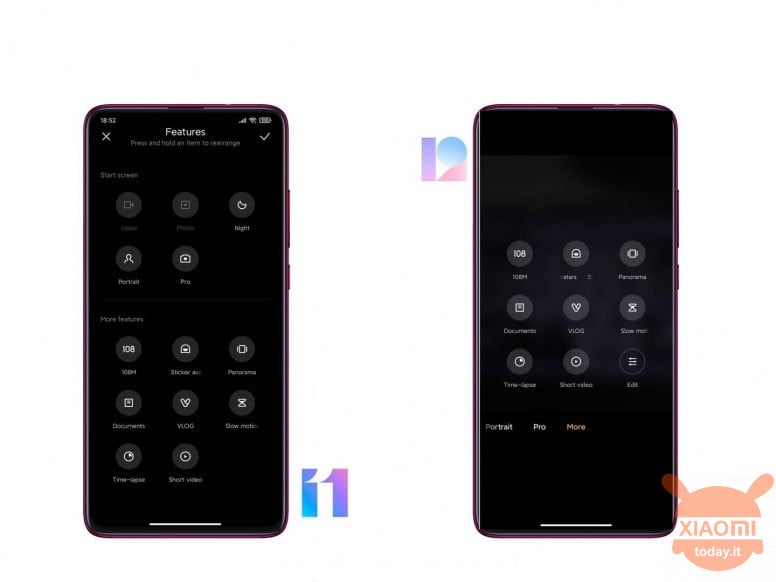
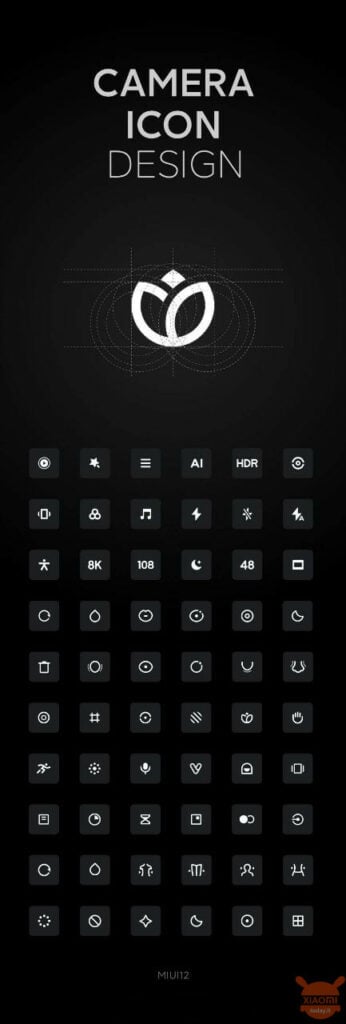
Always on display and themes
Also 'AOD will be changed. In particular there will be many more customizations than now, which include animals, flowers, mitu (the Xiaomi mascot bunny) and many other news. The same thing goes for themes: besides having redesigned the application interface, we can count on a series of completely free new themes. Also those premium will be available without purchases as the only income that Xiaomi asks will come from 30-second advertising that we will have to see when downloading the selected theme.
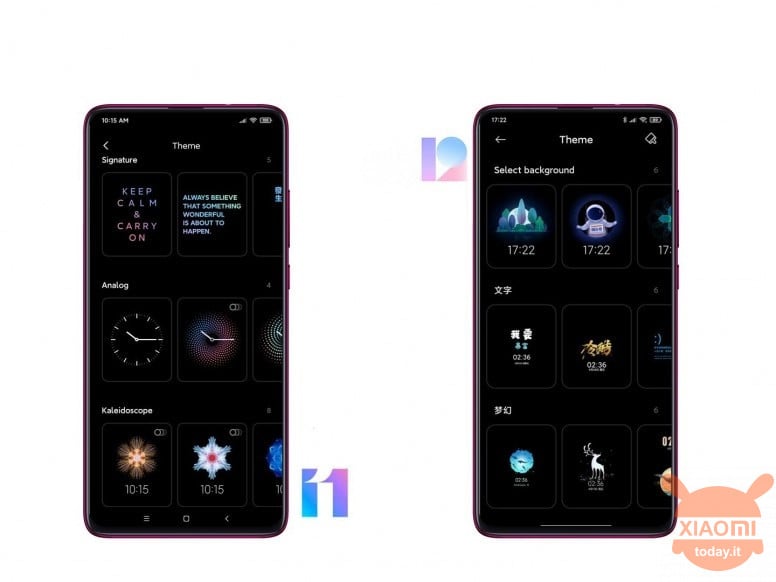
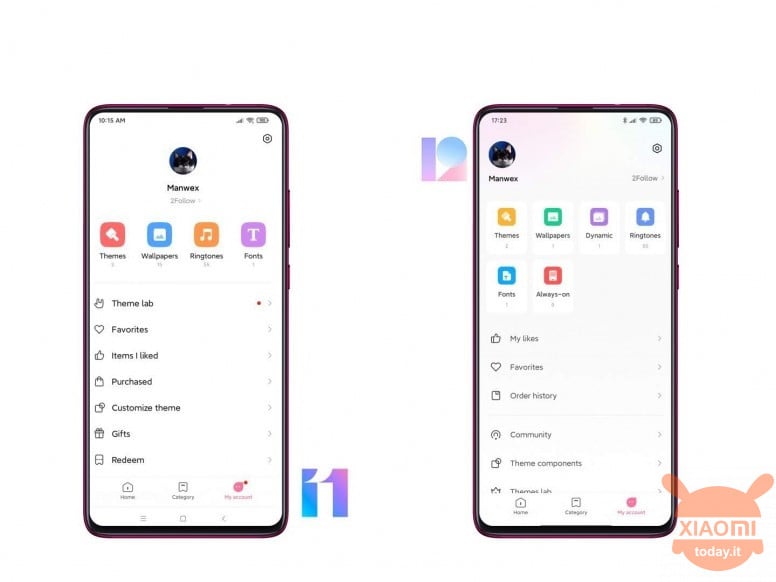
Smartphone information and security app
In the same way as the previous applications, the app "Settings”Has been redesigned making it more user friendly. We focus on the screen mobile information and security application. The first will change and become similar to the control center: the clouds will also be placed here and will take the place of more schematic design of MIUI 11. The "Security" app will instead have athree-dimensional animation very nice to see: the scan of a globe as if to indicate that of a new world, the world of MIUI 12 that we will have to discover.
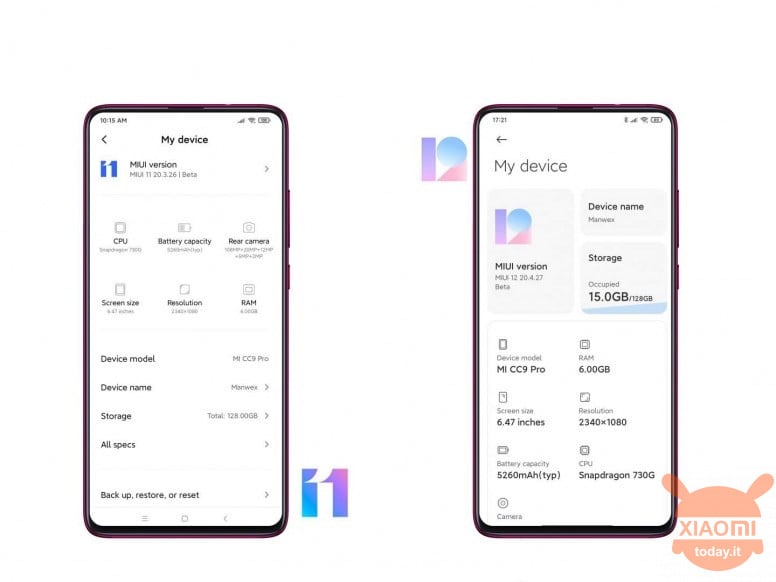
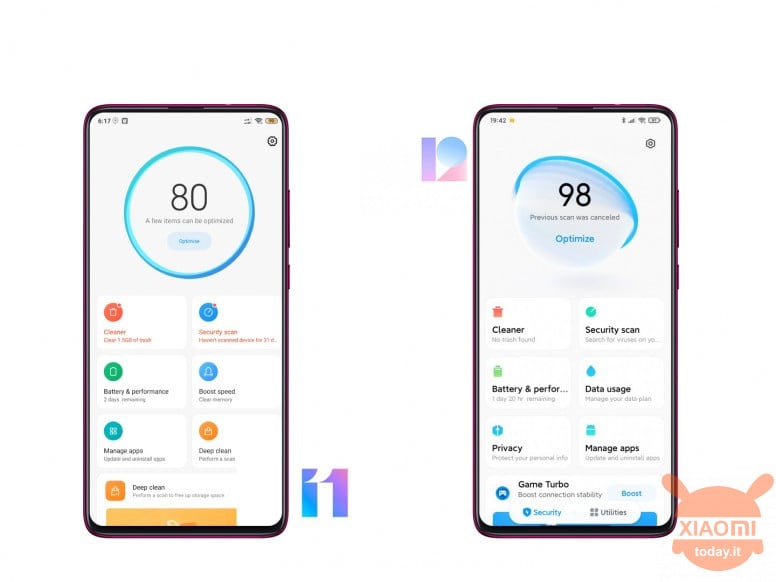
Application Notes
This is the last difference we see. Who got to install the test apk, will have enjoyed a truly unique experience of taking notes. Personally I like to call it "tweak"To iOS-mode: with the new notes application one will be available bar on the left side of the display which will allow you to access the application without necessarily opening the app with a tap. It will take one swipe to the left and here the notes will be ready to be taken.

Through | Mi Community










Miui12, krótka opinia po aktualizacji. W dziale “ustawienia” jest przejrzyściej niż w 11 to na plus. “Centrum przełączania i sterowania” - u mnie bez zmian wygląda jak przedtem, nie wiem od czego to zależy. Spory minus dla zmian w aparacie, działa o wiele wolniej a zdjęcia straciły na jakości co mnie bardzo zmartwiło bo lubię robić zdjęcia, wolę mieć uboższe ustawienia aparatu nie c na jakojęći tracat now.
Xiaomi Mi9T Smartfon
Miu12? Just change the launcher, and you find yourself with the Miu12, the camera will also have the new giffs, but to take decent photos you have to use the gcma, so you never use theirs. The news are only functions that have been running on iOS for some time, can they not be independent?
Ridiculous comment, "IOS" and "for some time" do not get along. They still don't have a decent file manager, and don't come and tell me the security talk that no one believes anymore. I believe that Windows 10 mobile after it has been dead for at least 3 years has more functions than IOS. That the graphics have now stabilized is a fact, unfortunately Xiaomi does not add functions because the MIUI is complete, think that it is the only customization of Android 9 up (at least I do not know of others) to have a multi-user still integrated, whether it is useful or not there.