
We've all been in trepidation since she came out there MIUI 12, the latest release of the Xiaomi custom skin based on Android 10. In fact it seems that this twelfth annual episode is the last to travel on this version of the green robot. But beyond that, many users are installing it right now, especially owners of Xiaomi Mi 9 SE e Mi 9 Lite who today began to receive it. Sometimes, however, partly due to inexperience and partly by mistake, theinstallation following the download fails. here are the error messages and possible solutions.
It happens to install a wrong ROM or maybe that the right one gives some problems: here's how to behave when it comes to MIUI 12 (and not only)
First of all, we thank the highly trained team of Piunikaweb for this sort of guide as it has collected testimonials and screenshots of most common problems related to the installation of MIUI 12. In reality, it must be emphasized, these problems that we are going to see they are not related only to the twelfth release: it is possible that with some variation in the message these occur even in previous versions. Let's see them all.
MIUI ROM Beta installation problems: "The ROM is in beta test, make sure you are logged in with an authorized Xiaomi beta account"
Error: we know that Xiaomi publishes its own custom skin first in Beta version and only later in Stable version. In particular, the Beta, in the current state of affairs, is the one that i I Pilots install after joining the program of the same name. Well, as it happened for Xiaomi Mi 9T, there are users who have installed (by mistake or taken by the heat) this version without joining the program.
Solution: unfortunately there is no solution. Fortunately, the system blocks the installation before any damage is done and therefore it is not possible to continue. We therefore recommend wait for the official update or be among the first to sign up for the Mi Pilot program.
MIUI installation problems from a different region: “Unable to verify. It seems that the network manager type of the current ROM is different from the one in the recovery package "
Error: it is well known that the branches of MIUI are also differentiated at the regional level. An extensive discussion in this article. Here we only recall that there are Chinese, global, European, Indonesian, Russian and Turkish branches. Of course, membership in one or the other ROM depends on where we buy the device.
Solution: it is therefore easy to understand that it is not possible to install a ROM other than the original one except by unlocking the bootloader and subsequent flash. Recall in this regard that unlocking the bootloader itself does not invalidate the guarantee, but subsequent damage due to unlocking the bootloader (errors that lead to the brick of the device for example) are not covered.
Unofficial ROM installation issues: "You are not allowed to upgrade to an unofficial ROM package"
Error: as there are official ROMs belonging to different channels, there are also unofficial ROMs. These are the ROMs modified by external sources and therefore not under the direct control of Xiaomi developers. Consequently they are neither considered stable nor safe. Here is the error that can occur when installing one:
Solution: as in the first case, the error message blocks everything in case we were installing via updater. The only solution is to install the ROMs (and updates) through official sources.
From ours, all the articles we post contain safe and official links: remember, however, that it is recovery in 99% of cases.
MIUI ROM download error: “Unable to verify the source of this update. Try to download it again "
Error: this problem arises when there is no stable connection and maybe there is a signal break. It is a rather frequent error even if sometimes we do not realize it: it often happens that during the download we leave our smartphone and forget it, without looking at the progress of the download.
Solution: obviously, the solution remains that of connect to a stable connection and start the download again of the desired version of MIUI 12 (or earlier). As the Piunikaweb team points out, sometimes the error can occur when you pause the download. It is therefore recommended not to do this.
Download error due to lack of space: There is not enough free space for an update in the cache partition of the device memory ... "
Error: yours device is too full and due to lack of space this is the error that the Xiaomi / Redmi system refers you to:
Solution: you have to tap on "Restart”To wipe the cache partition e restart the device. The data will not be affected by this action and therefore nothing will be lost. In any case, we always remember that it is a good habit to make a backup every time you update or flash the ROM of your device.
Error update log authorization: "No authorization to access the update log"
Error: this error means it means you might have manually installed a trial version. Furthermore, it is also possible that the update was withdrawn due to bugs and has been released with experimental features as successful for Xiaomi Mi 9T.
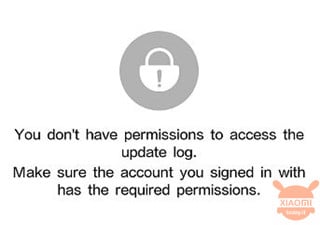
This is the error that occurs when you have installed a trial version. The cause could also be a bug in Xiaomi servers
Solution: there is no solution. We have to wait or check that the MIUI 12 update exists from install via recovery on the official portal or on the distribution channels.
Installation problems due to other reasons: "Other reasons"
Error: as we can see from the photo below, the reasons are unknown and therefore not recognized by the system. This can happen, as before, if we install a beta that we shouldn't install, the downloaded package was modified or if there is a problem on Xiaomi servers.
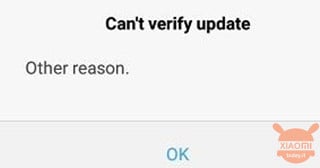
This is the error that also occurs in this case when you have installed a beta. The cause could also be an overcrowding in the servers
Solution: you can proceed through ROM installation via recovery (you need to unlock the bootloader and ROM flash) or proceed with the final solution, that is a factory reset and a clean OS installation all over again. Extreme solution but also the only effective one in case no solutions are found.
Through | Piunikaweb
Source | Mi Community

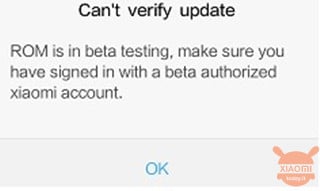
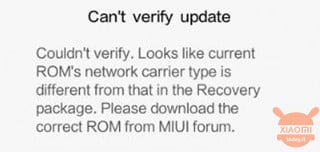
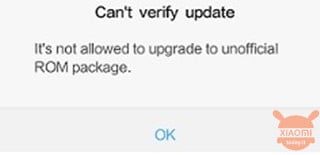
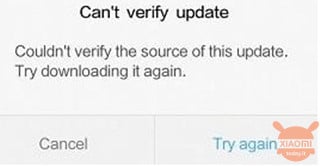
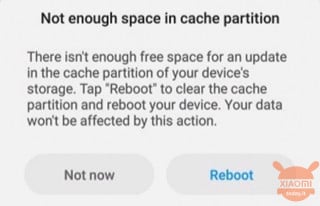









Masz 2 IQ bo to jest oficjalne Elite rom a nie mogę zainstalować
hi, question: I downloaded the MIUI 12 update and proceed with the installation, a static screen with the MIUI logo appears for about two hours, does it mean that it is installing the update? what it takes? thank you
You buy a redmi note 10 5G, as a modified ROM (ROM GLOBAL). tem uma uma atualização disponível, mas eu baixo e when I click em reiniciar para finalizar, go only para a tela de recovery and aí volta para às configurações anteriores sem atualizar