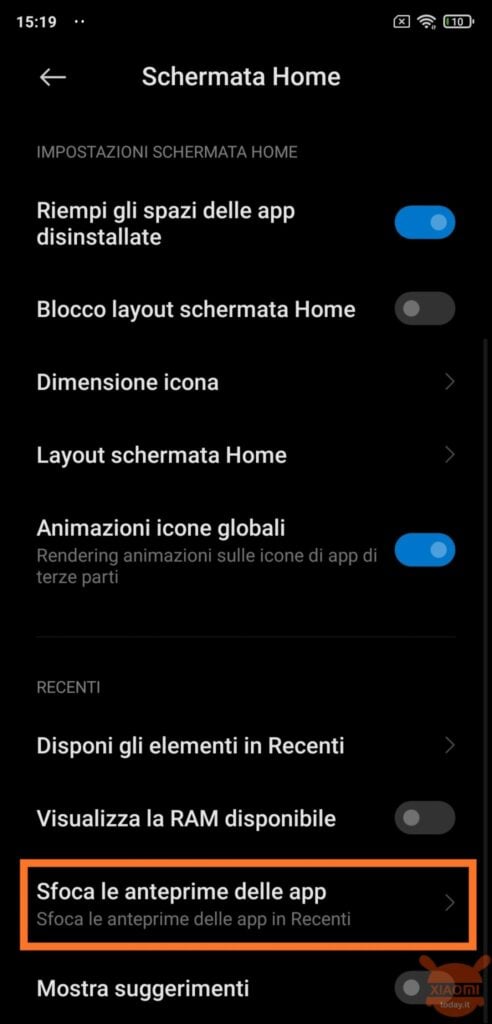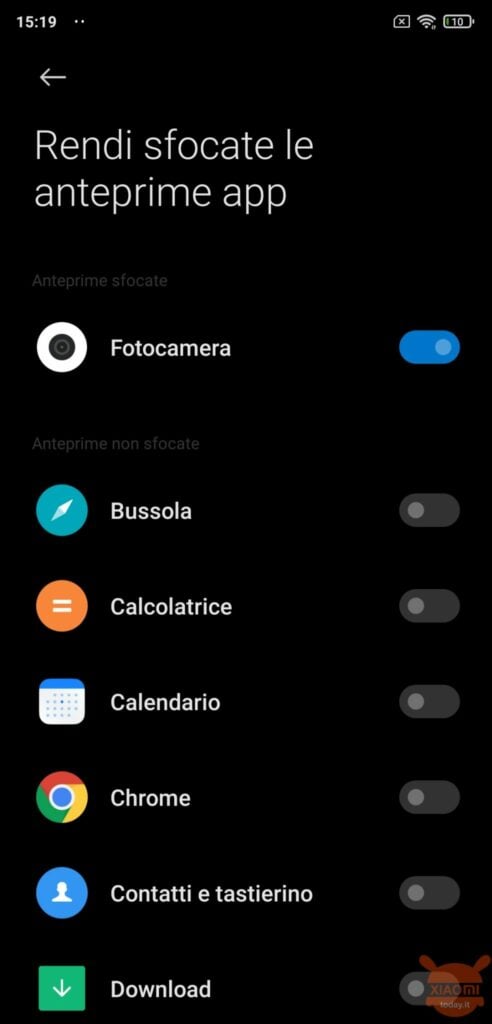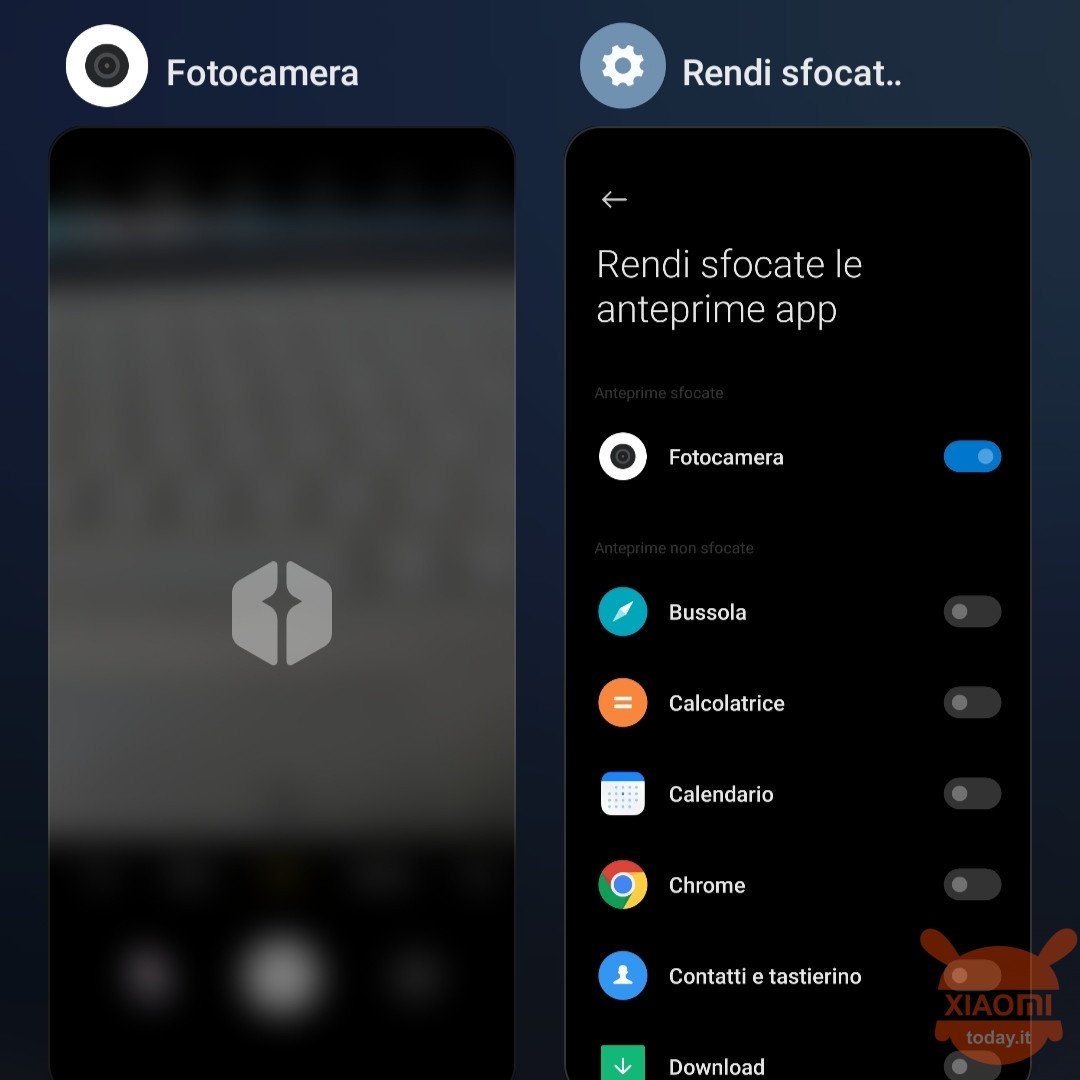
As we have said several times, the privacy issue is very important to Xiaomi Although sometimes it seems to be the other way around. The MIUI 12 is very attentive to this aspect and in fact has introduced numerous features that allow you to protect your personal data and safeguard your identity. In this regard, it has also introduced a new way in which create a virtual identity with which to open different “disposable” profiles. Another feature introduced with the latest customization is the one that allows show blurry previews in so-called multitasking. Let's see how to do it in this guide.
Here's how to show blurry application previews on MIUI 12: multitasking shows applications with blur effect to ensure privacy
When we use our smartphone, whatever it is, the applications remain in memory or rather in the background. Clearly the more we open, the more the RAM goes under strain, with the consequent effect of a slowdown of the system. Not what interests us, but cleaning the cache every now and then is always recommended. Doing swipe upwards (if you use gestures) or by tapping on one of the virtual keys you enter the so-called multitasking. Through this menu you can see the previews of all background apps. But for privacy reasons we can also make these previews blurry.
How to have blurry applications in the background on MIUI
- first of all let's make sure you have updated the system to the latest version of the Xiaomi custom skin;
- proceed to download of the system launcher updated to version V4.21.0.2440 (we leave you the button at the end of the article)
- let's go to Settings and we seek Home screen (fig. 1);
- now let's go up Blur app previews (fig. 2) which is at the bottom of the page, almost at the end;
- in the menu that appears we go to select with the switch all the applications that we want to see blurry in the background.
Now try to open the chosen applications and you will see that they will all be blurry and marked withPrivacy icon. If you no longer want to use this service, just follow the above procedure and deactivate the buttons. Alternatively, go up Manage apps e uninstall the latest launcher update of system.
The launcher version is alpha, we don't guarantee it will work at all but normally there are no problems.
System launcher download for blurry previews