
There are many news that we will find on MIUI 12. I use the future as we know that there are two branches of the Android custom skin: China and Global. Before moving on to the second branch, all functions must initially start from China Developer, then go to China Stable and only after (maybe) we could enjoy it on Beta / Stable in Global version. Today we are talking about two interesting features just introduced in the Chinese betas that refer to thealbum. It is about the possibility of reorder and rename photos, albums and videos present in the aforementioned folder. Let's see the details.
Photos, albums and videos can be renamed and moved individually to the "Albums" folder on MIUI 12: here's how to do it
Based on what is reported by Zhongce Sina, the above features have just been implemented in the latest beta releases. The changes that we are going to see here, as mentioned, concern the so-called "Album me"Or the application"Gallery”That we have on our ROMs. The changes introduced in this update concern the possibility of custom rename and reorder both photos and albums. In April of this year we saw that, again on China ROMs, it was possible to move folders within the album. Now we go a step further by giving the user the ability to rearrange them, as well as move them.
Rename photos and videos on MIUI 12
Going to "Other"From the single photo, we will be able to select additional options such as"Rhinomine". By doing so you can give individual photos a name. What does this novelty imply? It is easy to say: in times of need if we have to search for a particular photograph in the gallery it will be possible to search for it without difficulty. There is however a small problem: it seems that the renaming of screenshots does not work. So these will remain saved with an alphanumeric code while the real shots we can rename them. Chinese users are waiting for a fix.
The same thing can be done on single videos: just go to "Other"And select"Rhinomine". Contrary to before, here you can name the downloaded videos as well as those shot by us.
Reorder photos and videos on MIUI 12
As for the feature "Reorder"Is currently present in ROM Global the only possibility of order by date of import. In the future (hopefully), as the screenshot above shows, it will be possible to reorder based on:
- date of import;
- creation date, i.e. when the photo or video was taken;
- file name (see above);
- file size.
These modes can be used for all types of files: photos, videos, single albums, stories and so on.
Finally, one last gem has been added to the MIUI 12: when we turn the device to see the image horizontally now we can not make use of edit buttons unless we re-tap on the photo and edit. In the future, the possibility that a stripe of horizontal buttons in “curtain” style appear overlay. So you can use filters and edit photos faster and easier.
That said, we don't know when these news will arrive on the MIUI gallery in the Global version, but undoubtedly one day they will arrive. In this regard, we advise you to read the news coming with the MIUI 12.1 just landed on Xiaomi Mi 10 Pro.

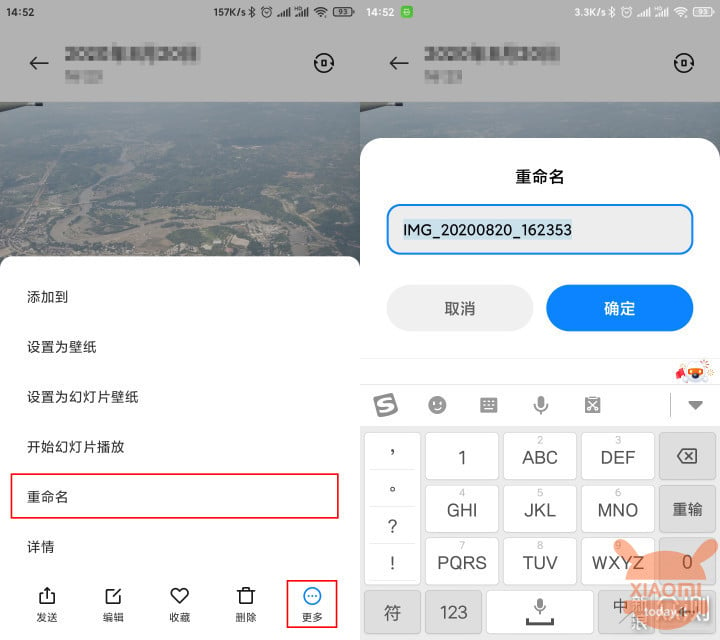
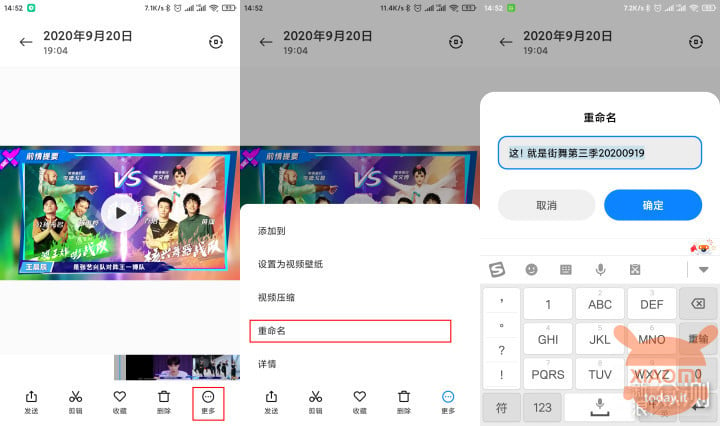

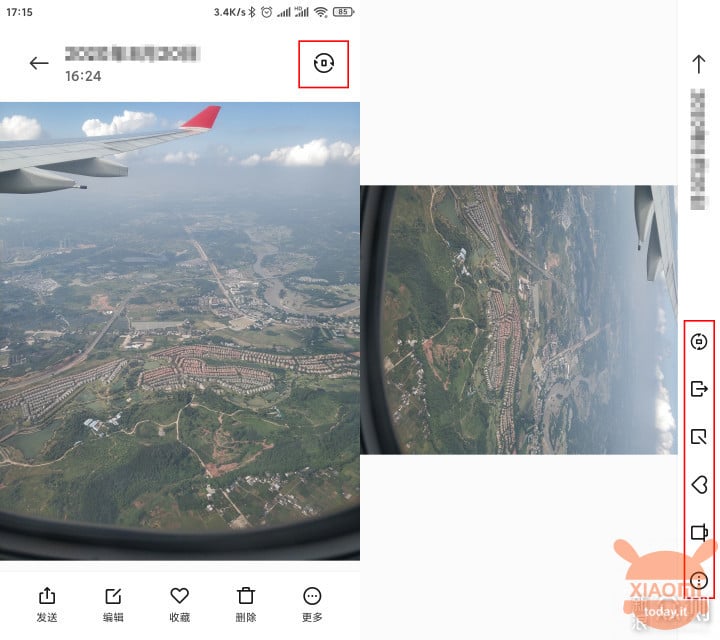








Buenas tardes, tengo forma de colocar in a Xiaomi el buscador para buscar albunes por nombre? gracias