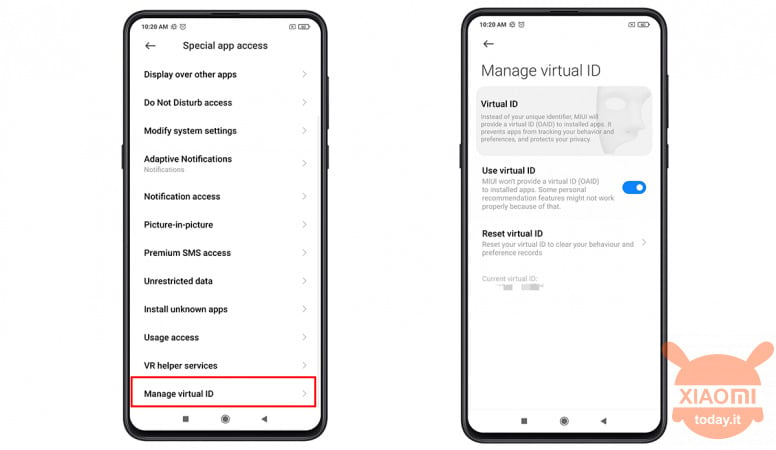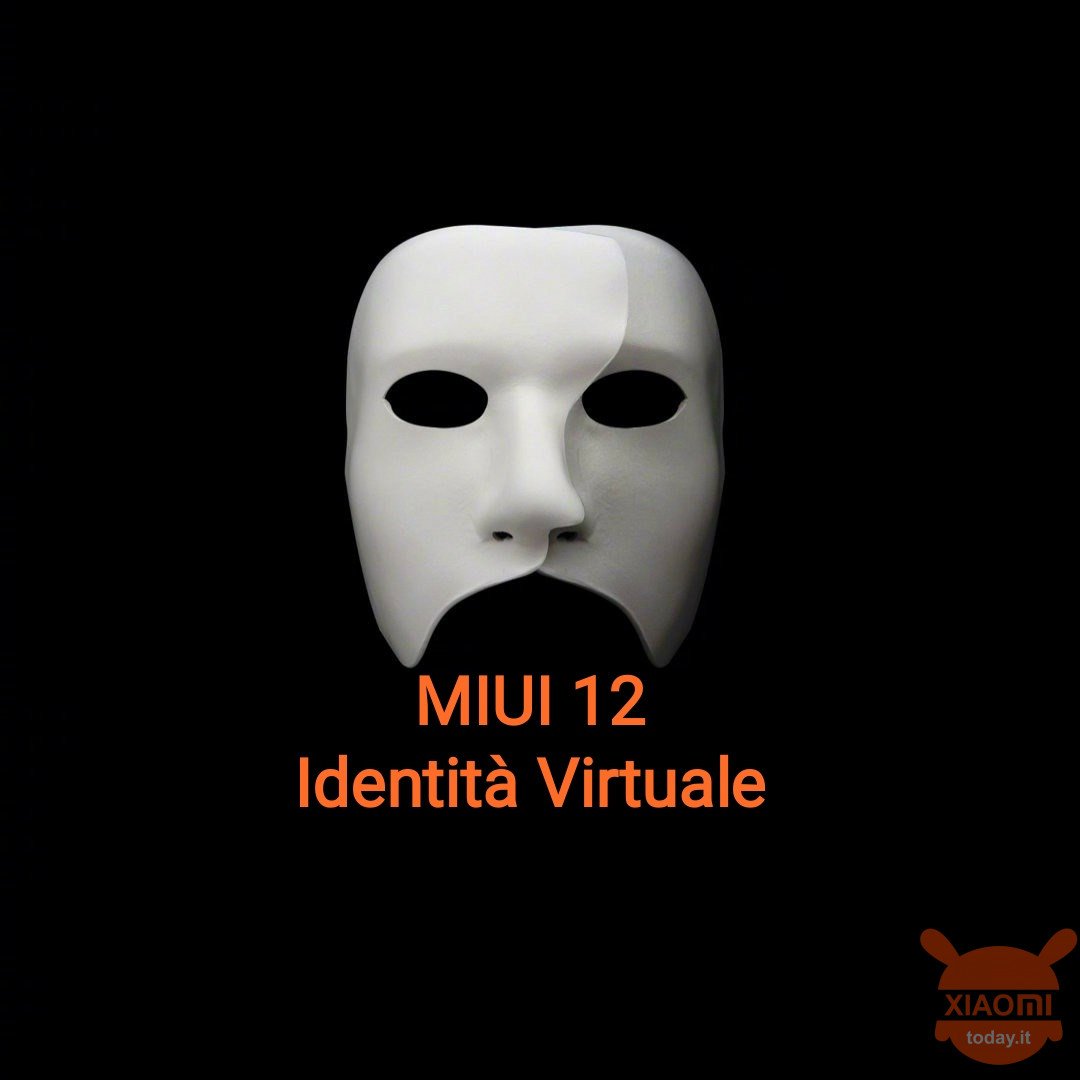
Among the most interesting features of the MIUI 12 there are no Super wallpapers and dynamic animations. One of the most important and, let us allow it, much underestimated by users is that of the protection of personal data. The concept of privacy very often it is not taken into account at all by many when in these times it is gold. This is not the place to investigate the Privacy issue, but we want to show you how the new feature works "Virtual Identity"Of the UI of Xiaomi. This allows you to create a temporary clone in a nutshell.
The "Virtual Identity" feature of MIUI 12 allows you to safeguard your personal data by providing a virtual ID to the apps that require it
This feature adds to the plethora of innovations Xiaomi's developers have brought to the side privacy of MIUI 12. An aspect that has been debated previously also at the hands of Forbes. In any case, if you are still in doubt that Xiaomi, through its browser, traces your data, you can follow this guide to revoke permissions. But now let's proceed to the climax of the matter and see what it is and how it works "Virtual Identity".
What it is and how it works
It is a new feature introduced in the latest big update of Xiaomi's custom skin. This is a feature that allows you to "disguise" but legally. In short words a temporary ID is created to be used instead of our real credentials in order to register on a website or register on an app. This im will send the apps in question to track your behavior and preferences. In fact, as we know, every app and website uses an online identifier to offer personalized ads to users. As a result, your privacy will always be protected.
How it activates
To enable this interesting "anti tracking filter" you have to go to the "Settings"And tap on"Privacy protection"And then click on"Special permissions". The whole is shown in the photo below.
Then it will be necessary to go to "Manage View ID”Located at the bottom of the list and set it. It is important to remember that this virtual ID is not valid forever or at least we can deactivate it and reactivate it whenever we need it via the reset button in the settings.
Source | Mi Community