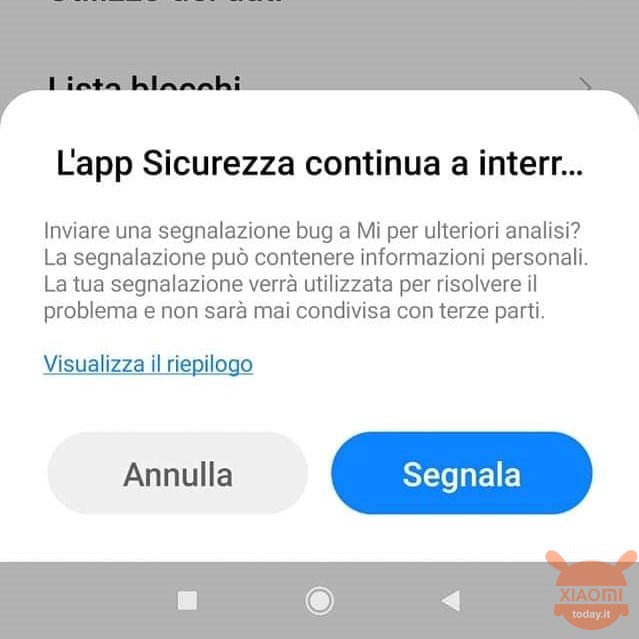
It happens that sometimes even the most complete skins are affected by problems. There MIUI is an example. There are many instability problems on this android customization and very often we receive user reports who complain of malfunctions. Today, inexplicably, a good number of both Italian and non-Italian users have started report problems to the app "Safety"Of MIUI. Let's see what happens, where and above all how to solve the problem.
The MIUI security app on your Xiaomi suddenly sends an error message: here's how to solve
How to fix
- we open the settings and search Manage apps su App;
- once the option is selected, we search for the application Safety;
- we tap on her and at the bottom we go to select Clear data e Uninstall update;
- at this point we click on Forced closure And that's it. The error message should no longer come out
Alternatively we do prolonged tap on the application Safety and let's go up Information. From here follow the above procedure from point 3 onwards. We have no news of why this bug occurred so suddenly. Without a doubt it is a conflict problem of some kind. Fortunately, however, that with the uninstallation of the updates everything returns to normal. We apologize for the delay in bringing you a solution. Continue on report this bug in the comments but above all, report it to the developers theme via feedback.

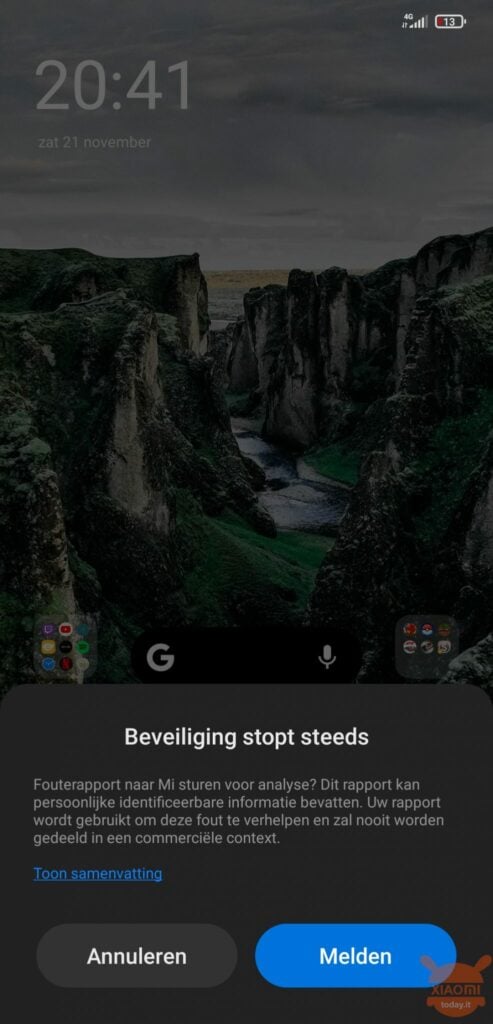
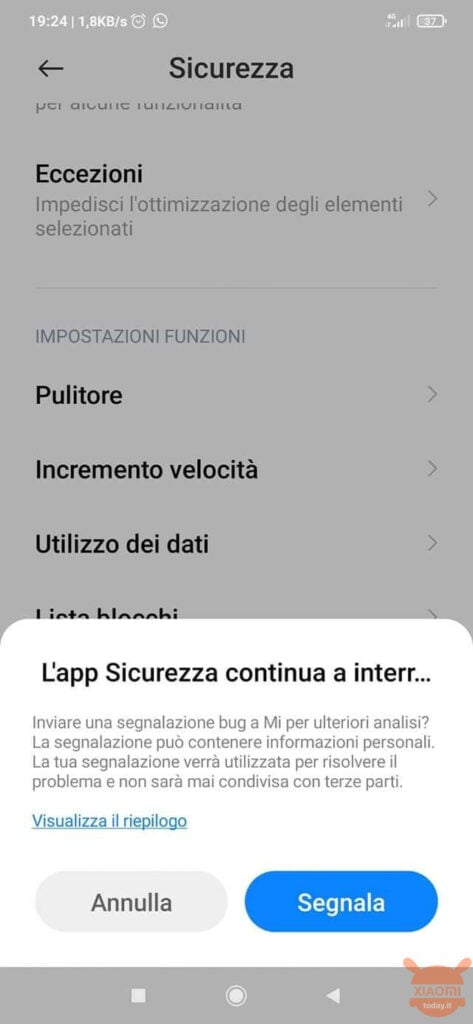








Bye thank you!!! after several tests I succeeded, at first in the app. security does not appear Clear data e Uninstall update; it took several tests before it appeared, cmq. . .thank you again, and we hope we have solved it 😉
how did you find it?
Settings> Apps> Manage apps> with lentina search for "security"> click on it and find everything.
after SEVERAL times, they went out
Hi Antonio! Luckily I'm happy 😊
Simply THANK YOU. Problem solved only thanks to this tip, I was literally going crazy!
Marco must! In fact, I'm very sorry I delayed publishing 😅
I have had the same problem for 2 weeks, I hope to be able to solve it with these indications. Thank you
I need help, I was searching online how to solve a problem like this that has been happening to me today. My cellphone was updated to MIUI 13 today and the security app is crashing and not even allowing me to use other apps. I can't even force the app to stop, is there any way I can solve it using from the computer?
Hi, unfortunately the message appears both by pressing Manage App and by holding down the Security icon and clicking on Info. It is unusable
I do not have the problem that I get stuck, and the opposite when I download an app it no longer scans for viruses, I deleted the data in case of updates I did a problem solving and everything is fine, I only deactivated MIUI optimization from 0 options developer but it works then no longer I don't understand what happened.
good morning everyone my xiaomi keep giving me this error
MSA CONTINUES TO INTERRUPT ... but I can't find any of my apps with that name ... can you help me ??????
https://www.xiaomitoday.it/msa-xiaomi-continua-a-interrompersi-come-risolvere.html
The security app also blocks me, so I can't do the procedure. I do not know what to do
I do not get the message "uninstall update" what should I do? 😭
thank you very much for your valuable advice! I managed to solve the problem, but I wonder now the phone is no longer protected? Do I still have to send him for assistance? if the app has been blocked you don't want it exposed
thanks
Luisa
Hi Luisa. The phone is still protected, as before. The application was only “refreshata”, you can rest assured 😁
Thanks a lot 😊
I'm Antonella and I thank you Gianluca for your precious help in unlocking my mobile.
THANK YOU SO MUCH!!!
Nothing Antonella 😁
Hello everyone, I also have the same problem ... but it does not appear Uninstall updates ... I have delete data and force close .... below delete data I have two options 1) delete all data 2) empty cache
With delete data, it tells me that all files, applications and caches will be permanently deleted .... I'm afraid of doing damage!
Hello Claudia. If you do it on an application like "Security" where sensitive data is not saved (as maybe it can be on an application of your bank) nothing happens. You can go quiet. In any case, first try to delete the cache. If you've solved the problem, you don't need to delete the data.
Help! When I click on app and then manage app it goes back to the phone home totally unusable from last night 🙁
Thanks so much for the advice. Even my phone has experienced this problem since yesterday but now it seems to be solved!
You're welcome Emanuela! 😊
Thanks a lot. Solved me too 👍
Great 😊
Thank you so much for your article !! I solved this boring problem by following your steps, clearly and effectively described. I had given my cell phone for cheek and I almost felt like throwing it out the window… but it's finally over !!!
Thanks again and have a nice day
Elisa
Imagine Elisa! Unfortunately these conflicts are very infamous and can occur when you least expect it 😊 as much as possible we try to limit the damage
Thanks to you I was able to solve this annoying problem, in fact it appeared last night suddenly and so boring that you want to pull your cell phone out of the window, now taken for granted. After following your steps, the mobile is back to normal.
Thanks again so much and have a nice day
Elisa
Unfortunately, in my version there is no option "Clear data and Uninstall update". What can I do before throwing my phone against the wall? Thanks
finally resolved, Antonio Anastasi's comment is valid:“Clear data e Uninstall update; There are several tests volutes before it appeared "Thanks to all
Try to do "Force Close" and restart the device. It is very strange that there is neither of the two buttons ...
I can't find delete data, don't hesitate!
Go to Uninstall updates ...
Thank you very much, I was going crazy since yesterday afternoon as the error literally went off every 2 seconds making it impossible to use the phone. In my case it was enough to clear the cache, but if the problem recurs I will know how
Imagine Francesco. I'm sorry to have published the article late, but luckily it all worked out 👍🏼
Thanks!! I was going crazy !!!
Imagine 😊