
Apparently, among the various TV sticks on the market, the Chromecast egg has arrived that integrates Google TV, already reaching the top of the preferences of the tech audience. In short, Google has hit the mark, presenting a product that offers respectable hardware accompanied by a good price, but perhaps the main killer feature that makes the Big G product preferable is the presence of Google TV, a sort of Android TV reinterpreted at better, to offer a multimedia experience that at the moment does not seem to have rivals.

Googe TV, officially it is only compatible with the new Chromecast, but the beauty of Android is that it allows you to work miracles and therefore nothing is impossible for the geeks of the case, who managed to bring it right on a Xiaomi Mi TV Box. So if you also want to know how to install Google TV on your Mi TV Box, you just have to continue reading this guide.
Google TV improves the experience of using Android TV by redesigning content management, allowing you to easily and quickly find what you are looking for based on your interests. The previews of the contents are opened from the home, in Netflix style showing a carousel that consists of what you were watching and recommendations based on your recent visions. In addition, there is a second carousel that shows the most used applications, but we also find a new options bar that offers immediate access to better differentiated content.

You can access your personal content list, search engine and recommendations for live shows, series, movies, apps, and more. There is also a new side menu which displays additional information of interest and allows you to quickly switch users. But we don't want to spoil further and so let's see how to get Google TV on your Xiaomi Mi TV Box.
Everything is based on the installation of an APK, extracted from the Google TV source, which once installed will behave like a standard launcher. At the moment the test was performed only on the Xiaomi Mi TV Box but someone reports that the operation was successful also on the Mi TV Box S. Personally, I emphasize it, I could not do any tests since I do not own either of them device, then the test must be performed at your own risk.

How to install Google TV on your Xiaomi Mi TV Box
- First you need to get the necessary APKs by clicking on the links below: LauncherX 1.0.3 e Google TV Home;
- Now from the Play Store download and install a VPN for Android TV (ExpressVPN, CyberGhost VPN, Nord VPN, IPVanish, SurfShark). This will allow you to connect to a server in the United States;
- Activate installation from unknown sources. To do this, go to the Settings> Security and restrictions> Unknown sources menu;
- If you don't have it, get a file explorer to install on your Mi TV Box (always available from the Play Store (for example File Commander). Now open the File Explorer from your Mi TV Box and look for the folder with the APKs downloaded in step 1 If you have downloaded from another terminal, transfer them to a USB memory to connect to the Mi TV Box, so that you can open them;
- At this point proceed with the installation of Launcher X;
- Now install Google TV Home as well.

Nothing could be simpler and in a few steps you have installed Google TV on your device, in order to enjoy all the advantages of the case. Are you wondering why you had to install a VPN as well? You must know that Google TV has some limitations, in fact, as the new Chromecast will arrive all over the world, at the moment this is exclusive to some countries, so many of the streaming platforms compatible with all the advantages of Google TV come from those countries, or better most are from the US, and this is where the magic of the VPN comes into play.
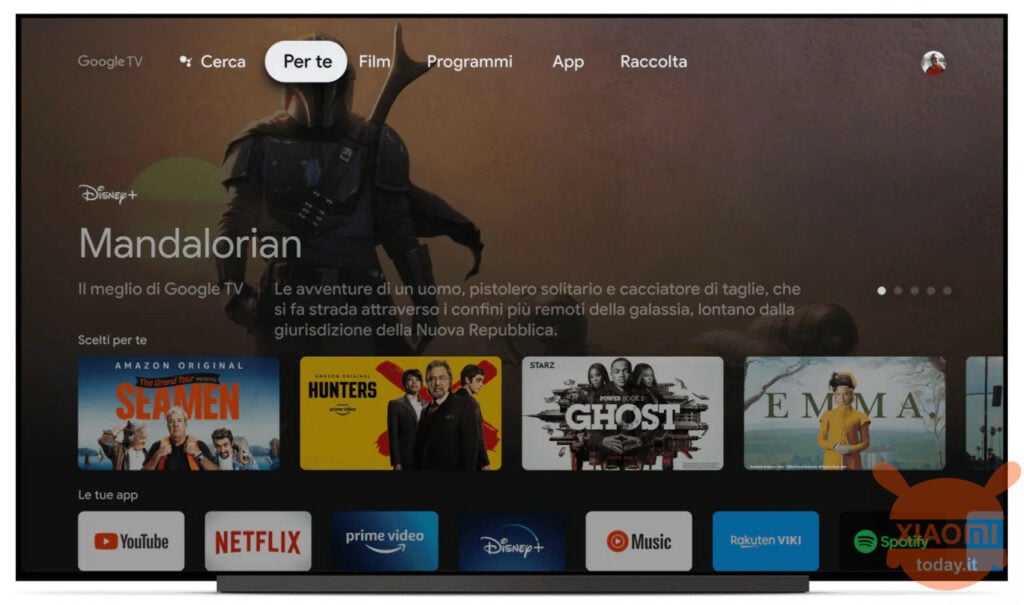
With an active VPN your Xiaomi Mi TV Box will be able to upload content from those foreign platforms and specifically below you will find the complete list:
- ABC.
- Amazon Prime Video.
- AMC.
- A&E.
- CBS All Access.
- crackle.
- Comedy Central.
- DCUniverse.
- Disney NOW.
- Disney +.
- Epix Now.
- Fox Now.
- hulu.
- HBO Go.
- HBOMax.
- History.
- Lifetime.
- MTV.
- NBC
- Netflix.
- PlutoTV.
- showtime.
- Showtime Anytime.
- SlingTV.
- starz.
- TBS extension.
- The CW
- TNT
- TV tubes.
- VH1.










But will I be obliged to always keep the VPN active and watch the contents in English?
Launcher X download fails, is it possible to have an alternative link? Thank you
How do I make this laucher permanent? Every time I press the home button it goes back to the stock launcher
happens to me too
MiBoxs is fine everything ok. Thank you
Thanks Biagio for sharing your experience. GREAT ... glad that everything is ok