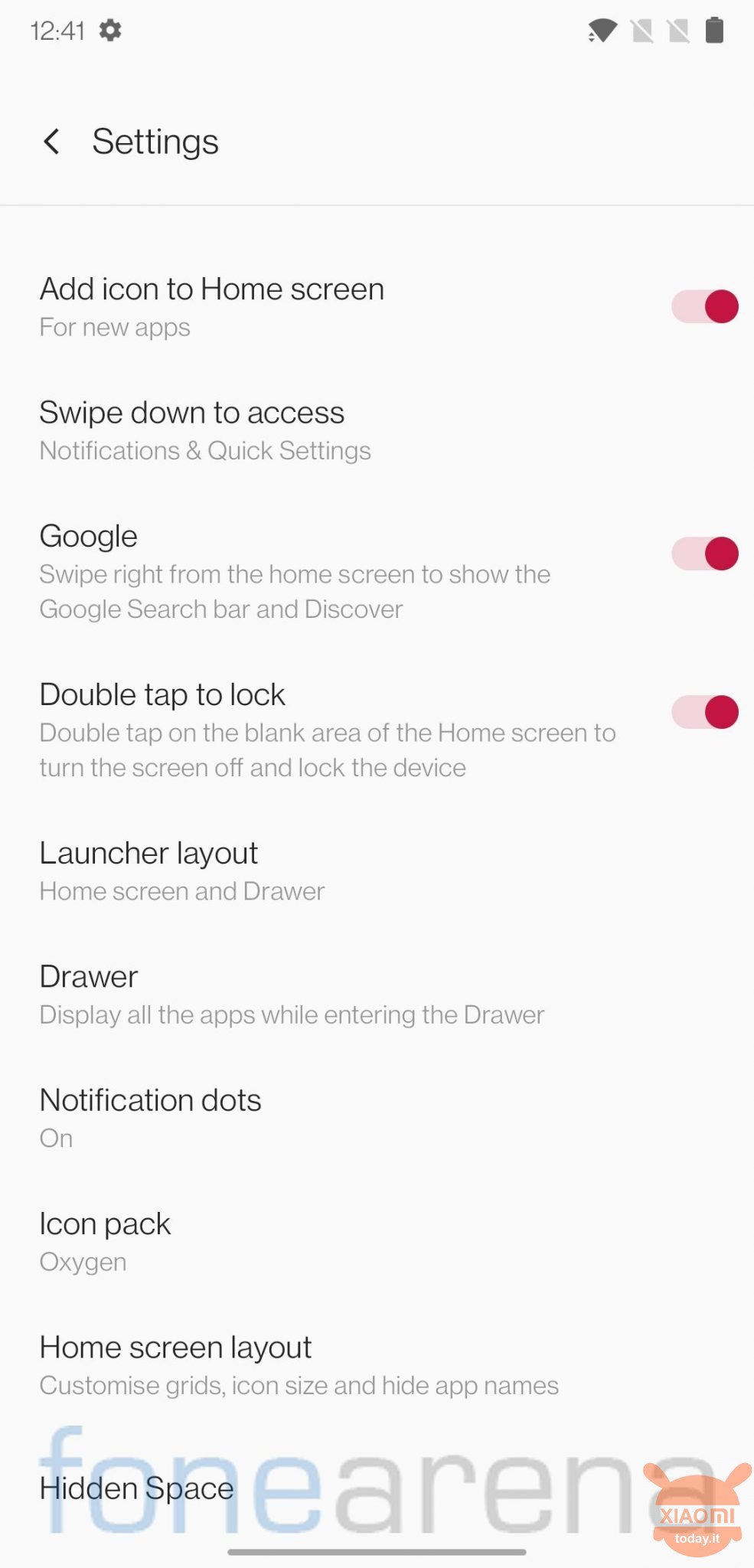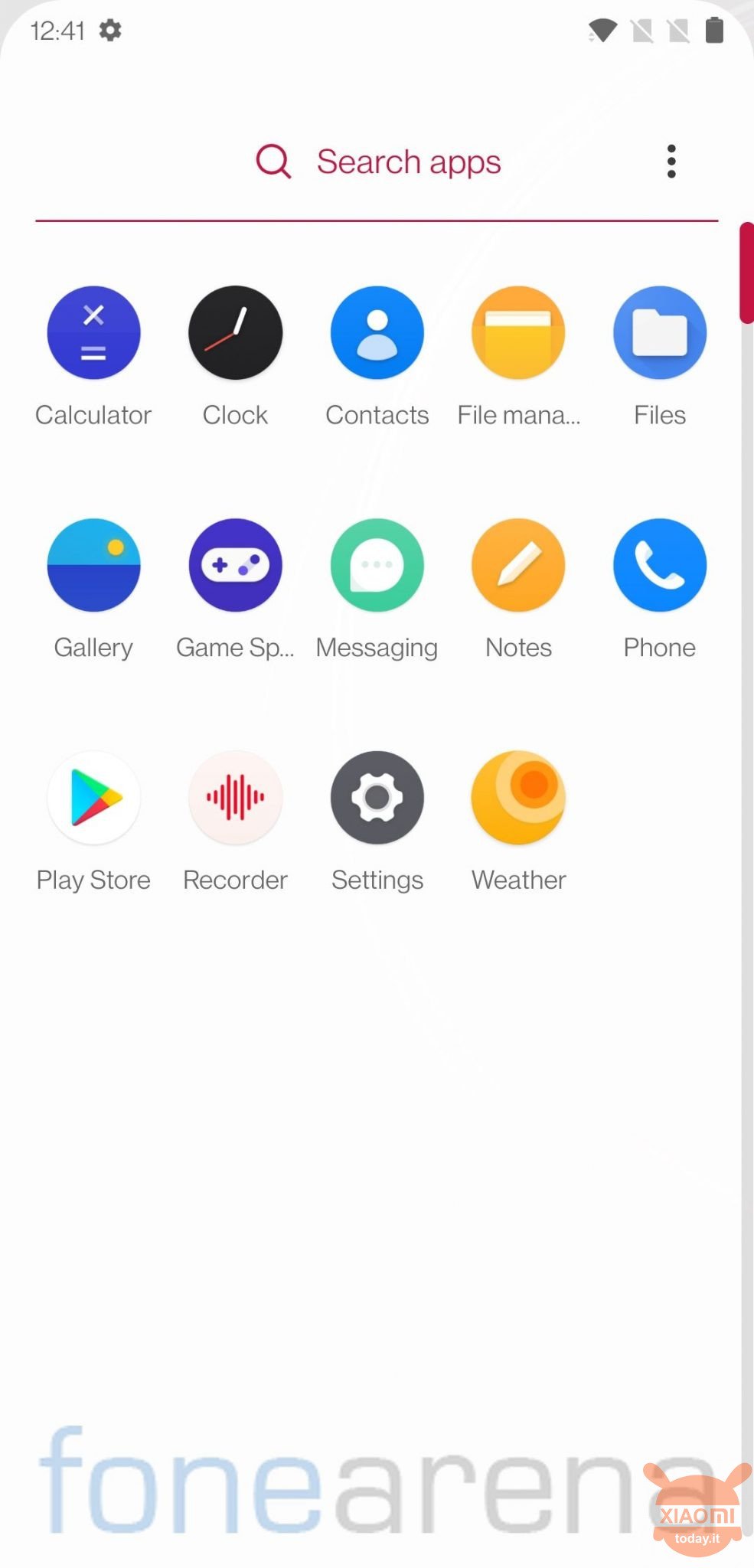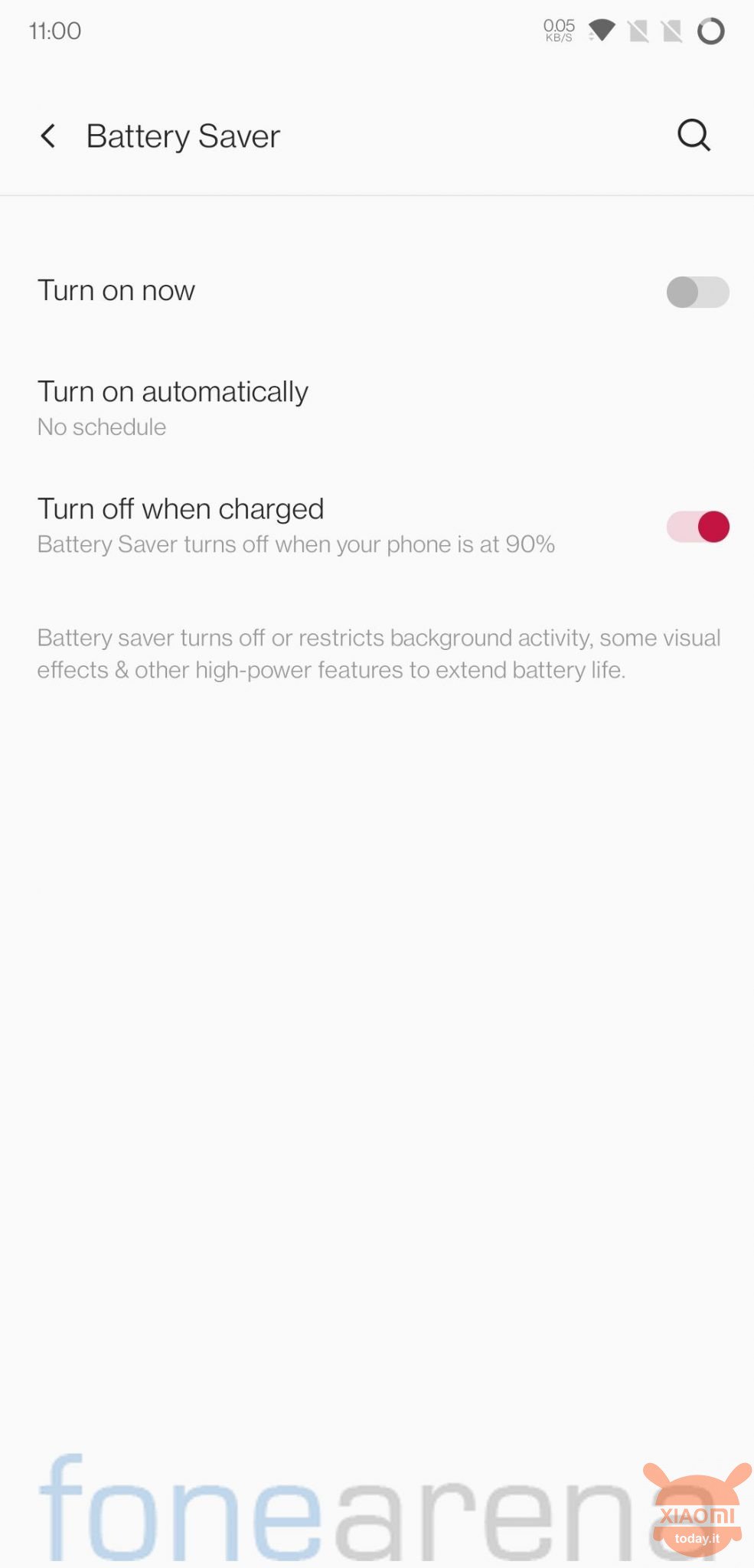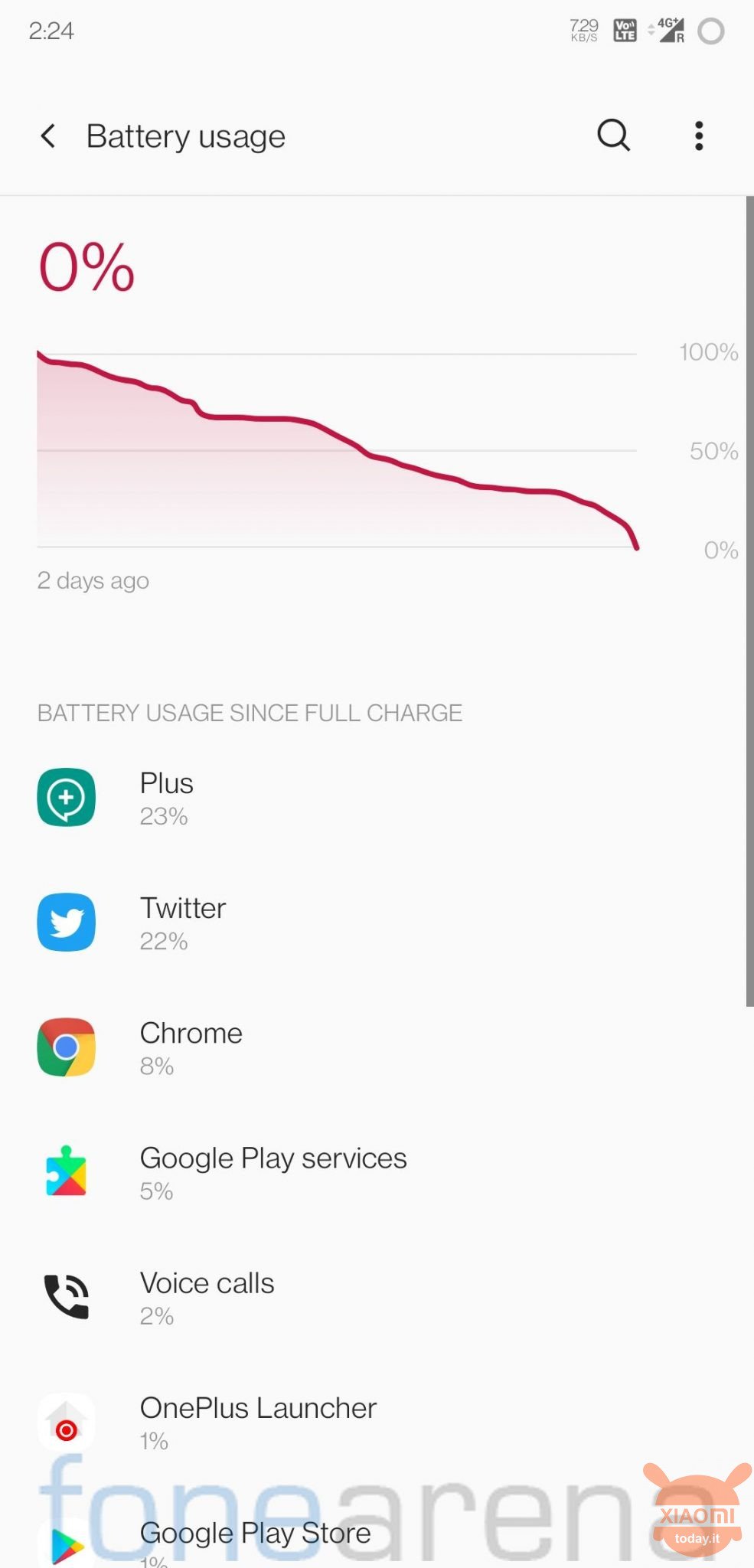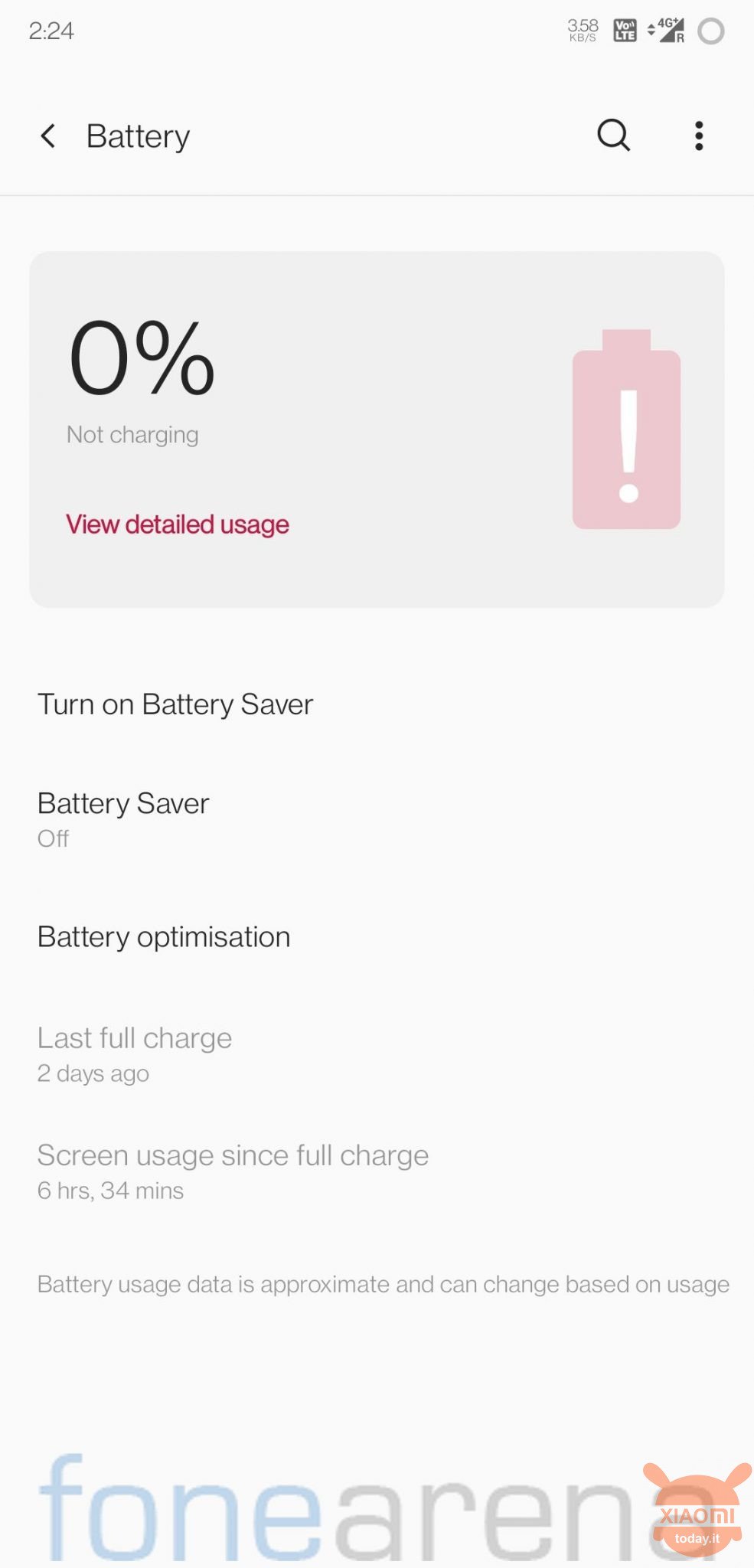The heir of POCO F1 has it already gone out or should it go out? Many of us ask ourselves this. Maybe theF3 was born with that intent but we expected something else. Not a Redmi rebrand without a doubt. In any case, the flagship killer device is getting closer to his EOL (end of life, in technical jargon) and it is right to give it new life. But how? Probably removing the MIUI and putting the OnePlus OxygenOS on it. This also comes with Android 11! Let's see how it behaves.
One of the best ROMs for POCO F1? Clearly the OnePlus OxygenOS! It is the most stable skin on the market and comes with Android 11
Despite POCO F1 will receive, according to rumors, the MIUI 12.5, we know it will stay with Android 10. In fact, the two major updates that companies usually offer have already passed. Recall that the smartphone was born with Android 9 and is updated to Android 10. Android 11 is currently only possible thanks to ROM custom. Today we see a particular OnePlus designer. The team of FoneArena managed to mount the OXYGEN on the device and make it run beautifully.
The ported version of OxygenOS 11 It comes pre-installed with some Google and OnePlus apps. However, most can be easily disabled / uninstalled if needed. OxygenOS 11 Open Beta 14 for POCO F1 was ported from OnePlus 8 and is based on Android 11. It works with the November 2020 Android security patch. Out of 64 GB of internal memory, 9 GB are occupied by the system, so 54 GB of usable space remain. The experience is extremely fluid: we do not expect less from the best processor that Qualcomm has created and the best skin around (in terms of stability).
The battery life is good enough for the use the FoneArena team makes of it.As you can see from the screenshots, they got about 6 hours and 30 minutes of screen over a 2 day period on a single charge. Autonomy with games is also not bad: it almost reaches 4 hours and minutes 30 display on the screen with approx 2 hours and 30 minutes in Call of Duty session.
How to install OxygenOS on POCO F1?
To install the OxygenOS on POCO F1 is required, as with all third party custom ROMs, unlock the bootloader and flash the ROM. Recall that unlocking the bootloader itself does not invalidate the guarantee (if still present on the smartphone), but the modding procedure could do it if it causes problems to the device. To flash the ROM you need one TWRP and port itself of the OxygenOS.
The Xiaomitoday.it team is relieved of any liability in case of damage to the smartphone as a result of modding operations