
After the fool made with Xiaomi Mi A3 in relation to the upgrade to Android 11 which literally bricked many devices, to the point that the same company made itself available to repair the terminals even if out of warranty, even the Mi Box 3 has experienced problematic moments following the update to Android 9 Pie, which we told you about a few articles ago.
Well the solution in these cases is to resort to the operating system downgrade system, then returning to Android 8 Oreo and to do it on your Xiaomi Mi Box 3, nothing simpler than following this guide, which we report step by step, for how it was published on the well-known XDA portal. But WARNING, because what we will describe to you PIT COULD DAMAGE YOUR DEVICE. If you do not perform the operations described correctly and you are not a user aware of the operations that will be performed, it is better that you do not go into this area. THE STAFF OF XIAOMITODAY.IT WILL NOT BE LIABLE FOR ANY DAMAGE TO THE DEVICE AND ALSO REPORT THAT THE PROCEDURE PROVIDES FORMAT OF THE MI BOX 3 WITH RELATIVE LOSS OF ALL DATA, SO WE RECOMMEND TO MAKE A BACKUP.

Problems with Android 9 Pie on the Xiaomi Mi Box 3? Here's how to downgrade to Android 8 Oreo
Before starting with the actual guide, you must get all the necessary files (find them below) to downgrade from Android 9 Pie to Android 8 Oreo on the Xiaomi Mi Box 3, specifying that this procedure is aimed at the model model MDZ-16-AB. You will need a PC with a Windows system, a male / male USB cable and a USB key formatted in FAT 32:
At this point we can start with the actual guide which consists of a few points, but all essential to the success of the procedure:
- Run Amlogic USB Burning Tool and click on the top left to load the MDZ16AB.img firmware
- After the firmware has been verified, unchecked "erase bootloader"And set to"Normal erase", This step is necessary to keep the DRM keys necessary to run services like Netflix, then click on Start
- Remove the power from the Xiaomi Mi Box 3 and connect it to the PC using the male -> male USB cable (preferably use a rear USB port)
- With the remote control very close to the Mi Box 3 (about 5 cm) hold the Back + Enter keys together, keeping them pressed turn on the Mi Box 3 by reconnecting it to the power supply and you will enter recovery mode, if you fail to do so try this other way
- From recovery mode, move with the remote control and select "Reboot to boot loader”And the Mi Box 3 will restart with the Mi logo on the screen. ATTENTION do not disconnect the USB cable
- After rebooting, turn off the power to the Mi Box 3 again, wait about 5/10 seconds, again hold down the Back + Enter key on the remote control and in the meantime turn the power back on to the Mi Box 3 and you will see the process begin on Amlogic USB Burning Tool
- Once you reach 100%, click on "Stop“, Disconnect the USB cable and restart the Mi Box 3
- At this point the Mi Box 3 will enter the recovery cycle, disconnect it from the power supply
- Save the downloaded file MI BOX3 Oreo R2167 Update.zip in the USB key in FAT32 format and connect it to the Mi Box 3
- Turn the power back on to the Mi Box 3 and the update will start automatically (it will take about 5 minutes)
- Once completed, the downgrade of the Mi Box 3 to Android 8 Oreo R2167 will be complete
- Return to recovery mode (as explained poco fa), select "Wipe data"and "Wipe cache”To perform a complete format, then restart
You should have solved all the problems that arose with the upgrade of your Mi Box 3 to Android 9 Pie, as you have now restored a previous version of the Google OS. If you still have problems or bugs, we invite you to click on the link in the Source where there is the original XDA thread, where the feedbak of the various users who have experienced the same situation are collected.

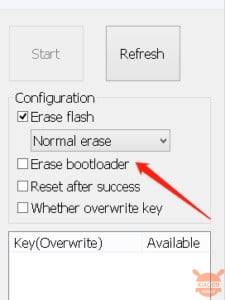

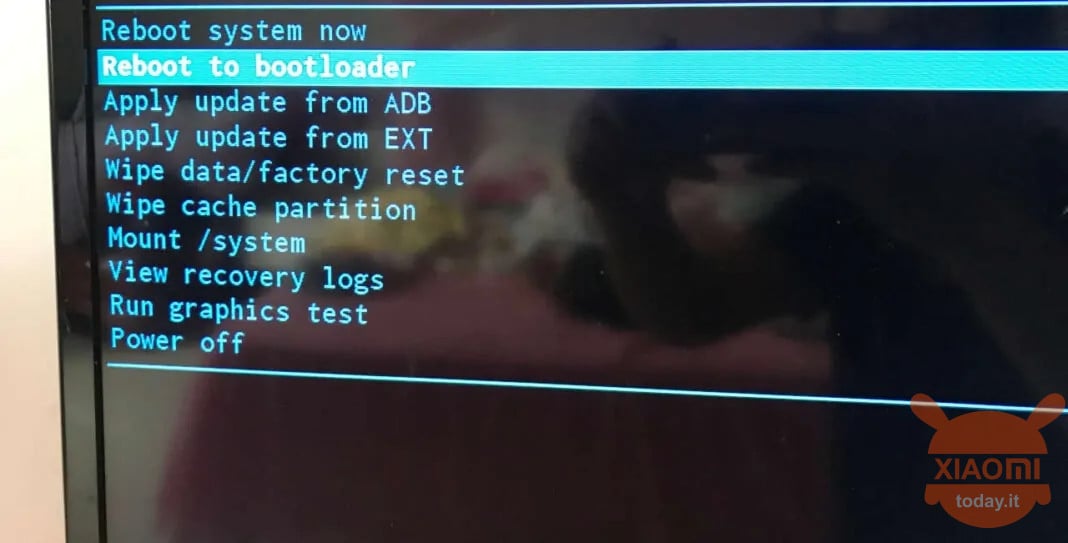

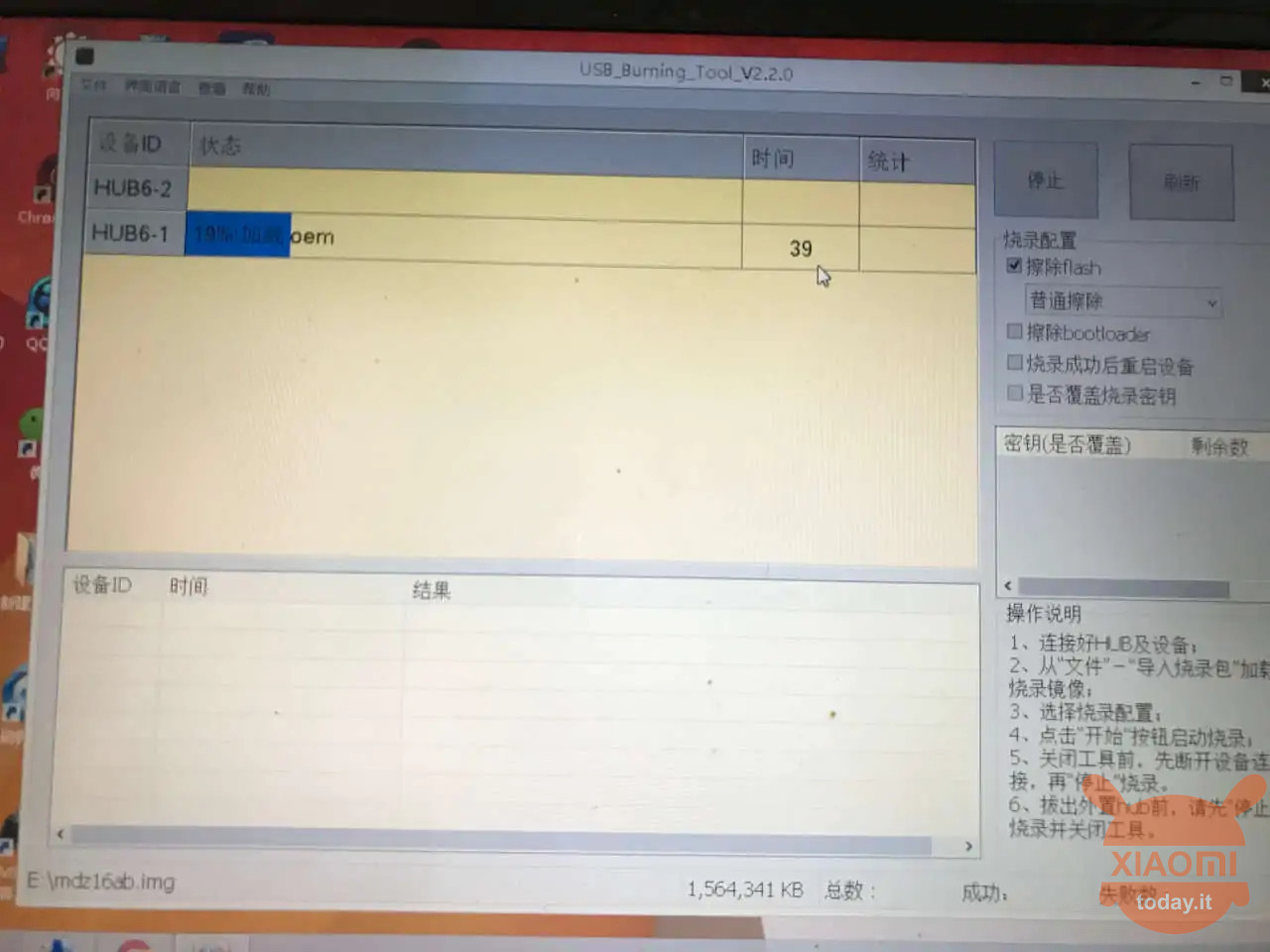
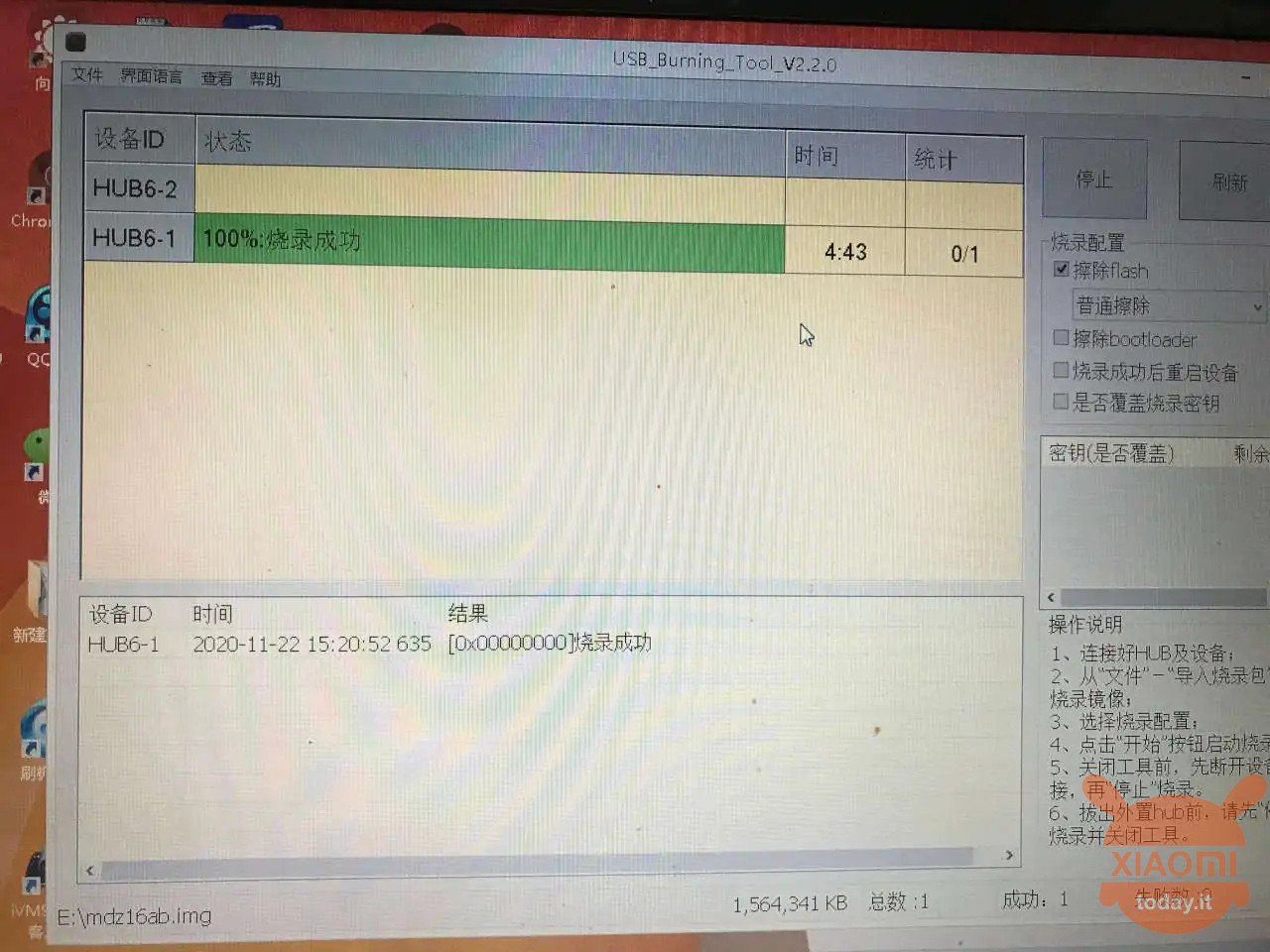
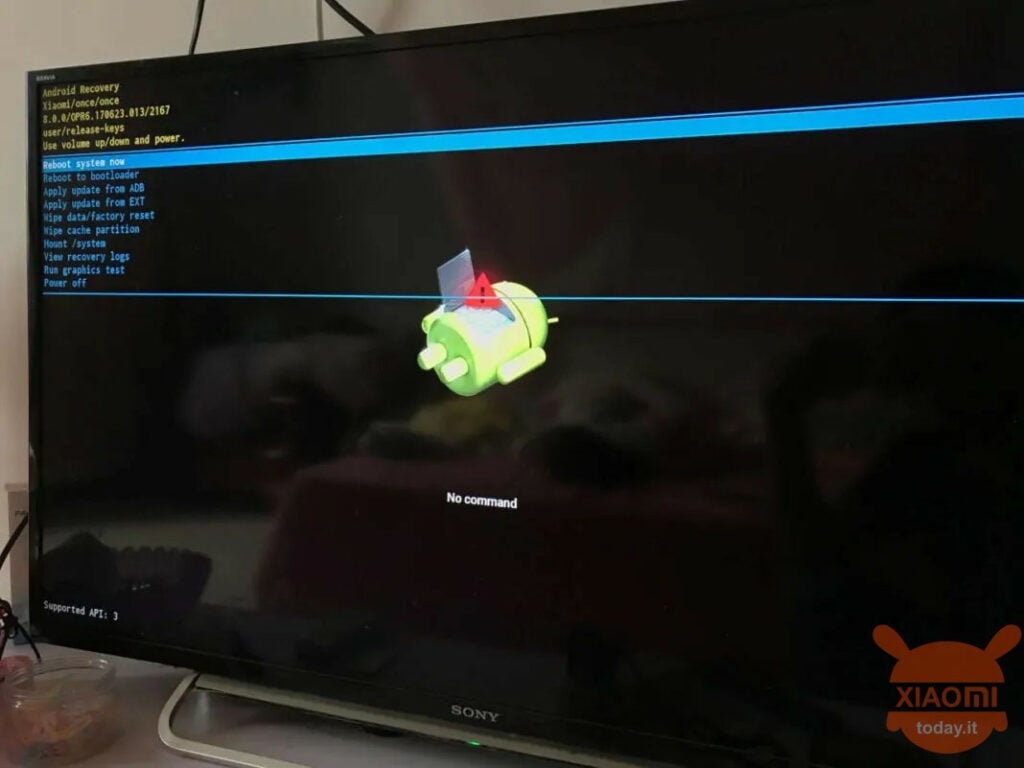
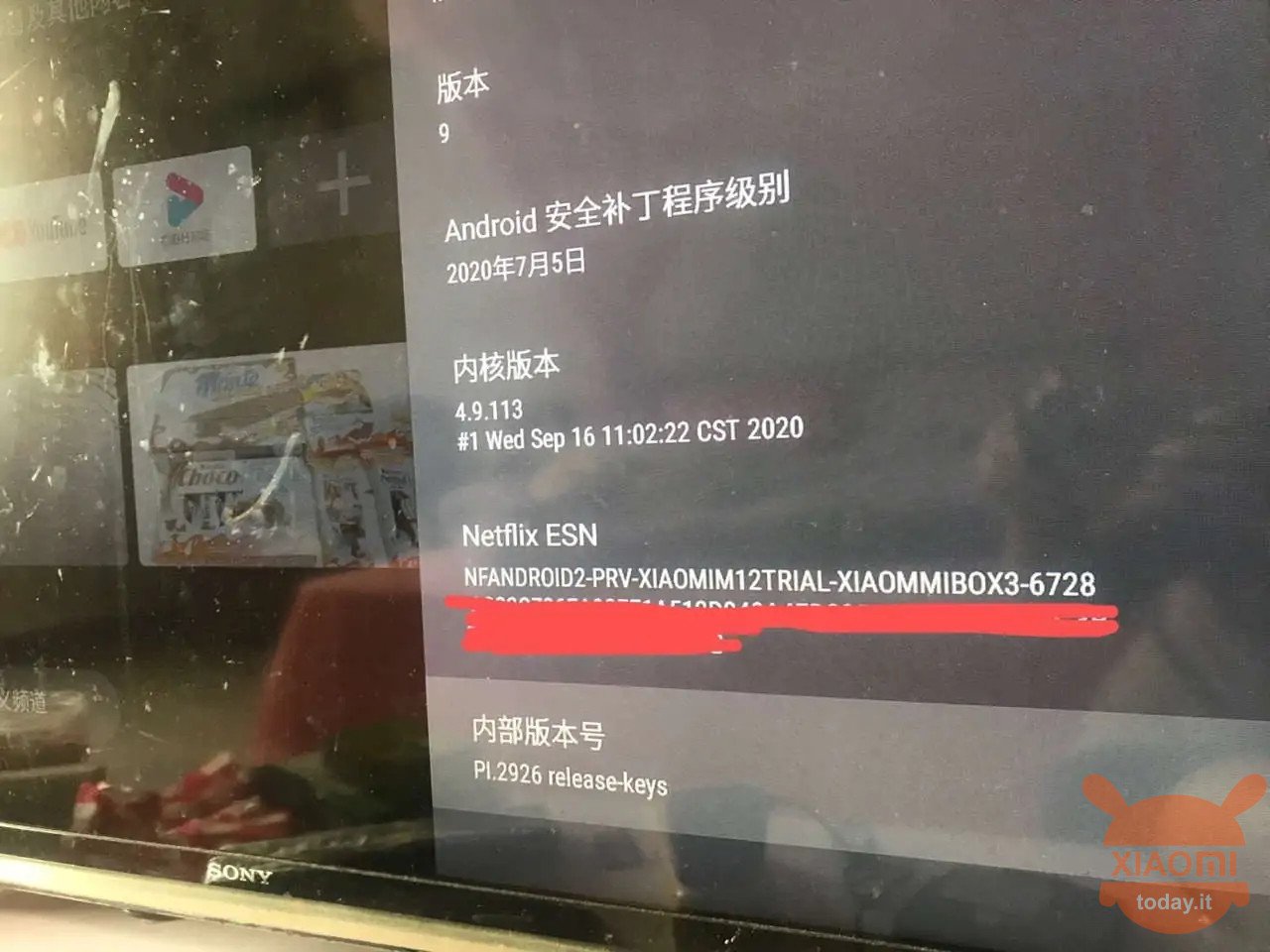

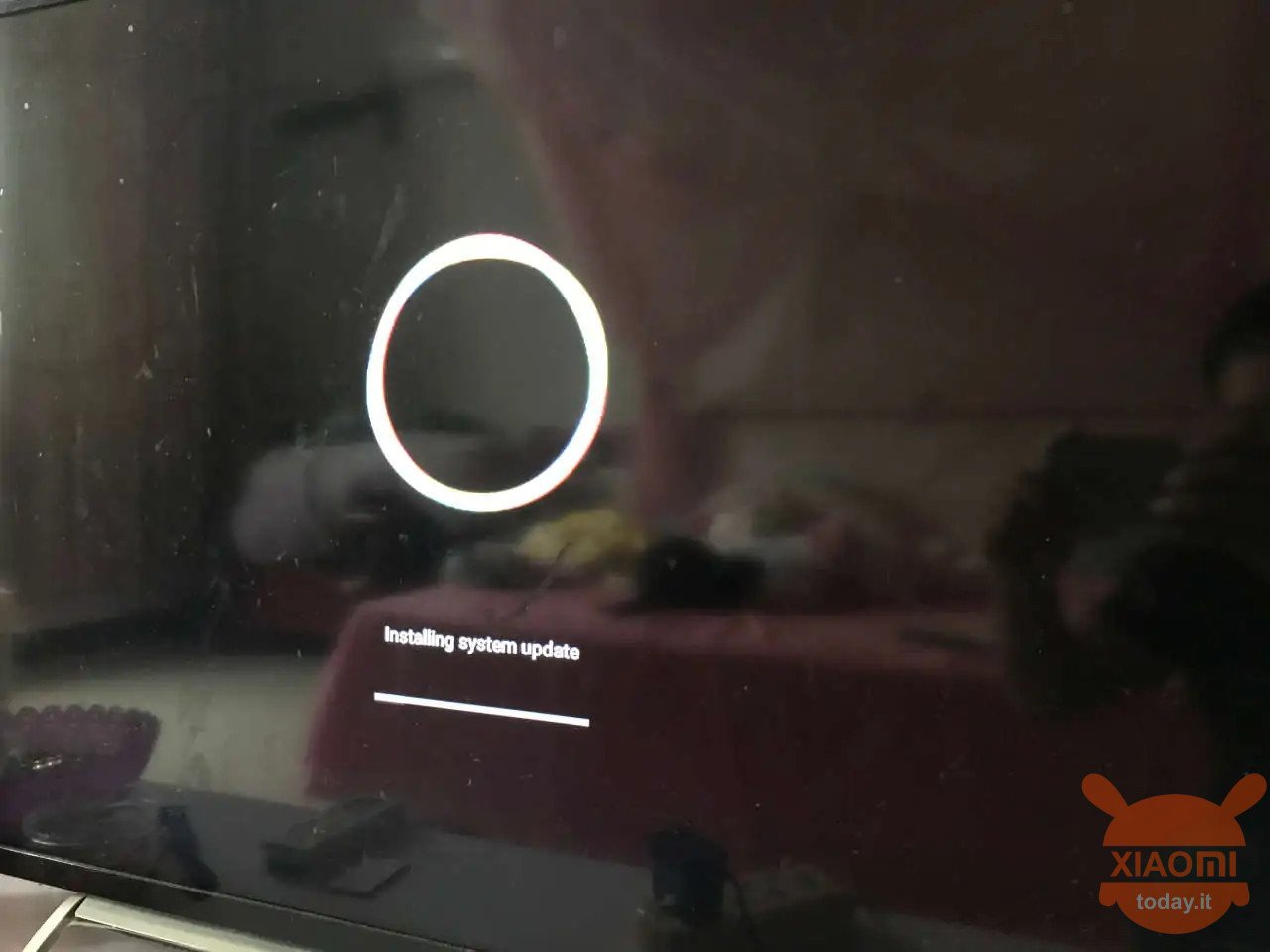








udh coba sndiri blom? kalo blom, cobain dulu, kalo lo udh sukses baru share. jgn cuma copas dr xda, tutor ini brick mibox gw. 1%: Low_Power. mati total blom ada solusi sampe skrg. dan itu banyak yg alami hal yg sama gr2 tutor ini