
Now the cameras integrated within our smartphone have reached a quality much like many compact, and the imagination of each of us leads us to create video content that some Hollywood director would dream. Too bad that in regard to our creation, we realize that we are probably suffering from a dancer, because our videos are all moved because of the absence of a stabilizer in the lens of our device. Fortunately, today's technology allows us to uses economic solutions, ie the use of gimbal, able to stabilize the video creations made by our smartphone. On the market there are dimensions, shapes, price and use really varied between them, with the sole purpose of stabilizing the camera, the smartphone or the action camera while we are moving.
In simple terms the vibrations, the micromovements, the tremolos are absorbed while the specific functions of each gimbal allow, for example, to keep the direction in which the optic is pointed, or to pursue a face, an object, etc. On the market we find gimbal with costs sometimes too exaggerated, but for an amateur level we can rely on economic solutions like the one proposed by Feiyutech, namely the Vimble 2 that today we are going to discover together in our complete review made possible by the store Banggood.com, that we thank for sending the sample.
As usual, let's start from the contents of the Feiyutech Vimble 2 gimbal package which is enclosed inside a practice custody that allows us to bring the product with us without being afraid of ruining it. In addition to the gimbal we find also a small tripod with silicone feet, so you do not have to bring back additional accessories for our shootings. In fact queso It will be screwed into the screw-in screw from 1 / 4 of an inch placed at the bottom of the handle of the gimbal, allowing then the filming of time lapse or for selfies. Beyond that we will also find the micro USB charging cable, un wrist strap, the instruction manuals in Chinese / English and gods small cables with micro USB, Type-C and Lightning connections (for iPhone) that they will allow us to recharge our smartphone once connected to the gimbal. A truly brilliant solution.
But let's take a closer look at the design of the resulting Vimble 2 gimbal completely made of plastic with the exception of the metal inserts relative to the cardan joint (dimensions 118 x 110,5 x 323 mm). As mentioned before, in the lower part of the handle we find a threaded screw entry with photographic connection to anchor the stabilizer to the mini tripod supplied or larger tripods. Poco above we find a small hole in which to insert the wrist strap supplied for a better grip avoiding that the product falls to the ground in case of slipping. The back profile of the handle is coated with PU material which helps the grip especially in the presence of perspiration of the hands. Here we find the button related to the block of the axes that takes place while holding the same while with a quick double-click will bring the smartphone to the initial shooting position but always in Pan 320 ° mode.
On the profiles of the handle we find on the left a small silicone cap that conceals the micro USB charging input which, although it is slightly recessed, is easily reachable also by the classic smartphone cables in addition to the one supplied. On the left instead we find a sort of slider distinguished by the letters T / W that will allow us to act on zoom in / zoom out of the smartphone being recovered even if it must be said that the zoom is jerky and not fluid.
First of all on the front of the handle of the Vimble 2 Status LED that indicates the successful connection with the smartphone, or by red light the charging phase and with green light the successful recharge to 100%. During operation instead we will have a steady blue light alternating with a rapid flash of green light (in axis mode locked otherwise 4 flash blue light and 1 green light in free axes mode), while the only flash of blue light indicates the ignition of the stabilizer. Ignition that occurs through the commands that are always on the front of the handle.
As the first "button" we find the joystick that allows us not only to move the smartphone to the left and right, or a high and low but also to make movements diagonally I then combined the vertical and horizontal axis together. Instead, under the joystick we find the power button (hold it down for 2 / 3 seconds) which also acts like switch of some functions: 1 click will allow us to switch between Pan (320 °) mode and locked axes, 2 click instead of allowing to set the mode in which all axes are free, 3 click will allow to change the view from camera back to camera front, 4 click will allow instead to set the start and end point of a time lapse in order to enable the movement both on the horizontal and vertical axis during the time lapse shooting and finally 5 click will allow to initialize the settings of the Vimble gimbal 2.
Finally we have the shutter button / video captureIn fact, with a click you can capture a photo while holding it down for about 1,5 seconds we will start or end a video recording. Keeping the shutter-release button pressed, we will see the LED light on the green.
Let's focus on the theme before moving on to the other stabilizer design and material components battery, which is integrated into the handle and is not removable. This unit from 7.4V / 9.62Wh and capacity of 600 mAh, allows you to use the Vimble 2 up to 5 continuous hours even if personally I could instead see a decidedly and drastically lower autonomy, reaching at most 2,5 hours of use while charging will take the same time using a 5V / 2A charger. Vimble 2 weighs 428 grams while the payload is of maximum 210 grams (horizontal mode / 200 grams in portrait mode) with minimum width of 57 mm and maximum 84 mm. Then a good compatibility with most of the smartphones on the market but certainly forget to use this stabilizer with a Mi Max 2. However, this allows you to take advantage of our Vimble 2 also with the action camera, certainly giving up the screen display and touchscreen can not be used or you can opt for the purchase of an adapter considering the wide-angle view of the camera.
Continuing along the handle at the top we find the first joint of the cardan joint, the one related to horizontal rotation, which hides a small surprise. Indeed poco beneath well camouflaged by a plastic band we find integrated a sort of selfie stick that allows to lengthen the whole body of 18 cm, whose usefulness is certainly linked to the imagination that we will put in our shots and which on balance allows us to get closer to certain subjects. However, the mechanism is not so fluid, on the contrary it is necessary to make a little strength.
Finally we find the arm of the stabilizer that not only integrates the joints for the rotation of the vertical axis but also that relating to the movement on the three axes. And precisely on this we find a mechanism that allows you to adjust the balance of the smartphone (to be done before switching on) by acting on the displacement of the Pan axis up to 2 cm. Instead on the joint that allows vertical rotation we find the smartphone anchor sled that can be positioned for both horizontal and vertical shooting by simply pressing the caliper (operation to be performed before the gimbal is switched on), for example, used in the recent IGTV feature (Instagram TV). Finally on the attack clamp we find a micro USB input which, through the supplied cables, will allow us to charge the smartphone using the energy provided by the integrated gimbal battery.
Well, we just have to deal with them functionality provided by the Feiyutech gimbal. Well the most classic are those of the Pan, Tilt and Roll-Angle (Follow) albeit the rotation is only 320 ° in all axes. To these basic functions we associate the possibility of Motion Control related to faces and objects and to the Time Lapse in motion. It is sufficient to set the initial and final position of the latter so that the head of the Vimble 2 moves automatically during shooting. It is possible to set the movement speed for the vertical and horizontal axis through the proprietary application, while the function is exploitable even using the camera app of your smartphone.
Motion Control instead allows chase an object or a face automatically. The first function could be useful, for example, while we are moving, but we want a certain object to always be in the center of the scene, while the pursuit of the face may be more useful for vlog selfie, in which we can give a more dynamic character moving to the interior of the scene.
And as you may have guessed we have aproprietary application available for both Android and iOS, and that will allow us to set the parameters of our gimbal Vimble 2 as well as take advantage of the extra features that I have just talked about through the Bluetooth connection with our device. The name of the app is Vicool through which we could search for firmware updates, access a sort of FAQ or decide the settings between two different categories. The first on the camera to choose whether to enable watermark in the photos, enable continuous fire or to display the grid on the display. Also we could decide the resolution for photos and videos, even if it is recognized in automatic already the maximum in fact setting a greater application will return an error message. Finally we could decide the speed of tracking facial recognition by personalizing it on the individual axes.
The second category of settings concerns the gimbal, so we could set the rotation speed of the gimbal and reverse the joystick controls but also set the type of "force" with which the gimbal will cushion the movement. We could also balance the gimbal on the horizontal axis in the case we notice that our smartphone hangs to the right or left defining the angle with precision of 0,01 ° up to a maximum of 10 ° and finally, as already anticipated, before defining the rotation speed of Pan and Tilt relative to the self-rotation in the Time Lapse phase.
DOWNLOAD APP VICOOL PLAY STORE
The real interface instead allows you to choose between the video mode, panorama and Time Lapse in which to set the interval (0,5 s / 5 min), define ISO, exposure and white balance, apply filters and set the tracking mode face or object. On balance, an application that would be quite complete, if not for the fact that the translation into Italian is a little awkward, And that compatibility does not seem to be heterogeneous with Android devices. In fact tested the gimbal with Redmi Note 5 and Redmi 5, on the latter the tracking of the face and the object has never worked, and moreover I happened several times to get movies with totally distorted colors.
Conclusion
Ultimately the gimbal Feiyutech Vimble 2 turned out to be an excellent compromise to decidedly more expensive solutions. The integrated selfie stick, the mini tripod and the face and object tracking features add value to this product, which is a great loss in terms of the smaartphone application, which only allows it to be exploited to its full potential. Recommend it or not is really difficult by virtue that following some offers on the internet you can take home with a few euros more (about 149 euro) DJI Osmo Mobile 2, much more complete and reliable. However, if you are convinced of the Vimble 2 solution, you can find it at the store Banggood.com at a price of about 85 euros, except for offers.




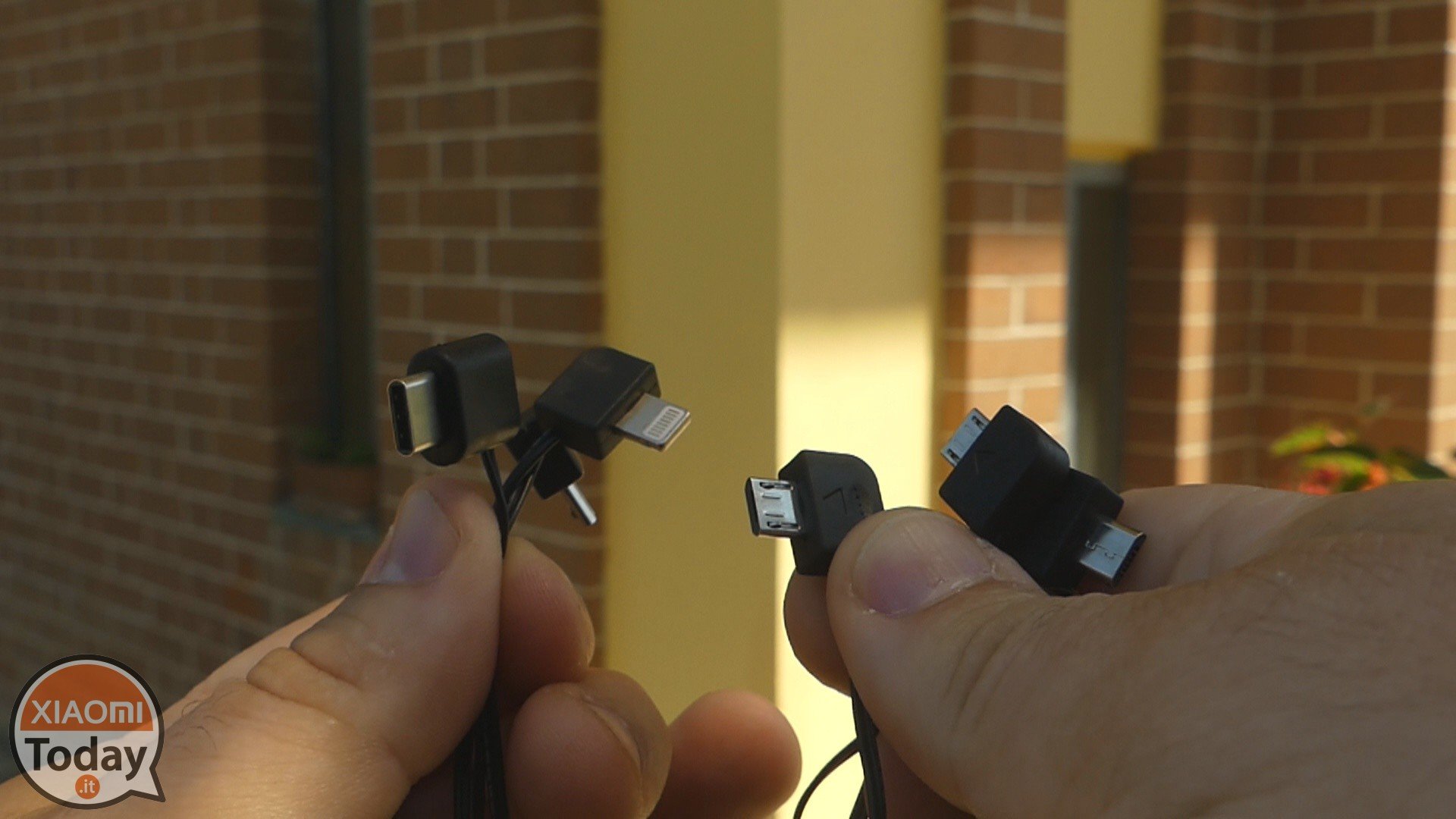





















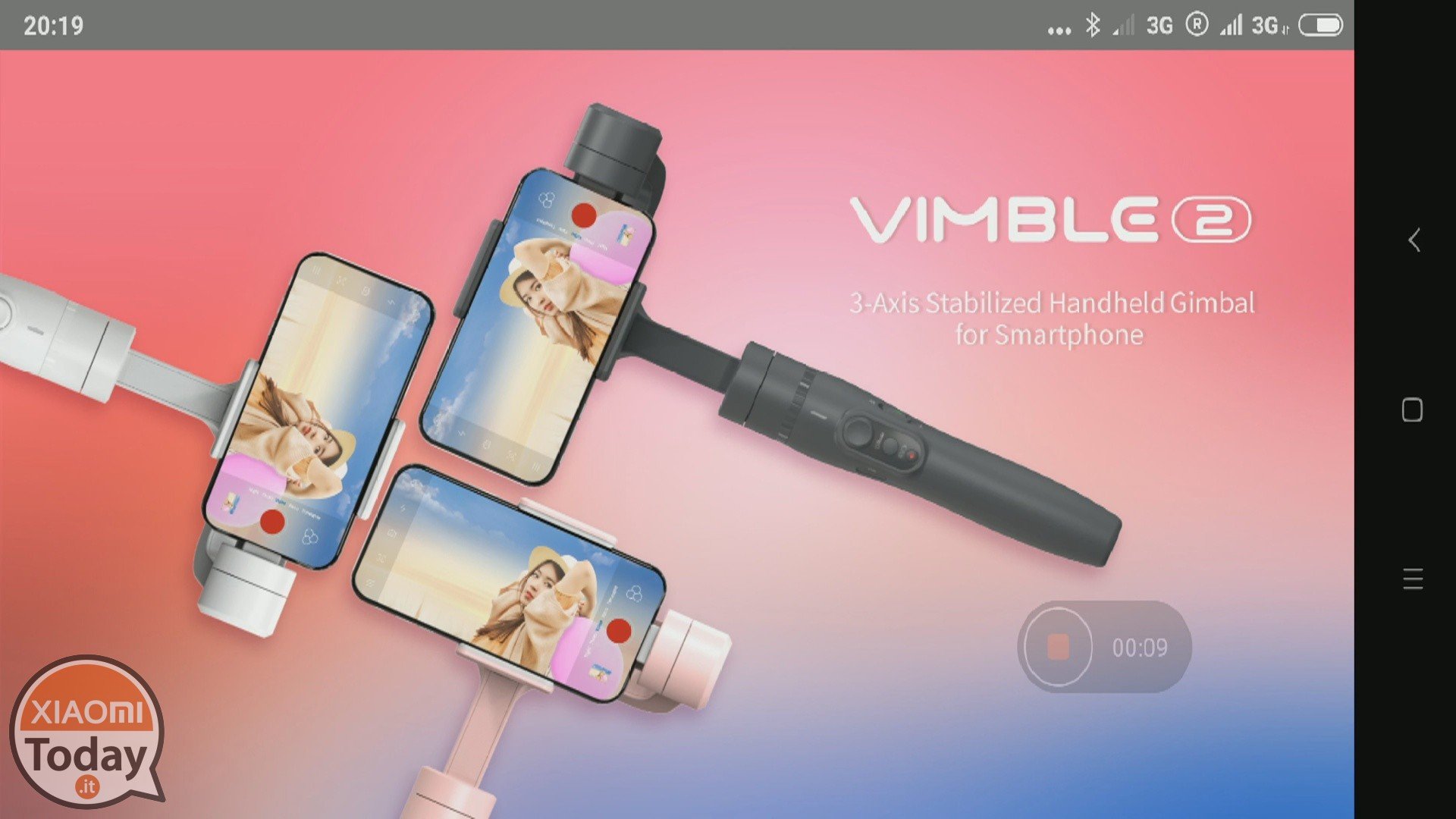
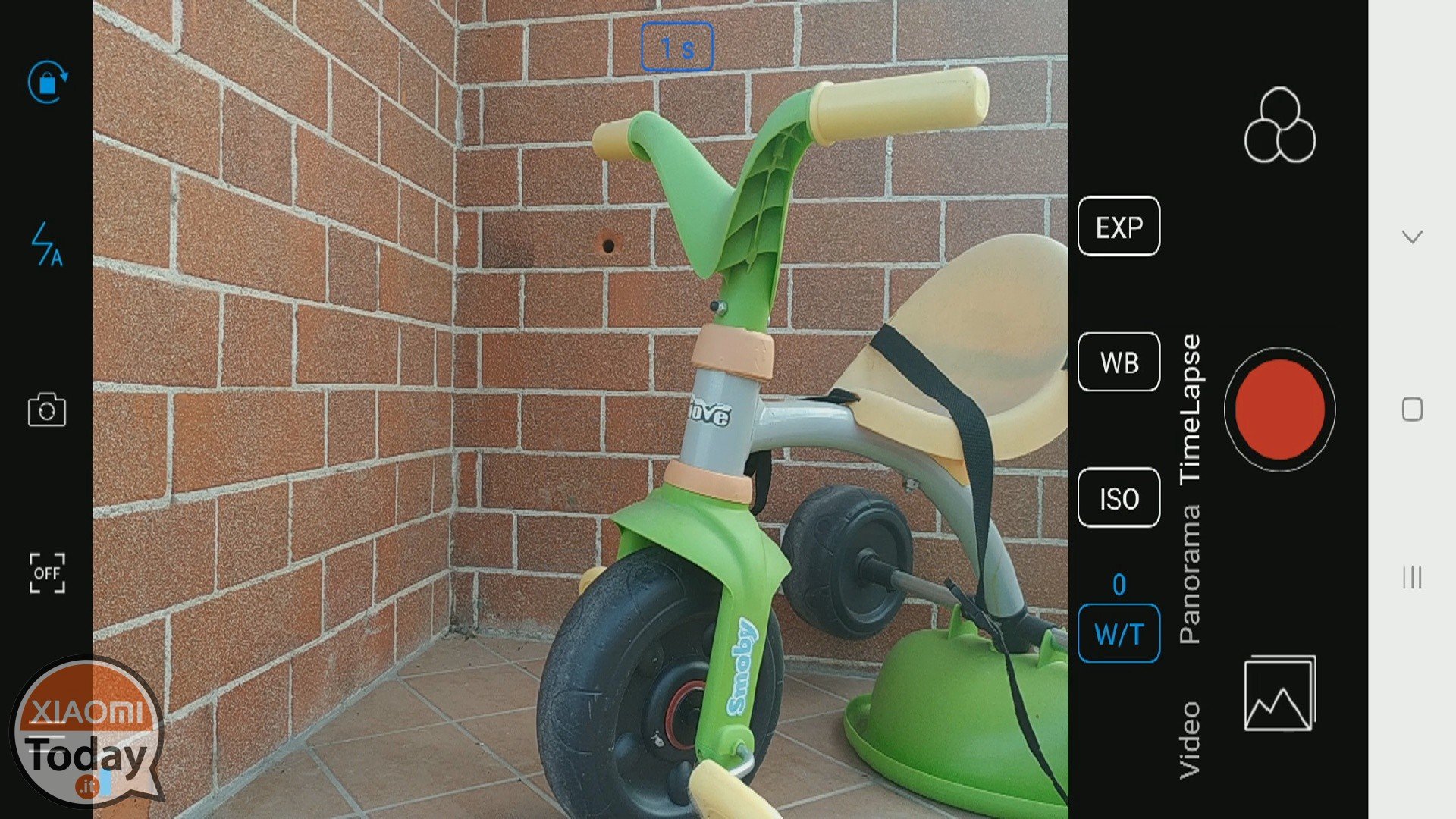








I took the above gimbal and I have a problem. As soon as I connect it via Bluetooth through the phone settings everything works correctly, ie the bluetooth shutter button does its duty.
As soon as I restart the gimbal, the connection happens but the shutter button works only with the native apps and not with the additional cameras (I use the gcam but it does the same with the MIUI cam). If I cancel the bluetooth connection and the recreo works again. I use a Redmi Note 5 with Android 9 (aospextended).
Does it happen to you too?
[…] For a more in-depth analysis, we invite you to read our full review. [...]
Hello, congratulations for the review. I downloaded Vicool from the play store but I can not find the Italian version, how can I solve it? Thank you.
Miguel Pereira Portugal, comprei em UK um e está a funcionar bem, estor a gostar deste Vimble2, and gosto tambem desta page. Obrigado.