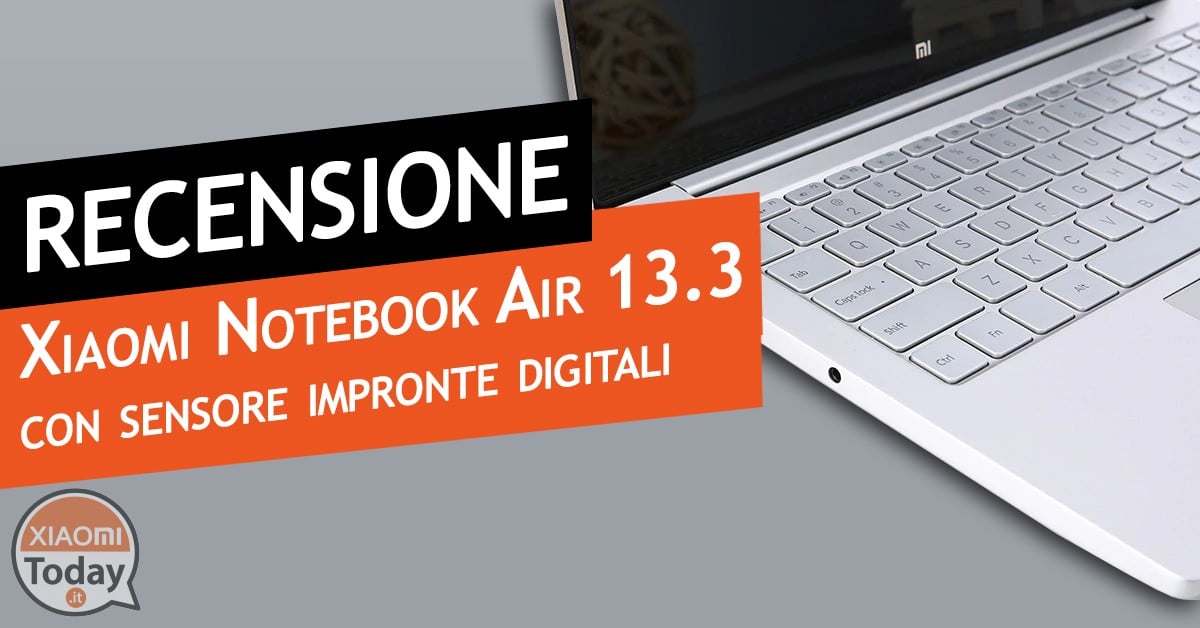
Find a good notebook that offers the best value for money it's quite difficult because there are thousands of models on the market that differ in size, performance and materials, and that often manufacturers have the same model with additional variants. In a jungle of acronyms and technical features but we staff at XiaomiToday.it we managed to put the latest version of the notebooks offered by Xiaomi, the Mi Notebook Air 13.3 with which I am writing this review, made possible as always by the store Gearbest.com thank you for sending the sample.
We start from the sales package that encloses the Xiaomi notebook also one USB Type-C Charger with Asian socket (cable length approx. 150 cm), so we should have a European adapter. We also find a Chinese-language user manual with the certification for the warranty and nothing else. The packaging itself is pleasing to the eye as it contains all the technical specifications of the product and its image on the front of the packaging.


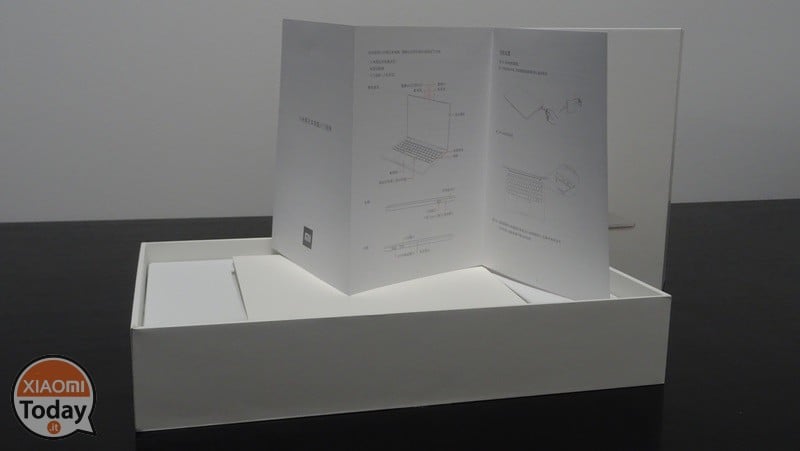



The design of Mi Notebook Air 13.3 is very much elegant and sober. We do not find any logo except on the underside of the body where there is a large sticker with the logos Windows, NVIDIA and AKG partner for the creation of the notebook. Finally on the underside of the body we find 5 rubber goggles to raise the notebook from any surfaces avoiding scratches on the body and increasing the grip by avoiding accidental slippage, and are also present 7 year torks is preferably used for removing the panel and two small grids on the sides used for the stereo speaker as well as a larger one on the central part of the chassis used for the operation of the 2 internal fans connected to the copper heatsink for dissipation of heat.



The chassis is completely made of aluminum and the opening of the display is favored by one convenient groove on the front profile notebook and one large zipper that covers almost the entire width of the same. The handling of the material used for the Mi Notebook Air body makes it easy to get dirty as well as fingerprints are not captured.

Speaking apart is for the display that does not enjoy a great oleophobic treatment and therefore inevitably fingerprints and many of them will be imprinted on the screen. The display it is a unit da 13.3 inches with IPS technology and resolution Full HD which covers about the 80.1% of the available surface, thanks to the adoption of reduced frames (5.59 mm) on the sides while the lower frame is more obvious hosting the company logo. The upper frame incorporates one HD 1 megapixel webcam with two microphones and a small white light LED that highlights the use or not of the camera that in good brightness conditions is discernible for both video and audio recording.


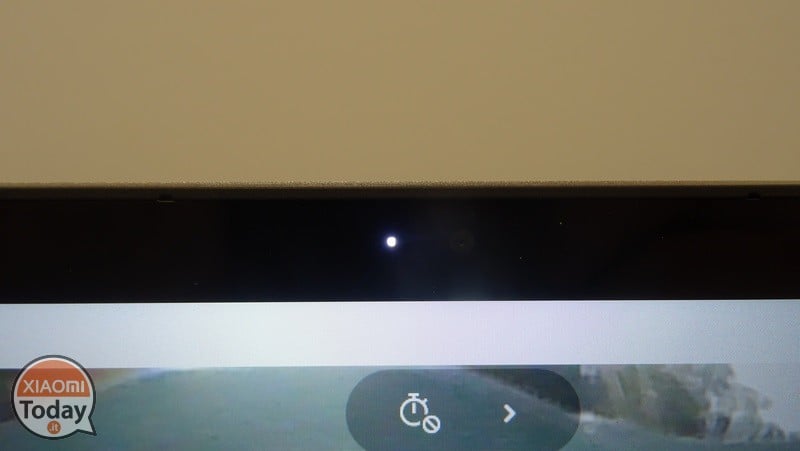


But let's go back to the display that offers a resolution Full HD 1920 x 1080 pixels in 16 format: 9, density of PPI 166 and brightness of 300 nits. The technology adopted is of a type IPS Full Laminated which results in an excellent color rendition, well calibrated and really rewarding thanks to the contrasts of 600: 1. The blacks are deep and the colors in general are not altered even when we tilt the display to a maximum angle of 135 degrees supported by the excellent hinge that secures the notebook's stability.



The visual experience is optimal especially to the size of the panel with one scratch protection for a value of 7 Mohs, comparable to a Corning Gorilla Glass 4, which maybe results too reflective to penalize the use of the Mi Notebook Air outdoors under intense brightness conditions. I did not test (I'm not crazy about) the real scratch resistance but I can say that when using the notebook was carried in the backpack, there was no damage, confirming the good portability thanks to the weight content of only 1311 grams (measures 0.90 x 21.10 x 1.48 cm).
Below the display we find the keyboard with American layout but with the ability to set the QWERTY Italian as long as you remember the special characters and accented by memory, although in commerce for a few euros there are special stickers for the Italian layout that can solve the problem. The island keys have a reduced travel to 1.5 mm which results in good feedback returned and noise contained during use. The keyboard is also backlit with the option to turn this option on or off using the button (F10). The backlight is smooth and free of flickering, it has the right lighting level that allows convenient writing even in nighttime hours. After 15 seconds of inactivity, the backlight will automatically turn off to turn on any key pressed, while the only two buttons that remain on are the Power key and the Caps Lock when activated.


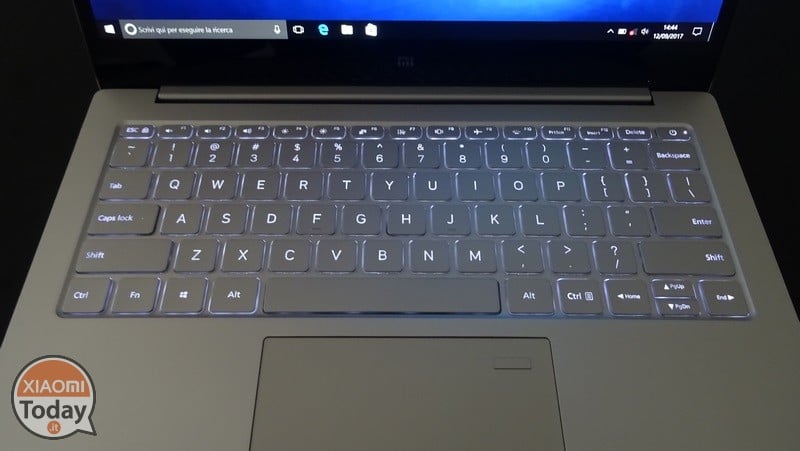
To help the keyboard think about it the great trackpad with generous dimensions of 11 x 7 cm, which is fluid thanks to glass-like surface with which it is covered. All native Windows gestures can be exploited but the real peculiarity lies in the 'integration of a fingerprint sensor located in the upper right corner of the trackpad. Recognition is virtually instantaneous, with full compatibility with Windows Hello, and all the time when I used the Mi Notebook Air, my recording footprint was always recognized. This allows you to have greater security and privacy regarding PC usage as well as operations on Internet sites such as Home Banking.
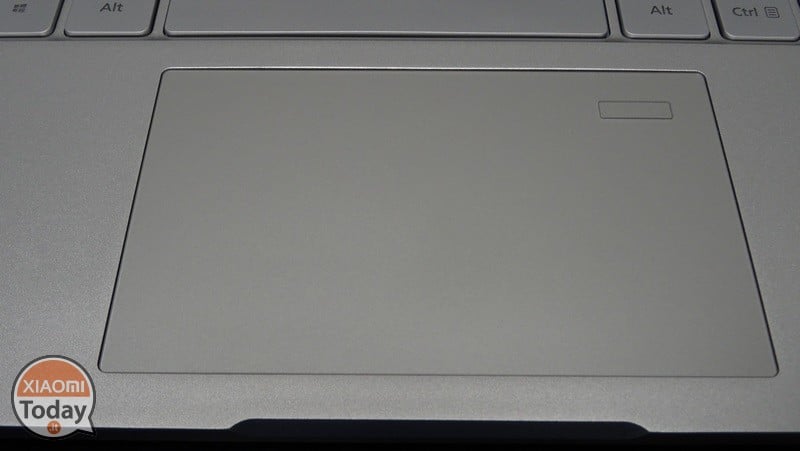


On the left profile there is a door USB 3.0, a door HDMI andjack input from 3.5 mm. On the right profile there is a door USB 3.0, Type-C USB port for data recharging and data exchange, and a small state LEDs which is activated during charging with 3 colorations: red light for low battery, orange light for charging battery, and green light for fully charged battery. Unfortunately, there is no slot for inserting an SD or micro SD card.
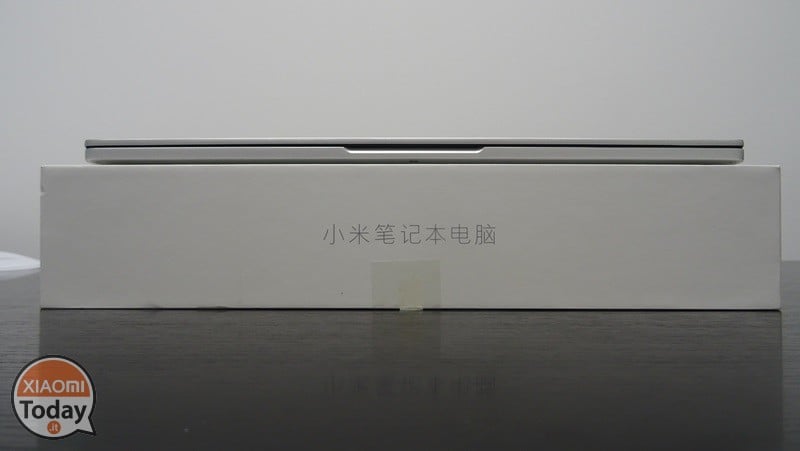


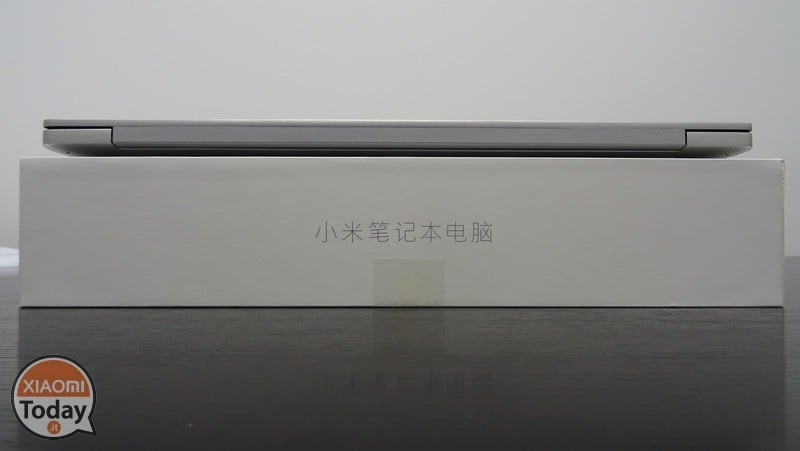

The overall construction is really perfect and in fact there are no weaknesses in general and solidity is also assured by the good balance that returns the zipper allowing the display to not bend even when using the notebook resting on the legs.

The Xiaomi Mi Notebook Air 13.3 offers more than complete connectivity, as we find the present WiFi module 802.11 b / g / n / ac Dual Band of Intel's AC-8260 model, e Bluetooth 4.1 module which enjoy excellent reception. The technical specifications of Mi Notebook Air 13.3 are: Intel Core i5-7200U processor with SkyLake architecture and clock frequency to 2.5 Ghz base with a maximum of 3.1 Ghz in Turbo Boost. A power that in everyday use allows us to use the notebook without any compromise, in any situation without slowdown or lag of any kind. But the Xiaomi Mi Notebook Air 13.3 can also be used for more delicate situations such as video rendering, achieving equally satisfying performance and in line with models of the same hardware configuration, considering an excellent rating if we render videos to 1080p while using the 2K format / 4K then a decline in performance is more than physiological.

In any case, graphics are entrusted to Intel's integrated graphics card 620, also to the dedicated graphics card provided by NVIDIA GeForce MX150 model with GDDR5 technology and memory from 2 GB. All this is added 8 GB RAM of type DDR4 which operates on Single Channel at 2133 MHz 256 GB of Samsung SDD storage type PCIe accompanied by a M.2 SATA 2280 slot that is free, so we could add another memory safely given the absence of an SD card slot. Excellent reading performance with values achieved on 3096 CrystalDiskMark, while writing performance results in a hair getting a value of 1446. All this allows us to take advantage of the Xiaomi notebook also for gaming sessions, with more than good gaming as long as it does not over-emphasize it, so with 30 frame rate settings in Full HD and mid-size graphics, while with games that require greater commitment from the CPU / GPU, the handset's indecision begins to be felt. No problem, however, with the classic games that can be found in the Windows store, but in addition, the Mi Notebook Air 13.3 does not qualify as a gaming notebook.
BENCHMARK
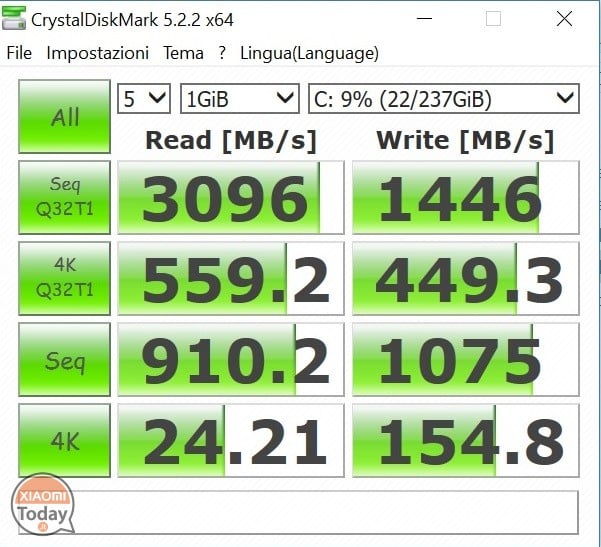
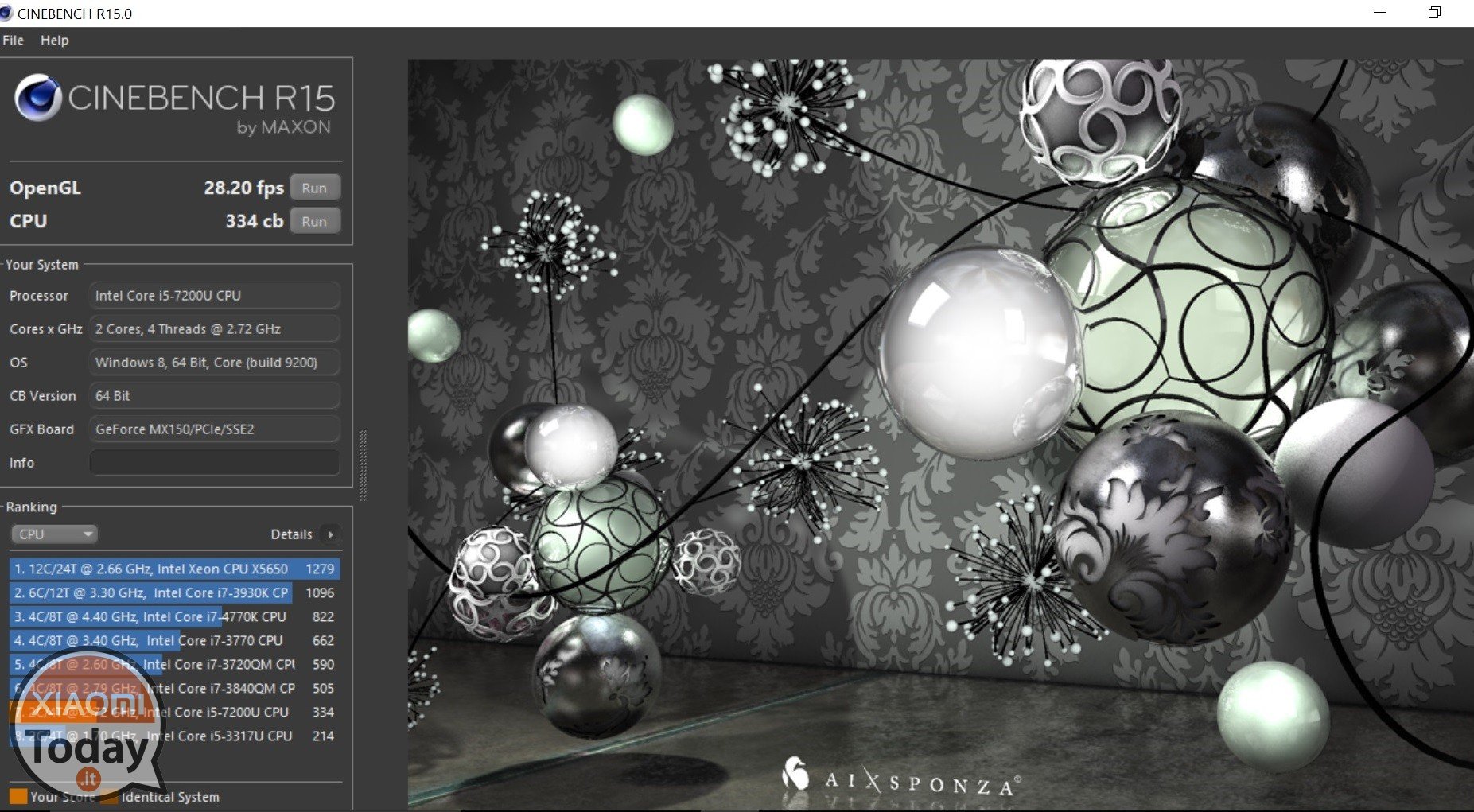
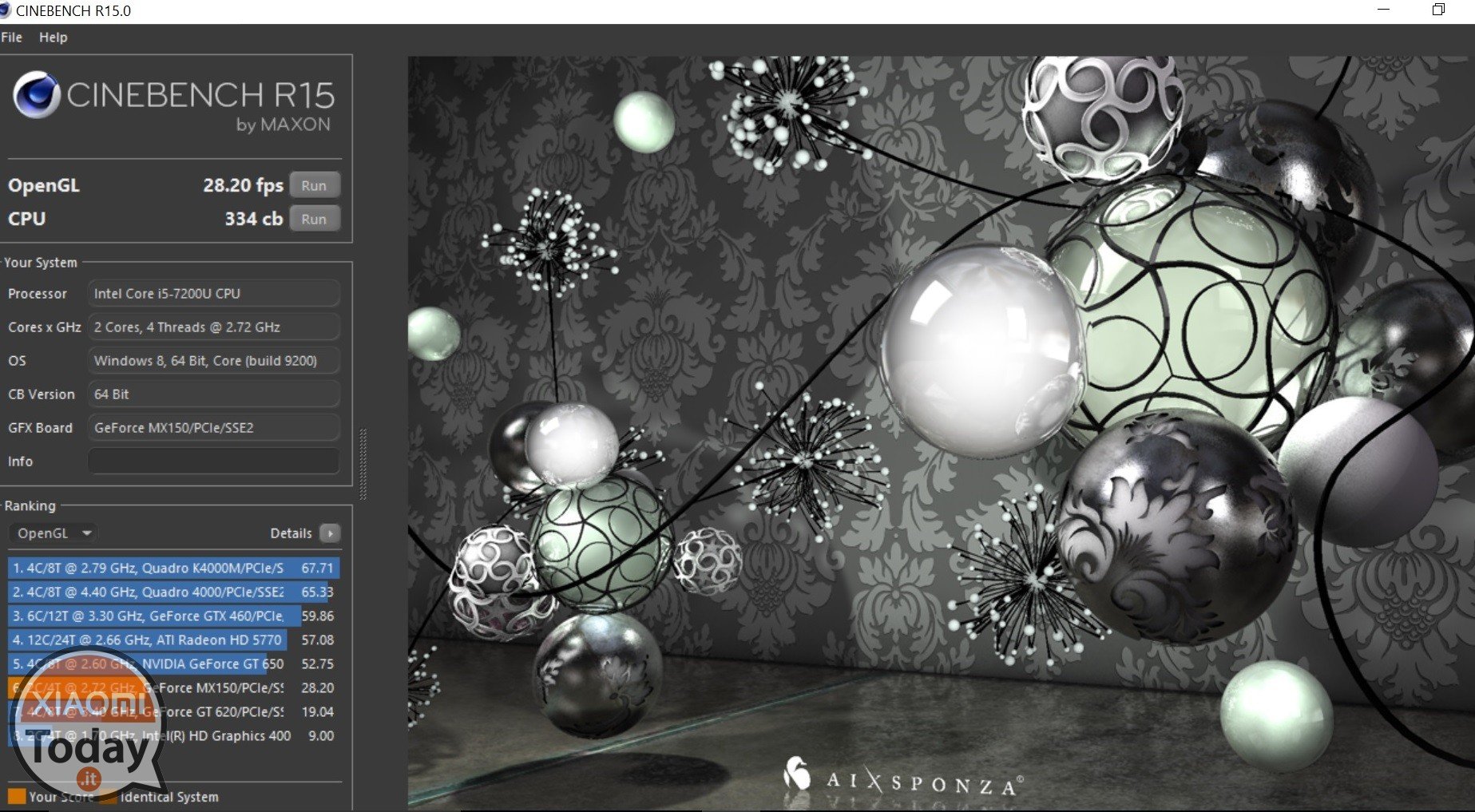
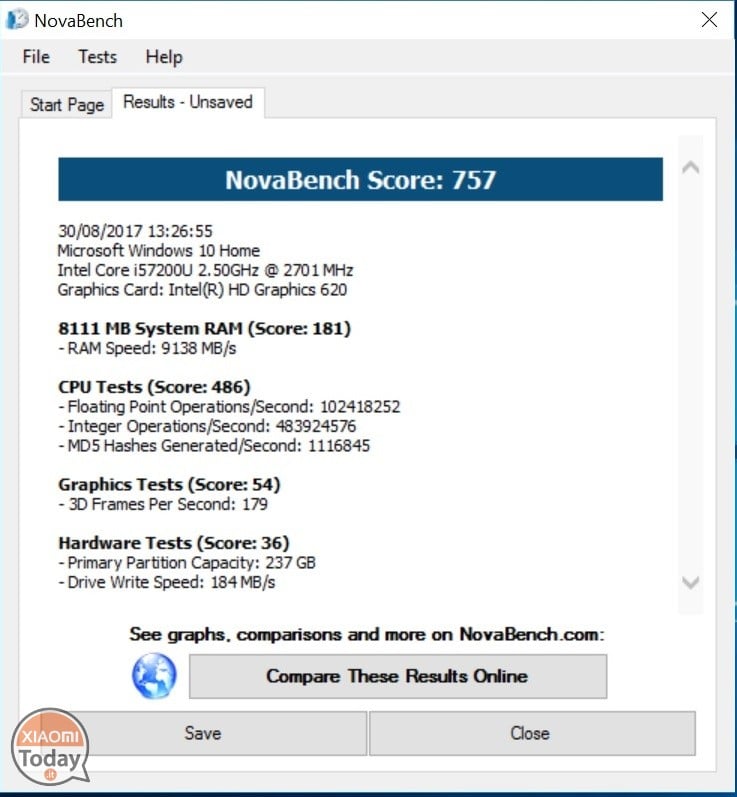
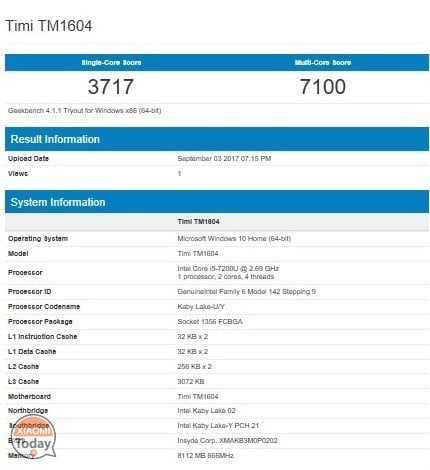
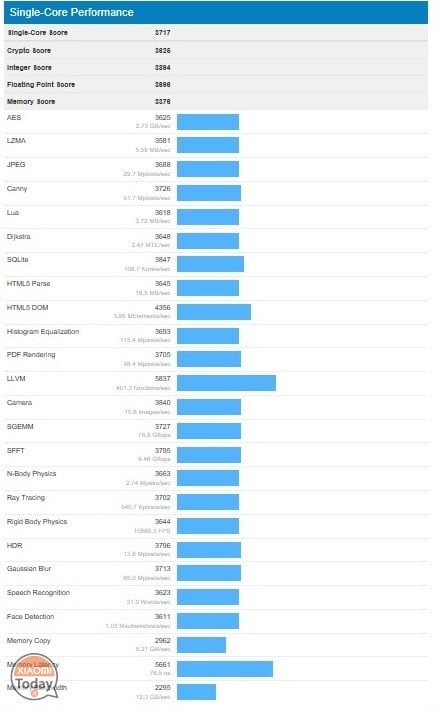
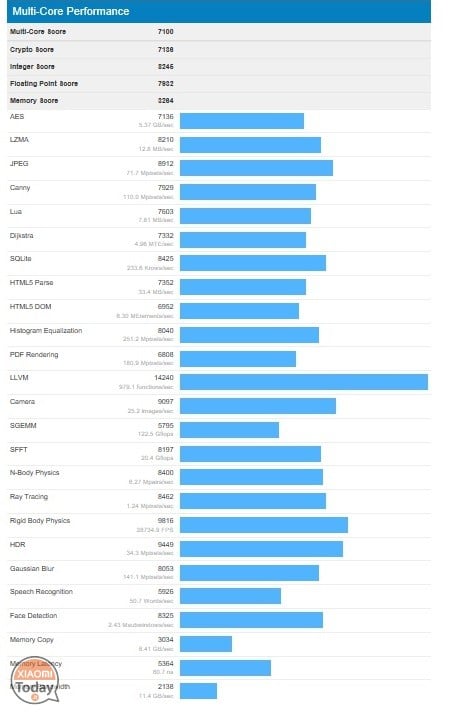
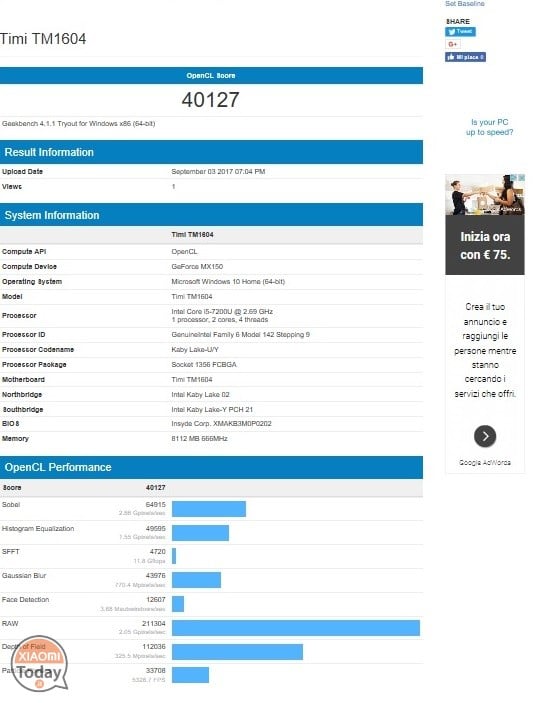
Under stress the Xiaomi Mi Notebook Air 13.3 it tends to warm enough, returning a strong sense of warmth at the top of the keyboard while the CPU is not affected by this deficit neither in terms of temperature nor in terms of performance thanks to the large ventilation grille but also to the excellent handling by Xiaomi. Overheating, albeit considerably reduced, is also noticeable when using the notebook attached to the current, and in this situation the trackpad is undergoing temperature increase, but nothing annoying. It should also be noted that the fan becomes very noisy in stressful situations, such as video rendering, nothing annoying but for information it is right to bring it back.

Apart from these drawbacks, we can enjoy an excellent audio compartment managed by a Realtek ALC255 sound card and a dual AKG speaker with 4W power overall. The volume is definitely high and good because thanks to the rubber pads that raise the base of the notebook compared to the surface on which it rests, the sound seems to almost reflect on it coming to the ear of the user with a good balance of the various listening frequencies . Sound quality can be emphasized by Dolby Audio Premium software, which offers a more complete equalization based on the content we are listening to.
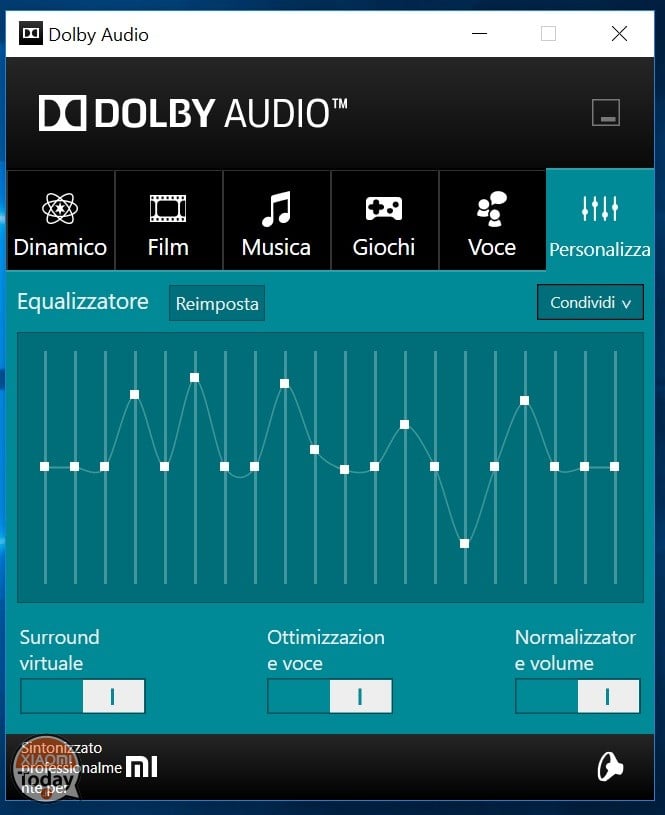
Finally, we find a 40W XHUMXWh / L 578W battery that allows the Xiaomi notebook to perform for about 6 hours with medium usage as an office / internet while using the Mi Notebook Air performance for video editing and gaming then the autonomy drops to about 3 hours. Anyway, with about 40 minutes through the supplied charger, I get about a 50% charge while it takes about 90 minutes for a full charge.
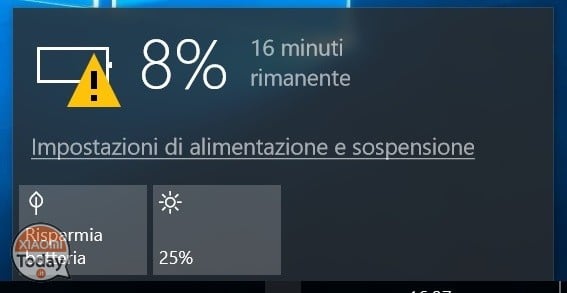
Part of the part maybe perhaps devoted to the operating system as it the Xiaomi Mi Notebook Air 13.3 will come to your home with Windows license in Chinese only so you have to get rid of it before using the technology jewel, but anyway in 1 you have now solved the problem since you can install a completely Windows 10 version in Italian following the help you find by clicking , promising, please also remember to install all the drivers. This will make the system fluid and snapping.
In conclusion, the Xiaomi Mi Notebook Air 13.3 is definitely a great product as long as you are a bit aware of the users, given the above in the operating system. The Xiaomi notebook is valid in every aspect that is constructive, or performance, offered at a much lower price than the models from the same configuration. You can buy it at the store Gearbest.com thank you again and advise you for all your technology purchases made in China.










hi the free slot to add a second ssd, does it mount a pcie ssd or M2 ssd? Thank you
But do idle fans or office / streaming / web browsing feel? And are they really so noisy?
In non-stressful operations, it is rarely activated and with acceptable noise
Hello and thanks. For non-stressful operations, what do you mean exactly?
The ones you mentioned: Office / streaming / navigation
Thank you very much!