
The gimbal (or 3 axis stabilizers) are a tool that for a long time has been relegated to the professional video / photo industry but that in recent years have seen the appearance of increasingly cheaper solutions and suitable for the public "consumer". And in this market segment is placed the Xiaomi Mijia gimbal for smartphones that, at a cost of about 95 € will allow you to transform your video memories into real filmmaker material, giving life to your creativity.
Topics of this article:
The packaging it is quite essential, it contains in addition to the gimbal, only a cable for charging and the instruction manual in Chinese (there is not yet a global version). At least one small transport bag would have been very welcome.
The design of the Xiaomi Mijia Gimbal for Smartphone
Il gimbal Xiaomi Mijia is made almost completely in plastic, except for the locking rings made of metal and the base of the handle which is made of rubber to ensure greater comfort and a good grip. This choice of material guarantees the containment of the weight that remains of 475gr despite a considerable 5000mAh battery and combined with the excellent balance does not particularly stress the arm even in extended use sessions.


Focusing on the battery, the house guarantees up to 16 hours of use that I can confirm in full. I have carried out many tests for an incalculable number of hours of use and the battery has been affected by about half the charge. It seems eternal!
On the main body, starting from the bottom, we find a rubber cap that hides the attack from 1 / 4 "for the use of the gimbal on a tripod. On the front side a 4 led indicator provides the battery charge status. Higher up we find the button to start and start recording video, the one to take photographs and the directional pad that allows you to direct the smartphone manually. The front compartment ends with the status light at the top and provides information on the connection status and activation of the gimbal.
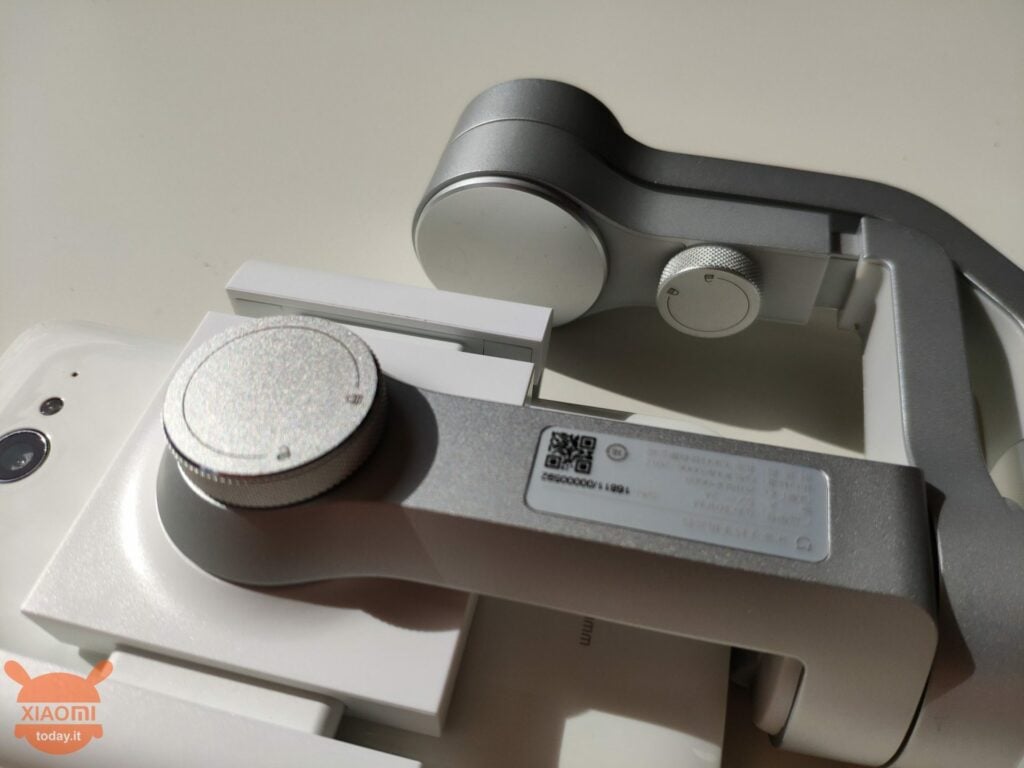

At the back there are only the zoom control lever and a programmable trigger for the activation of quick commands. Laterally we find instead the micro-usb attack for charging. Finally, at the bottom we find a slot for inserting a wrist strap (not included).
All playback controls (shooting, video start, zoom) can only be used with the "Mi Gimbal" application
The horizontal arm has a locking ring that allows adjustment. The smartphone housing, although adjustable, allows use up to one maximum width 83mm. Also in this case we find a locking ring to switch from horizontal / vertical mode. Our tests were carried out both with very light Redmi 6 (146gr) and Mi2 (145gr) and with a maximum weight Xiaomi Mix 2s (192gr) and the difference in the movements and in the response was almost the same: the gimbal manages to manage very well devices up to a maximum weight of 200 grams.
The application for Xiaomi Mijia Gimbal for Smartphone
In combination with the gimbal it is necessary download the companion app dedicated to the device. The international version of the PlayStore is already present, although still only English, it is obviously much more understandable than the Chinese version proposed by the QR code in the manual.
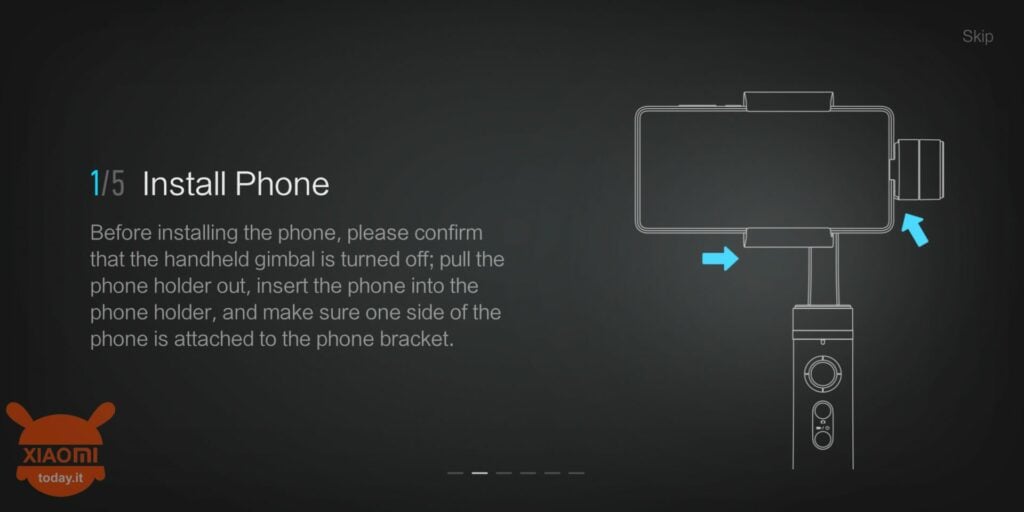
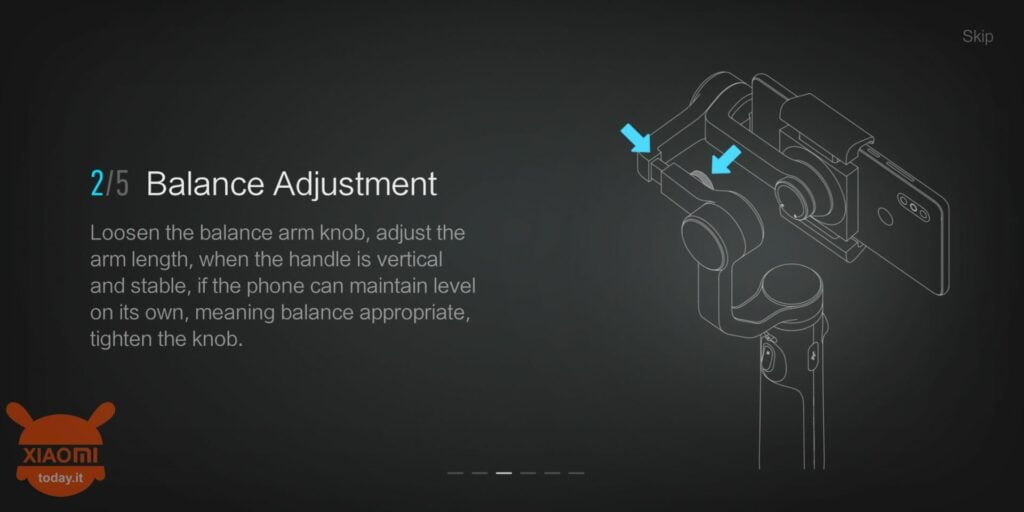
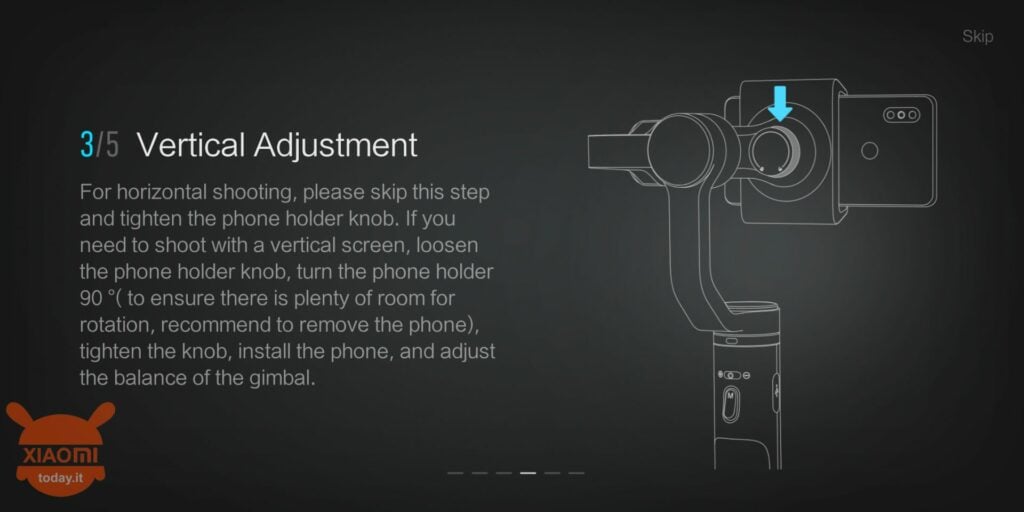
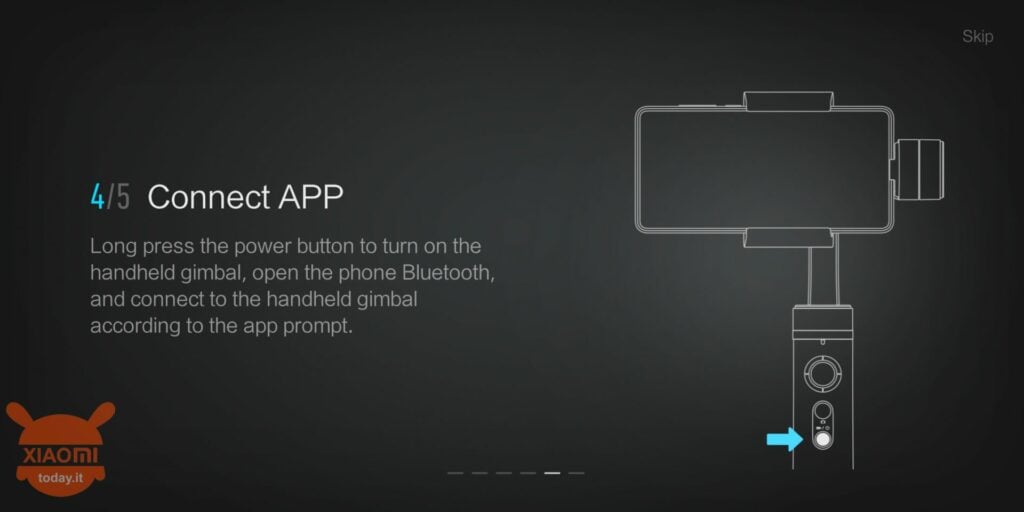
The application is basically a remake of the camera app but with dedicated functions and configurations. It is in fact possible to calibrate the gimbal, setting speed and sensitivity, or use presets already configured: Normal, Wear, Sport. Personally I found the "Wear" configuration is the most suitable for amateur use: sufficiently sensitive but less extreme in movement.
It is possible to set quick commands to the rear trigger (trigger key), adjust the response speed of the pad, reverse the vertical and horizontal axes. The possible adjustments are really many and allow you to customize the use to a significant extent.
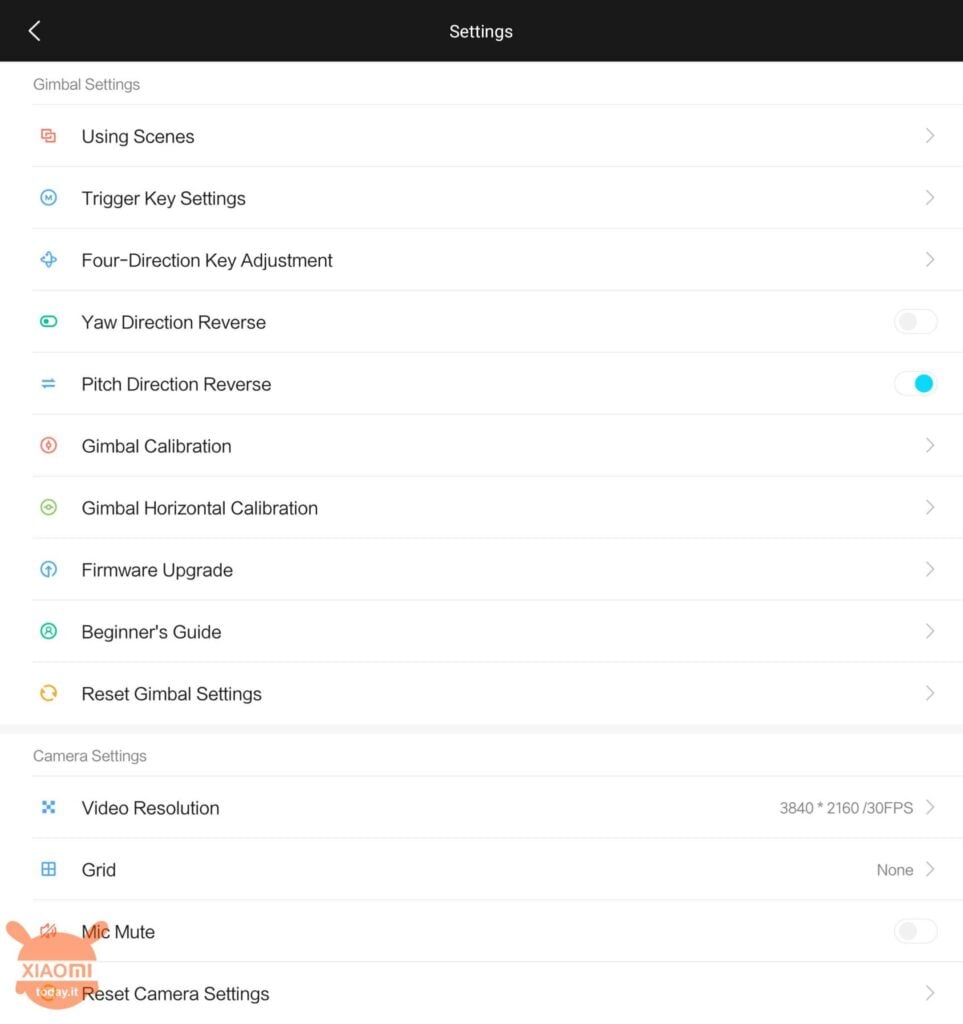
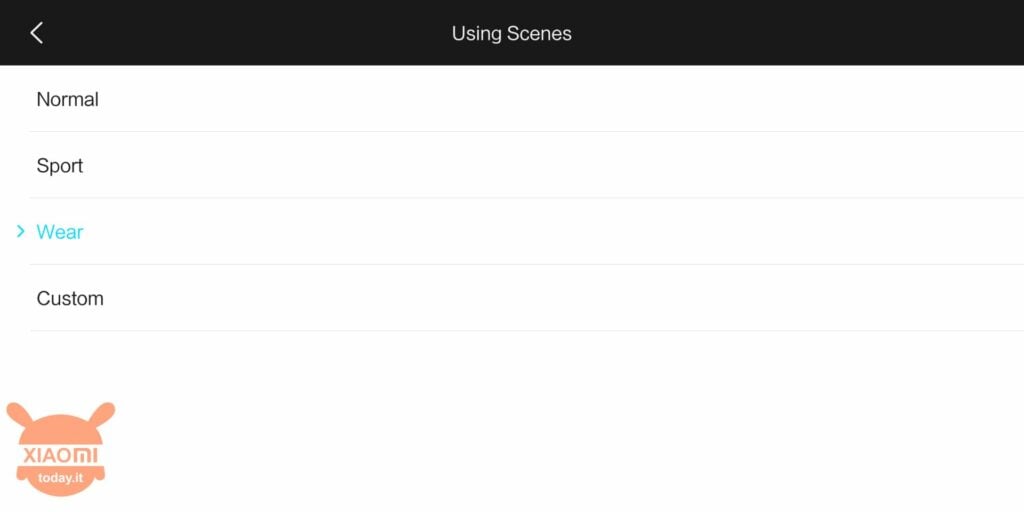
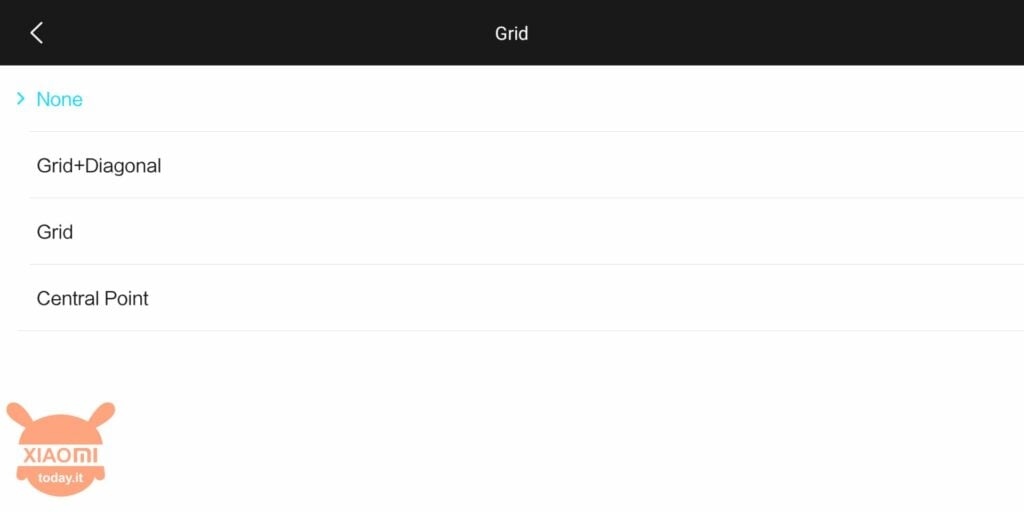
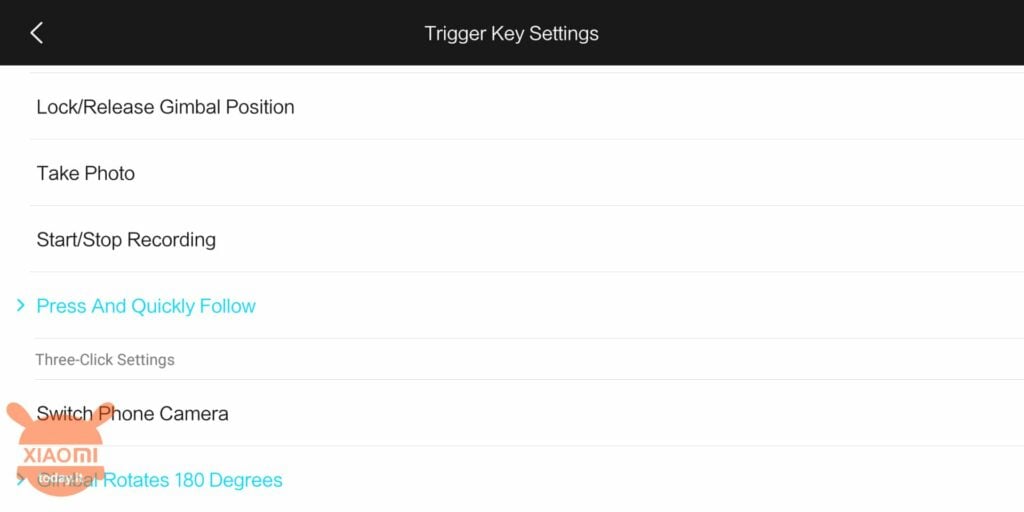
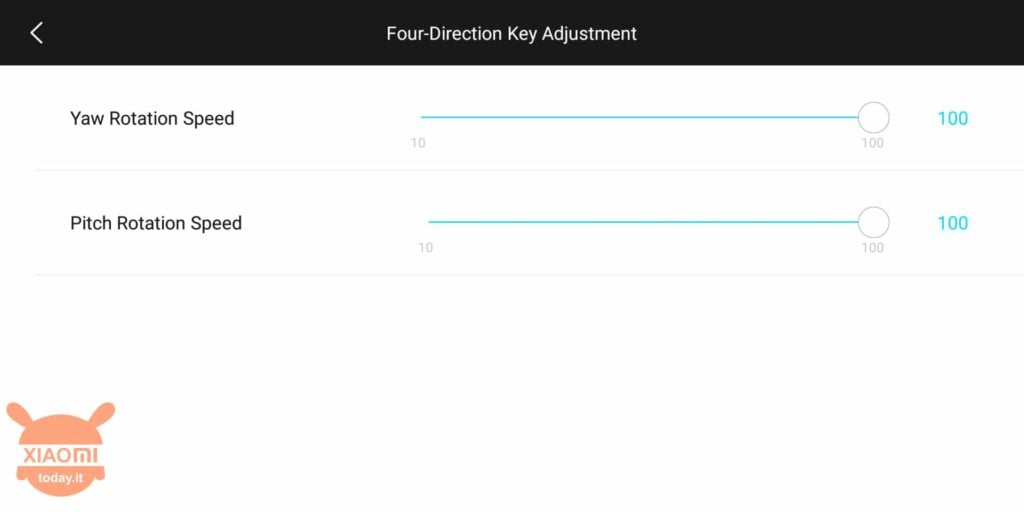
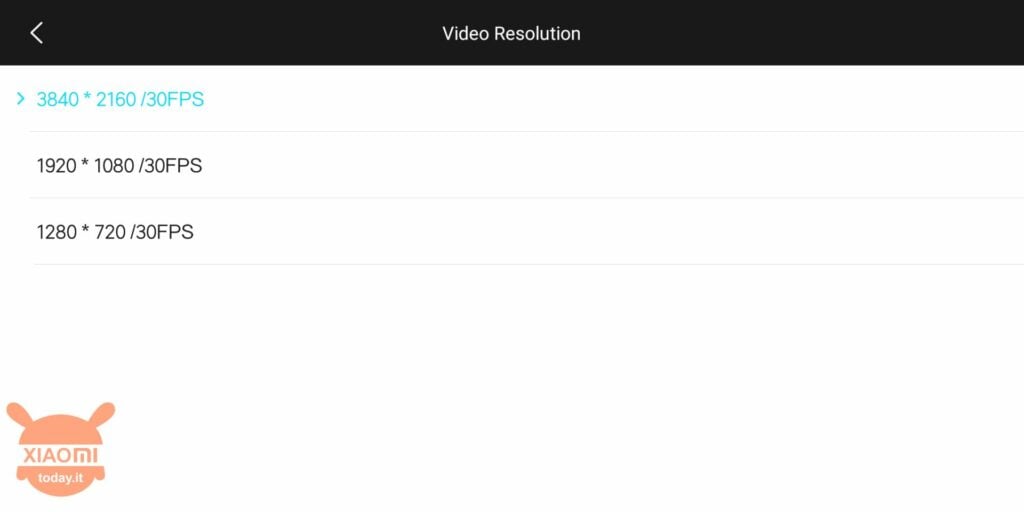
Coming to dedicated functions, depending on whether you are in video mode or photo mode, in the lower right corner you will find additional features.
It is possible to create time-lapse videos and time-lapse videos on the move. Unfortunately, when I write to you, the app in Android version is orphaned by two beautiful effects that are instead present in the iPhone version: Hitchcock effect (Dolly Zoom) and SlowMotion.
In my tests with Xiaomi Mix 2S videos tended to lose focus, which is not the case with the stock app and the other 2 devices tested. It is probably a problem that will be solved with an update that is becoming increasingly necessary at this point.
In any case, it is possible to use any video recording application, renouncing to remote commands that are compatible only with the Mi Gimbal app.
The operation of the Xiaomi Mijia Gimbal for Smartphone
Once the smartphone is mounted to the gimbal (we recommend doing this before turning it on), it is necessary to adjust the horizontal arm in order to keep the smartphone in balance even when turned off. Start the application by logging in with your account and pair the gimbal to the app. At this point we just need to perform the automatic calibration from the menu and we will be ready for our shots.
The gimbal in my tests has always behaved excellently. There stabilization is scary: even when shooting during a race the result was noticeable to the point that during editing I found it hard to recognize the videos I was on the move.
In fast side movements the gimbal is able to regulate the acceleration independently following the shot in a homogeneous way and returning to position without sudden movements. There is obviously also a tracking function that during the shoot is able to follow the object "protagonist" of the video correcting the position in a fluid way.

The controls are all well positioned and usable without having to look away from the framed subject. The pad that manages the manual movement of the smartphone has a slightly reduced run and perhaps also because of my "small" hands I have found it difficult to use. In any case it remains more than usable also considering the fact that the pad has the purpose of making only small adjustments.
Ultimately the Xiaomi Mijia gimbal, whether during a run, cycling or simply chasing your child, is one of those devices that "does its dirty work" allowing you to get remarkable results even in extreme conditions and without the need for special adjustments or configurations bringing your amateur videos to an unthinkable level even for the super-stabilized smartphones of last generation.










gan mau minta link aplikasi bahasa inggrisnya… solanya nyari from playstore ga nemu
[...] Mijia Gimbal for Smartphone [...]