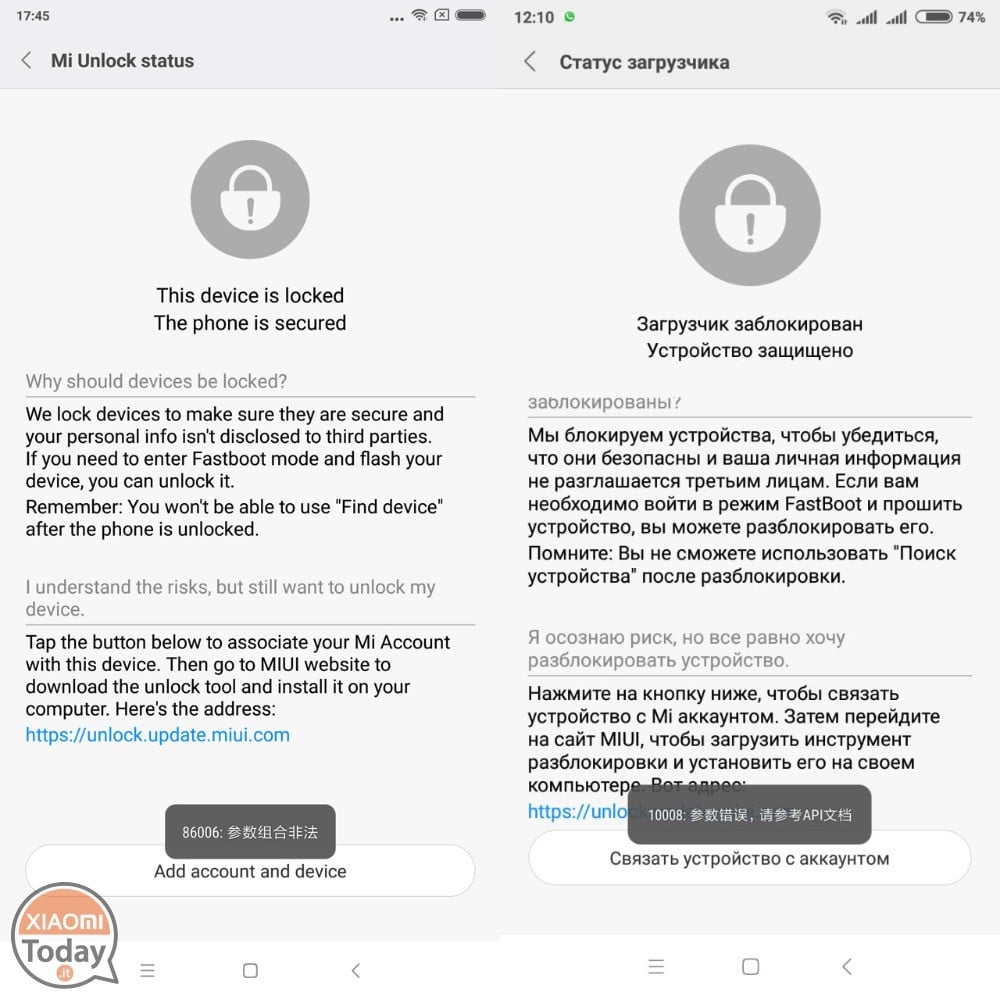
It may happen that some online services designed for the Chinese public are not available to European users, blocked by firewalls or other restrictions. This is usually the case with apps that have to comply with copyright rules (for example for music or video streaming) and, more recently, APIs for unlocking the bootloader of the devices of Xiaomi.
Many users are experiencing theError 10008 during the release of the bootloader of their new ones Xiaomi, in particular Mi5X e Mi Mix 2. Fortunately, this problem can easily be solved by using one VPN, and in this guide we will show you how to do it step by step.
Requirements to resolve the 10008 error
- Xiaomi device;
- VPN app: Speedin vpn
Install Speedin on your device through the Google Play Store or by clicking on this link.
Start the application.
You consent to all the permissions required by the application in question.
A nice click on "Smart Mode" (see the images below in case it is in Chinese).
Tap on "Start".
Now you can safely use all the Chinese online services and easily run the association of your account to unlock the Xiaomi bootloader.
Following this operation the procedure of release will be successful without the error 10008. If you have doubts or questions of any kind, ask in the comments. The staff of XiaomiToday It is at your complete disposal! I await your response ... 🙂
If this guide was useful or you liked it, share it with the keys located below.
[Source]












