The landscape of Android smartphones is vast and to this is added the equally varied panorama of infotainment of modern cars which complicates the compatibility of Android Auto with our Xiaomis. But if your problem is the 16 communication error know that you may have run into incompatibility with the function of app cloned.
MIUI incompatibility with Android Auto
Nine times out of ten the problem of Xiaomi communication with Android Auto is due to the function app cloned. This function is not directly supported by Google and in order to work, it is necessary that MIUI creates a second virtual space by cloning all Google services (Google Play Services and the Framework).
This workaround, at present, creates communication problems with cars generating the fateful 16 error on Android Auto.
Disable the Cloned Apps correctly
Since the problem does not come from the duplication of individual apps but from google services, it is necessary to completely remove all the data of the function.
To do a proper cleaning it is therefore necessary:
- Go to Settings-> Cloned apps
- Click on the gear at the top right
- Select "Delete cloned app accounts"
- Click on "Remove and restart" on the popup that appears
- Wait for the restart
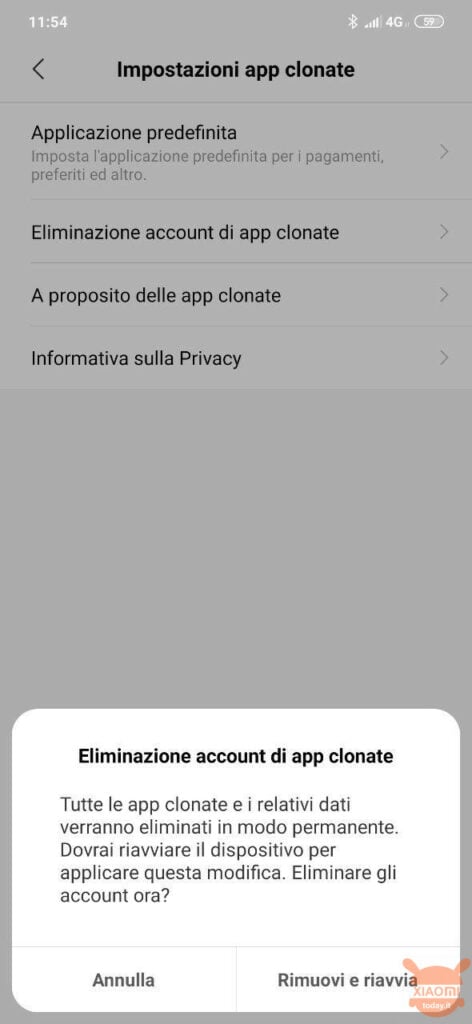
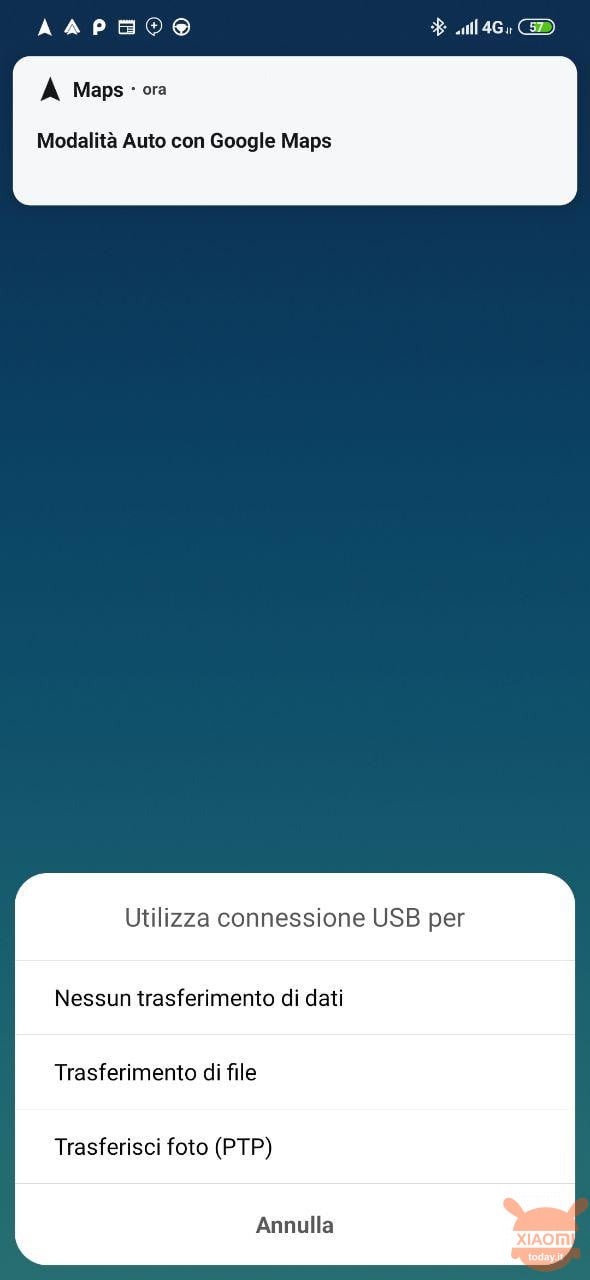
If you go back to the cases described above you should be able to use Android Auto right away. Remember to select the "file transfer" mode from the notification that will appear when you insert the cable.
Let me know in the comments if you have solved.









hello, to date I have not solved it, I have no cloned apps and until the android auto application change everything was perfect, since it became a native of the phone, I connect the cable and the file transfer screen comes out and a couple appears of times the android auto icon on the connect of the car but then it dies like this
Configurações / app / gerenciar app / exibir arquivos do sistema: google services, zerar dados; repetir or proceed with Android Auto. Por fim jamais usar app clonados, se criou tem que excluir conta de app clonados, se mesmo assim ocorrer o erro 16, crie uma conta dual apps qualquer e depois que aparecer a opção excluí todas as contas dual apps exclua. Seja feliz
im using note me 10. after install android auto apps, im cannot view apps android auto in aplication list, and status install is success
Posiadasz, tylko jej nie widać to ty nie umiesz znaleźć. Android Auto jest od pewnego czasu aplikacją systemową, ale bez ikony na pulpicie. Powinna się uruchomić po podłączeniu kablem USB z samochodowym systemem który obsługuje Android auto. Samą aplikacje znajdziesz w Ustawienia, Aplikacje, Zarządzanie aplikacjami, jak klikniesz w trzy kropki na górze po prawej i ustawisz pokazywanie aplikacji systemowych (domyślnie są ukryte). Można też zrobić sobie skróty do niektórych funkcjonalności Android auto za pomocą aplikacji ze sklepu Launcher aktywności.
Salut, effectivement le dé clonage m'a permis de connecter mon tél sur Android, après j'ai the application waze qui se fige après 2 mns. Certainement un autre problème, lol
Thank you
Grand merci…. erreur 16 sur 3 autos et sur la nouvelle rebelotte, on me disais que ca venait du cable…. J'ai économisé un câble ça a fonctionné immédiatement. A gros bisous
À drokd Auto refonctionne après avoir desactivé le clonage d'applications. Merci pour votre solution mais dommage pour le clonage bien useful.
bonjour, merci pour le tuto, j'avais cloner 2applis suppression et redémarrage et zou ça fonctionne
TOP! done and solved. I had whatsApp cloned for the second sim.
thank you
Thanks I followed your instructions having error 16 and when restarting the car monitor everything restarted correctly, the only thing spotyfai gives me an error and the only way to get it started correctly is to manually turn it on from my REDMI 9 phone.
Just launch the spotify app before connecting
Merci beaucoup pour le tuto sa to functionné immediately sur mon xaomi MI10
Bonsoir. Avec mon Xiaomi redmi note 8T, pour Ford sync, à chaque fois que j'appuie sur “transfert de fichiers”, the connexion semble vouloir se mettre en route mais s'arrête aussitôt. J'ai vérifié pas d'applications clônées. Est-ce que quelqu'un a trouvé l'astuce? The ya aussi “erreur 316”. Merci de votre aide.
Thank you black too generic error 16 following your advice I solved it
REWELACJA. DZIAŁA Brawo Simone !!!!!!!!!!!
Bonjour j ai un problème avec le mi note 10.
Le bluetooth est reconnu mais rien ne se passe. Android auto ne s'affiche pas avec zlink
Redmi note 10 without cloned apps but I have the same error
Then probably the problem is another but it's hard to say what so far away
Cześć. mam MI 9 pro. Nie mogę włączyć android auto. próbowałem wszystkiego ale nic nie działa. P: rogram nie chce się uruchomić. co mam robić. proszę or pomoc.
buenas, y que pasa si estengo targeta dual i necesito doble watsap?
Thank you
Hello,
in my redmi note 8 pro i have no cloned apps, yet android auto keeps disconnecting. I have tried multiple cables, but the problem persists. Are there any other solutions to try (before giving up and switching to another phone)? Greetings and thanks
Either problem is or wagon (renault).
My xiaomi works on my chevrolet, but it doesn't work on renault.
Bonjour, conceals a fonctionné pour mon Redmi 8 in supprimant les applications clonees. Gracié a thousand.
tenho um mi note 10 pro quando conecto no carro ele começa ah carregar mais ai do nada ele para. ai tipo f1ca só nisso como se eu esterisse tirando oh cabo e colocando, (celular novo! cabo original.)
sur xiaomi 8 pro, Android 10 (etc), acheté au printemps 2020, je n'ai pas d'applications clonées, donc problème pas résolu… ai demandé à Mui: ne savent pas résoudre le problème !!!
Make sure that during the first connection Your phone is connected to the internet
Hola. Estoy in my case with the error 16. Cómo muy bien se explica, es por las aplicaciones duales. He uninstalled and eliminated las cuentas, y effectively, it runs Android Auto. The problem is that the volver to instalar other WhatsApp in dual, when llega the moment of accepting the services of Google Play, concretely and the use of the copy of seguridad, to give them to accept if repite the misma pantalla, una y otra vez… El WhatsApp dual queda instalado y en funcionamiento, but Android Auto vuelve a dar error 16. Mi teléfono es un Poco F1, with Miui 12. Por... Read the rest »
the only alternative is to use the "segundo espacio"
Mi 9t updated to MIUI 12 I had apps cloned and android auto worked only by removing them. I tried as suggested with the second space but it doesn't work, always error 16. The only thing for me to be able to use android auto is to disable both cloned apps and second space. Waze although working correctly on the phone does not work via android auto, it crashes
Unfortunately, having reported the problem to Xiaomi several times via feedback seems to be completely useless. When the Chinese want to do the "Indians" very well
I answer myself, the solution is explained here t.ly/dyyr. However not a good figure for Xiaomi.
Hello as far as is known, has the problem been resolved with the new versions or are the same problems still present?
Unfortunately, I had to change the phone
Boa tarde, tive este problema eo seu tutorial me ajudou a resolver, obrigado.
Problem note solved, i tried to install and open this application many times and i unfortunately i can't do it till this moment, and i need your HELP Please.
i have (Xiaomi Redmi Note 9s) and need to connect it with my car (Skoda Octavia A7)
Heeeeeeeeeeeeeeeeeeeeeeeeeeeeeeeeeeelp please
as you see i can't open the application
and when I search about it in my applications I do not find it
i have been deleted cloned apps and also the problem not solved.
problem solved but I need to clone some apps. I can't delete cloned apps every time
With Dual Space you can get around. I have verified that it is not a problem
problem solved but I need to clone some apps. I can't delete cloned apps every time
Problème non résolu malgré le reteyage suivi à la lettre
Skuteczny przepis, pomógł natychmiast. Wielkie dzięki!
Danke, der Kommunikationsfehler ist weg, aber Android Auto funktioniert im FORD KUGA trotzdem nicht richtig. Ich erhalte zwar die Karte von Google Maps für die Navigation, aber keinen Ton. Gleiches gilt für das Telefonieren - kann kei Gespräch annehmen. The Google Assistant kann “nicht helfen!”.
XIAOMO A3 android 9, apenas ligou uma vez. versão ANDROID AUTO 5.1.500644 AND 5.2.501054, LIGAND OR CABO USB apenas diz: to configure device and nada. Depois diz nenhum ligado device. Em mercedes comand 2.0 ntg5
Gracias todo has wanted a funcionar siguiendo sus indicaciones
no USB connection for xiaomi redmi note 7 with suzuki vitara 2017
Hello
J'ai un redmi note 8T. J'ai procédé comme décrit plus haut. Super mon écran de téléphone c'est affiché, maintenant the ne reste plus qu'à tester sur route.
Thank you very much
It is a в этом и была проблема. спасибо
Comment puis-je faire?
Hi,
J'ai un redmi note 5 et malgré avoir réinitialisé les applis android auto et wase, j'ai toujours l'erreur 16
ok fonctionne très bien sur xiaomi note 5. goods beaucoup
ok very good function on xiaomi note 5, merci beaucoup
Incrivel!!
Estava com o mesmo problem of access to or Android Auto using meu Redmi Note 8.Depois de várias tentativas, observing as dicas fornecidas, resolvi criar um Dual APP do just Android Auto; em follow or delete such Dual APP - Bingo !! O problem foi resolvido ...
Quem sabe outros devam faazer or mesmo.
Hola, yo tengo el Redmi note pro 6 y use it with 2 sims, por lo que tengo duplicado el whatsapp. Si hago este procedimiento, pierdo la segunda cuenta del whatsapp?
Franchement MERCI. ça fonctionne.
hello, but doing as you suggest:
Go to Settings-> Cloned apps
Click on the gear at the top right
Select "Delete cloned app accounts"
Click on "Remove and restart" on the popup that appears
Wait for the restart.
but I lose all chats? Thanks Marco
Xiaomi mi 9 lite pomogło 10 na 10 za podpowiedz
Hi, in settings I don't find the item 'app cloned' but only 'clone app'; does that mean I don't have cloned apps? If so, what should I clone and how not to have error 16 and to be able to connect the smartphone to the machine? Thank you
That's right, it looks like you don't have cloned apps active. If that's not the cause, I can't help you, I'm sorry
when I connect my MiA3 to Sony XAV-AX205DB and set the file transfer option ... the selection does not happen and returns to USB connection how can I solve? thank you
Wonderful! Gracie mille. Now I can connect my Mi9 SE with our Citroen
Many greetings from Germany
Markus
Hello,
Merci beaucoup pour votre aide et le partage d 'information.
4 mois que j'essayais de trouver the solution sur ma nouvelle voiture une C1.
Citrôen me disait que mon portable n'était pas compatible ou le câble était endommagé ou the version de logiciel sur le véhicule pas à jour et que je devais laisser le véhicule dans a garage et payer pour faire a diagnostic de le version de logiciel ...
Et le problème a été résolu en 5mn pour mon portable an Xiaomi Redmi Note 7 grâce à vous !!!!!
У меня xiaomi Mi9 T Pro. При первом подключении работало приложение андроид авто, коряво. но работало. при повторном подключении (через сутки) начались проблемы. Выдаёт ошибку16. Сейчас удалил клоны и перезагрузил Проверю. Заранее благодарен.
Thank you for great advice, it works well for Mi8.