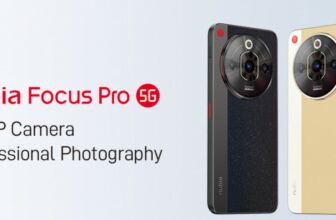If you have the necessity to flash a ROM on it Z7 mini, this guide is yours. Do not worry, it will be nothing difficult, in 10 minutes you will have everything you need. Let's start right away.
Links and Downloads:
Towelroot: You will need to run the root and then use the Flashify application to flash the recovery. Here is the link: Click here
Supersu: You will need to manage root permissions. Here is the link: Click here
Flashify: You will need to flash TWRP recovery. Here is the link: Click here
TWRP: it is recovery, I recommend that you put it in a folder easily accessible, so that you can easily work. Here is the link: Click here
Supersu and flashify are also available on the Play Store, for convenience I left APKs.
Procedure:
- Download TowelRoot, install it and then open it. You will see the following screen. Click on "make it ra1n"And wait for it to end.

- Now install SuperSu, APK or Play Store. If once opened it will ask you to update the binary SU do it, but choosing the Normal option, and not the one via recovery.
- The root process is over. Now you just need to install Flashify. Open it and plug it on "Accept"As soon as the disclaimer comes out. Now go on the entry "Recovery image"And then on"Choose file"And select the File Manager with Flashify icon, and look up the TWRP .IMG file. Kill them on and then tap on "Yup"To confirm the TWRP flash. Once the process is complete, if you want to go straight into recovery, tap "Reboot now".
You have rooted and blown it TWRP successfully.
via | Sm @ rty