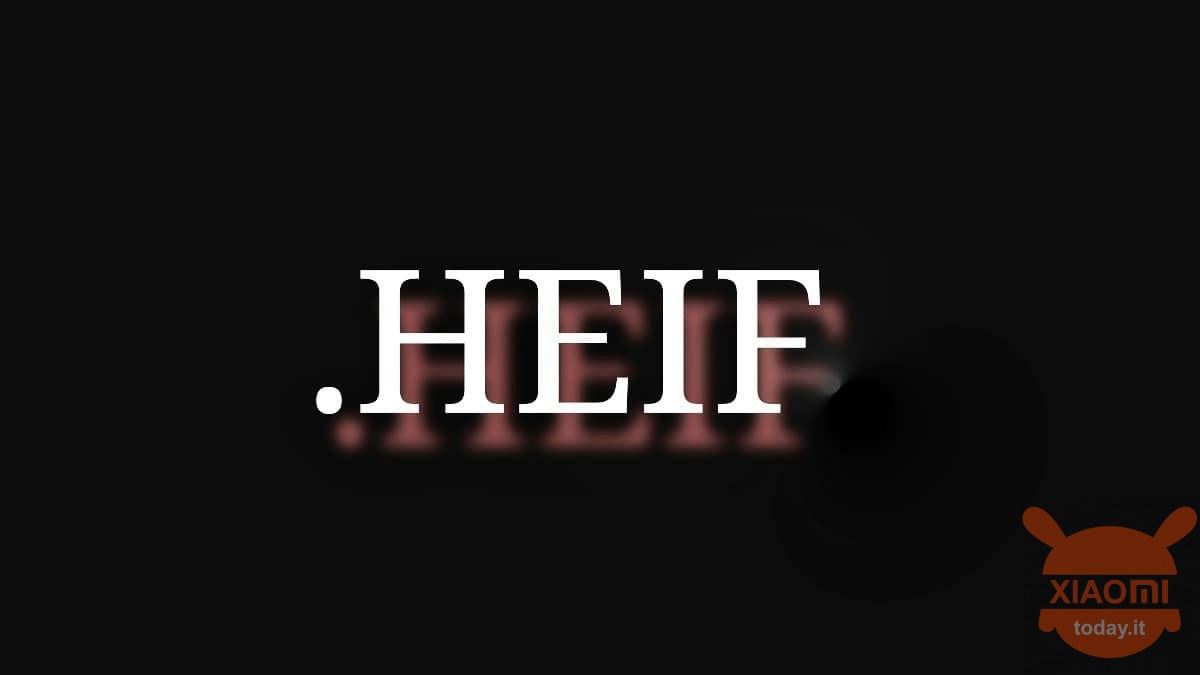
These days there has been a lot of talk about the photographic and video performance of the new Xiaomi Mi 10 and Mi 10 Pro, which boasts a photographic sector first in the ranking according to the criteria of DxOMark. The flagship is undoubtedly the primary 108 megapixel sensor, whose shots inevitably occupy an exaggerated amount of space on our smartphone, but Xiaomi has also thought about this in launching its top of the range, bringing for the first turns the technology of the .HEIF format (high efficiency image format) on an Android mobile device, which promises an image quality unchanged net of a final file with a lower weight. So today we first understand what the HEIF format is and what its advantages are.
What is the HEIF format and how is it different from JPG?
The JPG format (full name: Joint Photographic Experts Group) is the classic to which we refer for photos published on the net or taken from mobile devices. It is a static file, that is, the content of the image we see is immobile, better to say "unchangeable" in terms of recorded data. The JPG format was born in 1992 describing the conversion of the image into a data flow or simply defined algorithm. In general, the JPG format uses lossy compression, but it leads to better compatibility with the various devices and reduced storage space but as a disadvantage we obtain a significant loss of image quality due to its compression.
Of course, in addition to the JPG format, the most popular are BMP, PNG, TIFF, GIF, etc. These are all different image formats that best suit certain scenarios: for example, the BMP format is usually not compressed, which brings good image quality but uses more storage space; the PNG format supports transparent layers; GIF format is a type of animated image with little "definition" also used in the context of the emoticons that we send every day.
What is the HEIF format? What are its benefits?
But let's get to the point. HEIF is the abbreviation of High Efficiency Image File Format, which is a highly efficient image format. Born in 2013 but used for the first time in 2015, this type of format has the extension .HEIC. Its main advantage is that, net of a file with a reduced size of at least 50% compared to common formats, it guarantees unmatched image quality.
In addition, the HEIF format can store multiple image files in a single file. For example, when we use the smartphone's continuous shutter function, multiple photo files will generally be generated from the beginning to the end of the continuous shot, but using the HEIF format, you can save all the photos in a single image. HEIF saves the individual images by labeling them as ITEMS within a single file, capable of containing any number of items. The container format also allows the storage of image sequences, labeled as TRACKS. Furthermore, another distinction is made, so as to make it clear to the HEIF Viewer whether they should be reproduced as animations or as image galleries.
How do HEIF photos take up space?
Furthermore, the container format is particularly suitable for image processing: without further coding, the images can be cropped, resized or aligned within the same file where the original image is contained. HEIF offers a interesting potential also for web development. First of all, web projects benefit from the decrease in image size guaranteed by the extension .heic, ensuring a reduced loading time, provided that browsers have the HEIF Viewer, necessary for correct reproduction of image files.
In addition, the HEIF format takes into account the "valid information" of the photo, such as in the case of an overexposed photo, the parts of the "burnt" photo will not contain valid data and therefore will not take up space, unlike the common JPG format that regardless how the shot is taken always occupies the exact same disk space.
- Normal exposure with photo size of 5 MB
- Overexposed
In the case above, the photo on the left has a weight of 5 MB while the overexposed one is reduced to a weight of 3,3 MB. The resolution also affects the final volume of the photo, therefore the greater the number of megapixels of a lens the larger the size of the final photo. In the specific case of Mi 10, due to the high amount of information stored, we will obtain a file weighing about 12 MB.
Using the HEIF format, taking the exact same photo results in a weight of 4,34 MB, which is a saving of 64%, without significant loss of quality. Consider that for the 512 GB version of Xiaomi Mi 10 Pro, the current residual storage space is 428 GB: if you shoot in JPG format, you can save 36522 photos while if you use the HEIF format, you can save almost 100000 photos .
Are you wondering why it is not used then on other smartphones? Well as with all the news, it takes time, as in the case of 5G technology which also requires adequate infrastructure, software support is required for the HEIF format. In addition to the technical problem there is also a cost problem: if the container of the HEIF format is free, in the sense that you do not have to pay any rights or licenses to use it, you must pay for the licenses for the codec used.













