
Today we present an exclusive MIUI theme.
The theme is called TouchSeven and is one of the most popular among MIUI users because of its elegant and refined design.
One of the finest features of the MIUI interface is that of personalization, made with the various topics on the Chinese store.
Optimized parts are the following:
- Screen lock and initial screen
- Notifications
- Dialer and contacts
- Messaging
- Settings
The packs of icons and wallpapers used in the theme are pleasant and impressive. Try the theme on your Xiaomi and I'm sure you will like it.
Let's see some screenshots of the TouchSeven theme.
You can download the theme from this link, and if you do not know how to install MIUI themes directly on the phone, I'll leave you our link guide.
In case you encounter the impossibility of installing the theme as the device in your possession returns the error: "Topics from third-party sources are not supported error: download | auth rejected 402", the procedure to follow in this case is this:
from the file explorer open the MIUI folder and then the Themes sub-folder. Paste the theme file you just downloaded here. Restart the phone and at this point, once the device has restarted, open the themes application or go to Settings-> Themes. Choose the theme you just downloaded and install it. Restart the device again.






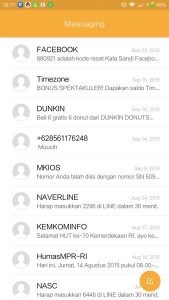

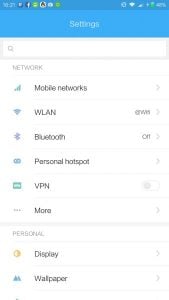








I tried to install the Superellipse theme on MIUI 8.1 roms by xiaomi.eu 6.9.29 dev .. Being considered a theme coming from third party sources it gives me the 402 error. I then tried to paste the theme file in the MIUI folder , under Themes folder and restart. On reboot I went to Themes, Locales, and imported from the tab. The theme appears but when I try to install it I keep getting the usual 402 error, even if I try to install only the icons (they are the ones that interest me most). No other solution to install these beautiful icons?
Hi Ripelag, unfortunately you have to be patient because in these days I can not really put my hands on devices with MIUI on board. But to carry on, I invite you to give me the link where you downloaded the SUPERELLIPSE theme so that as soon as I try to find a solution to your problem. So stay connected.