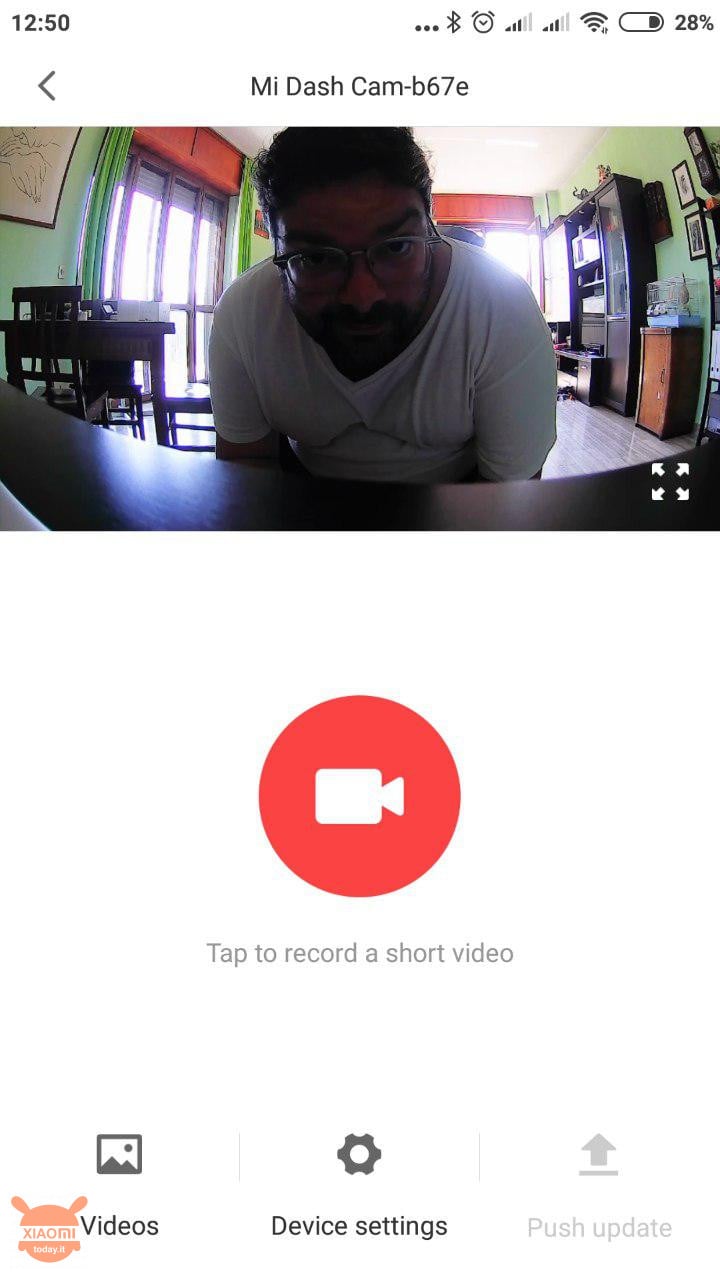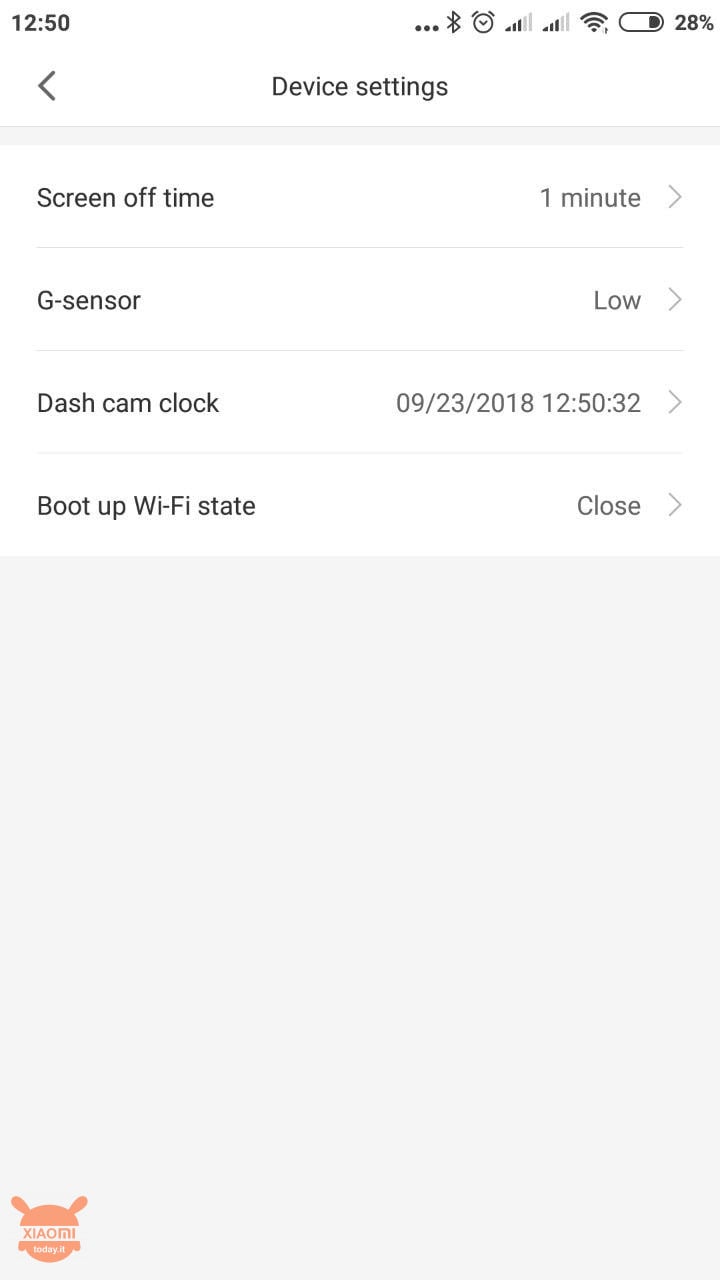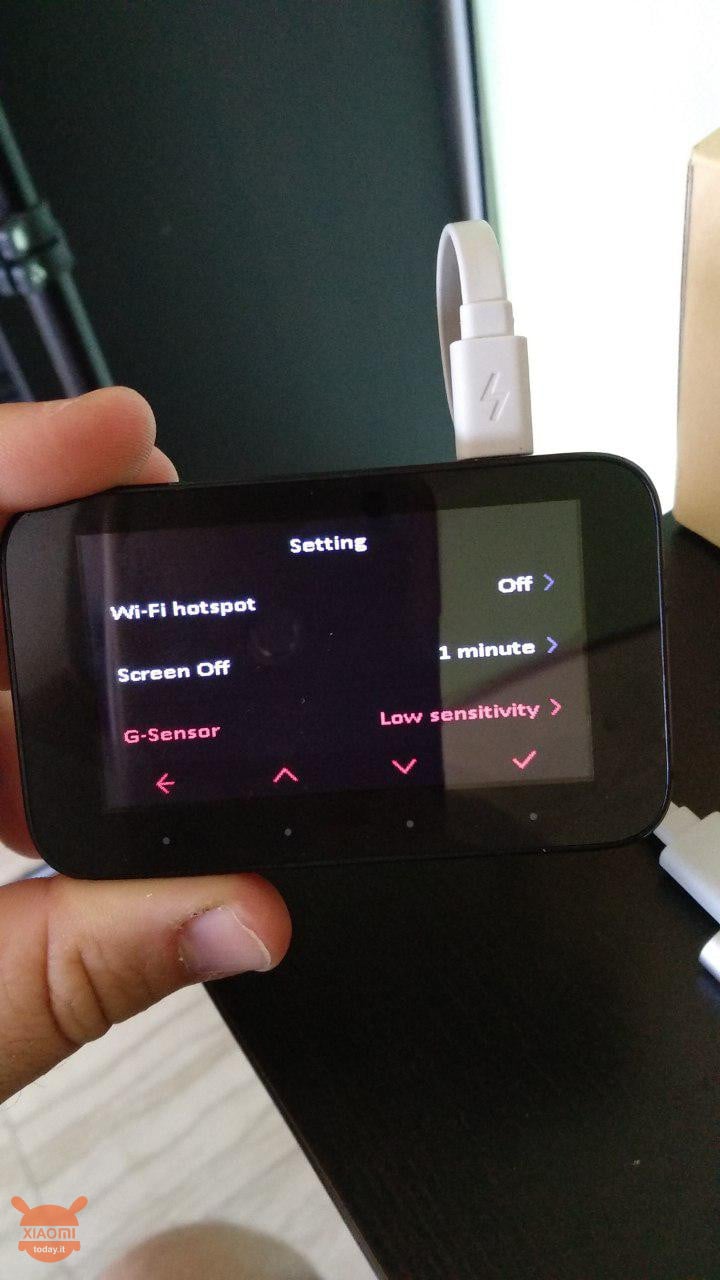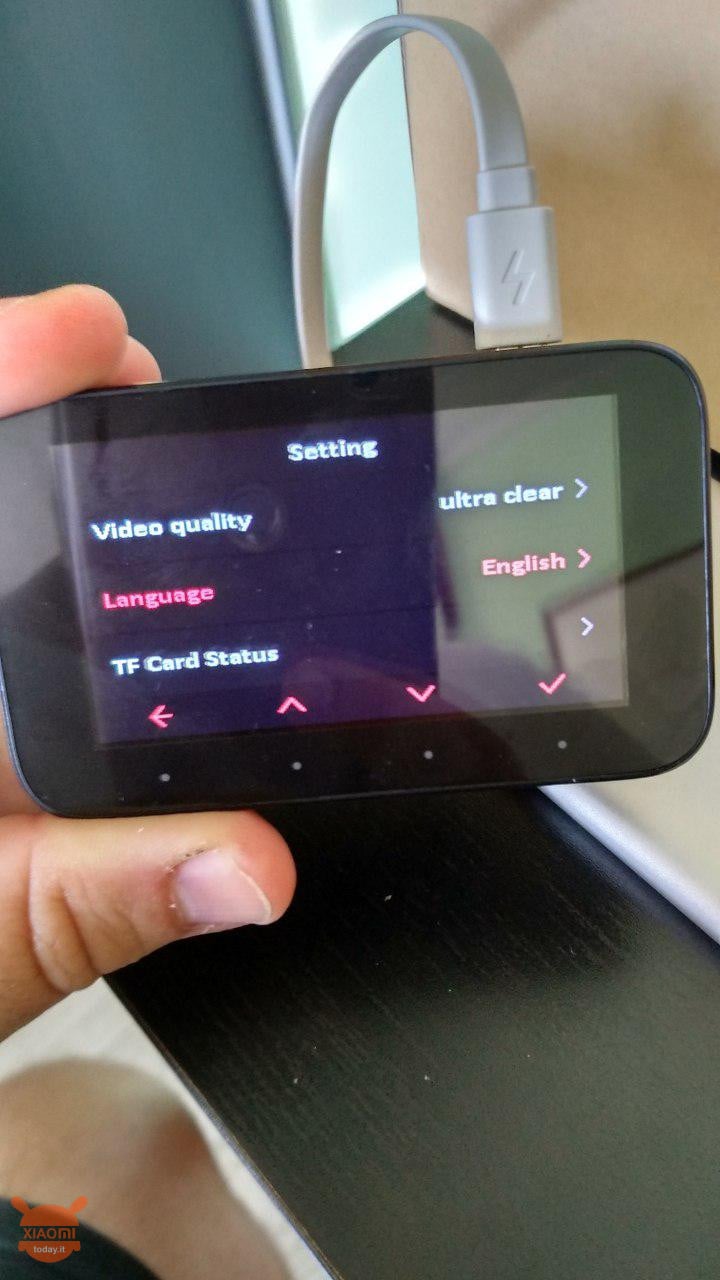The Dash Cam market is increasingly competitive and populated by products often similar to each other that play with the resolution offered by the optics integrated into the automotive gadget. We at Xiaomitoday.it in the past we tried at least a couple of these accessories, among which the one proposed with the Mijia brand and that you can also find inside the Italian Mi Store.
Unfortunately, our proof, like most of Xiaomi's products at launch, does not always prove exhaustive due to the firmware which it definitely is poco user friendly due to the menu language exclusively in Chinese, when it would be enough at least to integrate English to solve many small problems. Having said that the Mijia Car DVR is present in the Mi Store, and I would have expected that the firmware was translated into Italian or at least in English, ed my direct question during a live you can find on our YouTube channel, the clerk on duty replied that there were no problems because the firmware was ad hoc for Italian users, so that I made further specific question asking if even those who already owned the
Mijia Car DVR could through firmware update get such privileges in Italian.
Read also: REVIEW XIAOMI MIJIA CAR DVR | REVIEW YI MIRROR DASH CAM
The answer was positive, but if I find myself writing this article it is certainly not to praise the staff of the Arese Store but for provide you with a solution that could get you out of the drawer the Mijia Car DVR and start using it again by virtue of road safety monitoring. I state that I have not done my checks, and then maybe I could be wrong about the fact that at the Italian Mi Store there are the aforementioned dash cams with Chinese firmware, but in any case for all the others who have already made the purchase the solution I'm about to provide you could still be useful.

Translate the Xiaomi Mijia Car DVR into English
First of all, the best thing to do is use the Mi Dash Cam application (free download from the Play Store by clicking , promising) instead of interfacing with the Mi Home app, and this because above all with European servers you can not associate the gadeget to the program and secondly to have an app dedicated to my taste is much better and more immediate in use. Mi Dash Cam for the base MIjia Car DVR doesn't provide who knows what features, but It is in English and this will allow you to set the basic settings of the dashcam on the fly, such as the sensitivity of the collision sensor.
At this point to better use the dash cam in English rather than Chinese you will have to download this file, insert it into the SD memory dashcam and turn it on. At this point a firmware update will start that will last about 1 minute at the end of which the dash cam will switch off. Turn it on again and you will find all the menus in English and therefore perfectly understandable even by those who do not know the language perfectly.
So that you have purchased or that you are about to do it, the Mijia Car DVR, now you have no more excuses. Hands on the steering wheel, eyes on the road and a good trip.