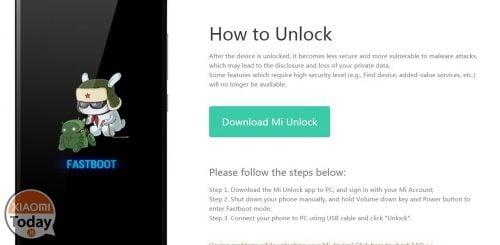
If you own a Xiaomi device, you will surely be confronted with this relatively new "problematic" introduced by the Chinese company for about a year: it is not possible to change the ROM as you would on old smartphones.
Topics of this article:
Getting started about unlocking the bootloader
- you can install an official fastboot ROM using MiFlash and fastboot mode
- you can install a custom recovery (eg TWRP) and unofficial ROMs
- you will be able to flash a ROM in fastboot mode: it is the simplest solution for software problems (eg brick)
Before proceeding with the proper guide, it is essential that you receive some information:
- unlocking the bootloader NOT it is a cause of invalidation of guarantee in any case (subject to irreversible subsequent software operations);
- install an official ROM NOT locks the bootloader again;
- the bootloader can be re-locked manually by using MiFlash and selecting the option "clean all and re-lock";
- Xiaomi account authorization at unlocking the bootloader allows unlock a device every 30gg;
- NOT it is essential to have the phone to be unlocked to make the authorization request;
- the authorization request and the unlocking operations must be made necessarily from PC;
- to unlock the bootloader is Indispensabile have an official ROM on your phone: in some cases with the Global Stable it is not possible to unlock
How to proceed to make the request
We initiate Chrome from PC. It is advisable to use this browser because it has the integrated ability to translate web pages and ... with the Chinese we will need it!
Let's go to the official site en.miui.com and sign up for your Xiaomi account.
If you do not have it, create it as a new one and use the confirmation number for the phone number you want the SMS to receive.
READ MORE - especially if you already had an account Xiaomi, join your profile en.miui.com, clicking on your name in the top right. Let's go to the section "update profile"And from there on the card titled"Password". You have to complete the security check-up up to the total completion (100%) by entering the number on which you receive the SMS authorization as the retrieval phone number.
After completing the profile on the official site, you have to go on MiCloud site and log in with the account created previously.
Now you could find it in front of you two situations: If you have never entered before i.mi.com, click on "Sign in"Top and - here too - you will need to complete yours safety profile proceeding with SMS verification just like it did before; if you already had the Xiaomi account, you just have to click on the dart next to your name top right and then on "account"And repeat the steps on en.miui.com, or click on the tab Security and complete the profile at 100%.
We make the bootloader unlock request
We can proceed with the real request.
Come on en.miui.com and we verify that we are logged in. In the upper right, your nickname must appear and not sign in.
Click on "Unlock"And most likely there will be a page where you will need to log in with the mail used when registering on en.miui.com.
As soon as you log in, we will be able to translate the page and we will begin to complete the fields for the request as follows:
- your name
- the country of origin
- the phone number to receive the SMS (MUST BE IT USED IN THE SAFETY PROFILE)
- the text of the request: copy this 请 批准 我 的 请求 开锁. and write in English "Please approve my request for unlocking"
- accept the terms and proceed
At this point check your phone for an SMS with a code to be placed on the page that will open.
Enter the code, the procedure is over and you just have to WAIT.
And if the procedure returned a blacklist IP error?
Unfortunately lately, it is often the fault of Xiaomi's Chinese servers. You will need to use a Chinese Proxy server to connect to the Internet and repeat the procedure.
Let's briefly see how to set up a Proxy server.
Use Firefox possibly (and not Chrome) for this procedure and to repeat the procedure because it has the built-in Proxy settings.
Connect to the site: https://www.proxynova.com/proxy-server-list/country-cn/ and you will find a list of Chinese Proxy Servers.
You have to try somebody who has a good speed (otherwise you lose too much time!) And not anonymous. Copy the Proxy IP and Proxy Port in the Firefox settings as follows.
Click on the three lines in the upper right and Firefox menu will open. Select the tab Advanced and from there Network. Then in the window that opens there, select "Proxy Manually Configure" and write the IP and proxy port to use. Then, do OK and repeat the message request procedure (2 point).
Have you received the authorization message? Let's proceed with the unlock!
You have received the message. Great!
Then from the PC we connect on en.miui.com/unlock and we can download the tool which will serve us to unlock the bootloader.
Downloaded MiUnlockTool we can go ahead with the procedure.
First, make sure you have the official ROM (do not try to unlock it by having a very good ROM because you will have very little chance of success). If you do not, you can follow these guides to recognize and replace your chunky ROM:
RedMi 4 Prime Fixing Replacement ROM Replacing Mi5S Plus Loop ROM Replacing ROM Mixton Mi5S Replacing ROM Mixton Mi5
Verified to have one Official ROM, we access the MiAccount from the phone: go to My Account settings and sign in to the account you created and which was authorized by Xiaomi to unlock.
From settings, then, we go to MiAccount, enter MiCloud and activate the "Find device".
From the PC we go up i.mi.com and we sign up with the Xiaomi account.
If a "Sign in“, Click on it and complete your security profile by proceeding with the verification via SMS exactly as you did previously; if, on the other hand, you are logged in, click on the arrow next to your name at the top right and then on “account” and complete the Security profile at 100%.
Once this is done, check that the top "1 connected".
We click on 1 connected and verify that the phone connected to MiCloud is the one to unlock.
Let's take the phone now and let us know opzioni sviluppatore (7 click on MIUI version from device info), we enter the developer options (we find it in additional settings) and click on "Unlock Status"And at the bottom we click on the one button: this will automatically make the phone-account association and we will not have any problems.
Now everything is set up and ready!
Let's put the phone in fastboot mode (power and volume down), connect it to the PC and start the unlocking tool of the bootloader.
Let's get in with ours Xiaomi account and we expect the authorization verification to be completed.
At this point we click on UNLOCK and we expect the procedure to be completed.
You have unlocked your Xiaomi bootloader!
In the event of errors, you will almost certainly be in a driver issue on your PC. Then follow these steps and then try to unlock the Xiaomi tool.
We disable driver signatures on the PC
- from the phone, go to settings -> device information and click 7 times on MIUI Version: in this way we will become developers
- always from the phone, now, let's go back to settings -> additional settings (the second item, not the one under "hotspot" but the one immediately following "memory") -> developer options and activate the Debug USB
Now let's turn off signatures on your PC.
- (if you have Windows 10 follow these steps and then proceed to the next step)notifications icon bottom right, click on all settings, then up upgrade and security, select the card for developers and choose the developer mode
- (if you have Windows 8.1 follow from here - if you have Windows 10 continue with this point) restart by holding down the SHIFT key and, when restarting, we will enter the TROUBLESHOOTING menu and then in ADVANCED OPTIONS
- then click on START SETTINGS and then on RIAVVIA. When you reboot, you will be presented with one list like this below and you will have to click F7 for disable driver signatures. The PC will restart automatically

We install the adb and fastboot drivers on the PC
We just restarted the PC, then download the following files:
Download Driver Installation Tool Adb Download ADB folder Download MiFlash Ver. 20160830now connect the phone to the PC and verify that it is connected in MTP mode (lower the notification curve and, if connected in "charging" mode, change it to MTP). At this point on your phone you will see a message asking you to allow USB debugging from your PC: before agreeing to it, we will post the box "always allow debugging USB from this computer"And then we give our consent.
Now let's start the driver driver installation tool (right click + start as administrator) and click on install as shown below:
At the end we install MiFlash and when prompted to install the drivers with a warning, we consent to the installation of the drivers. The message will be repeated 5 times higher and we confirm it all the time.
We put the phone in fastboot (power and volume down), we check in Device Manager (on W10 just right click on the Windows logo at bottom left) that looks like a "Kedacom USB Device". [basically your Windows build does not recognize device drivers correctly]
Click on Kedacom USB Device and the submenu will open. You should have Android Bootloader Interface. Right click on it and select "Update driver software ..", select search for driver software on your computer (option below), select search from a list of drivers on your computer, select version 7.1.0.0 and wait for the 'installation.
If you have problems, you can follow the procedure indicated by the following video demonstration.
Unplug the phone and restart the PC. Then check out Device Manager that your phone is no longer recognized as Kedacom.
If you were satisfied with the guide and, why not, if you would like to offer me a beer or a coffee for the work done, I leave you the PayPal donation button below. No obligation, mind you!



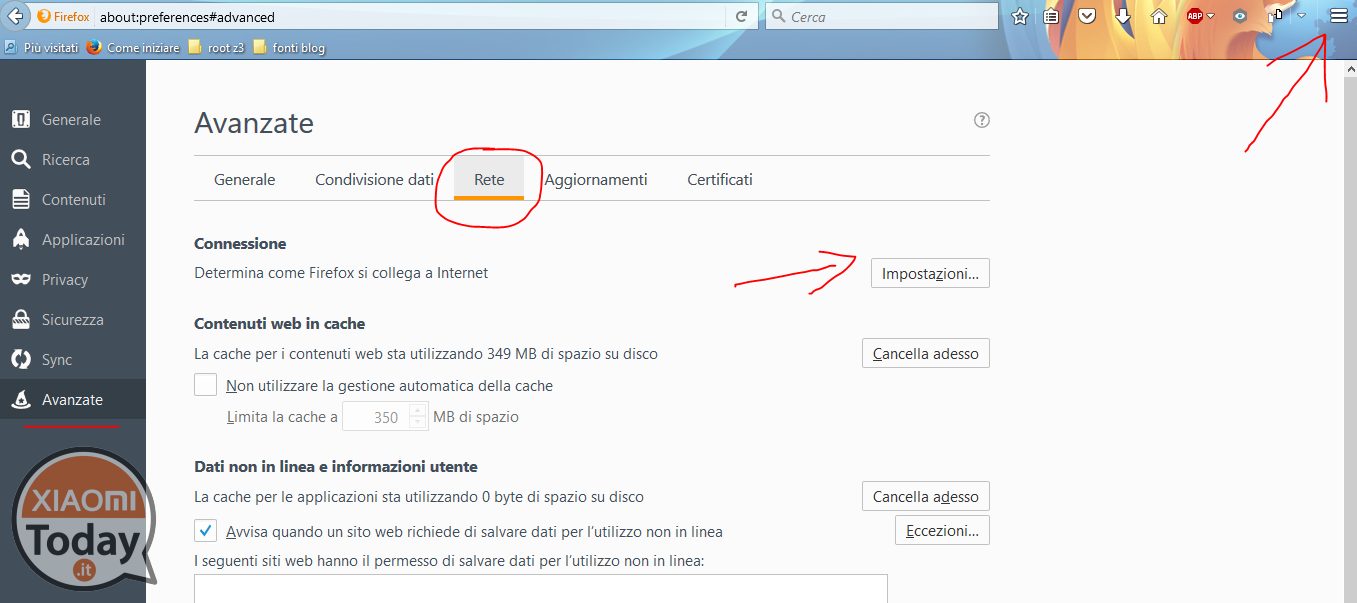



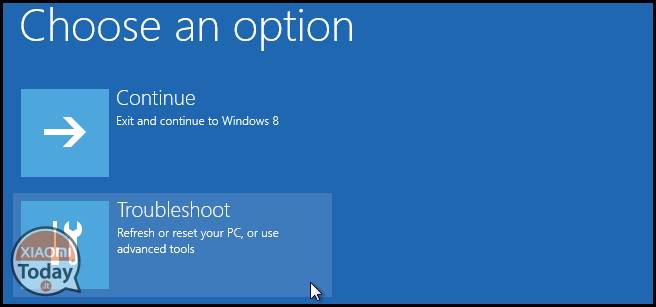
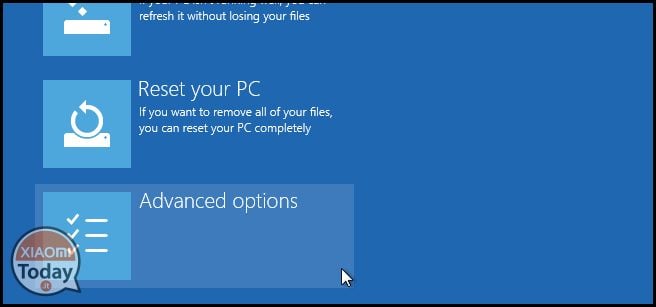
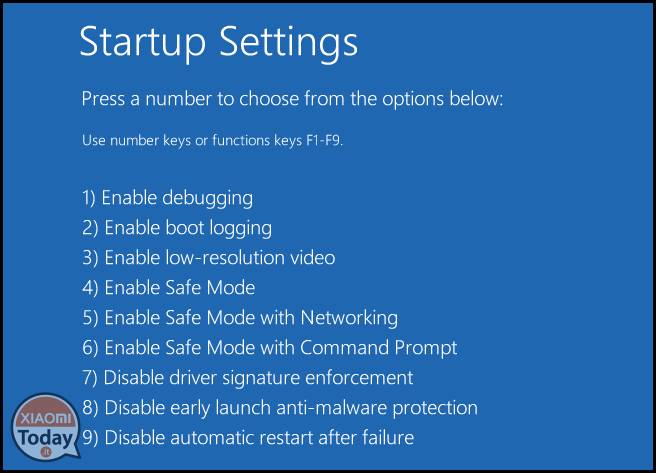
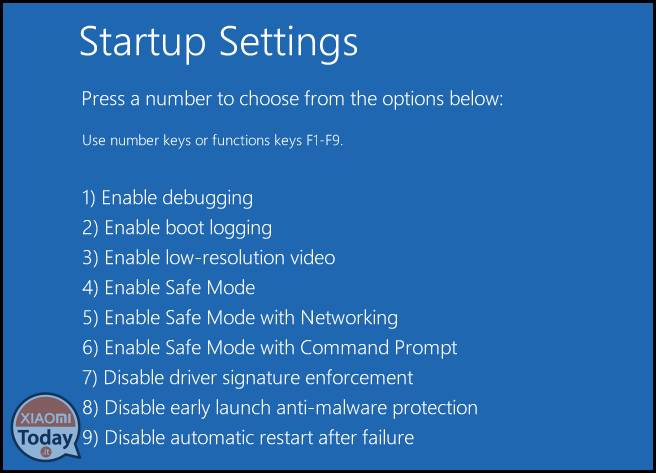

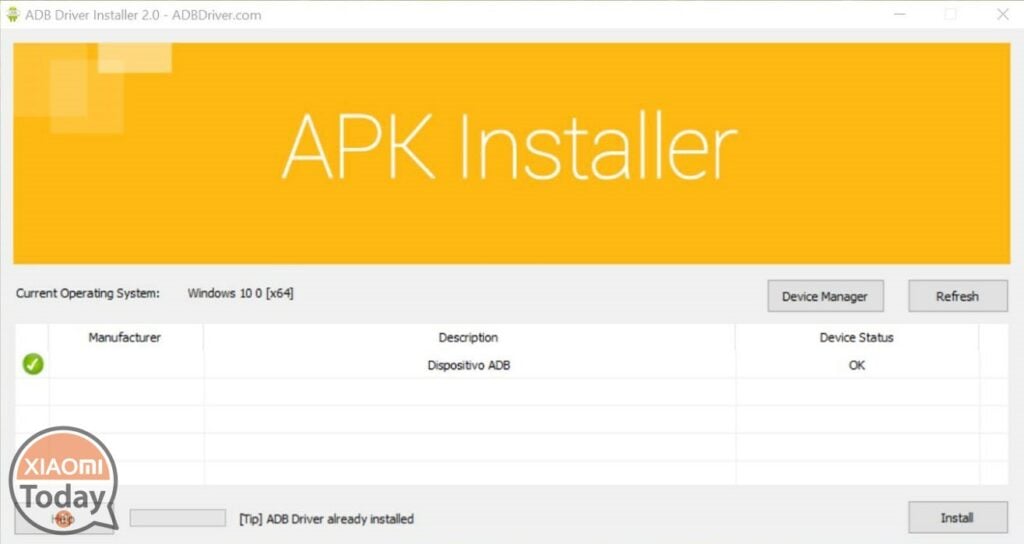








The guides should be updated, this is old! 3 passes are now sufficient to unlock the bootloader.
send me the guide that I can't follow this guide because as you said, this is old
Hi guys, when I have to connect the phone number to my Mi Account it tells me that it has already been used for another account, but this is my first and only Mi Device, do you know how to fix it?
I have the same problem ….
But is not it bloody complicated? only the cu @ or ecchecavolo measures are missing!
I have done all the steps but when I say the driver tells me 10 error. So the words Kedacom USB remains Decide can someone give me a solution?
it tells me that I can't unlock and that I have to try again after 72 hours… it's not a big problem to wait but it means I'm on the right path… 🙂 or is there some problem? thanks
All normal, it is required that the account remains configured at least 72 hours
I purchased Xiaomi Mi Mix2 English language, I am performing the operation for changing rom to 8.5.1. in Italian, obtained permission to unlock but the Mi Unlock status does not associate my Mi Account with the device, error 10008 refers to the 72 hours ?? Thanks for your help.
Hi Giancarlo, I'm experiencing your own problem, can you tell me how did you solve it? Many thanks in advance!
You have to pay attention when the tool restarts the device it seems to me 2 or 3 times it is not stored file transfer, it recharges that is not good, so you have to do it manually.
Hello, very clear guide, congratulations. The only doubt encountered is that once the first message from Xiaomi arrived with the unlock code, I did not know exactly what to click to confirm receipt of the sms. In a nutshell, next to the free field there was the button with the request in Chinese for another code or immediately below the two buttons: "next" or "back". Pushing the next one the message appeared saying that you can only unlock one device per month. So not knowing how to push Cossetto, I also clicked on the send new code button. So now I don't know what to expect. In... Read the rest »
Boys I downloading the old unlock miflash (recommended in the guide) I had problems and locked at 50%
So I downloaded that from xiaomi site and everything is smooth yarn!
HAVE someone to guess how you come out of the Chinese message: Your application's IP number has passed
I try and try again but nothing to do as I put the code I get in sms I see that message !!!
thank you
Hi, by accident, have you solved it?
Did you just enter the code in the white field? And press next?
thank you
Hello, today after obtaining confirmation from xiaomi following the unlock request, I downloaded the application from the site to permanently unlock the bootloader, but every time I start the procedure the step stops telling me that I have to wait 47 hours before unlocking .
Can I somehow avoid the wait?
hello when the 50% reaches me I stop. What can I do? I have the global stable
Exactly what mistake do you receive?
This