
The Xiaomi Android One series, which boasts 4 models starting from the Mi A1 up to the Mi A3, has always been talked about for various reasons and not all positive. Indeed, it seems almost a curse that involves all 4 smartphones, on the stroke of an update concerning a major software release, which often has also led to the final brick of the terminal. There have been Mi A1, Mi A2, Mi A2 Lite and now Mi A3, yet despite this, loudly users of this device have repeatedly requested OS updates, so much so as to petition online in the case of Mi A1.
Instead, we know very well that the Android One project guarantees only two major releases of the operating system and therefore Xiaomi is careful not to tinker with Mi A1, which has already obtained what it should have, starting from Android 7 Nougat up to Android 9 Pie.
Xiaomi Mi A1 receives Android 10 ... but there is the trick
Here then comes the Custom ROMs to the rescue, where among the best we certainly find the LineageOS arrived at version 17.1, available for many devices and now also for Xiaomi Mi A1, albeit unofficial. The latest version of LineageOS comes with Android 10 and many other interesting features. 
Recall that Xiaomi Mi A1 was the progenitor of the brand's Android One family, achieving global success that attracted the attention of many developers. The Mi A1 enjoys an IPS LCD panel with 1080p resolution while at the hardware level we find the Qualcomm MSM8953 SoC aka Snapdragon 625 which is flanked by 4 GB of RAM and 64 GB of storage space. Speaking of the camera, the Mi A1 has a dual camera configuration with a 12 MP sensor as the main camera while on the front, used as a selfie camera we find a 5 MP lens.
That said, remember that installing Custom ROM corresponds to moddare your smartphone, therefore you will need the flash of a personalized recovery such as TWRP, an operation that can only take place after unlocking the bootloader. We therefore recommend a backup copy of the most important data, making sure you have at least 60% of charge on your device before proceeding with the recovery flash and / or Custom ROM. Assuming that you have already unlocked the bootloader on your Xiaomi Mi A1, you can proceed to download the LineageOS 17.1 with Android 10, by clicking on the button below.
How to install LineageOS 17.1 on Xiaomi Mi A1
STEP 1 - First of all, start recovery mode on your smartphone
STEP 2 - Now click on the WIPE button and then select Advanced WIPE from which you will select the Cache, Dalvik / ART Cache, System and Data boxes. Proceed with a Swipe.
STEP 3 - Returning to the main recovery menu click on Install and look for the zip file just downloaded related to LineageOS 17.1 as well as the GAPPS file. 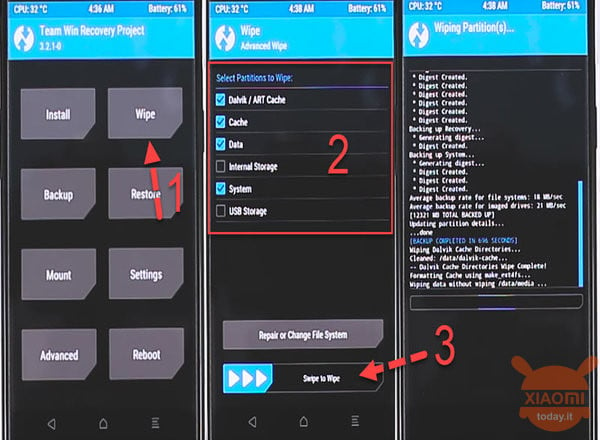
STEP 4 - Once installed successfully, the device will reboot. Configure your device after installation et voila! Everything is ready to enjoy the full potential of Android 10 on your Mi A1.











but is it stable? how does it behave in daily use? what bugs exist?