
Wearable devices are now part of our daily life, alerting us to the arrival of notifications, monitoring our physical activity but also our sleep. Useful to encourage us to move and often also to keep our health under control, but one thing loudly is asked by users who love wearables, that is the possibility of paying directly by approaching the wrist at the end of POS, something that very few specimens allow and those few have a very high cost.
All this belongs to the past, because with the advent of Xiaomi Mi Band 6 NFC (whose name says it all) things change radically. In fact, support for NFC connectivity offers all the necessary benefits, allowing you to use payment cards (credit, debit and prepaid) directly on your wrist. At the moment, however, the Xiaomi Mi Band 6 NFC can be used only with Mastercard payment cards on the Nexi circuit, but above all the supported banks are not the entirety of what the financial panorama offers.
On offer on Amazon
To be more precise, the supported banks are as follows:
- Allianz Bank
- Banking 5
- Popular Agricultural Bank of Ragusa
- Maritime Alps Bank
- Banca Campania Centro Montecorvino Rovella
- Change Bank 1884
- Antonio Capasso Bank
- Savigliano Savings Bank
- Centropadana Bank
- Consulia Bank
- Bank of Fucino
- Bank of Piedmont
- Bank of the South
- Bank of the Valdarno
- Bank of the Brand
- Peloritano Credit Bank
- Bank of Imola
- Bank of Piacenza
- Bank of Salerno Cooperative Credit
- Bank Fideuram
- Finnat Euramerica Bank
- Banca Generali Private
- Bank Ifigest
- Macerata Bank
- Banca Mediolanum
- Banca Passadore & C.
- Banca Popolare del Frusinate
- Banca Popolare del Lazio
- Popular Bank of Cortona
- Banca Popolare di Fondi
- Banca Popolare di Lajatico
- Banca Popolare di Puglia and Basilicata
- Banca Popolare del Cassinate
- Popular Bank of the Mediterranean
- People's Bank of South Tyrol - Volksbank
- Popular Bank of Bari
- Banca Popolare di Sondrio
- Banca Popolare Etica
- Banca Popolare Pugliese
- Banca Popolare Sant'Angelo
- Banca Popolare Valconca
- Banca Popolare Vesuviana
- Bank Profile
- Banca Reale SPA
- Regional Development Bank
- Stabiese Bank
- Valsabbina Bank
- Azzoaglio Bank
- Banco BPM
- Bank of the Three Venices
- Banco di Desio and Brianza
- Banco di Lucca and the Tyrrhenian Sea
- Finint Bank
- BCC Bergamansca and Orobica
- BCC Carate Brianza
- BCC Colli Albani
- BCC of the Cilento Municipalities
- BCC Doberdò and Savogna
- BCC Euganea of Ospedaletto Euganeo
- BCC Monsil
- BCC Pergola and Corinaldo
- BCC Pordedonese
- BCC Ravenna Forlivese and Imolese
- BCC Recanati and Colmurano
- BCC Rome
- BCC Rome Capranica
- BCP Banca di Credito Popolare
- Bim Intermobiliare Bank
- Cassa Rurale Caravaggio Adda and Cremasco
- Cassa Rurale and Artigiana di Cantù

Xiaomi Mi Band 6 NFC: here's how to use all payment cards without restrictions
So you might be thinking that if you are not one of the customers of these banks and you want to use your card Revolut, Wise or N26 with a Mi Band 6 NFC, but in reality there is a solution to using all the banks and therefore payment cards in circulation. Solution that does not require any IT or modding knowledge, but rather you will just need to download an application, free of charge, directly from the Play Store whose name is Corners.
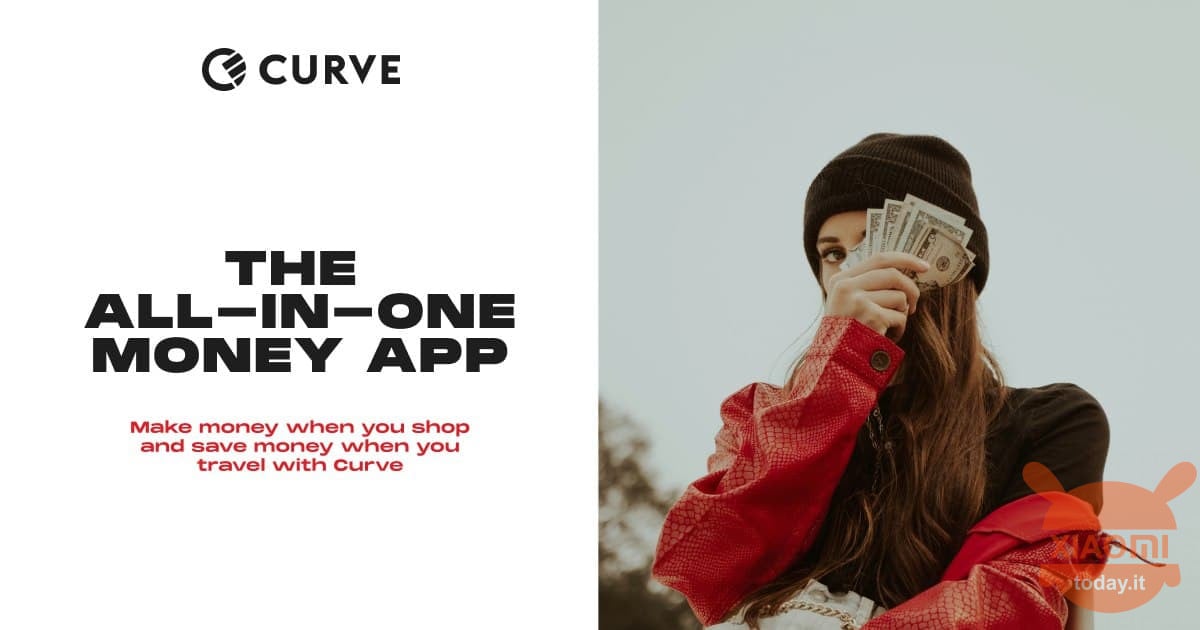
As the official website mentions, CURVE combine all your credit, debit and loyalty cards into one. You can also add receipts. So it's the only card you need to bring. It's the only pin you need to remember. It is precisely in this way that the Xiaomi Mi Band 6 NFC will be compatible not only with Mastercard, but also with Visa and / or in any case with all the cards issued by the various credit institutions.
SIGN UP FOR CURVE FOR FREE
Payment with Corners it takes place both via a dedicated application, Google Pay and Apple Wallet, but if you prefer you can also receive a real physical card, completely free of charge, upon registration. I forgot to mention that the app is available for both Android and iOS systems.
Actually there is poco to say more, because once registered and logged into the app, all you have to do is associate all the payment cards you have or want to dedicate to mobile payments, simply by clicking on the + button and then entering the data relating to the card. Nothing could be simpler, although it should be noted that for the validation of the card, you will initially be charged a value of € 0,88 which will be subsequently returned. I do not want to advertise Curve too much, even if for the record it must be said that the convenience of this application also lies in being able to decide on which of the associated cards to charge the amount even after spending. Curve basically offers a free plan and if you want to try it too, you can do it through the banner below in order to get € 5 welcome and a 1% cashback.
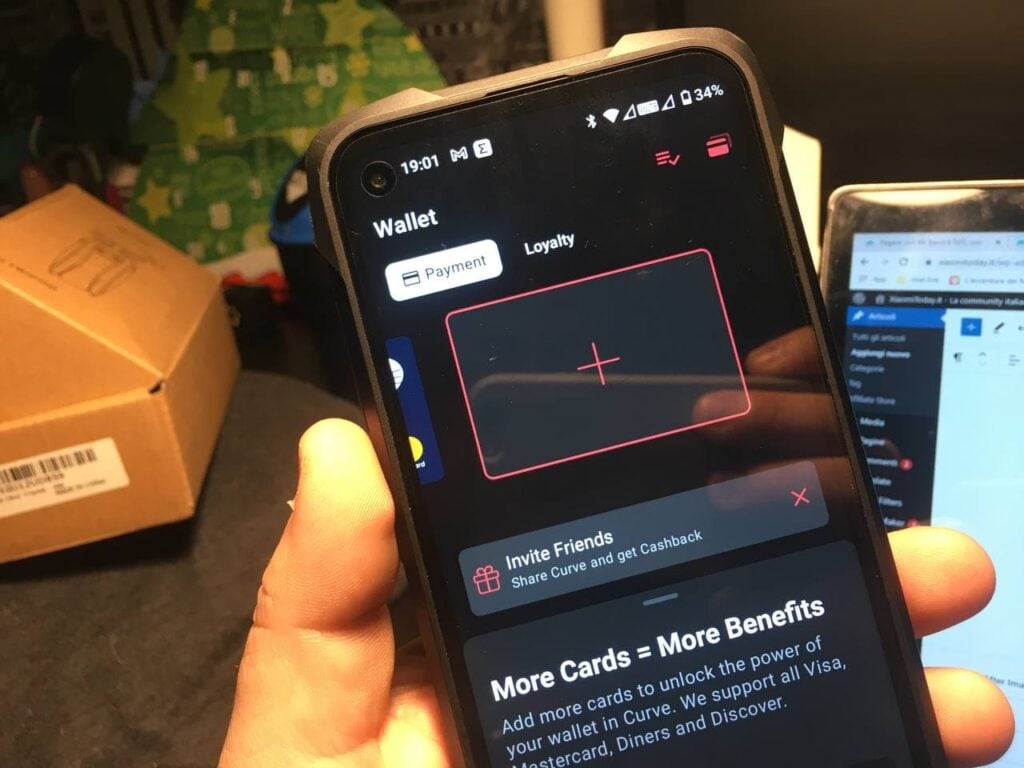
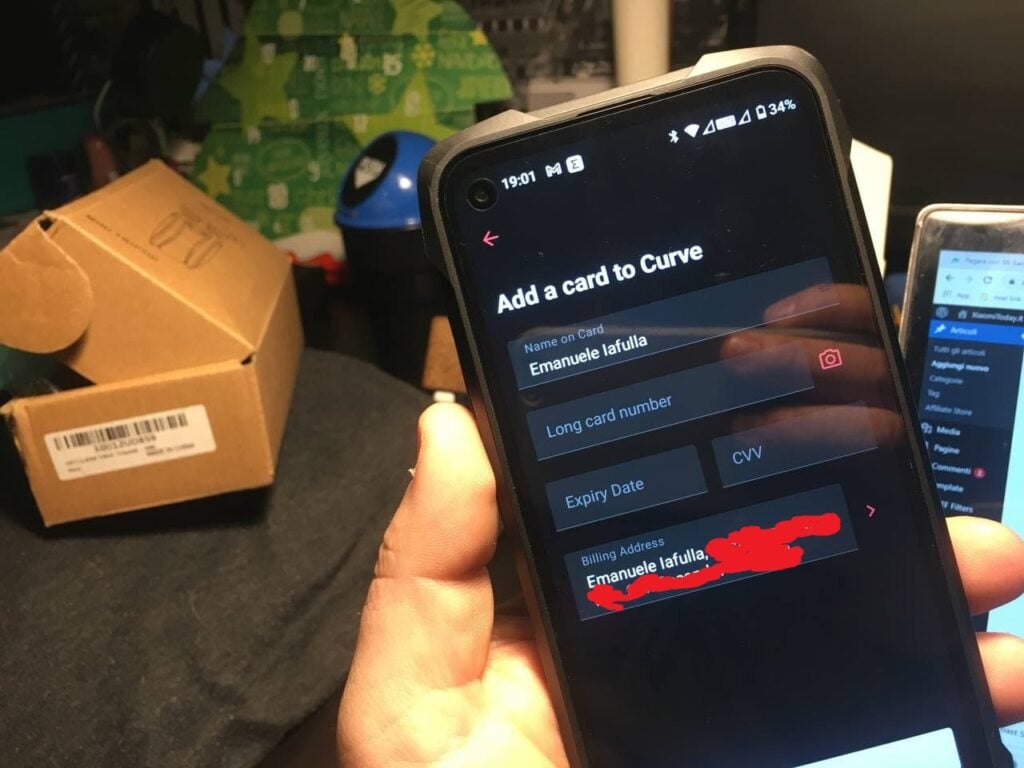
On offer on Amazon
Well, we have therefore seen how easy it is to circumvent the "system" and be able to pay with Mi Band 6 NFC using any card, but now let's see how to add a card to Xiaomi's wearable. You just need to start the Mi Fit app and go to the voice related to the band. Then scrolling down, so to speak in the menu where you find the possibility to associate Alexa, you will find the item Cards.
At this point, tapping on the relevant icon you can add the credit / debit card, following the guided procedure. Of course you will need to know the card data, such as the protection code, etc., which can be entered manually or you can use the camera to take a picture of the card and let the AI automatically recognize the useful data.
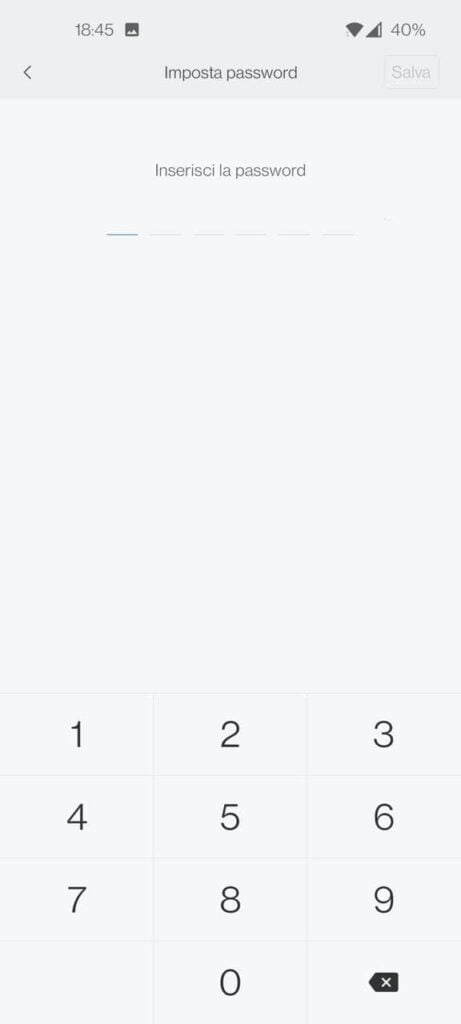
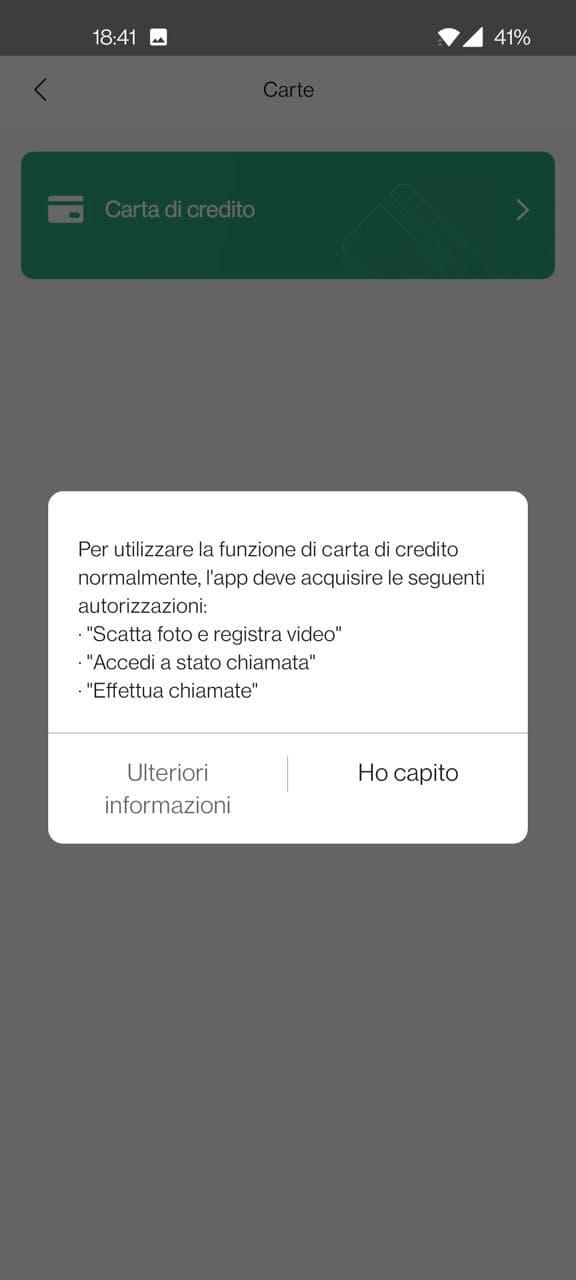


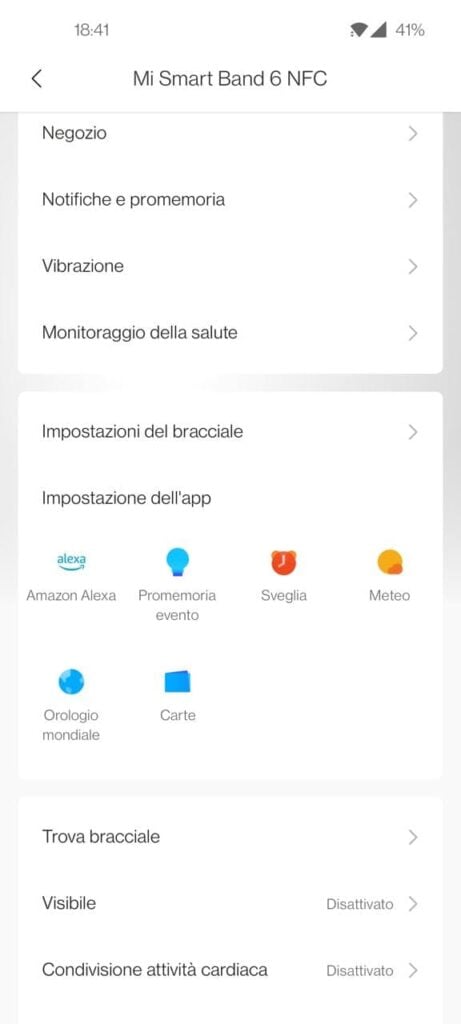

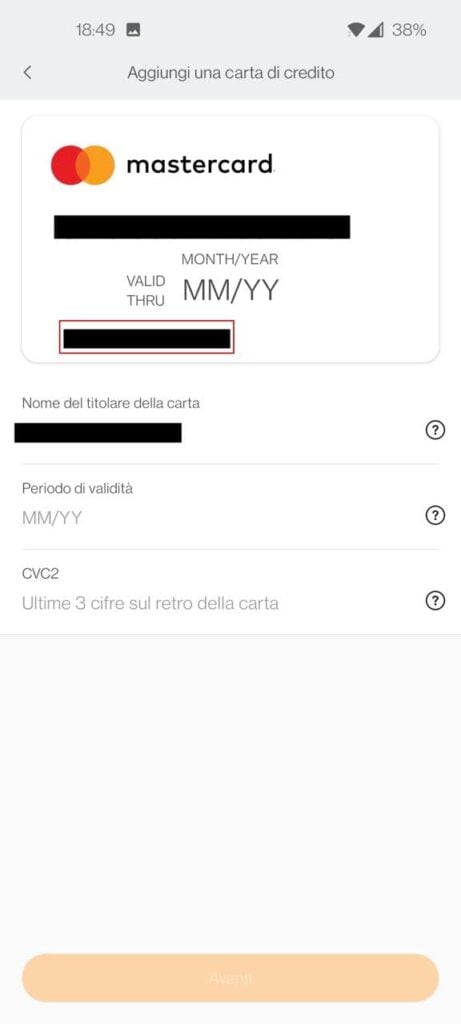
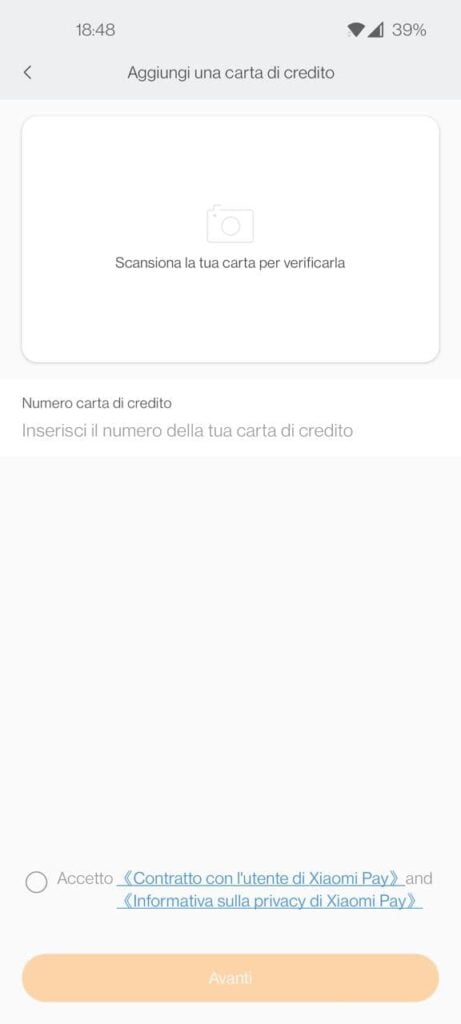
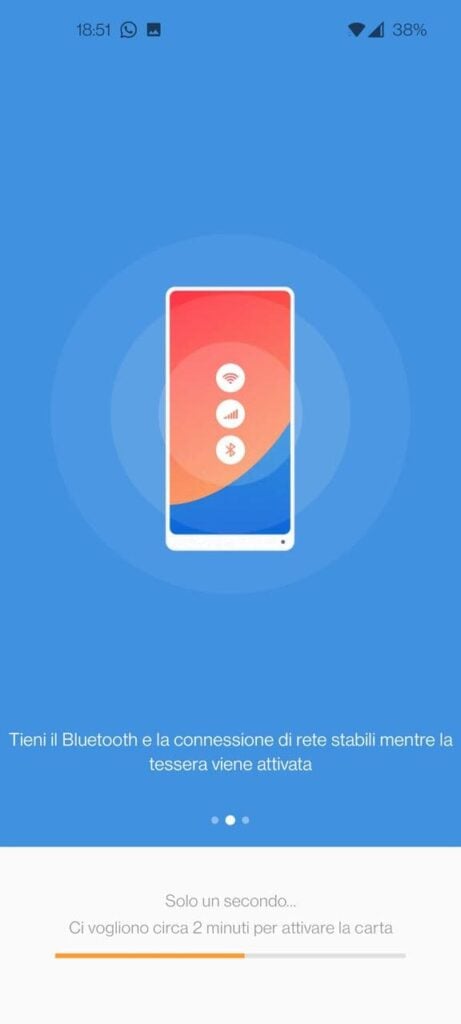
We just have to pay with the Xiaomi Mi Band 6 NFC in contact less mode, by swiping to the left starting from the home, choose the card with which you want to make the payment, then tapping on the button that will appear in the lower area of the display and bring the smart bracelet close to the POS terminal within 1 minute.










You're recommending an app which, on Google play store, has less than 1000 downloads, whose contact is a personal Gmail account ([email protected]), whose privacy policy is lifted from a company called 'lucky club' and requires us to give that app all our banking details.
If it looks like a scam and behaves like a scam it probably is a scam.
Thanks but no thanks
All not quite… Curve does not support the Maestro circuit. Is there any solution for this?
there is a solution for israel
cruve is not supported in israel
But we have to put the card data generated by curves in the app not the one we already have, right?
How do we set up automatic debit on the card we want?
Even CheBanca cards are unfortunately not accepted by Curve
Text accounts and cards and you can find me on telegram https://t.me/Bitcoineservizidipagamento. I have ref curve and other accounts and cards from american express to exchanges checking account, imel account.