
A few days ago we were able to preview how PC mode works di Xiaomi Mi MIX Fold. The company's first leaflet is making headlines not only because it is a true masterpiece, but also for this new "exclusive" mode. Although the video we saw showed a little bit of everything, we couldn't taste it in the detail all the features of the new desktop mode. Today, XDA Developers, brings us a really well done close up. Here's everything you need to know.
How does the PC mode of Xiaomi Mi MIX Fold work? A close up of XDA Developer reveals all the secrets of the foldable PC mode
Before looking in detail at the PC mode of Xiaomi Mi MIX Fold, remember that this does not arrive by default on the fold. Only with the first update (MIUI V12.0.10.0.RJTCNXM) the device was able to use this new feature. Clearly, since the foldable was only released in China, for the moment there functionality is relegated to the Chinese ROM. Having said that, let's begin to see in detail what it is and how it works.
To activate PC mode, you have to do three-finger swipe inward from the right edge screen (one swipe from right to left). According to XDA Developers the reactivity and therefore the speed of switching from standard to PC mode is good: you have entered 25 times in this mode and the device has not lagged.
PC mode from Xiaomi: overview of the user interface
The user interface of the Xiaomi Mi MIX Fold in its PC mode is very similar to that of Windows. There is a menu bar at the bottom with a start button, a search button, one for the battery indicator, date and time, and one for the notification window. Clearly it follows the Windows interface but it is not entirely the same: there is an arrow that goes upwards which when touched brings up some shortcut buttons like in Android. Basically it is a hybrid, as it should be, between Windows and Android.
Just like on a Windows PC, tapping the date and time section of the taskbar will display a calendar full monthly; tapping the start menu button in the lower left corner will display a vertical row of all smartphone apps.

Xiaomi Mi MIX Fold PC Mode notification panel 
Xiaomi Mi MIX Fold PC Mode Taskbar 
Windows-style calendar in the Xiaomi Mi MIX Fold PC Mode
Using Android apps in PC mode on Mi MIX Fold
Apps, in PC mode, open with a vertical rectangular shape and the device supports up to one maximum of four. If you go to open more than four applications, the folding smartphone will close the first to make room for the last. As expected, most android apps are not optimized specifically for this desktop-style layout. Spotify in PC mode, for example, opens with a rectangular layout instead of the square multi-pane tablet layout you get on the iPad.

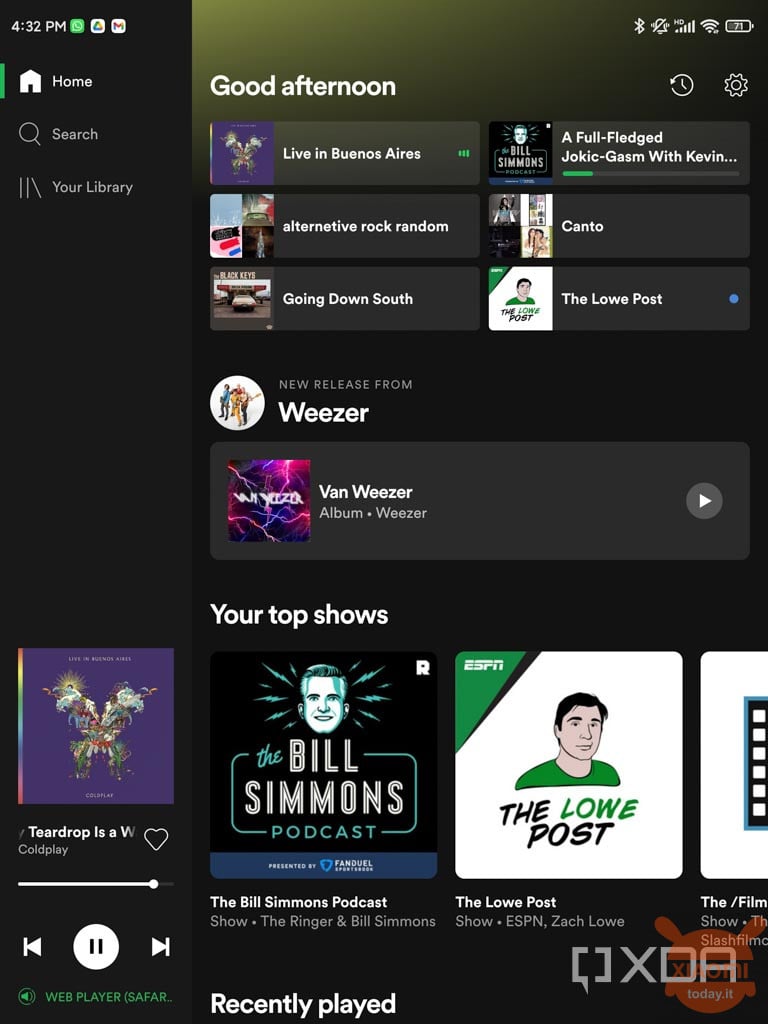
Some apps can be resized freely, including YouTube, Gallery, and Google Docs. Others may be displayed in rectangular form or zoom in to fill the full screen, like Google Chrome. Specific apps like Instagram can be displayed only in rectangular form and cannot be enlarged.
Using PC mode for work
For those who need to use the smartphone as a tablet in work mode, it is reported that there are no problems whatsoever in pairing with a Bluetooth keyboard. Both Google Docs and WordPress via Chrome worked flawlessly, albeit the opening was not as snappy as it can be with an Android smartphone. But all in all it fits: let's imagine that the load is large.

Xiaomi Mi MIX Fold can broadcast wirelessly to a smart TV. Wireless transmission seems to be the only way to “magnify the smartphone screen” as connecting a USB-C or HDMI cable (via a dongle) to an external monitor doesn't seem to work.












WARNING AFTER THE Miui13 Android the 12 PC MODE DO NOT LONGER WORK