
Topics of this article:
Google has opened the doors to a new chapter of its operating systems: Android 14 makes its debut, standing out for its power, full of improvements and innovations that aim to improve and personalize the user experience. Intended initially to Pixel devices, the new OS will make its way to other big brands in the coming months, promising to make the technology even more intuitive and personalized thanks also to the use of AI.
Which companies will use Android 14 first
With Android 14, the Android platform continues its path of growth and development, confirming itself as one of the most loved and used OS in the world. While Pixel devices benefit from the innovative features first, other leading manufacturers such as Samsung, OnePlus, and Xiaomi will follow, progressively adopting the new solutions offered by Google. Google's strategy is oriented towards a form that allows each manufacturer to add a unique and distinctive touch to their customized skins.
Customization and aesthetics
The new operating system is not limited to simple technical updates, but profoundly intervenes on the visual experience and user interaction. There Customization is the key word: Android 14 allows you to shape the lock screen with a variety of options for fonts, widgets, colors and formats, taking an approach that enhances the personality and tastes of each user.
Furthermore, the screen also adapts to various everyday situations, offering a variety of relevant and timely visual content, such as a Weather widget that changes based on weather conditions.
Artificial intelligence built into Android 14
The merger between artificial intelligence and design reaches new heights with Android 14. On select devices, like Pixel 8 e Pixel 8Pro, AI is capable of generating personalized wallpapers, giving the user the ability to create unique visual experiences starting from simple prompts.
The introduction of a monochromatic theme, in addition to providing visual rest, adds a further layer of elegance and refinement to the entire operating system, enriching the user's aesthetic perception.
Ultra HDR
The innovations do not stop at the aesthetic and functional aspect: Android 14 reinvents the way images are captured and displayed, thanks to the introduction of the format Ultra HDR. Leveraging an approach that extends the functionality of the Jpeg format, images can now enjoy a dynamic range and color depth never seen before, ensuring that every photo captures and reflects the richness and vibrancy of the world around us.
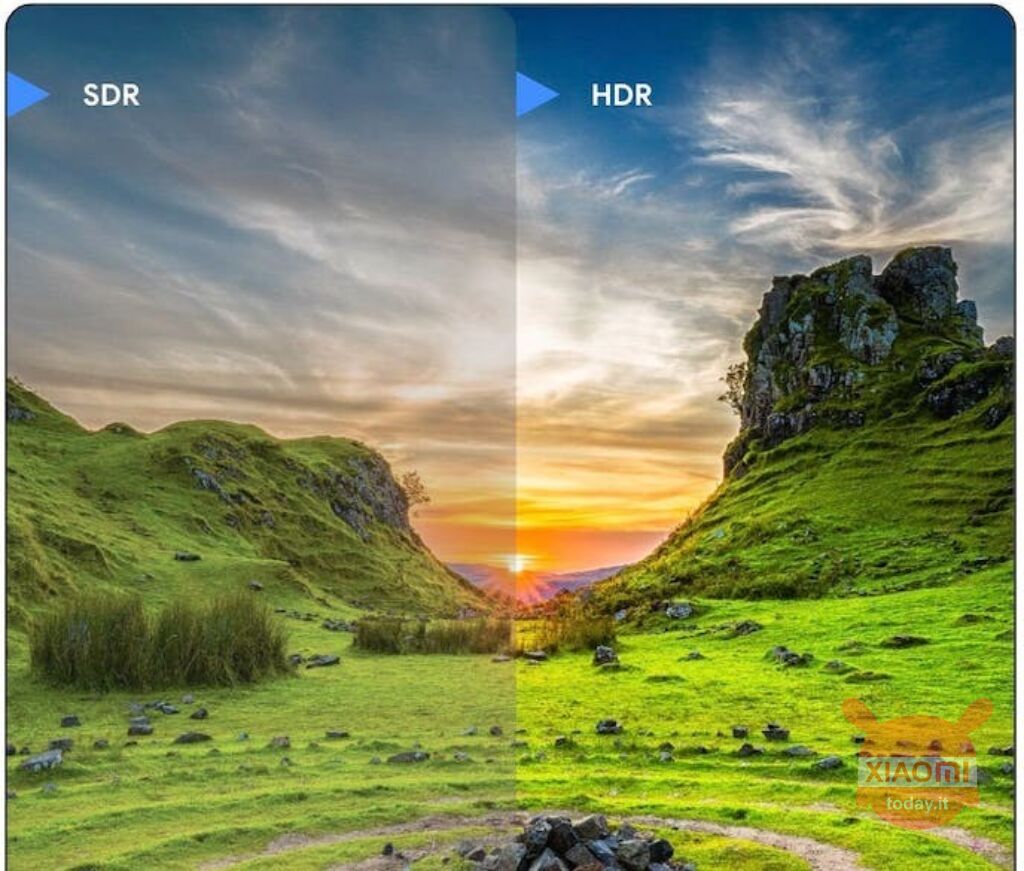
Read also: This is the list of Xiaomi smartphones that could support Android 14 Ultra HDR
Security and privacy
In the delicate area of security and privacy, Android 14 guarantees increasingly robust and reliable protection. The introduction of a Six-digit PIN, compared to the previous four, raises the level of security, protecting users and their data from potential threats and at the same time ensuring careful and personalized privacy management.
Inclusivity and accessibility: Android 14 for everyone
Google's attention to accessibility translates into features designed to make technology usable by an increasingly wider audience. Android 14 introduces Significant improvements for users with visual impairments, with an optimized magnifying glass and the ability to quickly adjust the font size of the text, while for those who have hearing difficulties, the new “Bright notifications” offer a visual solution to audible notifications.
When and how to update to Android 14
The rollout of Android 14 is currently happening progressively through OTA updates for anyone who owns an eligible Pixel smartphone, and as announced, it will be distributed with the build UP1A.231005.007 (or UP1A.231005.007.A1 for Pixel Fold and Pixel Tablet).
To check the availability of the update, you can go through the following sequence: “Settings> System> System Update” and, if the update has not yet been identified by the device, click on “Check for updates"
Within the next few hours, it will be possible to implement Android 14 also through various methods provided by Google, including factory image, OTA packages e flash tool, thus avoiding waiting for the notification on the device. It is important to note that once you upgrade to Android 14, there will be no possibility to downgrade to Android 13.
As far as the users with non-Pixel devices, you will need to wait for the future version of the Android operating system to be distributed as a software update by the respective smartphone manufacturer.







