As you well know, in this last period Meizu has adopted a new policy, wrong, without any remorse, has removed Italian on all meizu mount devices ROM not dedicated to the foreign market. But do not worry about having M2 Mini or M2, although the version is not yet available I (international) you can still use your device with the Italian language, SmartyLife has prepared for you a Italian Package. Let's see together how to italianize our little one Meizu.
Before you start, I recommend everyone to keep in the internal SD, a copy of the downloadable firmware from HERE. So in case of problems just go to recovery (from power off Keep pressed power + volume up) and plug up firmware Upgrade to restore the device to normal.
Add that with the guide in question we will modify the system files, so at the time of installation the eventual OTA Update will fail, the update will still be downloaded and automatically placed in the main memory. No fear to upgrade it will suffice to plug in Firmware Upgrade in recovery. To prevent any difficulties you can download updates from HERE.
I also remember that the device is available in the 16gb version on the SmartLife store you find it HERE.
Requirements
- A Meizu M2 Mini;
- The preinstalled software version must be the latest available 4.5.3.2 (check in Phone Settings / Info);
- Active root permissions;
Get root permissions.
Nothing simpler, let's get in Account settings (if you are not registered do it) / My Flyme / Profile (Chinese characters plus numbers), click now System Privileges agree to everything, wait for the device to restart. Now we have root permissions !!
- Busybox;
How to Install Busybox.
Download the apk of busybox HERE copy it to the sd card and through the app Document install it now at the end of the installation, open it and click Install, Busybox Installed !!
- Terminal Emulator;
Terminal emulator installation guide.
Same thing for the emulator, download it from HERE, always using the app Document or any file manager install it.
Installation
So you have prepared your device, let's see how to proceed to Italianize ours M2 Mini.
- Download this address you need it, extract the contents and copy it into the main memory of the Internal SD Card;
- Open the Terminal Emulator;
Type the following strings in order respecting spaces etc.
su
cd / sdcard
sh m2_mini_GB.sh
You agree to any requests of root (plugged in allow). Wait now, for everything to be installed, at the end of the operation the device will restart automatically, now go to Settings / Language and input and select the Italian language. M2 Mini Italianized!!!
I remember that with updates, the Italian language will be lost again, but do not worry SmartyLife will not abandon you, we will continue to update the guide as new updates are released.
Regards Manuel Bianco
Article [GUIDE] Install Italian on Meizu M2 Mini. seems to be the first of Smartylife.net.
via | Sm @ rty

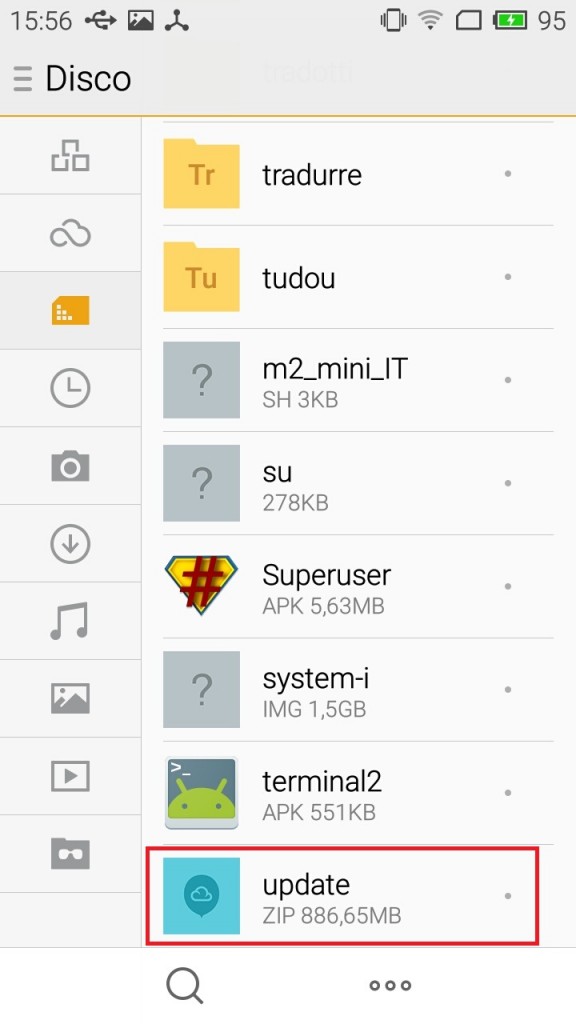








![[GUIDE] Install Italian on Meizu M2 Mini.](https://www.xiaomitoday.it/wp-content/uploads/thumbs_dir/zeaplus-watch-k18-teased-01-qme2rlm0gr0fq7v79rhs8hifcvbjz0qnb9dl1idhks.jpg)
![[GUIDE] Install Italian on Meizu M2 Mini.](https://www.xiaomitoday.it/wp-content/uploads/thumbs_dir/xiaomi-logo1-qme2rlm0gr0fq7v79rhs8hifcvbjz0qnb9dl1idhks.jpg)





