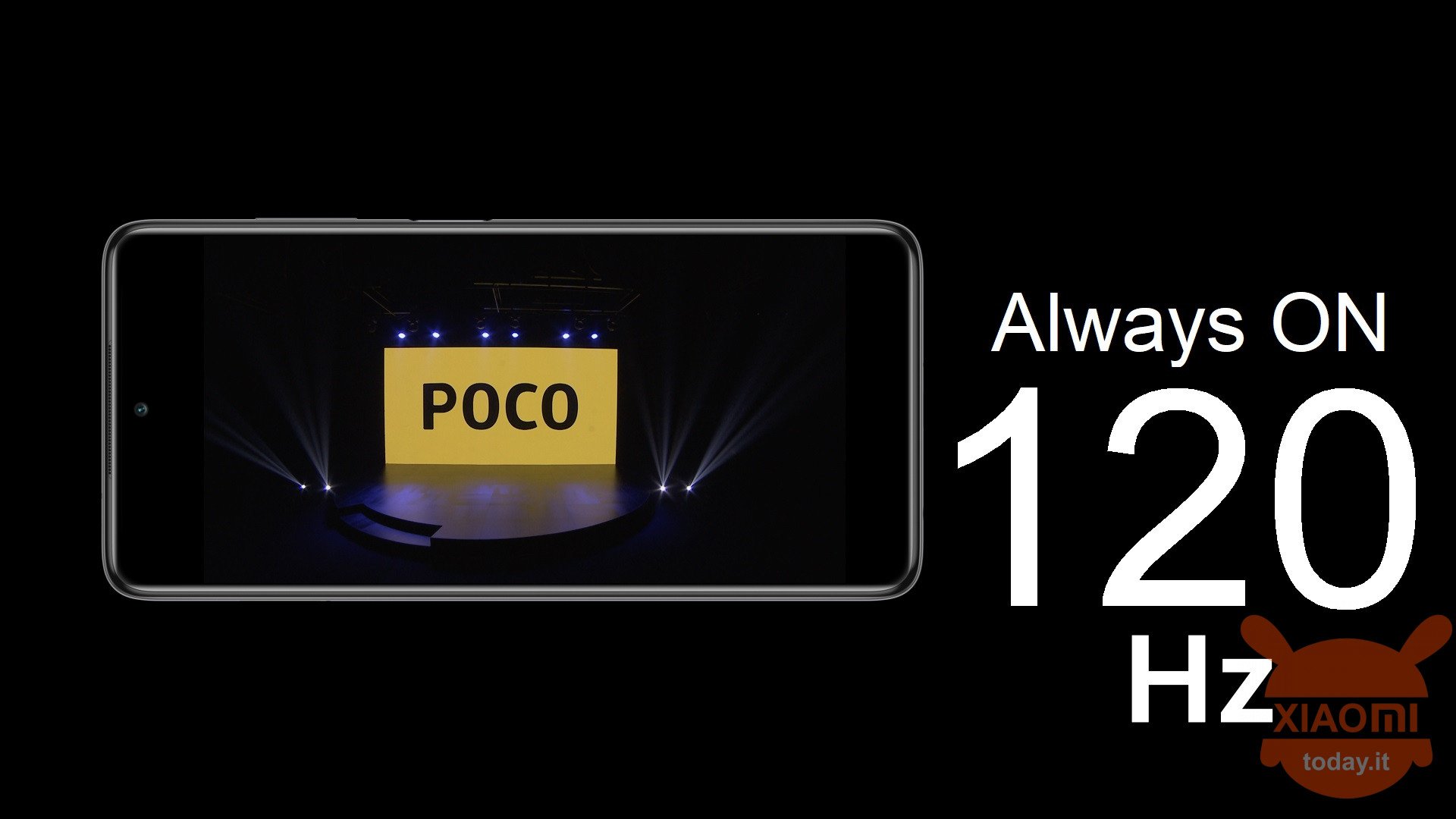
Since it was launched on the tech market, the POCO X3 NFC has been the protagonist of many articles, guides and tutorials. In addition to proposing itself as an economic terminal, the smartphone of the Indian / Chinese brand boasts features that are often absent even on the top of the reference range, one above all the presence of a display with refresh rate that reaches a maximum of 120 Hz, function ch allows you to enjoy games and multimedia content in a fluid way, as well as apps that support this update frequency. But 120 Hz are not always active, why POCO X3 NFC makes use of Dynamic Switch technology, which allows the display to automatically set the most performing frame rates based on the situation of the moment, thus limiting the impact on autonomy, albeit with the 5000 mAh enjoyed by the device. the battery is the least of the worries. So here is that the community has seen fit to draw up a procedure that allows you to force the 120 Hz on POCO X3 NFC for all apps, and now we explain how to do it.
Read also: Review POCO X3 NFC - Zero rivals and zero compromises
The Dynamic Switch mode is certainly useful and functional but many users see how their device is "castrated", complaining about the passage from 120 to 60 Hz as something annoying, especially if you are regular users who switch from a 'application to the other, for example by passing it makes fun of watching a simple video etc .. This is why for someone the possibility of always having 120 Hz active on their own POCO X3 NFC could be a breakthrough that will make you love the terminal even more.
The solution to the problem comes to us as usual from the community of XDA Developers, which has developed a procedure that allows to decisively exploit the 120 Hz of the terminal display. Being a modding operation, it is necessary to have the bootloader unlocked, as well as enable root permissions and use the Magisk application. Below you will find all the download links of the tools you will need to proceed to force 120 Hz on yours POCO X3NFC.
- Magisk 21.0
- busybox-ndk
- MagiskHide Prop Config
- Termux (or any terminal emulator for Android)

POCO X3 NFC: here's how to have 120 Hz always active and for each app
Having made all the necessary premises and downloaded the above tools, you can proceed with the steps that we report below, recommending once again to proceed only if users are aware.
- Open the Termux app (or the one you have chosen as a terminal emulator for Android) and run the command su;
- Now run the command props;
- You will be shown a list of options: choose number 5 “Add / edit custom props”;
- Now choose the option n "New custom prop";
- Now you have to type the following input from the command line: ro.vendor.dfps.enable;
- It should come out as the default true, then type false;
- Now choose option 2 “post-fs-data”;
- Now choose the option n but don't restart your smartphone;
- At this point, choose again n and type ro.vendor.smart_dfps.enable;
- Again the default should be true, then type false;
- Choose option 2 "post-fs-data" again;
- Now you can restart the phone.
At this point you should always have 120 Hz active on your display POCO X3 NFC. The developers would like to point out that the procedure described has been tested with stock MIUI ROMs, therefore it is not confirmed if this trick works with Custom ROM, but trying it does not harm. Of course, having deactivated the Dynamic Switch mode, you could suffer from drops in autonomy, at least about 20% compared to the standard you were used to, but perhaps the game is really worth the candle.









