The smartwatch market is really full of many models, but when the news of the arrival of the new and very cheap Mibro Air, produced by one of the companies that belongs to Xiaomi, the interest in this model skyrocketed, because the premises and promises on this device were high, starting from a build quality worthy of the premium range but above all because with a company like Xiaomi behind us we could only play it safe. Today in test, we have the Mibro Air that stands out in the panorama of low-cost wearables and now I'll tell you why in this complete review.
The sales package is rather minimal but overall taken care of, with the image of the product on the front of the box, while on the sides and on the back we find the brand logo and some key specifications. Inside, in addition to the smart watch, we have a quick guide in English and the charging cable with magnetic attachment by means of a pogo-pin.
But we are interested in Mibro Air and I must say that the expectations I had on an aesthetic level for this smartwatch were not disappointed, on the contrary I immediately appreciated the beauty and the glance that the clock face, made of metal, gives us with CNC machining and sandblasting treatment that gives beauty and resistance to shocks and scratches.
Note of detail and attention to detail, however, we find it in the fact that the bezel is slightly raised compared to the display, so that if we place the watch face down, the display does not scratch in contact with the surface. On the right side of the body we have the only management button, also made of metal, which only performs the function of switching on / off, activating / deactivating the display and returning to the home.
The strap used is made of silicone, soft and comfortable, which uses the quick release system with a 20 mm pitch, so that you can use other straps of your liking. The closure system is in metal and overall the breathability on the skin is good, as well as the wearability in general, counting on a weight contained in only 40 grams (including strap), while the thickness of the watch is limited to 9,2, 42mm for a XNUMXmm case.
The back of the case is instead made of polycarbonate, where the pogo-pins for recharging the device and the optical sensor for heart rate detection with H24 monitoring have been inserted, on which the company wishes to specify that at the software level a specific algorithm has been developed that will help the measurement accuracy even for dark skin. I can't tell you if what has been said is true in this case, but I can tell you that as regards the measurement made on the spot by the watch, the returned value is quite accurate and similar to other higher-end smartwatches and generally considered reliable.
But we will come back to talk about heart rate later when we tackle the software theme, while now we focus on the display, a 1,28-inch circular color touch unit with 240 x 240 pixel resolution, whose surface covers 95 % of the space available, giving the Mibro Air a truly special elegance, since the frames are really reduced to a minimum. Bright colors, far from dull and also the visibility under direct sunlight is guaranteed even at the minimum of backlighting, unfortunately it can only be set manually as there is no ambient light sensor.
It is possible to awaken the display even with the comfortable gesture of the wrist, this is reactive and in any case can be deactivated directly from the watch, in order to avoid the lighthouse effect at night. Unfortunately we do not have a great customization available, since we have only 3 watchfaces available, while 4 others are available through the companion app as well as being able to create a personal one by uploading a photo, but the information provided on the dial is very few and only 2 watchfaces allow us to obtain a minimum of report on daily activity.
The peculiarity of this Mibro Air lies in the system menu which, unlike the many smartwatches on the market, can be used by rotating the screen, a circular menu reminiscent of the one offered by Samsung home devices. We can access the system menu by swiping to the left and the functions offered are countdown, stopwatch, search for phone, do not disturb mode, weather, notifications, daily activity report, sports monitoring, remote photo shooting, heart rate measurement , music player and settings.
As regards the Do Not Disturb mode, this can be activated for the whole day or in certain time bands that can be set directly from the clock. For the Weather function, however, we cannot set the location, but it will be fished from the Google push notification for Android systems or from the native weather for iOS devices. The music player only allows you to play / pause the music track or skip forward / backward but this works with all players such as Youtube, Deezer and Spotify for example.
For remote shooting, we should necessarily use the camera made available by the companion app while the settings will only allow us to enable or not the wrist gesture, the duration of the backlight and turn off, restart or reset the clock to the conditions of factory.
With a swipe downwards we access instead a sort of quick toggle, in which we can view the battery charge status, enable the DND, eliminate the vibration on the wrist for notifications, recall the QR Code for pairing with the smartphone, turn off the device, select the brightness level of the display and check the connection status to the smartphone that occurs via Bluetooth 5.0.
This, how much it works, proved to be precise and quick in pairing with the smartphone even when we go out of the range of action of the Bluetooth, but we have no warning that notifies us of any disconnection but above all in some circumstances it happened to me that the Mibro Air was no longer able to connect with the smartphone, thus having to restart the Bluetooth of this and re-enter the application.
With an upward swipe we access the notifications, a sore point for the Mibro Air, not so much for the fact that we cannot read the total content of the notification, just as we cannot display emoji nor respond to the notification, but we cannot even delete it. , so we will always display the last 3 notifications received permanently. Even for calls we are not given any possibility of interaction, not even rejection, indeed for Android devices we will only be shown the icon of the handset that rings while on iOS we are at least shown the caller ID.
Finally, with a swipe to the right we access the quick cards, up to 4 available including daily activity report, weather, heart rate measurement, sports activity, sleep monitor, settings, DND function, timer, music player.
Mibro Air is IP68 certified, so you can wear it in the shower or in the pool even if swimming is not one of the monitorable sports which are 12 including outdoor running, treadmill, walking, football, badmington, tennis, cycling, trekking , basketball, elliptical, yoga and free exercise. Needless to say, many of these sports do not have dedicated metrics and therefore using one or the other sport is the same thing, but above all we do not have the presence of GPS, so the reliability of what is monitored on distance and steps is not 100% reliable. %, indeed in principle the daily step count is very overestimated, even reaching an abundant 40% more than other smartwatches, always counting false positives or wrist movements.
But the real scandalous thing is that any activity you are going to monitor, this will not be saved and therefore all the work done will be lost, therefore having no possibility to then analyze the data on the application, Moreover the sports activity screen shows little information, such as exercise duration, distance, steps and heart rate.
The battery of Mibro Air is a 200 mAh unit which according to the company should last at least 10 days, but even in this case the reality is different as at most I managed to get to 6/7 days with a use rather attentive to consumption. Charging takes place in about 2 hours via a 5V / 1A power supply.
Given that probably a firmware update could correct all the imperfections that we are telling you and that we have not yet finished doing, it is right to tell you the current state of things because many have turned to this Mibro Air, enticed by the cheap price and the fact that behind the product there was a company like Xiaomi. I myself was deeply disappointed.
We come therefore to the application, available for both iOS and Android, or Mibro Fit, through which we should be able to analyze and make some settings. But I forgot to tell you something very important, because if we have the Italian language available for the app even if the translations seem to have come out of a torn vocabulary, on the clock we will not have Italian but only foreign languages such as Russian , French, English, but I could not find any setting that allowed me to change the language which in my case turned out to be English.
The first screen of the Mibro Fit app shows us the summary of the values such as heart rate, sleep, sports activity, etc. .. but also in this case significant negative observations must be made. First of all, entering the cardiac activity report, this is always 6 hours ahead of reality and therefore we will never have a clear picture of the heart trace. As for the sleep monitor, the preview is always empty even if there is data but above all once inside we realize how sleep monitoring is done in the carlona with rather inaccurate start and end times of sleep but also the detection himself cannot identify intermediate activities such as waking up for a long time and then going back to sleep.
As already mentioned, sports activities are not saved by the watch but eventually we could rely on the recording of exercises such as running, walking, cycling and trekking directly from the smartphone, thus using the GPS for the track. Too bad that for Android devices the app does not allow saving, instead possible on iOS.
The other settings of the app allow us to enable a sort of menstrual cycle monitor, which for obvious reasons I have not experimented, set a sedentary reminder based on the times we have chosen, search for the clock that will vibrate to attract our attention , set the alarm, call up the function of taking a photo remotely (action that takes place by shaking the wrist), enable weather notifications or decide whether heart rate monitoring should be done manually or all day and update the device through the release of firmware, which also happened during my period of use.
Finally, as regards the notifications, the apps from which to receive them are the phone, the SMS massages, Telegram (not variants), Whatsapp, Wechat, Instagram, Facebook and Email but in my case with the Gmail app I never received anything. While other apps are implemented on iOS, but of a Chinese nature such as QQ as well as Skype.
PROJECTED IMPACT
Mibro Air has therefore disappointed in every respect, with the exception of the design and comfort on the wrist, but he is not a watch but a smartwatch and all the functions available were found to be inaccurate or even not working. Probably at the price at which this device is sold you will not find a classic watch with premium appearance and quality of materials such as the Mibro Air, but without a doubt if you are turning to it it is because you are also looking for a minimum of smart functions and in this area I absolutely have to advise against it. , so the 25 euros you can save and go there to eat a pizza with beer, which is perhaps better. The only hope is that the brand will quickly release a firmware update that corrects all these embarrassing errors.































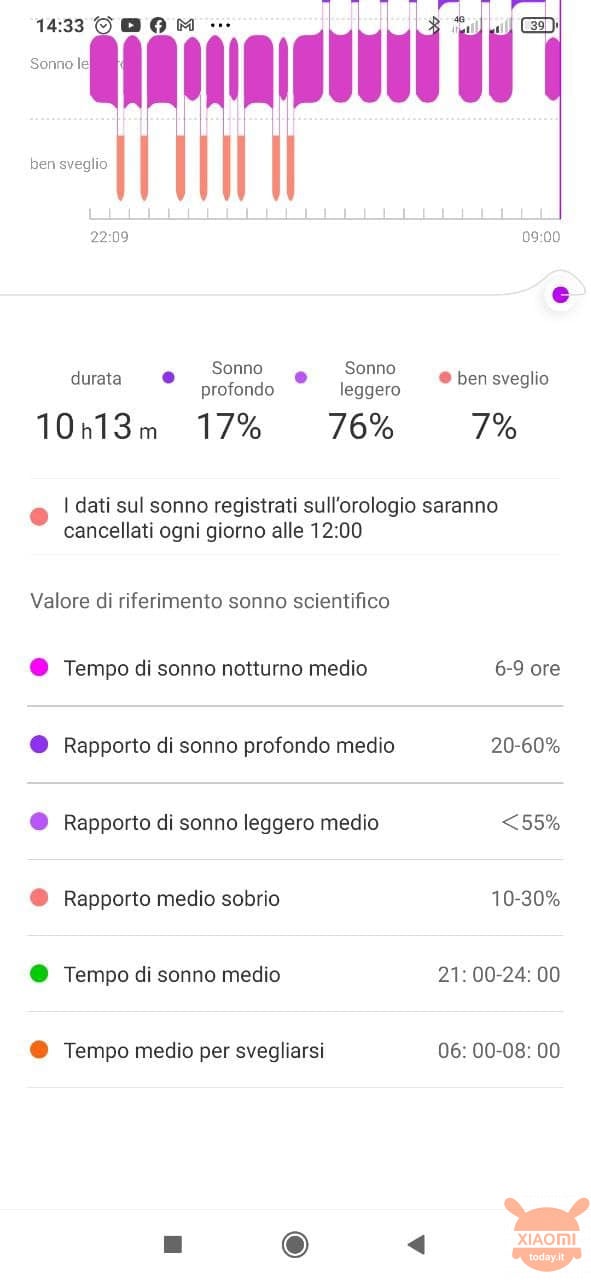

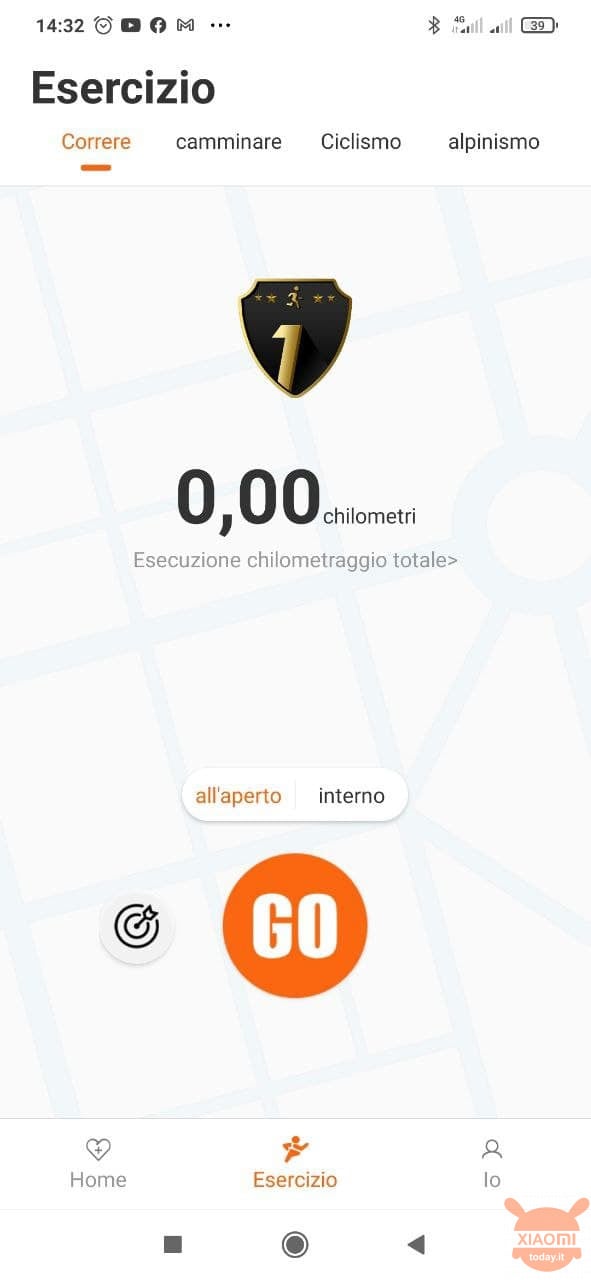

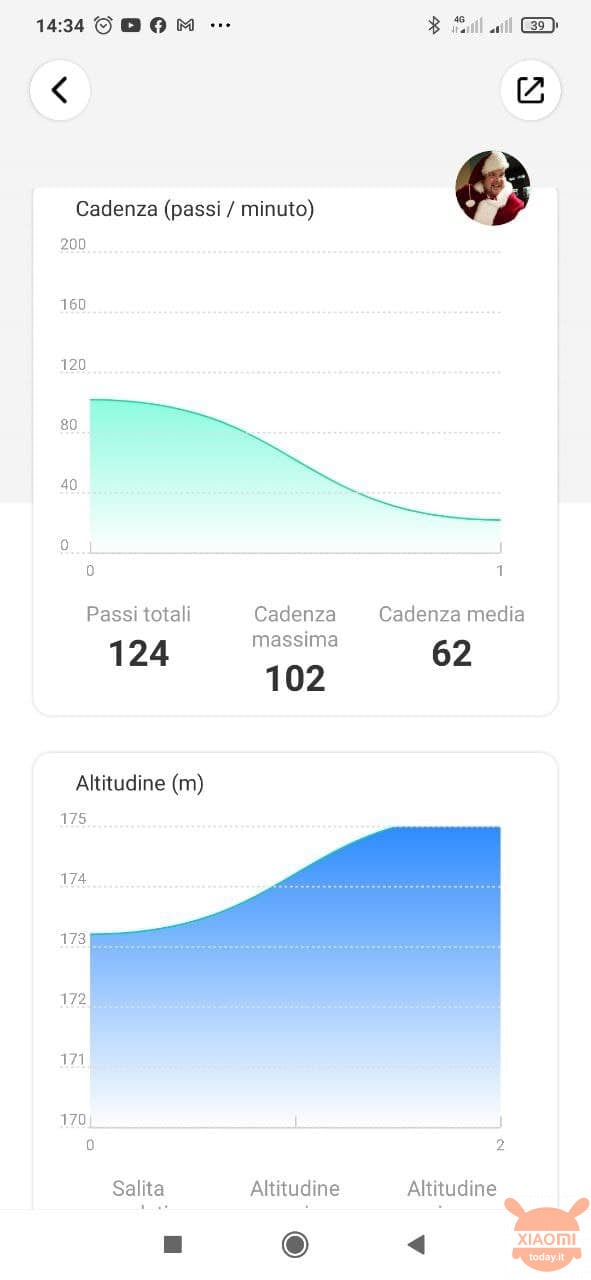
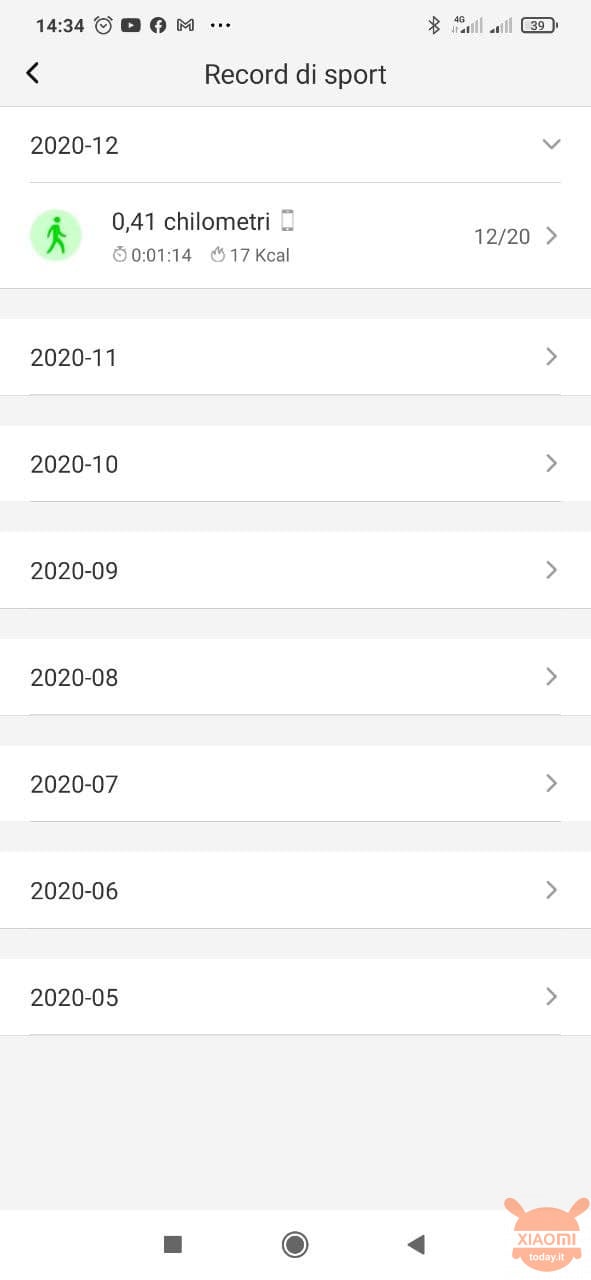


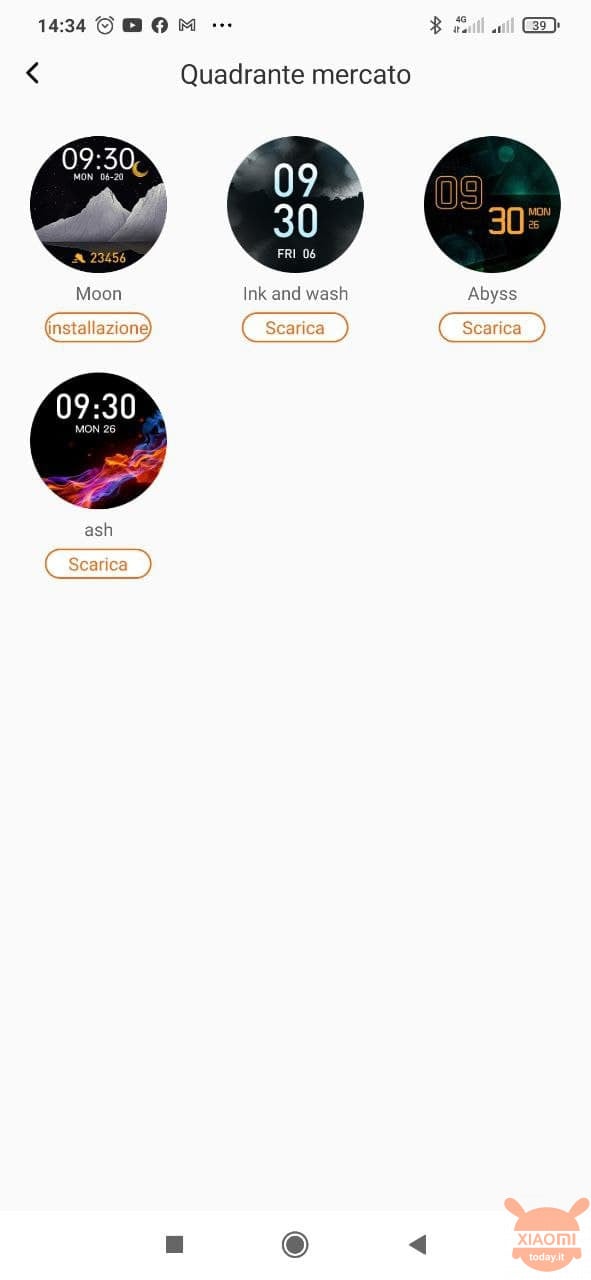
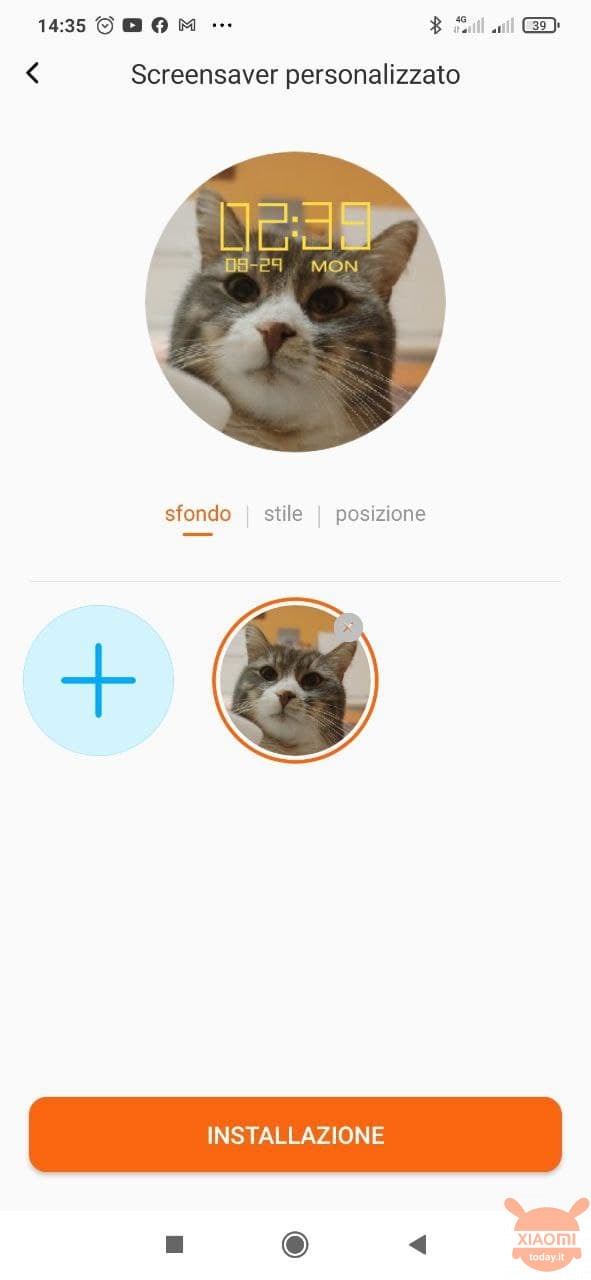

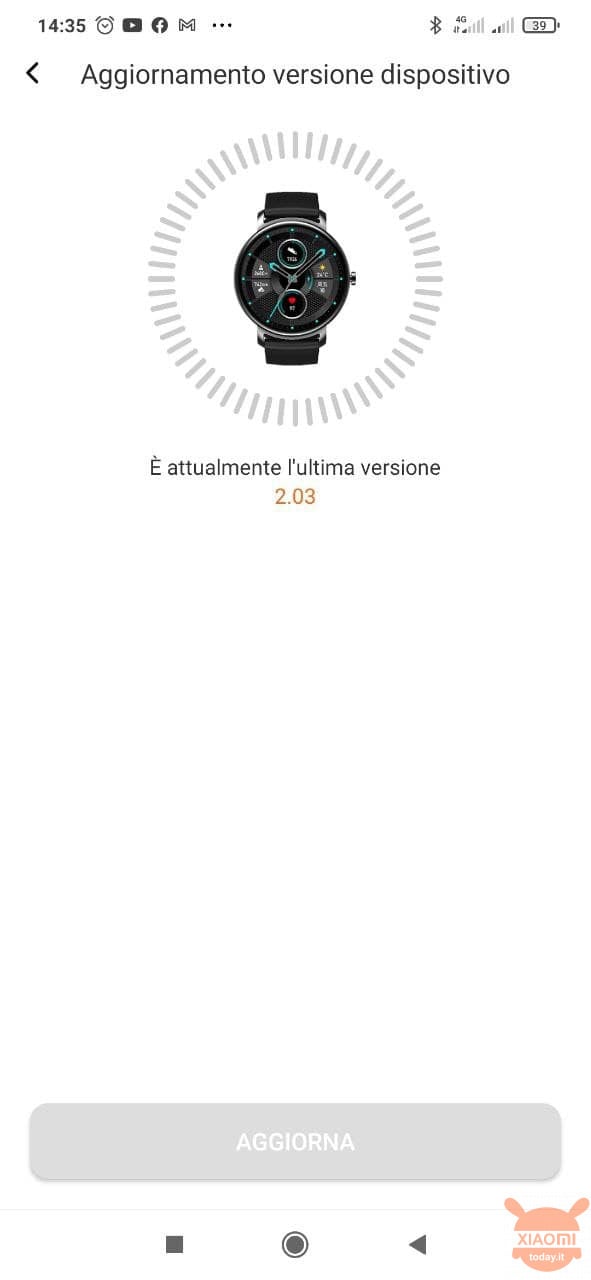
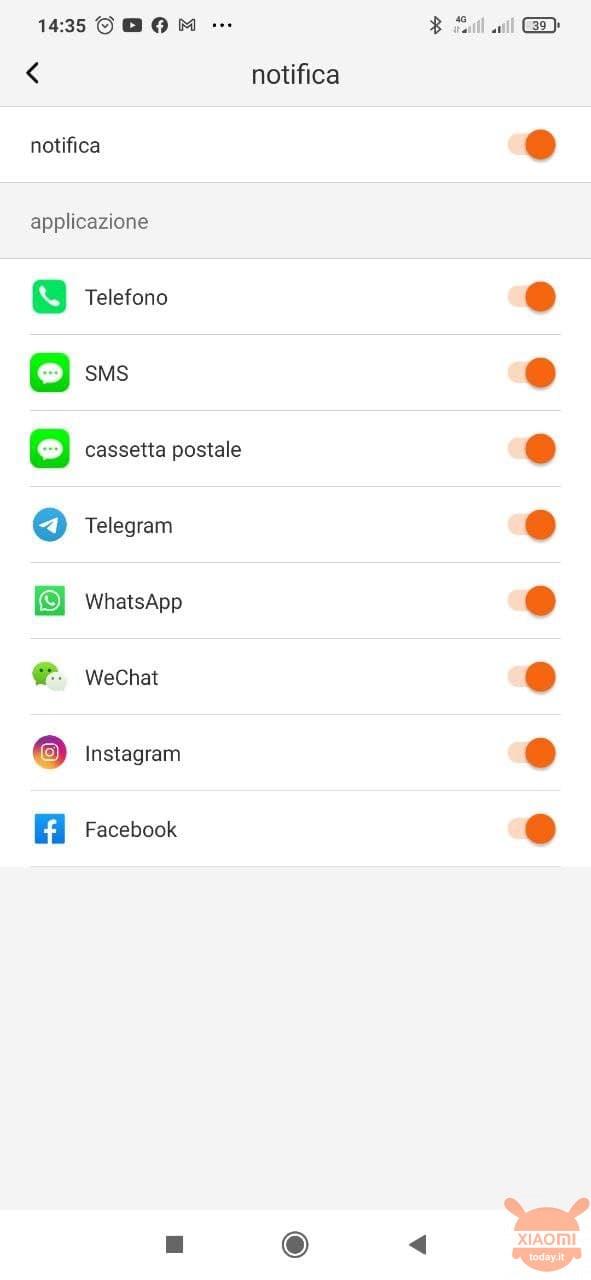








Pois então, O meu não deixa selecionar nenhuma opção do menu giratório… o estranho que deixa eu selecionar algumas funções… já fiz reset, e não adiantou. Minha buys foi pela Bangood, solicitei reparo and acabaram por me reembolsar o valor pago ...
Agora vou think em outro, mas Mibro nunca mais ...
I confirm everything, very beautiful aesthetically but nothing more, the rest is a disaster 😩😩😩😩