
There is no doubt that the MIUI 12 is the most complete interface in terms of customization. Quite right poco ago we saw that a new one was added Geometric Themed Super Wallpaper. However, although the skin offers many variations and customizations, it is not free from minor bugs or problems. What we will see here refers to screenshot. There are many users who complain about the success of screen captures on their Xiaomi and Redmi device updated to the latest interface. In particular the complaint concerns the dark screenshots. There is a way to prevent this from happening.
Here's how to prevent screenshots from being dark on Xiaomi and Redmi updated to MIUI 12: a simple "trick" to solve this annoying bug
To be honest we are not sure if this is actually a bug, but still users don't like the fact that screenshots are dark. As far as we have been able to understand, there is a kind of incompatibility with the "forced" Dark Mode that MIUI 12 introduced and precisely the function that allows you to take a screenshot. As anticipated, many complain that the captured screenshots result in a darker tone than they should. There is a way around though.
How to fix dark screenshot on Xiaomi and Redmi
As said everything depends on the dark mode and for this you have to disable an option which is normally active, or the one that adapt wallpapers to dark mode. To do this, just follow this very simple guide.
- let's go up first Settings through the gear icon
- let's go up now Display which is immediately below the always on display option
- once here, we select the option Dark Mode as shown in the image in the center
- now just deselect the option Adapt wallpaper to Dark mode
If we have followed all these indications, the next screenshots will no longer be dark but they will be actually calibrated.

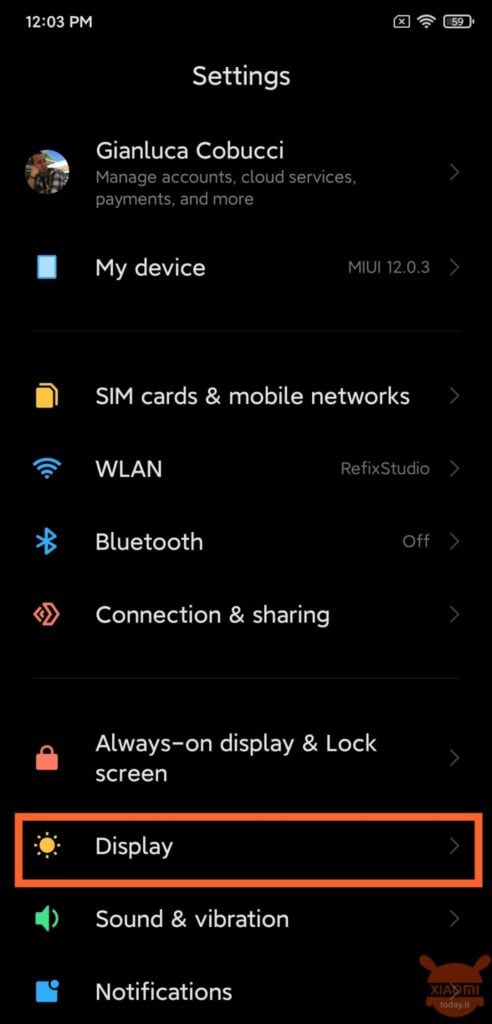
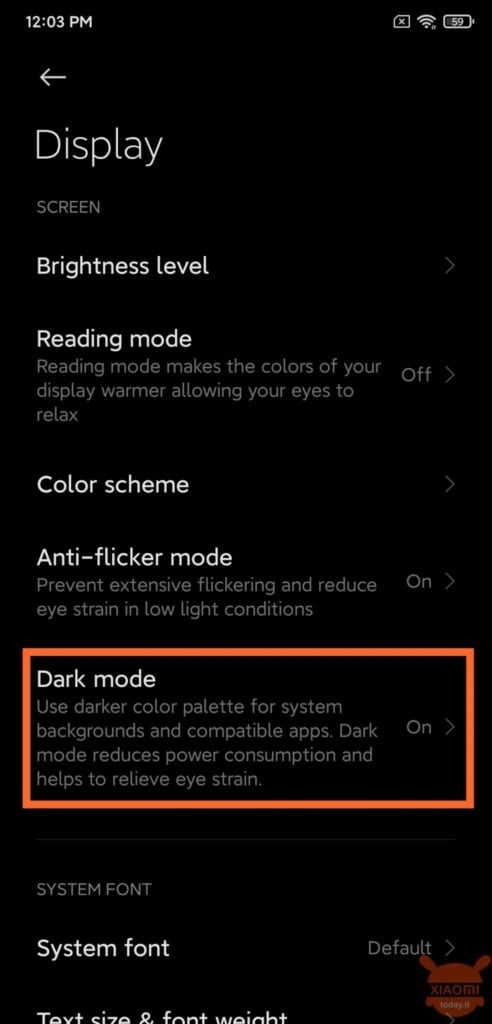
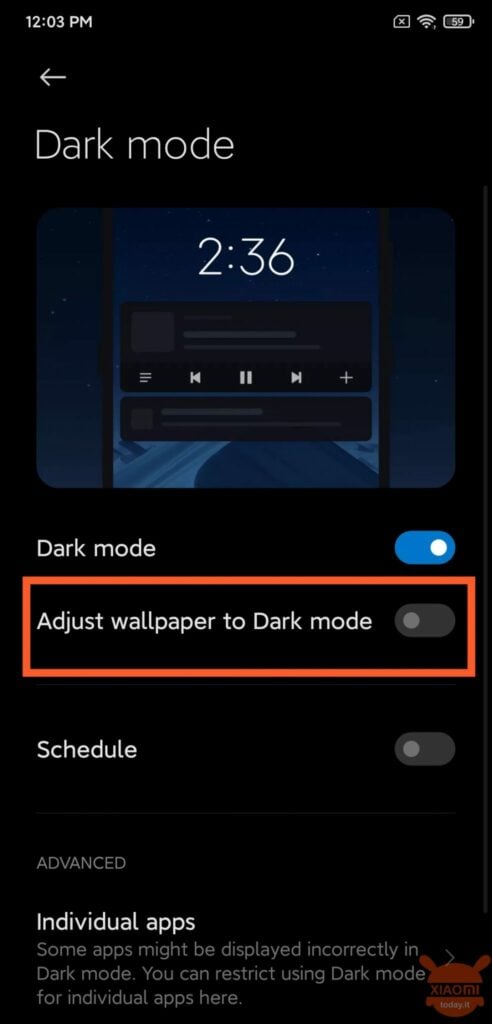








opa parece que resolveu, eu desativei or "ajustar textos e fundos automaticamentes" and os prints tao saindo com a claridade normal agora
It doesn't worked, is still dark
“Adapt wallpaper to Dark mode” does not exist as an option.
The option clearly says “adjust WALLPAPER to dark mode”……. not adjust SCREENSHOT to darkmode… the instructions here don't work and thats it
Pessoal alguém sabe o que fazer when “extended” ele è apagado?
I had the “adapt wallpaper to dark mode” enabled aldready and had this problem. I tried turning it off instead and, at least for now, it seems like it's solved.
Thanks solved!
What does this option even do? I didn't notice a change.