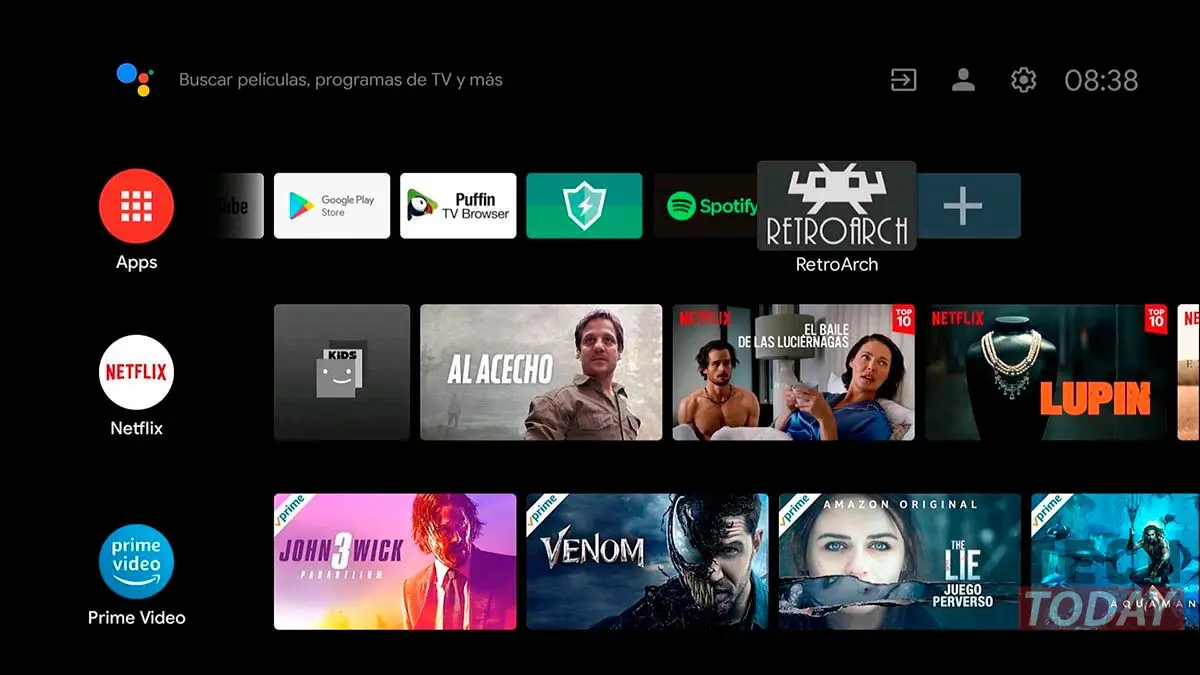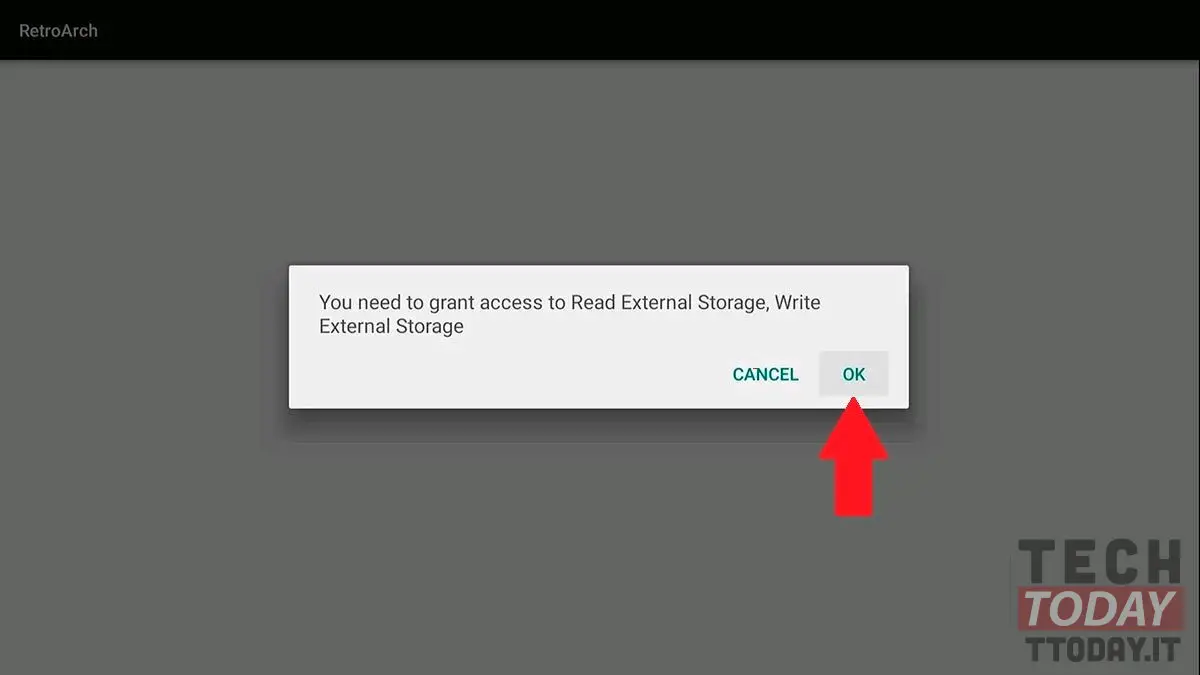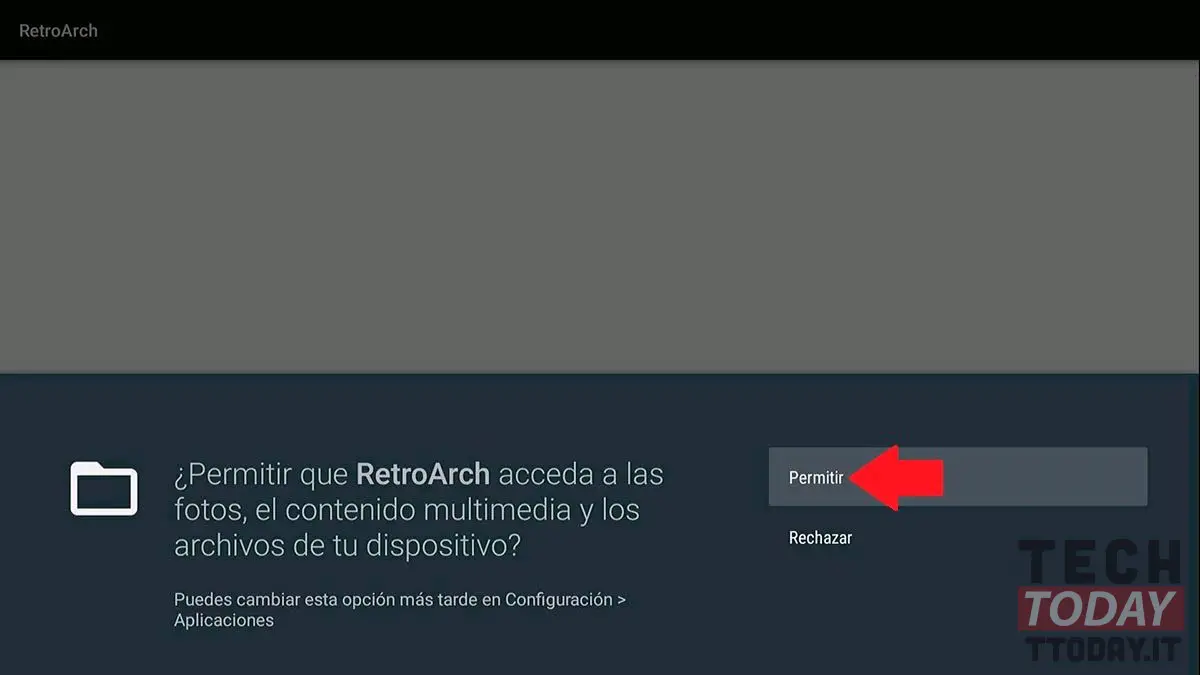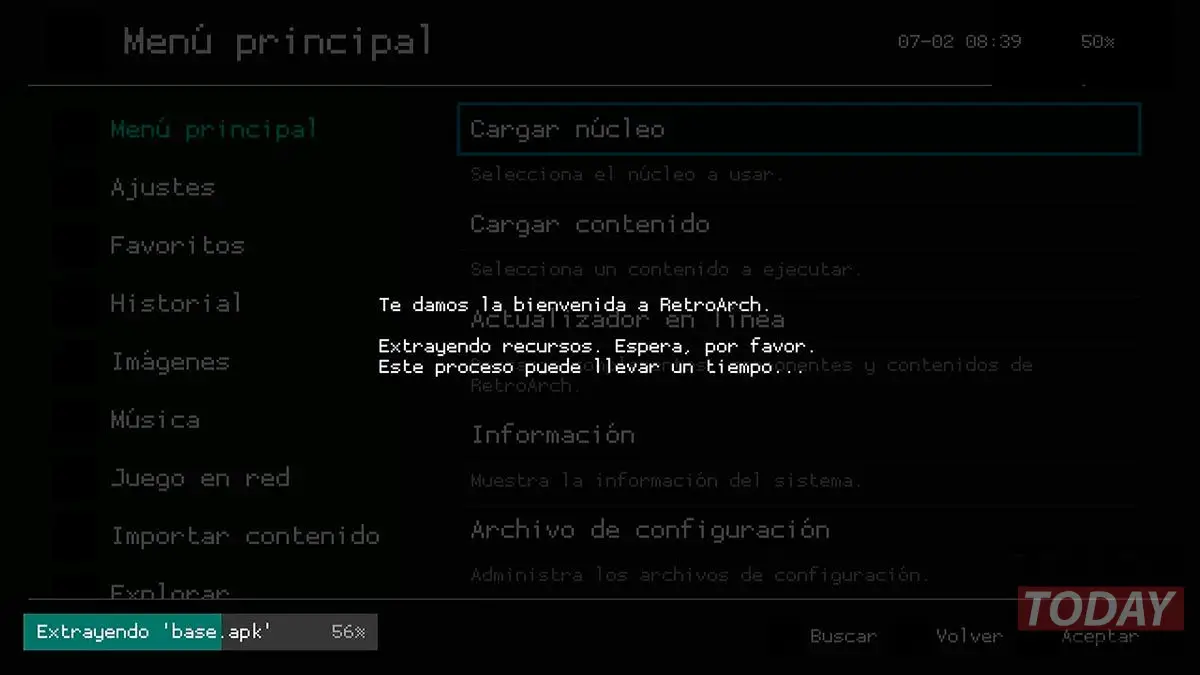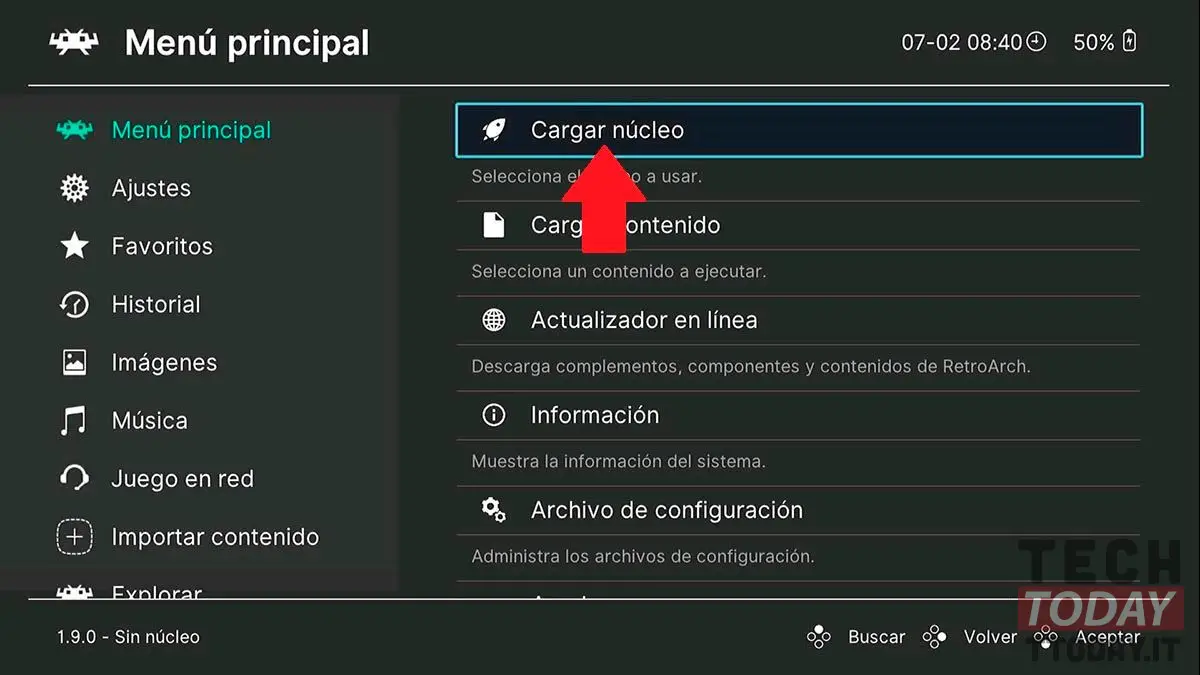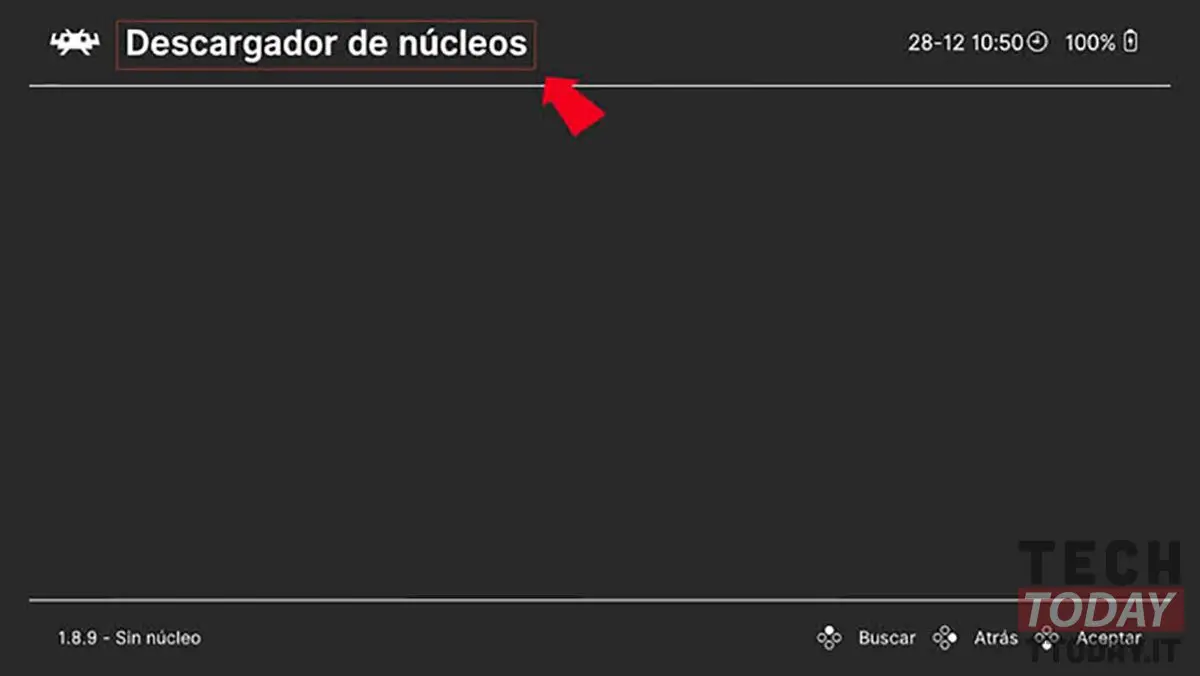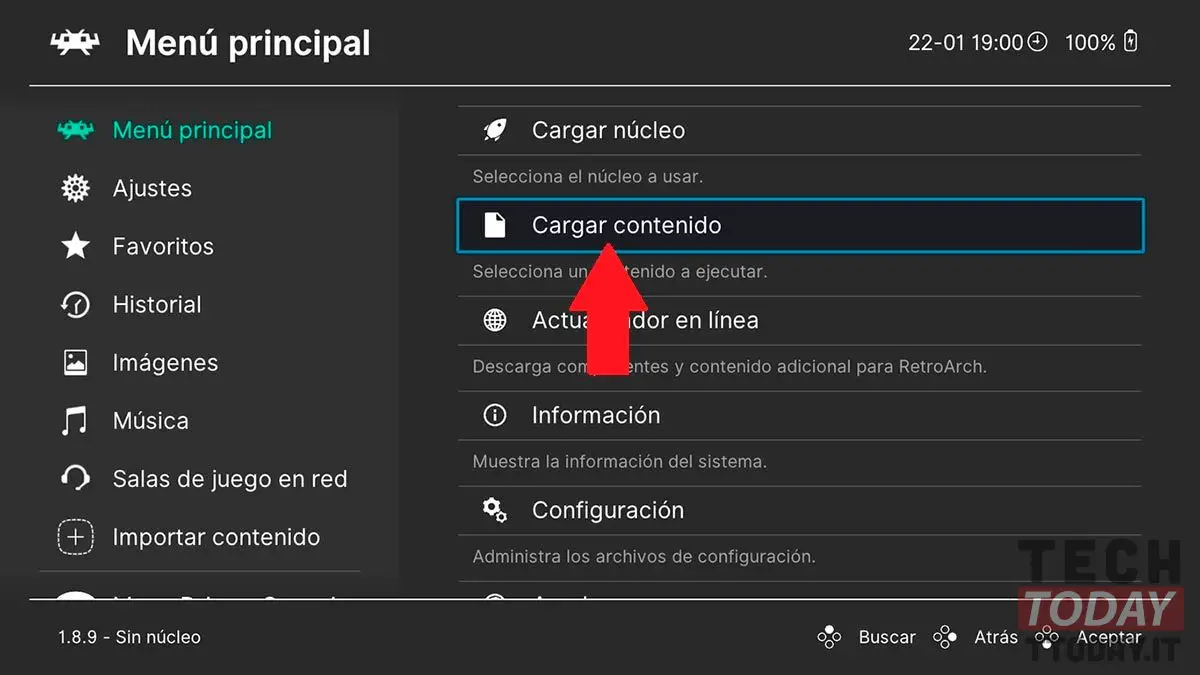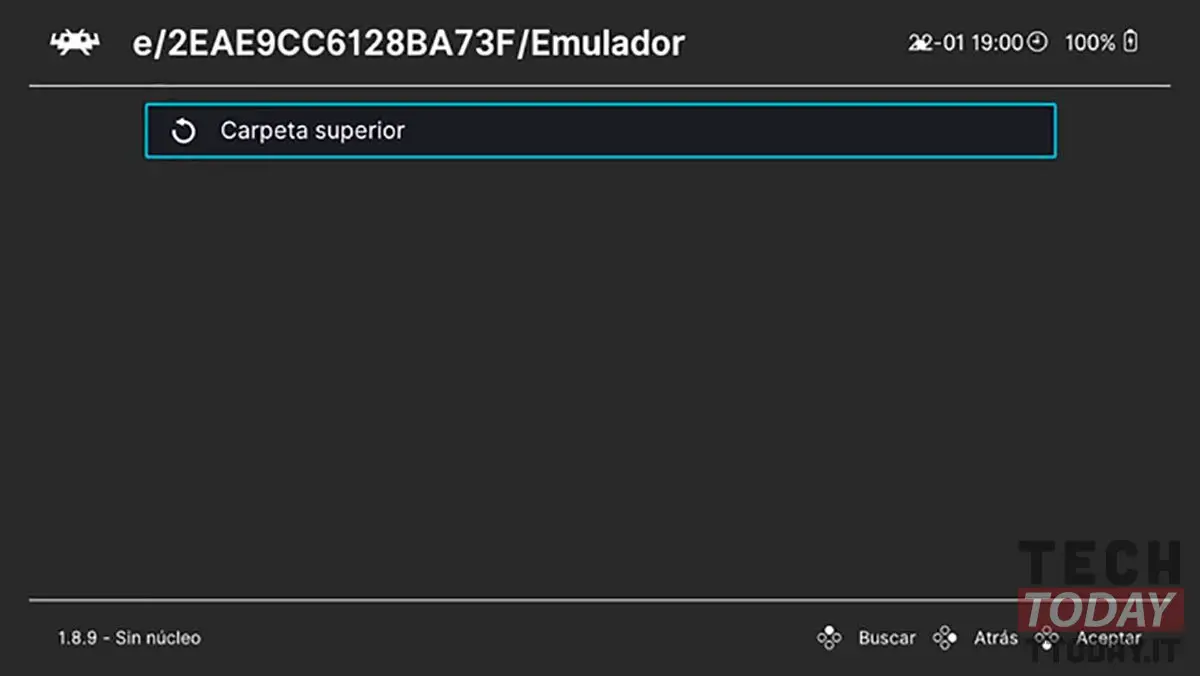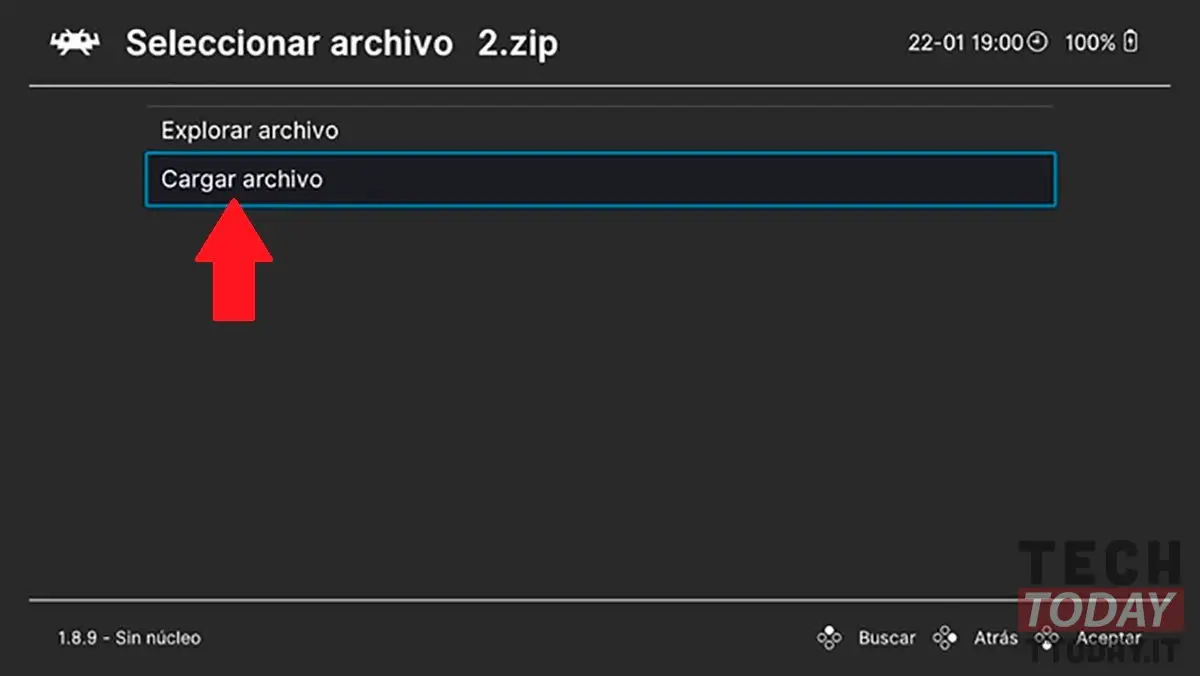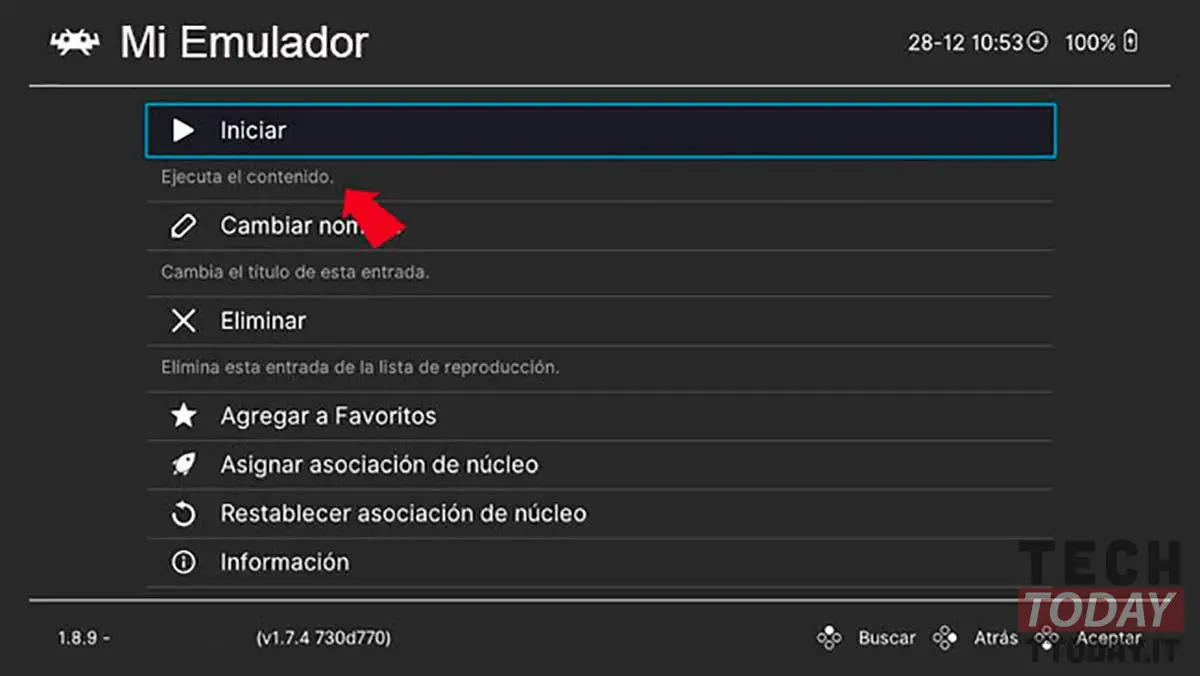Have you spent all your savings on the latest smart TV equipped with Android TV and no longer have a penny in your pocket to match a console like XBOX or PlayStation? Well you don't have to despair, because your smart TV offers you so many opportunities for gaming, drawing on the many titles of the past that will evoke memories and lots of fun. All you have to do is install the RetroArch application on your Android TV but the operation is also guaranteed on the TV Box and you will find yourself with a retrogaming console to fill your hours of fun and carefree.
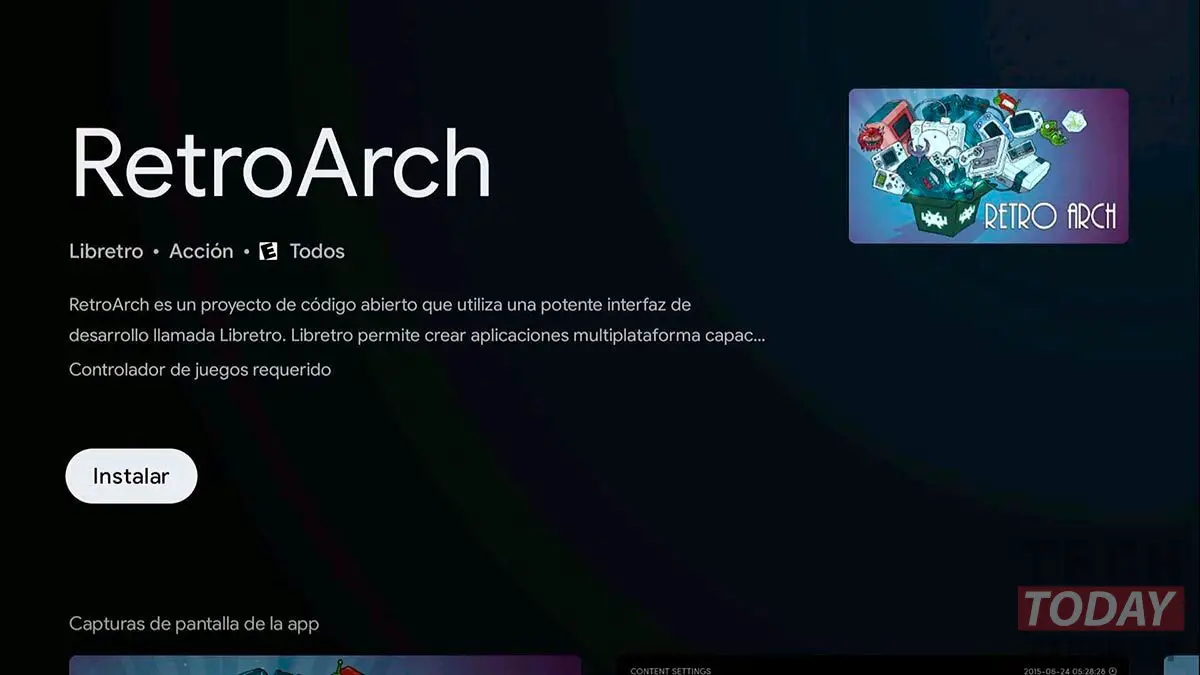
The even better thing is that you don't have to download any APK and extricate yourself with USB sticks, but you can find RetroArch directly in the Google Play Store and then proceed with the installation.
Turn your smart TV into a gaming console with RetroArch
But if you just can't find it then you can go the old way by downloading the APK from this internet address. Once you have installed RetroArch on your smart TV you can start configuring the application by following these simple steps:
- The first thing you need to do is open the RetroArch application from your Android TV;
- Once the app is open, click the OK button to grant the required permissions;
- Click ALLOW again;
- Wait until all files are extracted;
- Now go to the LOAD CORE option and click on it;
- Then proceed with a further click on the CORE DOWNLOADER option;
- Once the emulator is downloaded, you need to select the game you want to emulate. To be able to do this you will have to go to the UPLOAD CONTENT option;
- Locate the folder where you have placed the games to emulate;
- Now click UPLOAD FILE;
- If the selected game is compatible, you need to click START and start playing on your Android TV.
For the games to emulate a pen drive is required to be connected via the USB input of your TV. Also, the game must be in ZIP format for the RetroArch emulator to recognize it.

Now you just have to do some research on the internet to download the many game ROMs to emulate on your new generation television, considering that the compatibility of RetroArch ranges for many consoles of the past listed below:
- SuperNintendo (SNES)
- Sega Saturn
- Sega Genesis/Game Gear
- PlayStation 1
- Nintendo 64
- Nintendo (NES)
- Game Boy / Game Boy Color
- Game Boy Advance