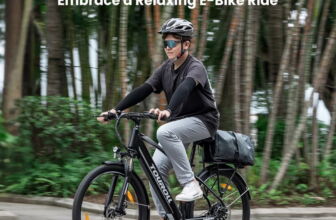XIAOMI Mi Computer Monitor Light Bar 2,4GHz Wireless Remote Control No Screen Glare Eye Protection Ra95 USB Lamp Display Hanging Lamp
On offer on Amazon
XIAOMI Mi Smart Computer Monitor Light Bar MJGJD01YL
Specifications:
Product Model: MJGJD01YL
Rated input: 5V 1A
Working Temperature: -10 ° C ~ 40 ° C
Lamp Body Size: Φ23 X 448mm
Remote Control Size: Φ66.5 x 34mm
Color temperature: 2700-6500K
Rated Power: 5W (80 × 0.2W / LED module)
Feature:
1. Easy Installation: Just hang it on the monitor, saving space on your desk.
2. Asymmetric forward projection design: Avoid screen reflection, even focusing on the screen for a long time, you don't have to worry about glare and glare. Effectively reduces eye strain.
3. Adjustable brightness and color temperature: You could adjust the brightness and color temperature by pressing and turning the remote control.
4. Ra90 Color Rendering Index: High Color Rendering Index, the color presentation is more real, more vivid, and has better recognition.
5. USB Type-C Connector: The lamp can be powered by a monitor, computer, USB adapter and power bank.
List of packages:
1 * Lamp
1 * Base
1 * Remote control
1 * Manual
1 USB Type-C cable