
In the smartphone world we find two very distinct sides: those belonging and fond of Apple's iOS operating system, whose appreciation for their 360 ° security is appreciated, while on the other side we find users who love Android, the famous operating system worldwide for its features that celebrate the possibility of deeper personalization of your terminal.
Sometimes, however, these functions are hidden because they could compromise the functioning of the entire operating system, if it is a user who is not really successful in this area, but if you want to challenge yourself and discover all the secrets of your Xiaomi / Redmi smartphone and / or in any case equipped with MIUI firmware you may find the so-called CIT menu useful, which in some cases will allow you to solve some critical issues.
There are two ways to access the CIT menu of your Xiaomi, both simple. The first, longer method is to go to the SETTINGS menu of the smartphone, enter the SYSTEM INFO item, then access the ALL SPECIFICATIONS submenu and then click several times (generally 5 clicks) on the KERNEL VERSION item. Now you will find yourself in the CIT menu, which can be called up directly from the telephone DIALER, by entering the series of numbers and special characters * # * # 6484 # * # *.
From this hidden menu, you can do many things like checking the status of the battery, the screen, the SIM etc ... in short, perform real diagnostic tests of the components of your Xiaomi smartphone. However, we advise less experienced users not to risk changing in changing some settings that would lead to some problems that you would not be able to solve.
Access the CIT menu and activate the hidden camera options of your Xiaomi
Having said that we move on to another trick, which will allow you to increase the functionality or better the options available in the stock software of the camera of your device. Again, no root or external applications are required, but with this escamotagè, you will be able, for example, to disable beauty mode in portrait mode or enable parallel processing, etc.
To do this, what you have to do is go inside the FILE MANAGER to the INTERNAL SHARED MEMORY> DCIM> CAMERA path. At this point you have to click on the 3 dots button at the top right and create a new folder that you will name in lab_options_visible as shown in the image below.
Now you just have to go inside the camera app of your Xiaomi and enter the SETTINGS, where you will find a new menu called EXPERIMENTAL FUNCTIONALITY. Among the experimental features that we can activate and deactivate we will find what is shown in the image below:
Now you just have to have fun experimenting with the new functions with your Xiaomi but don't forget to comment below to tell us how you have improved your experience with these tricks. Of course if you want to go back to not displaying the hidden settings, just delete the previously created folder and restart the camera app.
SourceSource

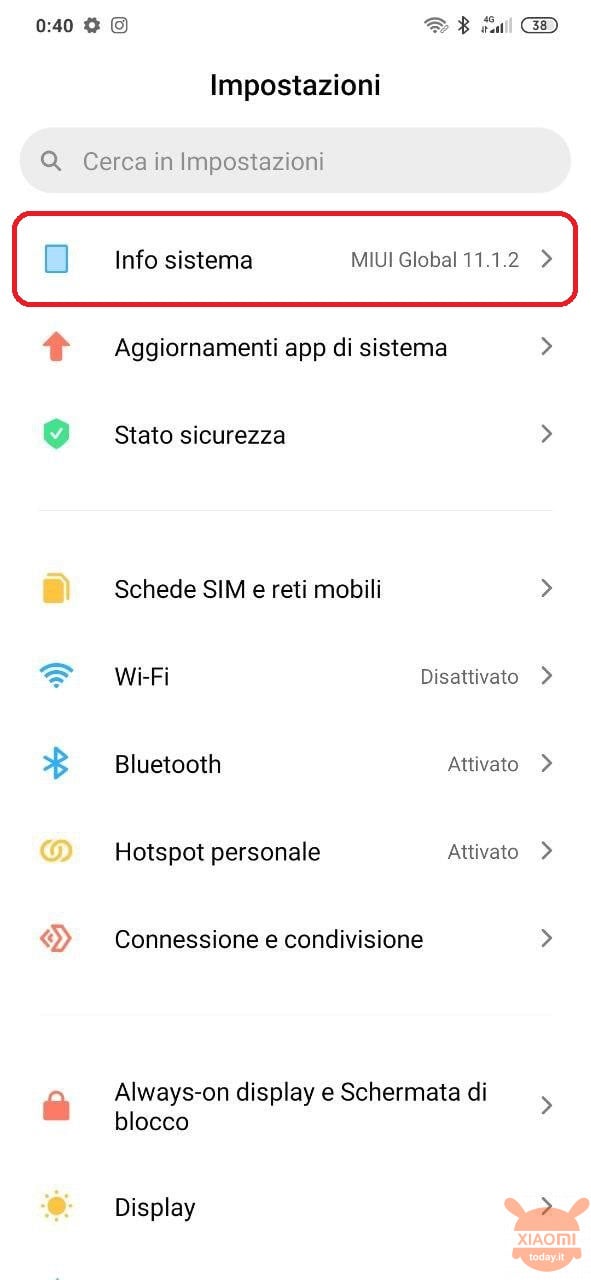
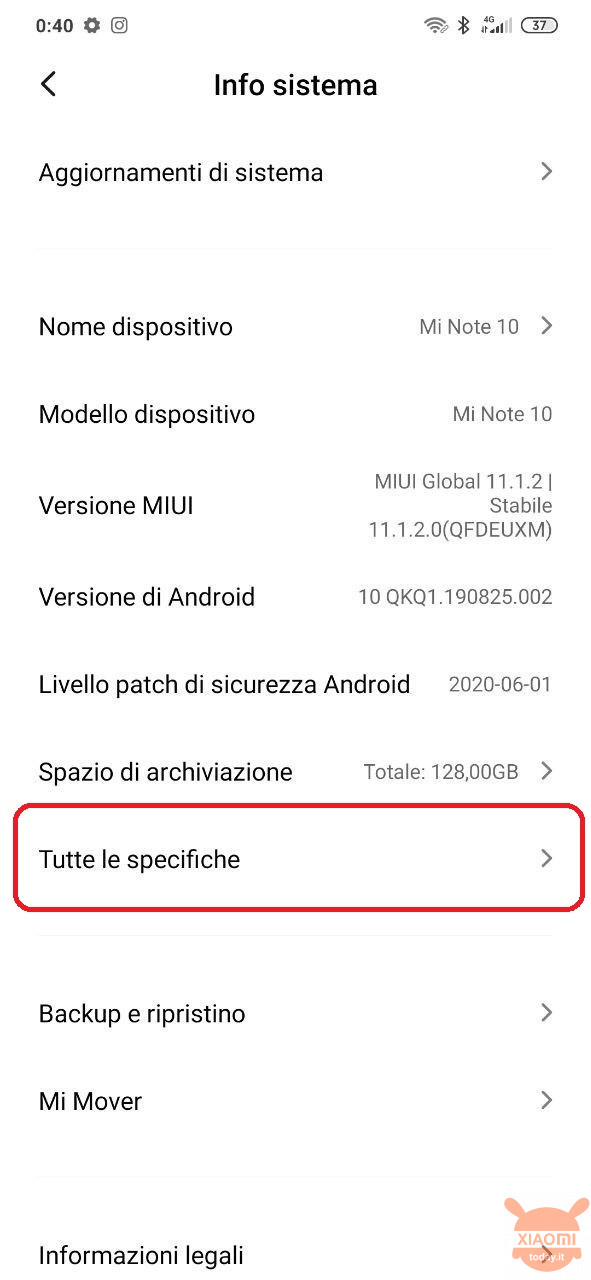
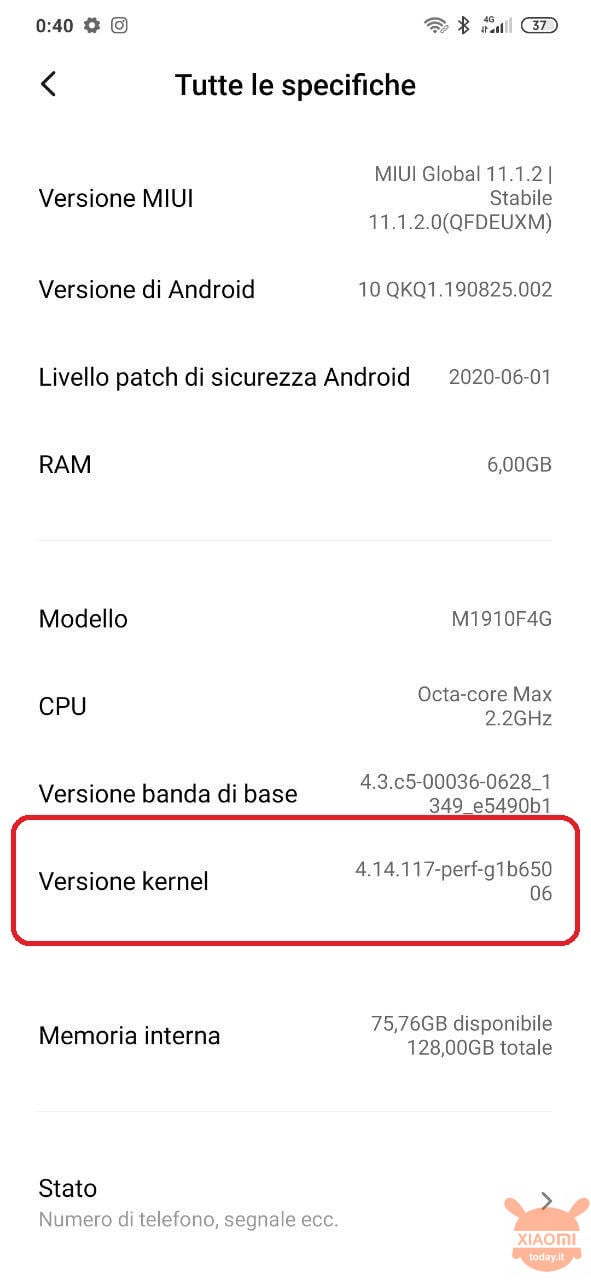
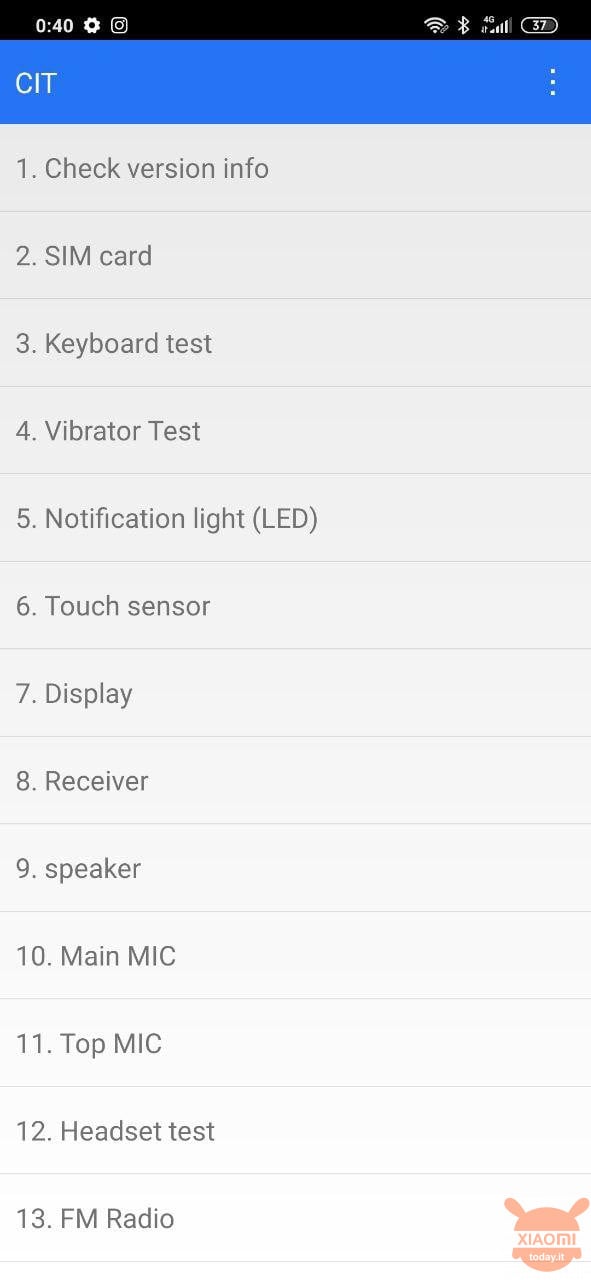
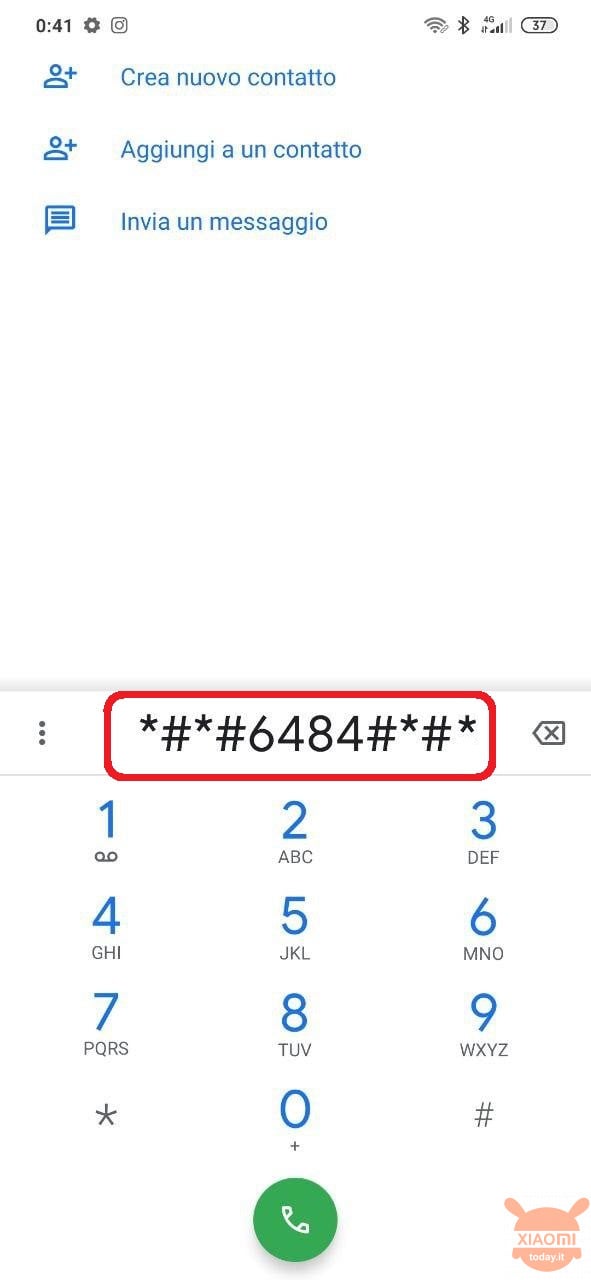
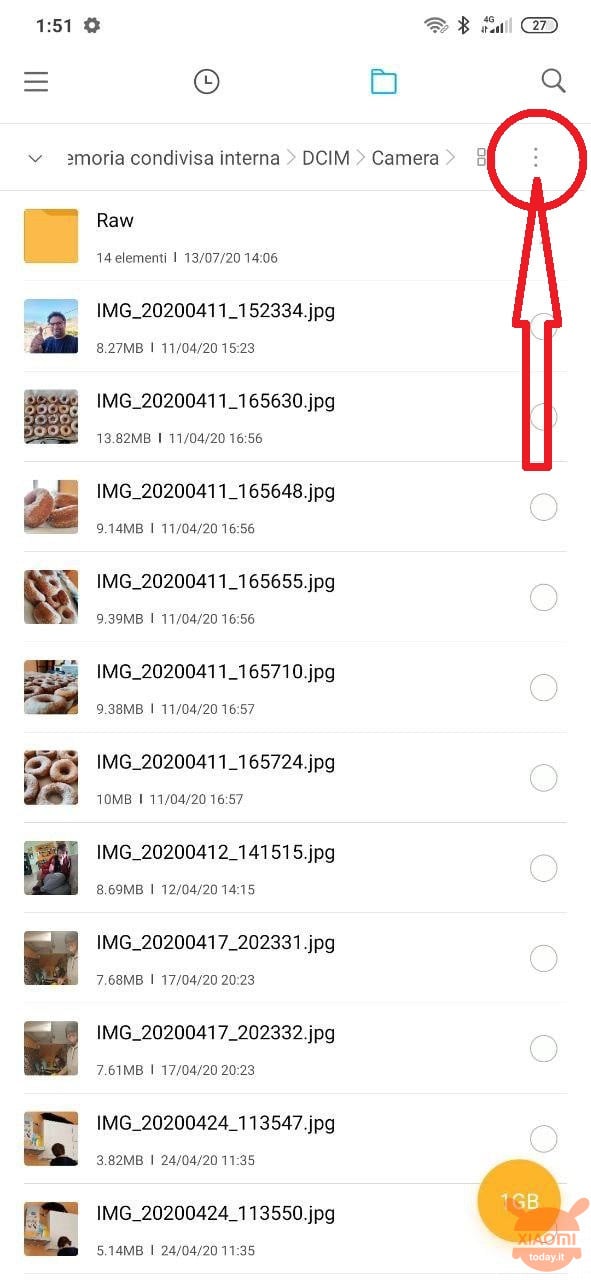
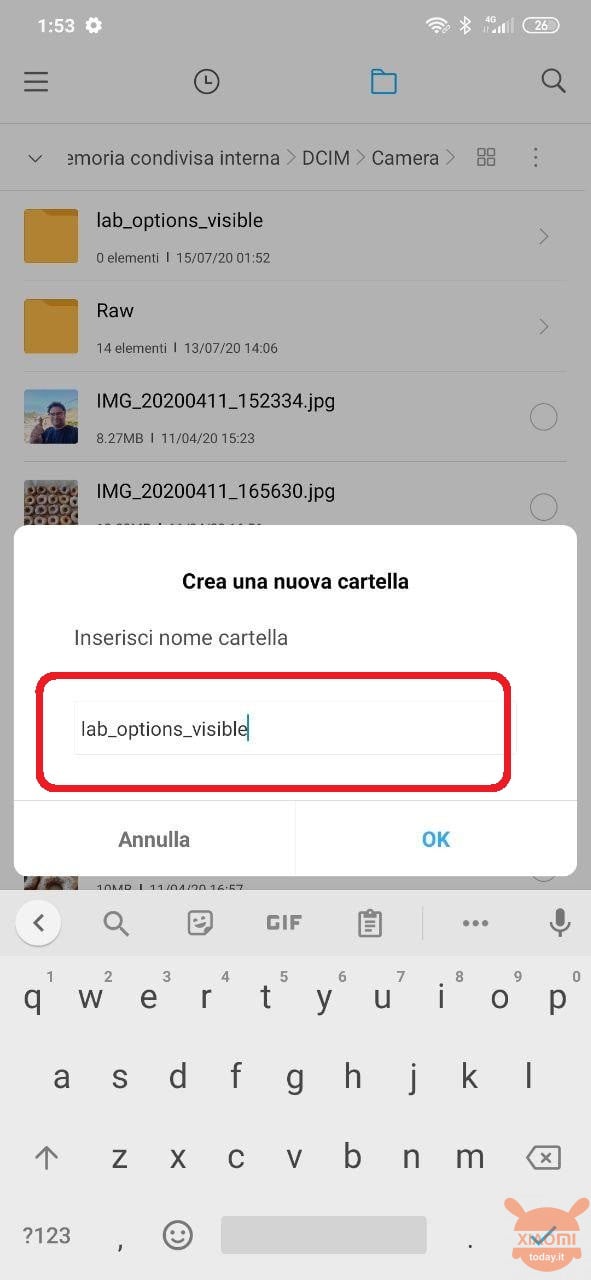
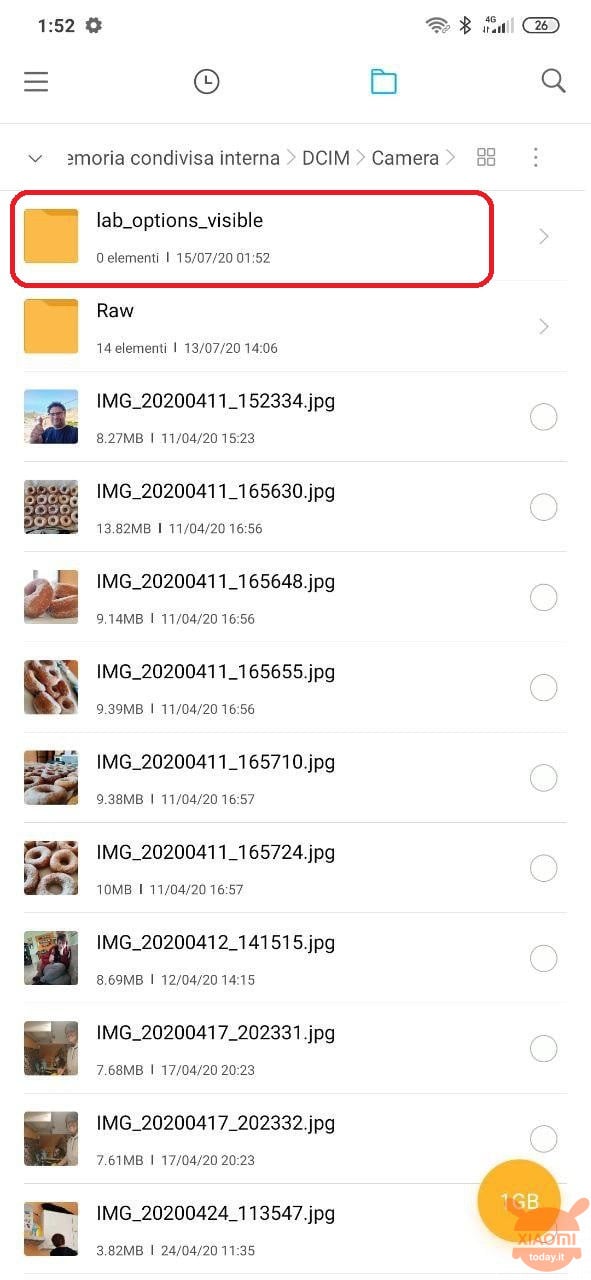
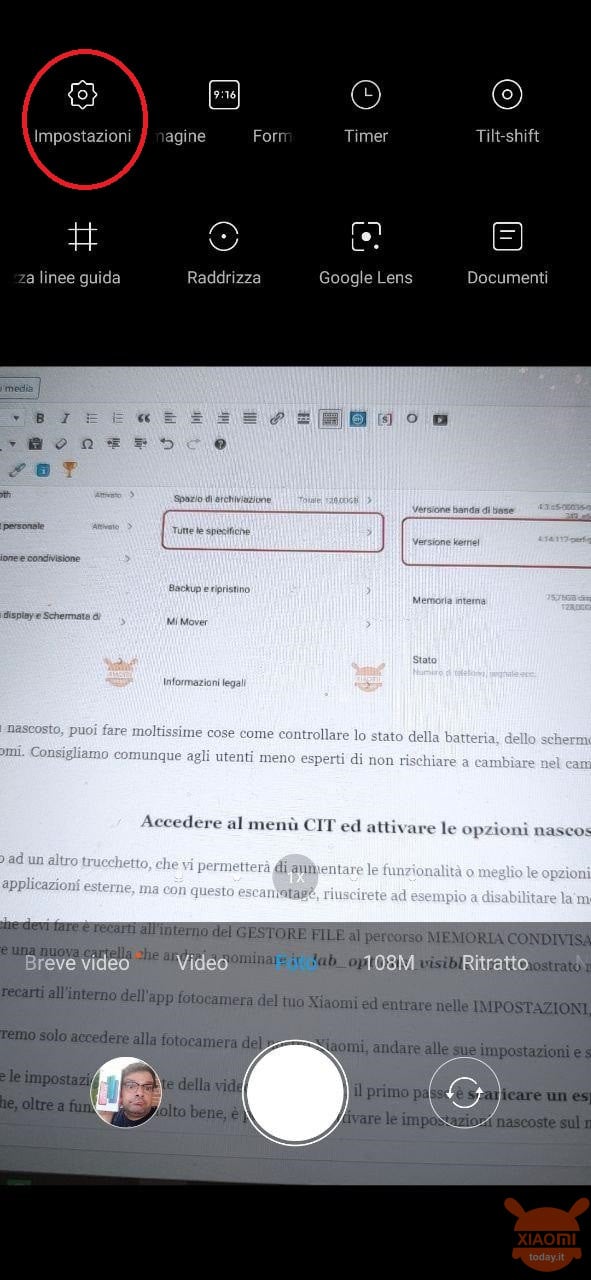
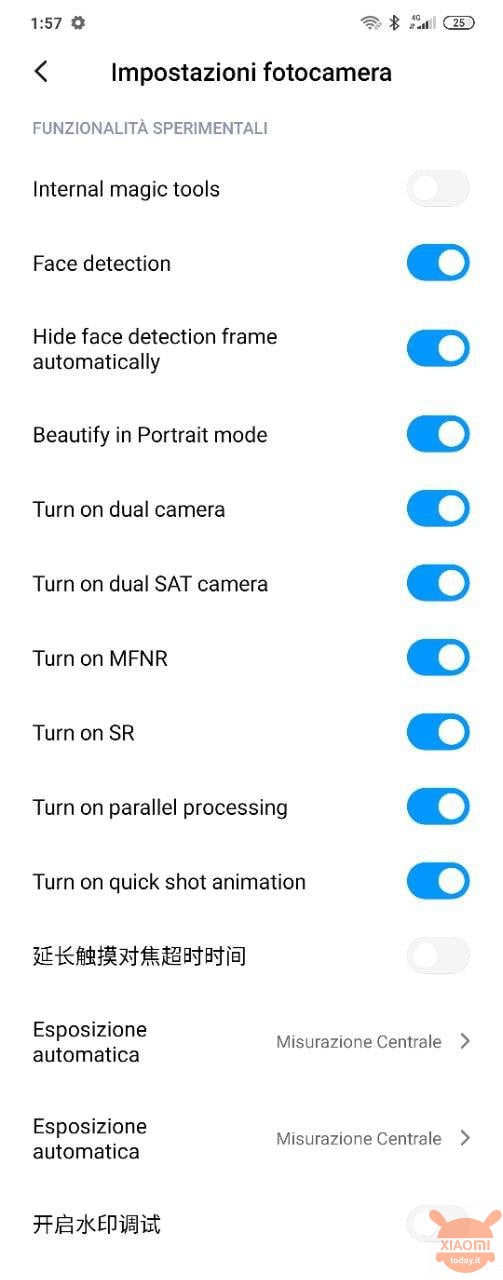
![Xiaomi Redmi 9 - Smartphone 3GB 32GB, 6.53" FHD+ Display, AI Quad Camera 13 MP, 5020 mAh Battery, Purple [Spanish Version]](https://m.media-amazon.com/images/I/41VaITUBRaL._SL500_.jpg)








jedna tajemnicza funkcja jest po chińsku…
blind with robi?
Hello I tried with my redmi note 8t but once the folder is created in the camera menu the new item does not appear ... am I wrong? Thanks Daniele
Tried, it works, too bad it's in English but amen, I translate them gradually, but very cool….