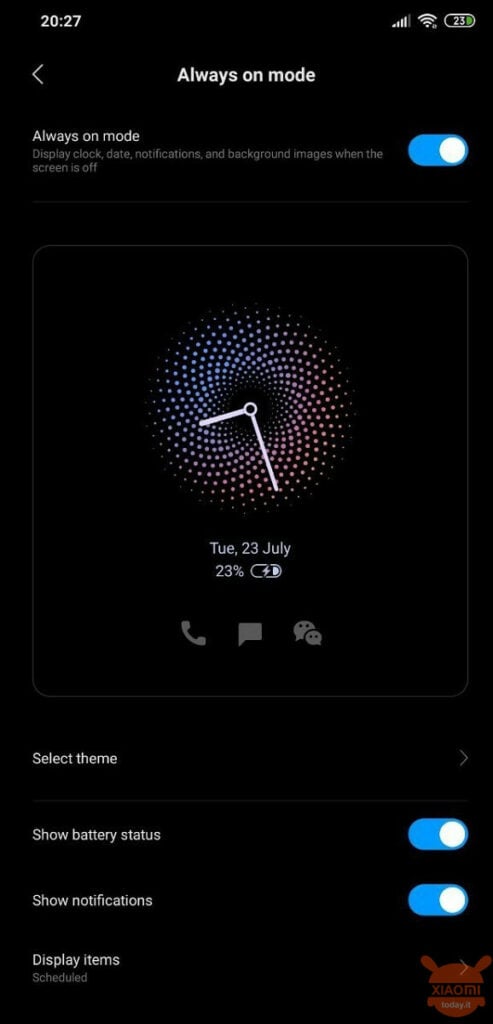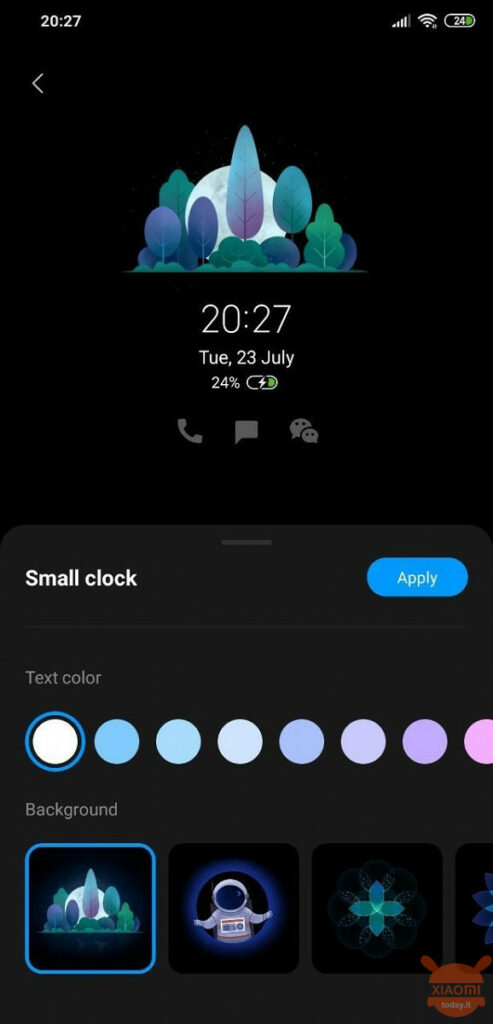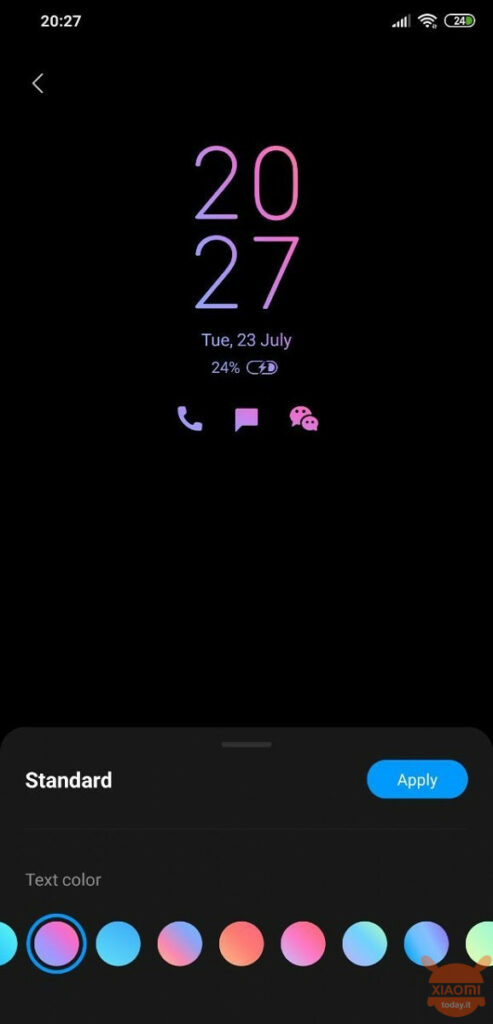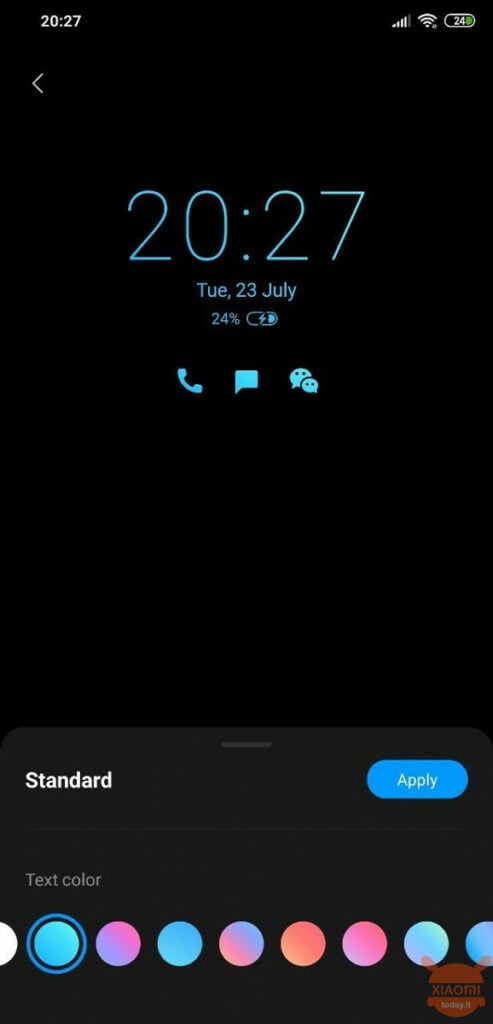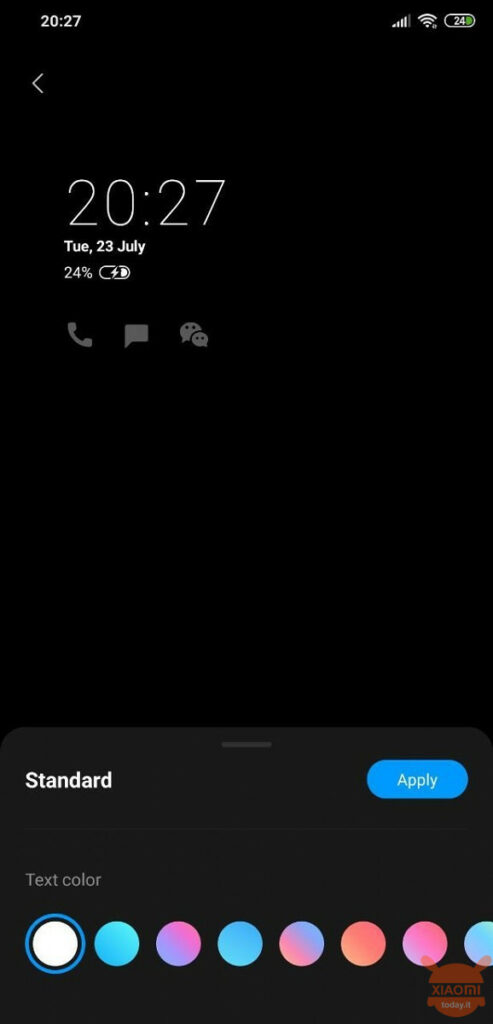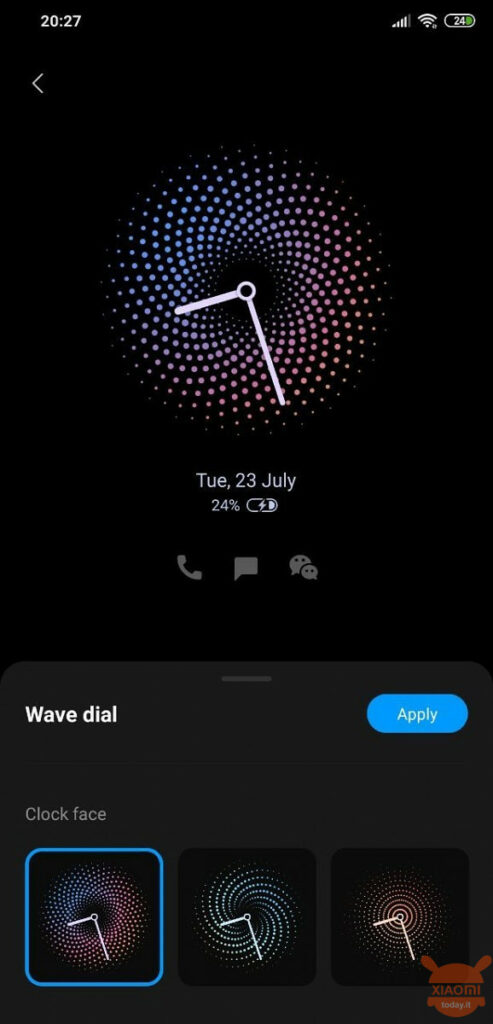Which turns the displays AMOLED! Optimization of images and colors, faster video response than an LCD but above all a low energy consumption let's face it, it suits everyone a bit. And just about the battery talk, the MIUI is making great strides even with features that could impact the battery capacity at first glance. One of these features is just theAOD, that is,Always On Display, that is the one that allows us to see more or less important information on the display of our smartphone even when it is on stand-by. Fico right? And if we told you that now you can also personalize?
Always On Display: more customization and features for AMOLED displays
Thanks, as always, to a member di XDA we learned of an ainteresting update as regards precisely theAlways On Display: in the new beta version of MIUI, with theapp update the screen for selecting the images to be set has changed (a total of 8 hours) and moreover, it can be managed more customized the mode in question.
First of all let's see how you can read below (in the second image) a description of the image which briefly gives us some additional information on the subject. Below we see the option through which we can change color and image as well as decide whether to insert the clock icon or not. In addition there seems to be also an option that allows you to play with the text size in the background: playing yes, but not too much since you can't really decide how big, but only if you use a writing big or small. More could be done, but we don't complain.
A feature for the lazy: if you don't have the trouble to set these settings, you also have the option to leave everything in automatic mode as in the case of the theme "Space". In this case the background will automatically adapt based on the time of day. These new always on display features are available in MIUI beta version for now, but if you don't have this firmware version you can download the apk from this link on your device with screen AMOLED.
Also this time we thank the staff of XDA which allows us to make improvements and customizations to our Xiaomi devices every day.