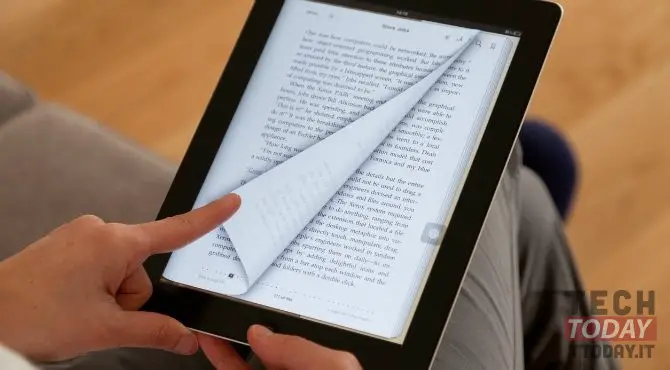
How many of us use a eBook Nowadays? Probably in the years to come many will convert from paper to digital, not only for reasons of convenience but also for problems related to deforestation. Here we go to see how to open and read a MOBI digital file. It is a file similar to the e-pub that serves, in fact, to make a text visible like a book but on Android. This extension was and is mainly used by Amazon.
Here's how to open and read MOBI files on Android in a few simple steps. All you need to do is download a free application and that's it.
Before we start we need to know that Android does not have native support for MOBI files as it does not come with any eBook reader. So, if opening a file we get an error like “Cannot open file” or “Unsupported file format” it is quite normal. But what What is a MOBI file of grace? It is an eBook that has been archived in another format. It was developed by Amazon and first used by Mobipocket Reader, although it is now supported by a variety of readers. It may include DRM copyright protection to prevent illegal copying or viewing.
How to open the
What we recommend is to download Moon + Reader is a free and quite complete MOBI file reader. In addition to opening this type of file on Android, can open other files like PDF, ePUB, CBZ, etc.. There are two versions on the Play Store: one Delivery to Italy takes one or two business days and one a payment. By downloading the first we will get an application with advertisements but nevertheless they are not too intrusive according to what we have seen. Alternatively, there is the second fee for those who can't stand advertising.
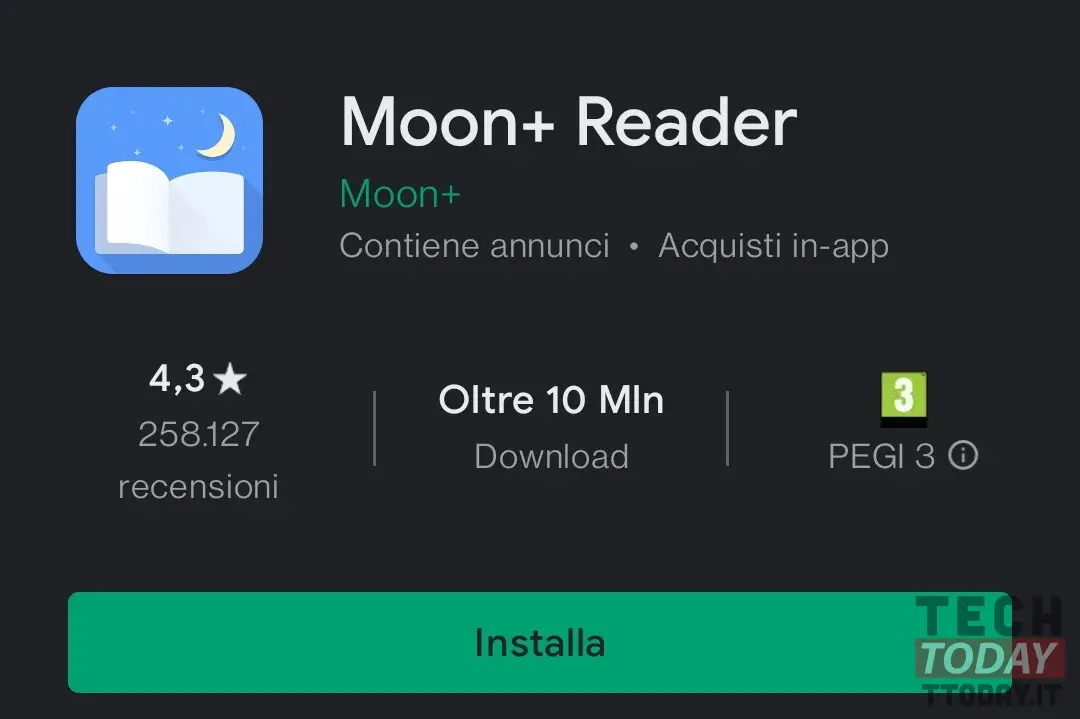
Now that we're done installing the Moon + Reader app and it's time to open it. In the Moon + Reader app, let's go to open the sidebar menu by touching the hamburger icon (the three horizontal bars). Here we touch on the option "My files". It will then be like choosing sources from any file manager we know. In the section we will get a list of folders from internal memory. Let's open the folder that contains the MOBI file (which we downloaded earlier) to open it.
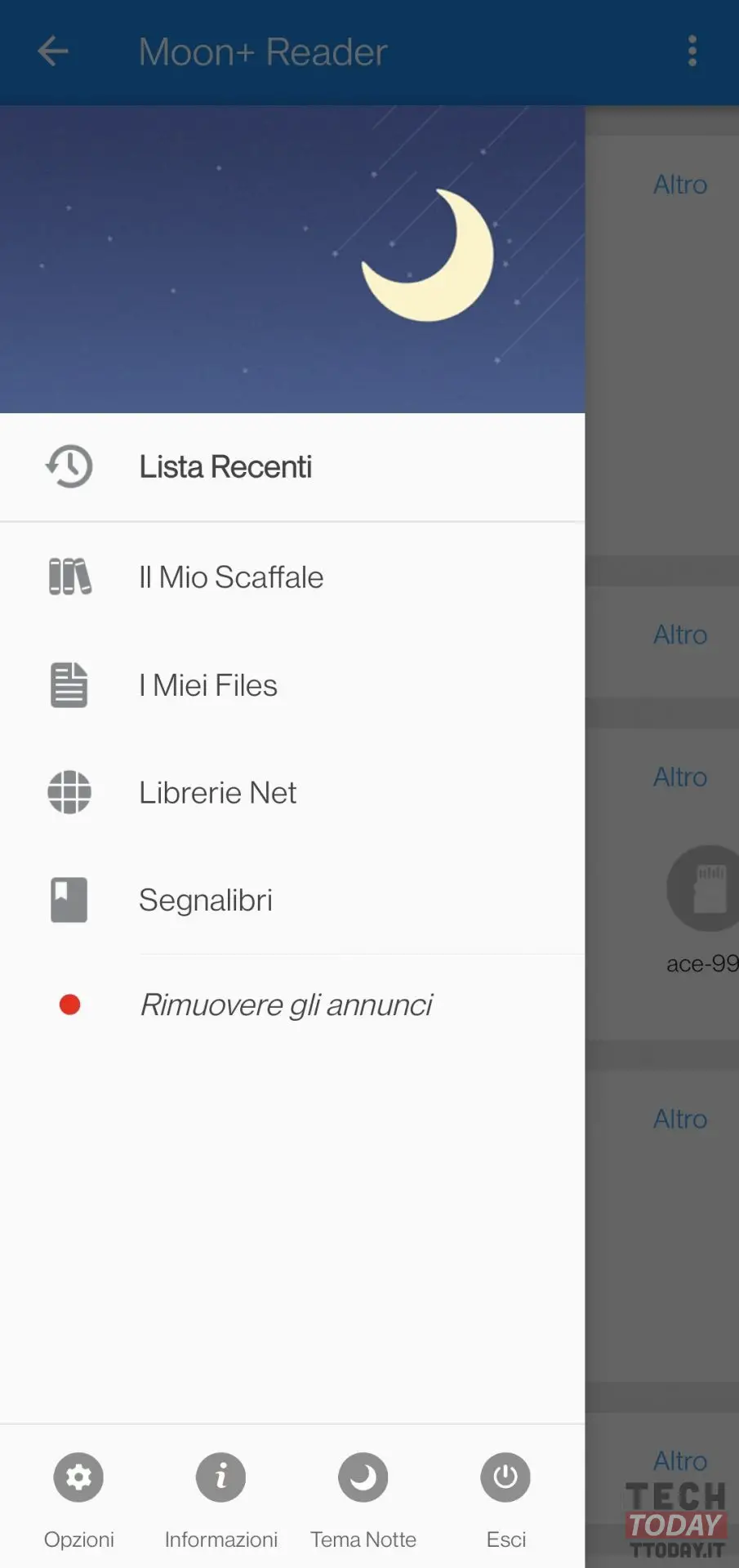
Where to download MOBI files
If you were wondering where to find MOBI files, we leave you some tips below:
- Project Gutenberg- Hosts a huge library of free-to-read eBooks. The eBooks are available in different formats, just download the Kindle version
- Open Library: is another project that offers a large collection of free eBooks to read. You can download eBooks in different formats and read them on your Android device
- PDF Drive: PDFDrive is a very popular website for downloading PDF files, but it also offers downloading of eBooks and documents in MOBI format. It's a free ad-supported service, but there's also a premium plan
- Z-Library: is another website that offers free books to read. However it falls into the gray area as it distributes eBooks that are not copyrighted
- LibraryGenesis: is a website similar to Z-Library. However, it doesn't have as good a user interface as we see in Z-Library. The Genesis library is also called Libgen. It is in the gray area like the previous one, so you need to inquire before proceeding with the download.
This is not a sponsored article








