
Lo SmartWatch it is gradually becoming an increasingly used object, so much so that it often replaces the smartphone. Think for example of smart watches equipped with eSIM, which allow you to do no more and no less than you can do with your mobile device. But sometimes we need customization to make the wearable feel even more snug. So here we go to show you how to create a custom watch face, as long as you have Wear OS as an operating system.
Here's how to create a custom watch face on a smartwatch with Wear OS: just install an application and choose the image we want
We have already seen how take a screenshot on smartwatch with Wear OS. Today we see instead how to customize the wearable device with an image of our taste. First we will have to go up Face Creator on both smartwatch and smartphone. Once the download is finished, we will be able to create a dial on the second and send it comfortably to the wrist device. Here's how to do it:
- from PC go to the Facer Creator home page by clicking , promising
- let's access ours account that we will have previously created from a smartphone, or let's create one here and access it from the watch later
- now we have to choose which template to use: blank, analog or digital. From here we will start to create our watch face
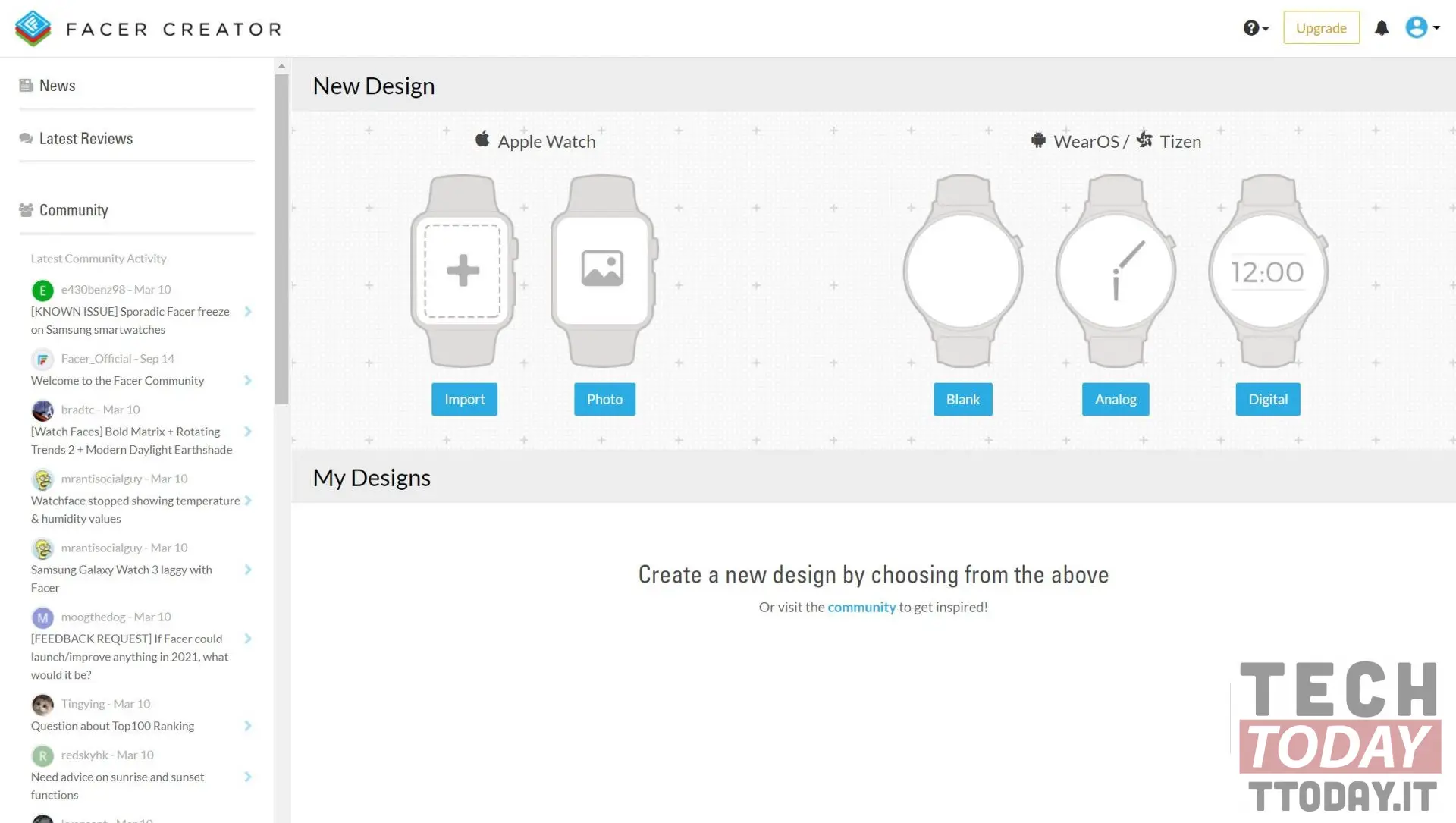
- here, on the left we will find the column that will allow us to insert the image and edit it at will. Consider that if we have a round image it is better as it is immediately centered
- at the top left we also find the button Add which will allow us to further modify the dial with texts, images and so on (image below)
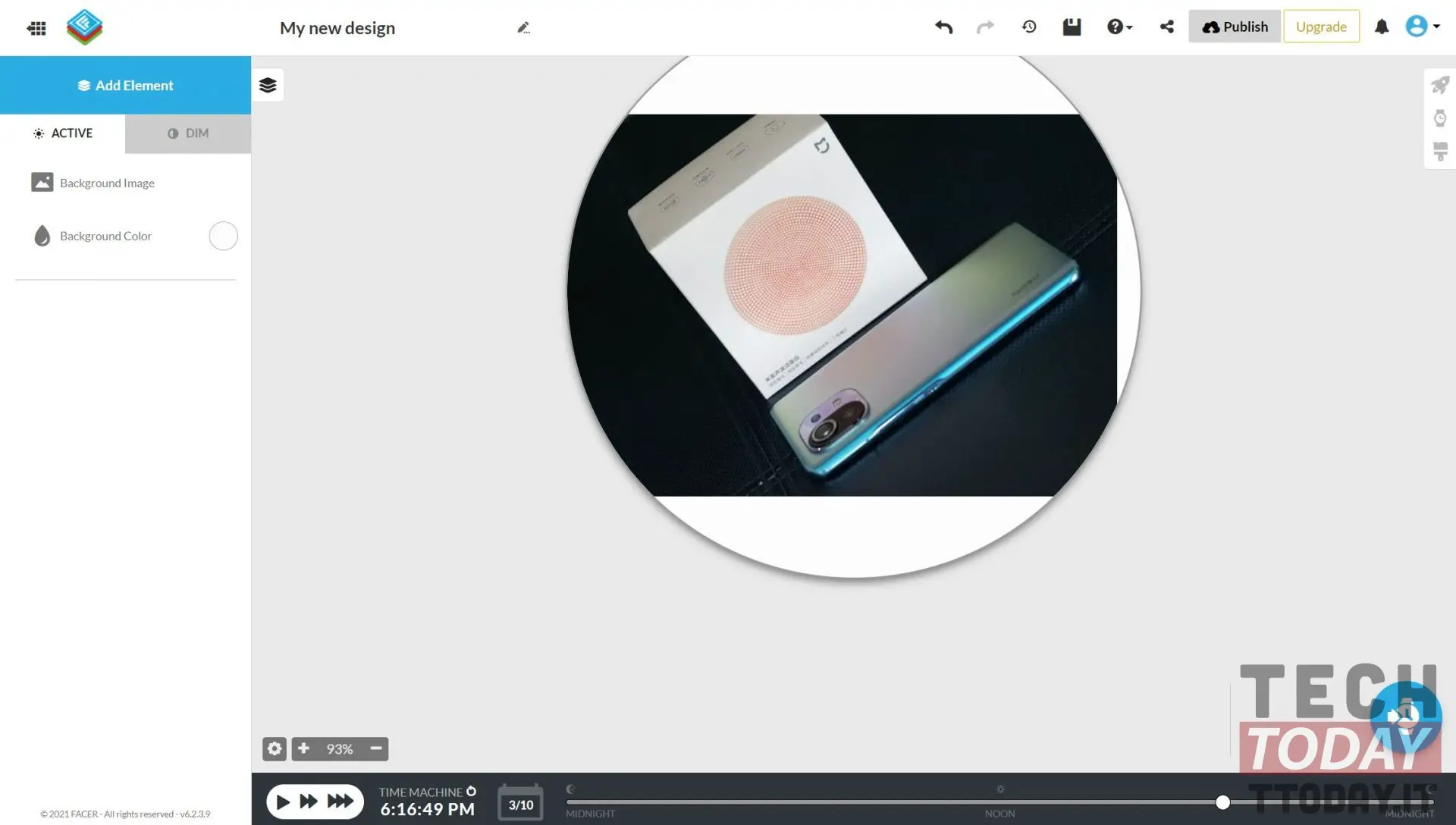
- to finish the job just click on the button Publish top right, the one with the cloud
- at this point we give a name to our creation, one Description, let's choose one category but above all we choose the format that interests us: round or square
- now we save everything, open the initial link from the smartphone and click on Watchboxes: here in the section my design we will find our job
- let's send it to the smartwatch by clicking on the clock icon with a small arrow








