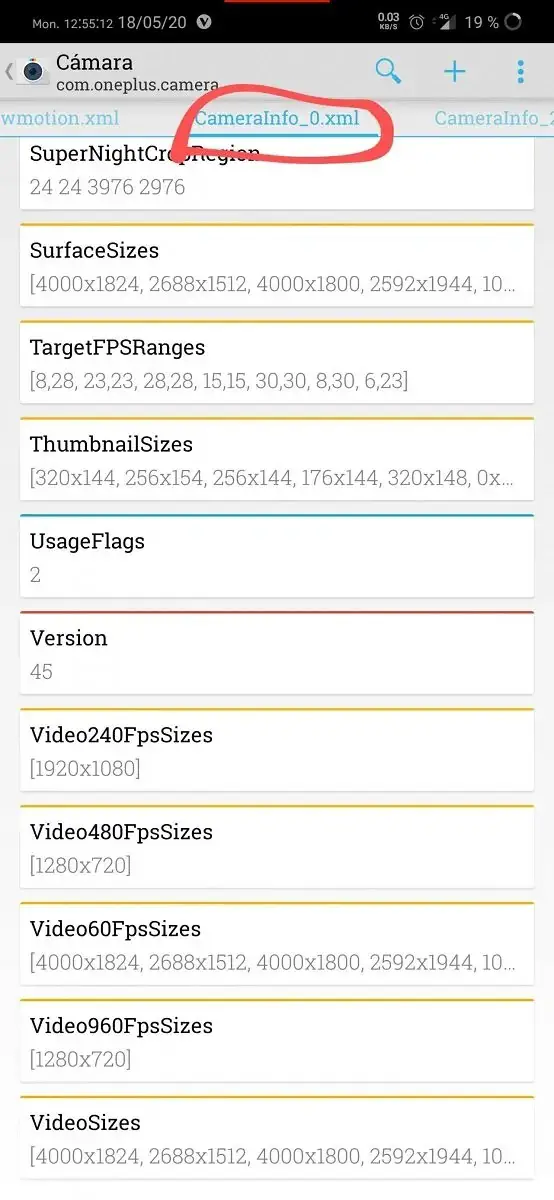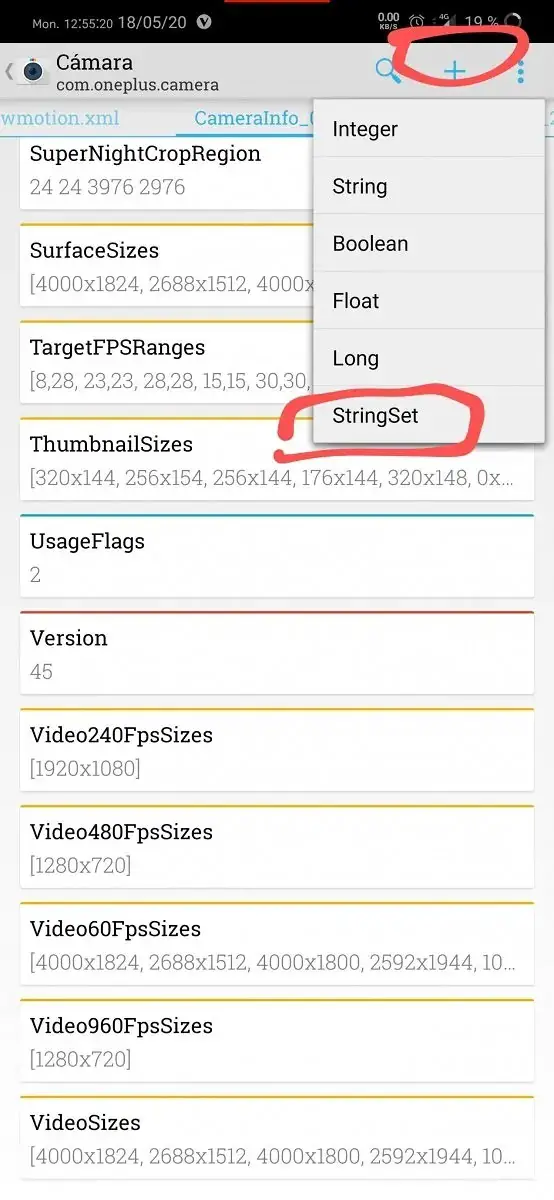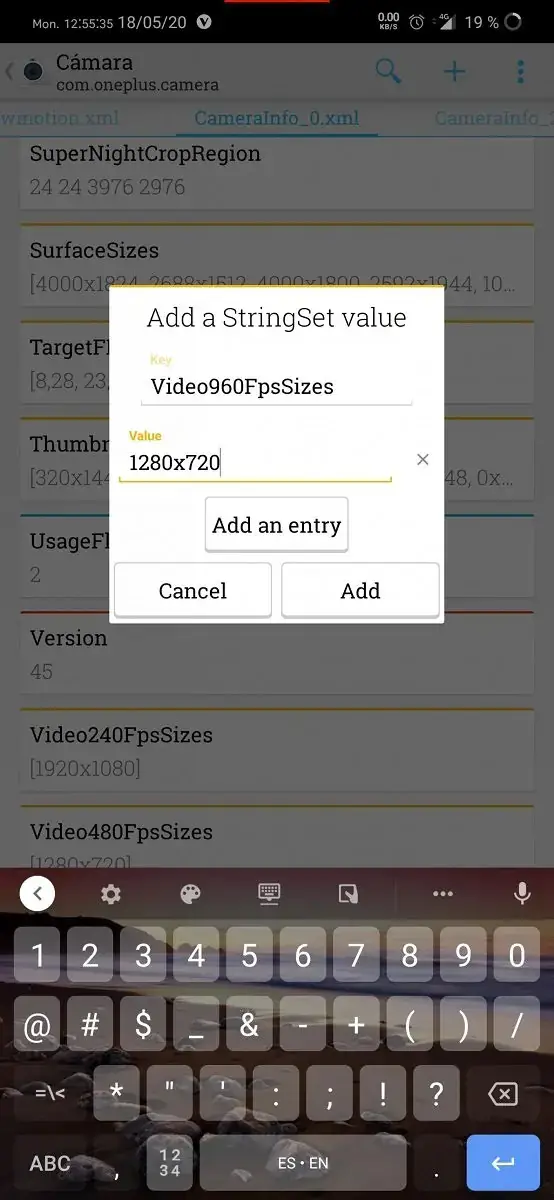OnePlus is one of those companies that represents a guarantee in terms of updates, which often go to perfect smartphones that at launch have some small defect or lack. And it is precisely an update that could finally bring a function long sought after on the OnePlus 7 Pro model, or the possibility of activating slow motion at 960 fps, a function promised at launch but never implemented.
Here's how to enable 960fps slow motion on OnePlus 7 Pro
This was announced by the XDA portal, which shows a OnePlus 7 Pro in slow motion mode in action. This option, officially, is not present for the smartphone, although at the hardware level it would have all the capabilities to support it, therefore the XDA user elmarian756 managed to unlock the function by modifying some strings. He would have done the same, then, also to activate the macro mode.
The version 3.10.17 of the OnePlus Camera has therefore been modified, modifying the preferences files "CameraInfo_0.xml" and "CameraInfo_5.xml" from the camera app and adding a new string "Video 960Fps Dimensions”Obtaining, after the restart, the slow motion at 960fps. For macros, however, the value of the variable has been changed IsUWMacroSupported in the "CameraInfo_3.xml" file from false to true. If you also want to try the change, remember that you must have root permissions on the device and a File Manager-style app that allows access to the system files, in order to make the changes mentioned above.