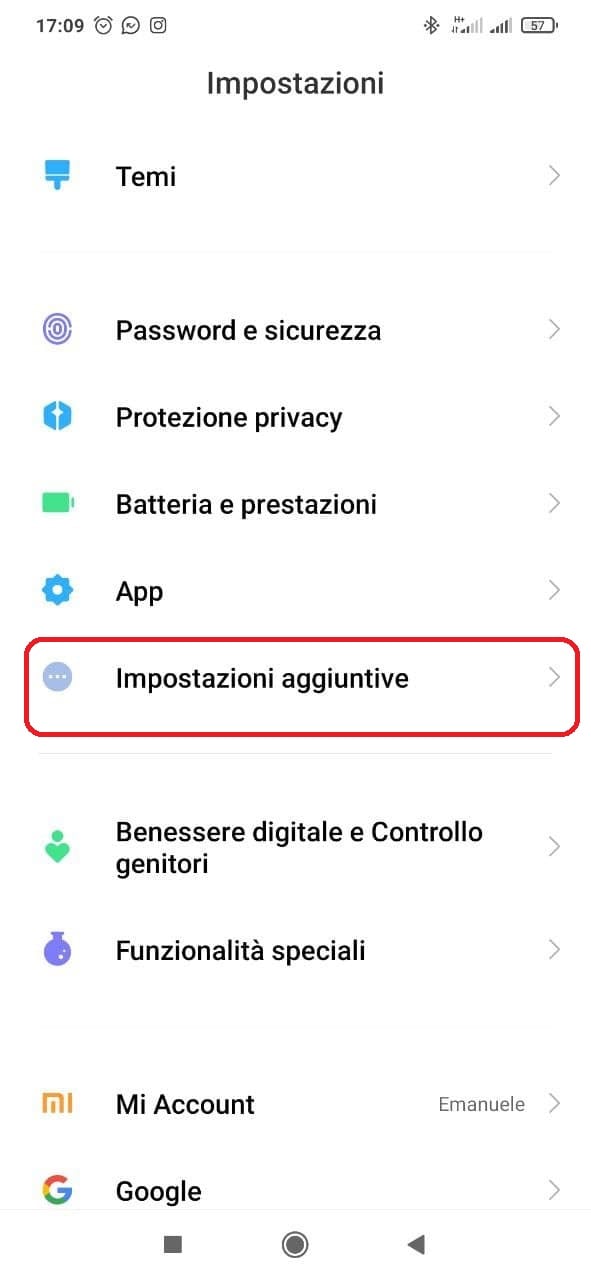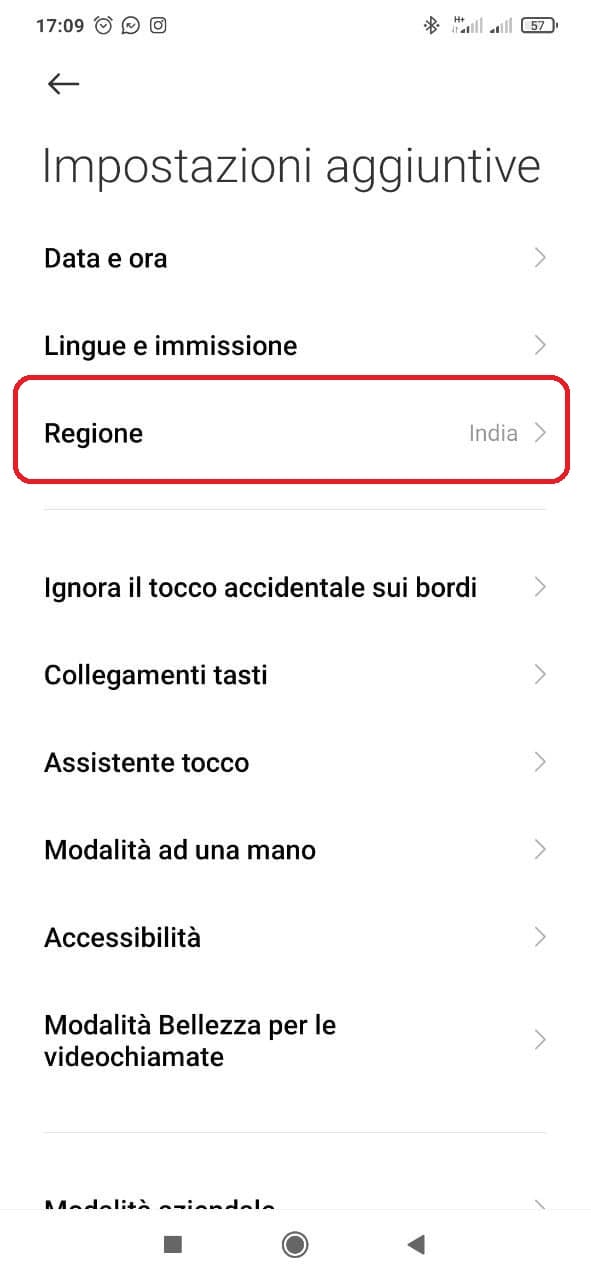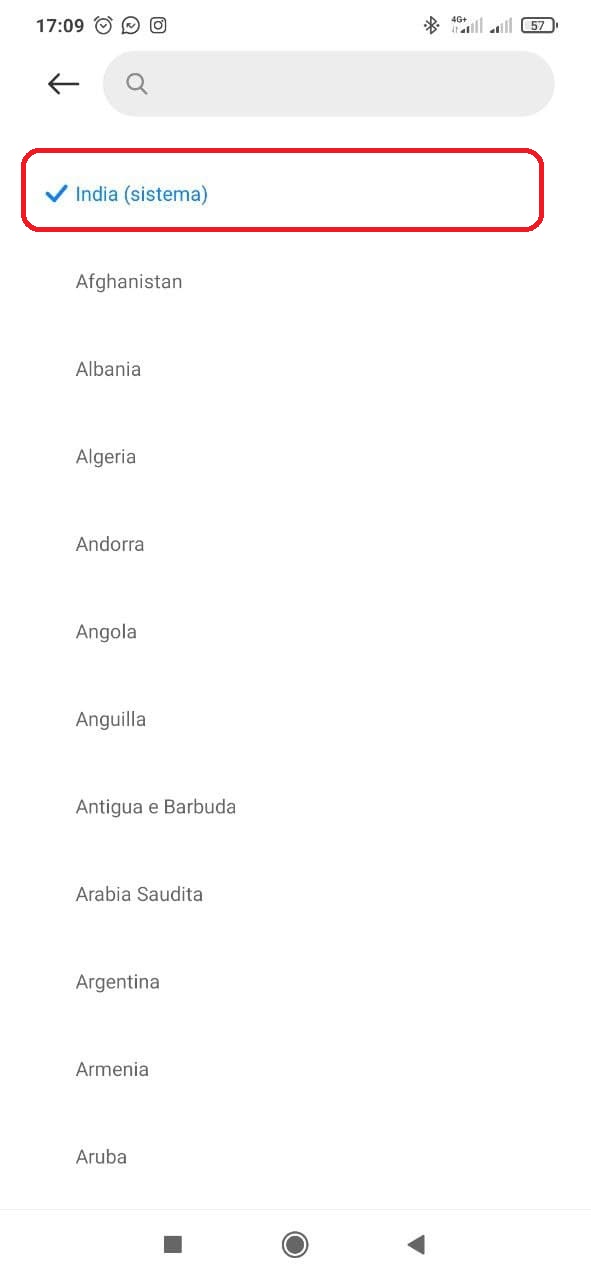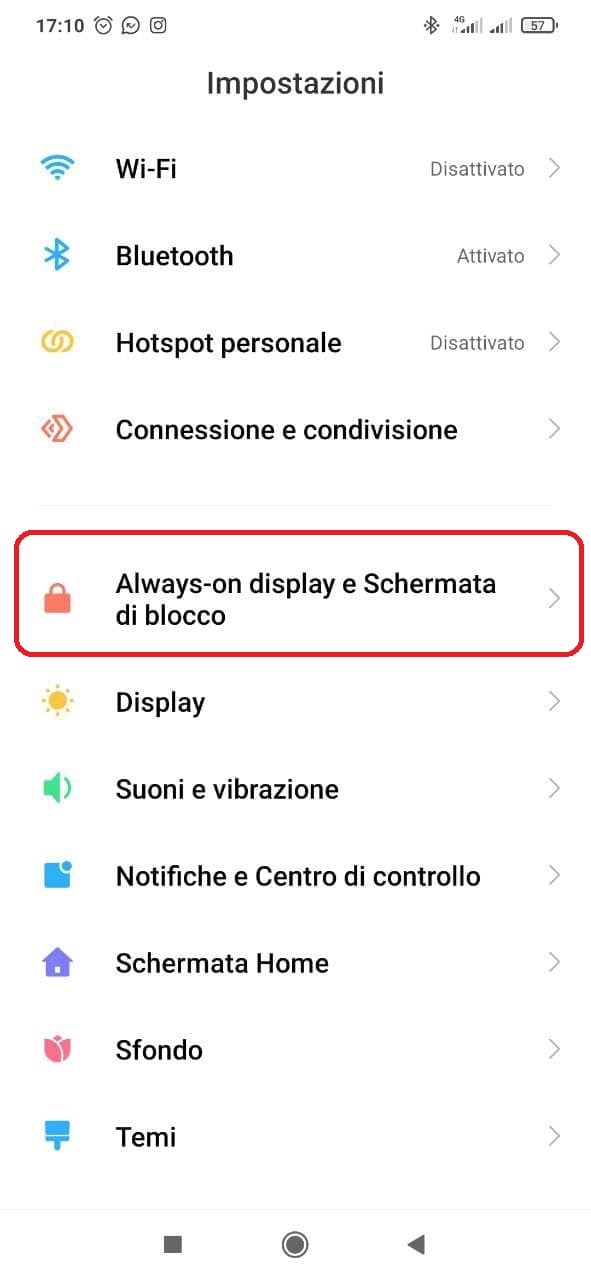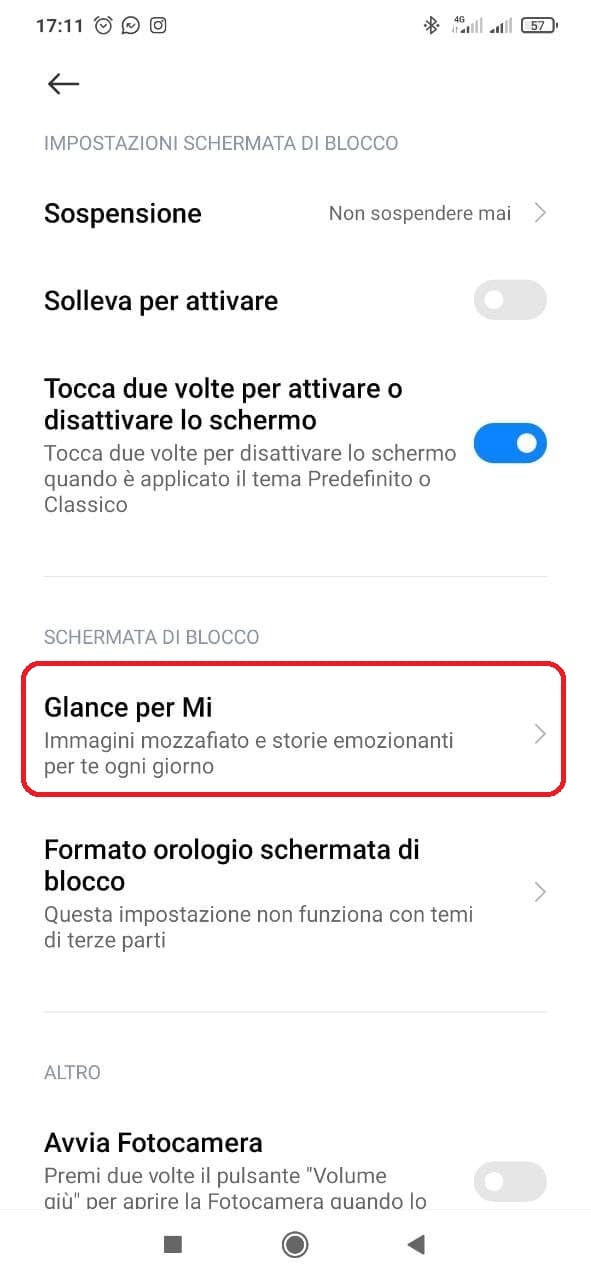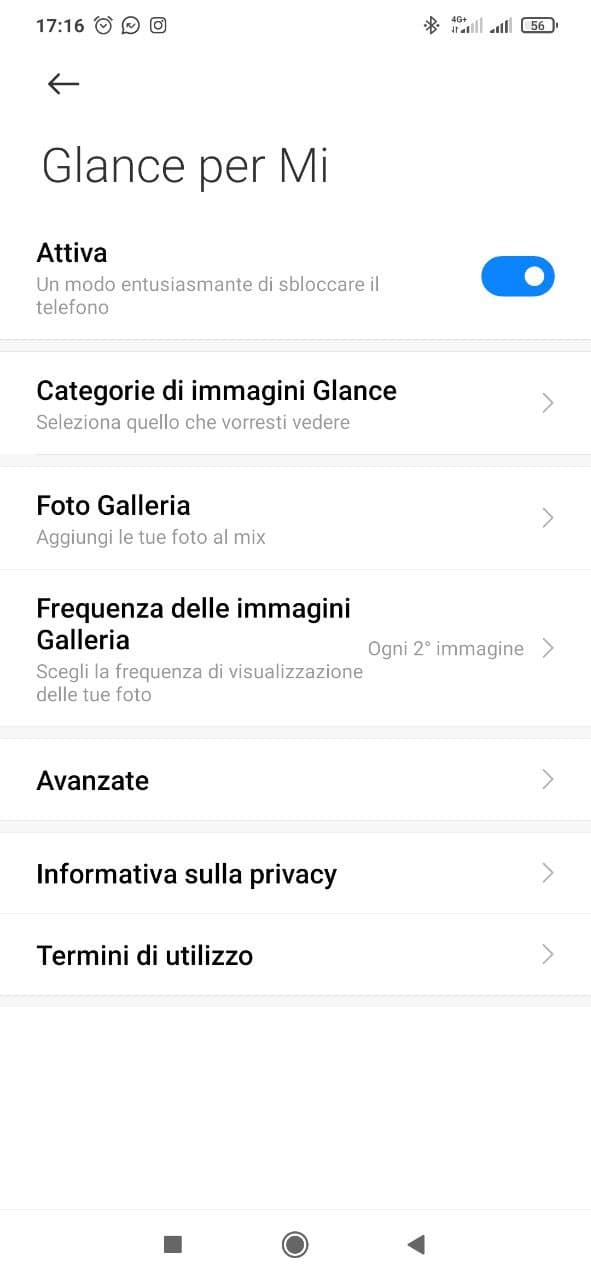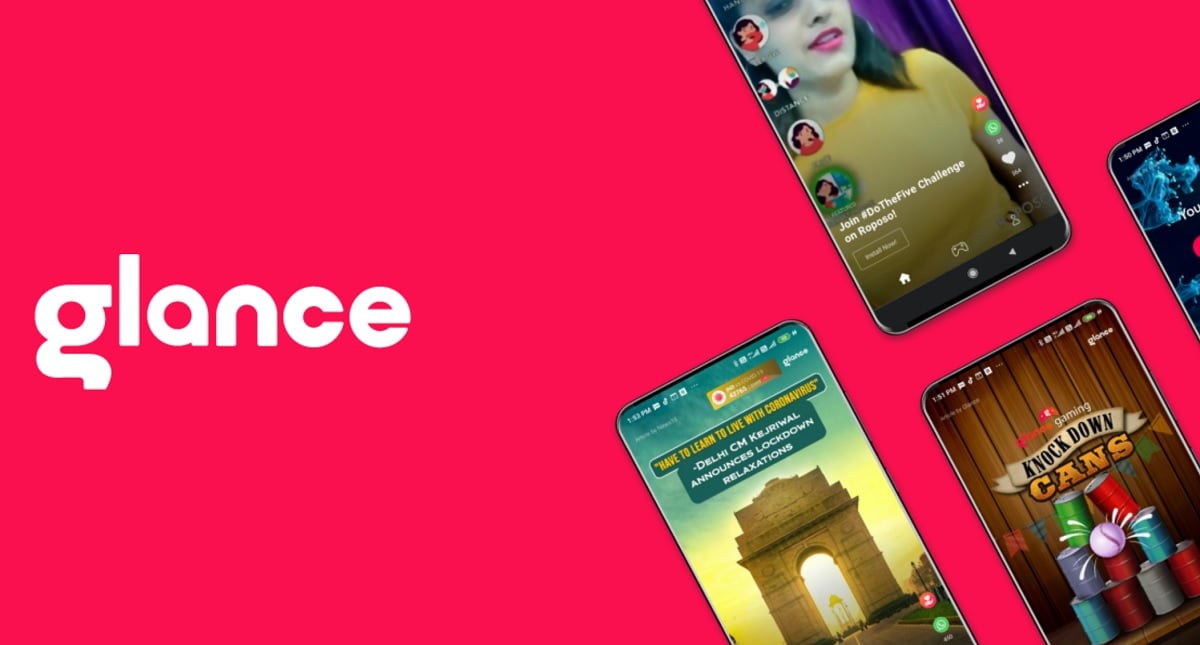
Although the customized interfaces by the various smartphone OEMs, on the Android platform, offer a large array of functions and graphic customizations, the desire to see your phone with different "outfits" every day is still a prerogative of many users. Sometimes just a glance on the lock screen is enough to snoop on receiving new notifications and on this screen, there are many users who would like greater dynamism.
Here, among the many functions of the MIUI interface, Xiaomi provides Glance, a nice tool that allows you to "animate" the lock screen of your smartphone with dynamic backgrounds, by means of random but also personalized images.
As already anticipated Glance is a tool integrated in the MIUI ROM, therefore for Xiaomi, Redmi and POCO but not all devices enjoy this function and unfortunately we do not have a list to submit to you, so I invite you to comment below, to let us know if your device is compatible or not. In any case, I did the tests with a Mi Note 10, but apart from this to see the function appear on your system you will have to change the system region, choosing India among those available, a trick not new to the most loyal of MIUI, as this change opens up an incredible series of other possibilities, such as changing fonts, access to a larger Themes store etc ..
Here's how to activate Glance on your Xiaomi / Redmi smartphone / POCO
Glance will allow you to draw on photos from an online database, which will be updated every day using the data network, but the function also offers the possibility of choosing the photos in our Gallery as dynamic backgrounds, mixing them with the images provided by the tool.
So let's see the steps to follow to activate Glance on your smartphone (if compatible). As already mentioned, all you have to do is change the region of your smartphone to India, and then view the Glance setting in another menu:
- Go to Settings> Additional Settings> Region> Select INDIA;
- Now go to Settings> Always-on display and Lock screen> Glance for Mi> tap on Activate.
From this menu you can also find the settings of the tool, such as the frequency with which to change the images, choose photos from the Galleries etc ..
Ok, maybe your smartphone is not among those that can natively exploit Glance, but do not despair because on the Play Store there is an application with similar and even more complete operation, such as the possibility of sharing the images proposed on WhatsApp and obtaining information on the photo displayed. To download it, just click on the banner below.