
I will say a truism, but the AmazFit Bip managed to win the hearts of sports but also that of the geeks, because it combines a high reliability level of performance combined with a very economical price. The badgers entered the circle of love when they realized the potentiality of the small sportwatch that unfortunately suffered from a big slap linked to the Chinese limgue alone. And so they tried to translate the AmazFit Bip completely into Italian, although other communities have been involved in other languages such as Spanish, French etc.
The cost-effectiveness of the product is also due to the adoption of a proprietary operating system that does not allow many customizations, though the modding community is always in the works and so today it is possible to change the original Watchpad's AmazFit Bip with watchface created for this product thanks to the program Resource Creator (first release and may therefore have bugs).
The AmazFit Bip watchface is contained within the file Mili_chaohu.res which will therefore be uniquely modified through the tool developed by DPEDDIE and HEARTLANDZF as well as with the collaboration of FRANCKO76, already of our own knowledge for the Chinese firmware translation into Italian. The tool allows you to edit the file listed above by going to replace stock images with other ones. Once you have changed the file you will need to reinstall it on the AmazFit Bip through the GadgetBridge application.
WARNING: FILE MODIFIED OPERATION (ALSO RESPONSIBLE FOR DEVICE LOCATION) IF WRONG IN WRONG, YOU WILL DAMAGE YOUR TERMINAL. IF YOU ARE NOT EXPERIENCES, YOU ARE PREFERABLE THAT ABBANDON THE IDEAS OF CHANGE. YOU MUST ALSO MODIFY MODES THAT XIAOMITODAY.IT STAFF DOES NOT HAVE BEEN RESPONSIBLE FOR ANY DAMAGE TO YOUR DEVICE.
Firstly, it is necessary to:
- of course,Amazfit Bip to which we want to change watchface;
- the last file Mili_chaohu.res already translated;
- un PC with Windows operating system;
- the program AmazFit Bip Resource Creator which you can download by clicking on the buttons below;
As a result, we see how to change the watchface to our AmazFit Bip.
We launch Amazfit Bip Resource Creator;
Let's go to File -> Open and then select the file Mili_chaohu.res to modify;
Now select the watchfaces among those available and click on File -> Save;
Now we use the Gadgetbridge application to install the newly modified file (if you have any doubt, follow our guide by clicking on the button below;
FIRMWARE TRANSLATION GUIDE IN ITALIAN
Now you are ready to enjoy the new watchfaces, remembering however that some of these may still have some aftermath of translation into other languages, but in any case this is an important first step in further customizing a device that really does it at a really cheap price. envy of much more expensive and noble products.
[Source]

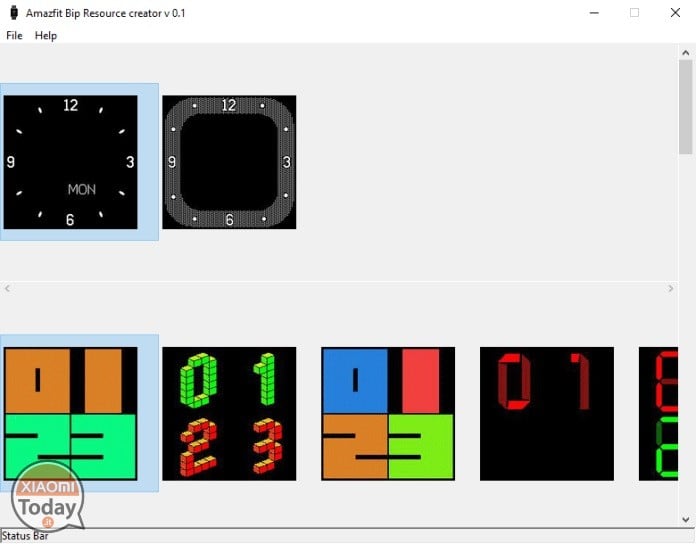











Bitdefender blocked the resource creator executable because it contains gen: variant.ransom.locky.4.
I find it weird because we have also tested the procedure without any problems. your antivirus probably recognizes it with a false positive.
does not work,. when I go to save the file I save a file of 0 kb that does not load on the bit
Just done with a friend (on Windows 10) and created by working 323k.
Please try again and check it out