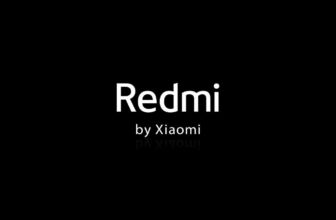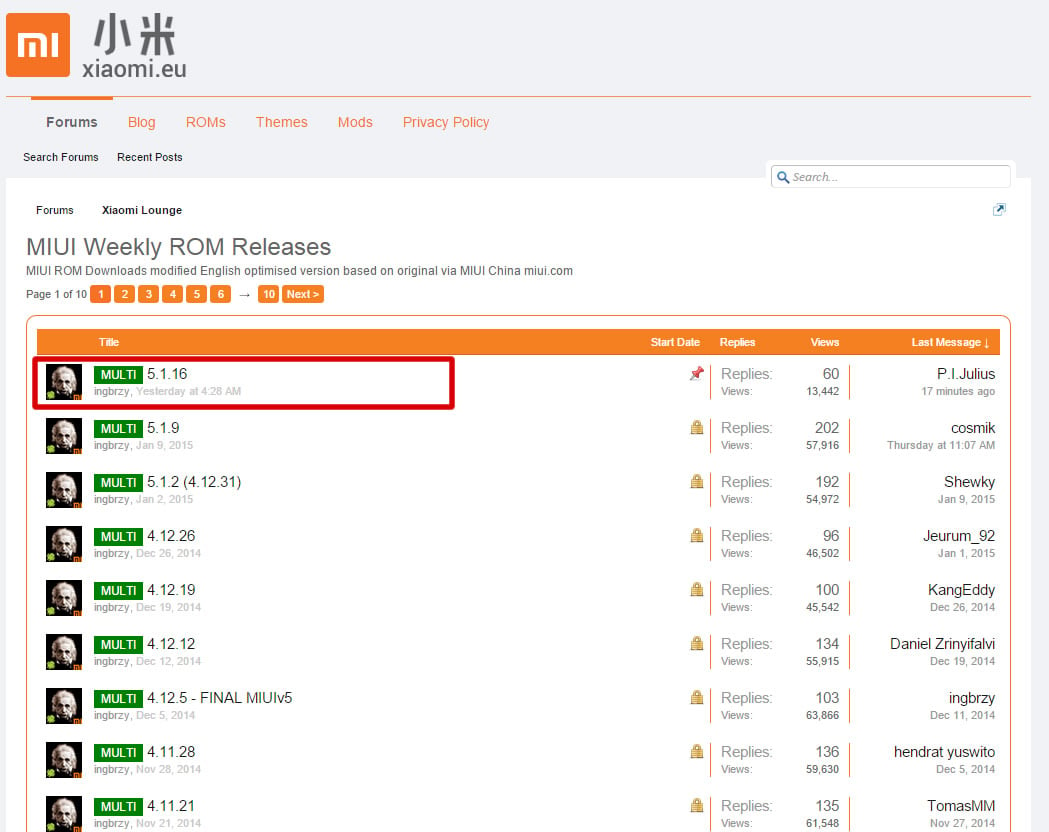
Good morning guys, our friends Xiaomi.eu yesterday they gave us a very welcome gift.
They released the first one MIUI V6 Multilanguage ROM for Xiaomi HongMi 2!
How to install the ROM in question on our smartphone arrived home maybe in Chinese or without google app installed?
First of all in advance that the procedure does not change in any way compared to the other Snapdragon devices of the Xiaomi series (Mi2S, Mi3, Mi4, Mi2A, etc. ..)
But first things first.
1. Download the ROM
We access this page: http://xiaomi.eu/community/forums/miui-weekly-rom-releases.103/
We will be in front of this page:

On this page, a new ROM will be published every Friday (subject to exceptions).
How to read this page?
The first Post is called MULTI 5.1.16.
Well:
MULTI: This wording indicates that the ROMs included in the post are multilingual and, thanks to the work done by Mish and the others in the translation team, Italian is perfectly included.
5.1.16: the “5 ″ is not the version number but represents the year. The "5" stands for 201 "5". The "1" stands for the month of January and the "16" stands for the day of the month. So "5.1.16" stands for ROM of January 16, 2015.
We access the post MULTI 5.1.16 and we will be in front of the following page.

In the DOWNLOAD table you will find the entry "Xiaomi Redmi 2 WCDMA" with 2 link next to download the ROM. You can proceed with both links. Personally I find the "Goo" link faster.
We will be asked to download the file "xiaomi.eu_multi_HM2014811_5.1.16_v6-4.4.zip". Downloads? Well ... we can proceed with the installation.
2. We copy the ROM on the device.
We connect our HongMi 2 to the PC and wait for the automatic installation of the device by Windows.
Once the installation is complete, let's go to My Computer.


We access the device with the smartphone icon and access the internal archive.
Copy the file to the "root" (root folder) as shown.

Rename the file xiaomi.eu_multi_HM2014811_5.1.16_v6-4.4.zip to update.zip as shown.

Now let's unplug the phone and turn it off.
3. Recovery installation.
We turn the phone back on by holding down the volume + key and the power button.
We will be in front of the following screen.

This is a novelty compared to other devices, but nothing worrying ... just do TAP on "Recovery" to access the MiRecovery as usual.
Move the volume key to "English" and confirm with the power button

Let's go to "Istall update.zip to system One" and confirm.

At the end of the installation, it is not mandatory but it is strongly recommended, a Wipe can be performed to clean the device before rebooting.

Once the Wipe All has been completed, it will be possible to restart via the REBOOT button.

Enjoy your new one Xiaomi HongMi 2 with MIUI V6 Multilanguage in Italian!
Let me know if you need further assistance.
Alessandro
via | Sm @ rty