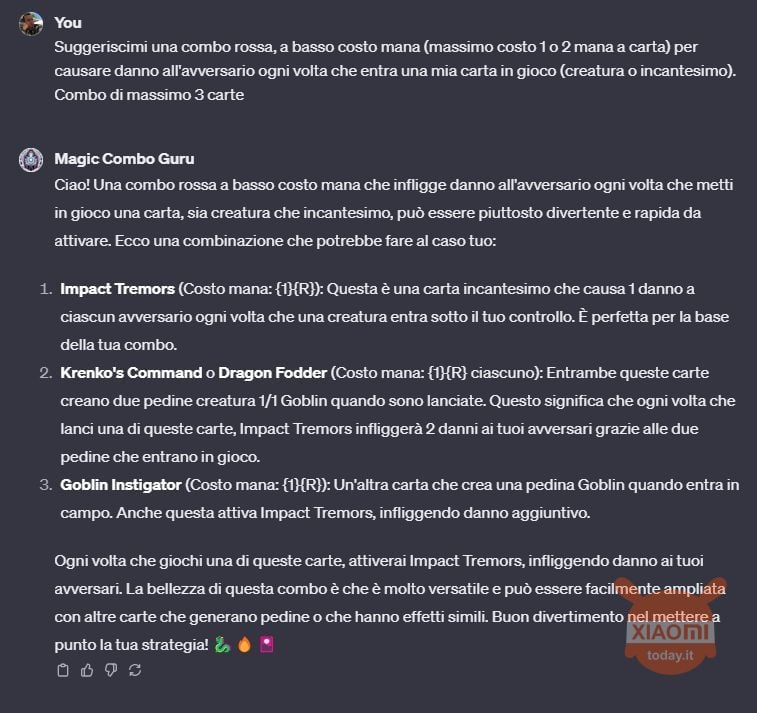Innovation in artificial intelligence has taken a leap forward with introducing GPT Builder of OpenAI, a revolutionary platform that allows anyone to create and customize ChatGPT models, without the need for programming skills. This new frontier represents not only a technological advance, but also an extraordinary economic opportunity. Indeed, OpenAI has announced that the models will be monetized.
How to access GPT Builder and create a custom ChatGPT
The first step to take advantage of this innovation is to access GPT Builder, available exclusively to users of Chat GPT Plus. Once you have access, you can begin to explore the potential of the platform through the "Create a GPT“, laying the foundations for the development of your own customized model.
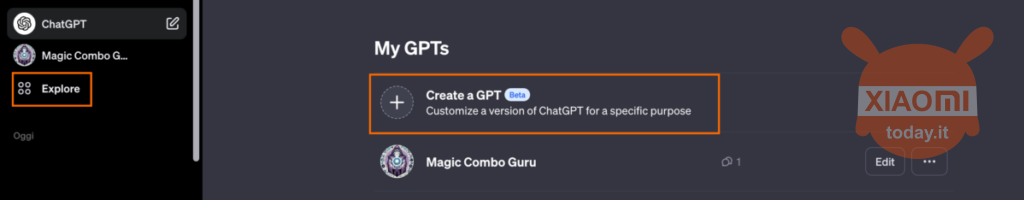
To do this, on the chatbot homepage just go to "Explore” at the top left and the window you see on the right will open. Here, just select the option “Create a GPT” to start creating a chatbot customized to our needs.
As you can see, I have created one of my own that deals with advising on combos and synergies in the game Magic: The Gathering based on the requests I make of him. Once done, you will find yourself in front of this interface:
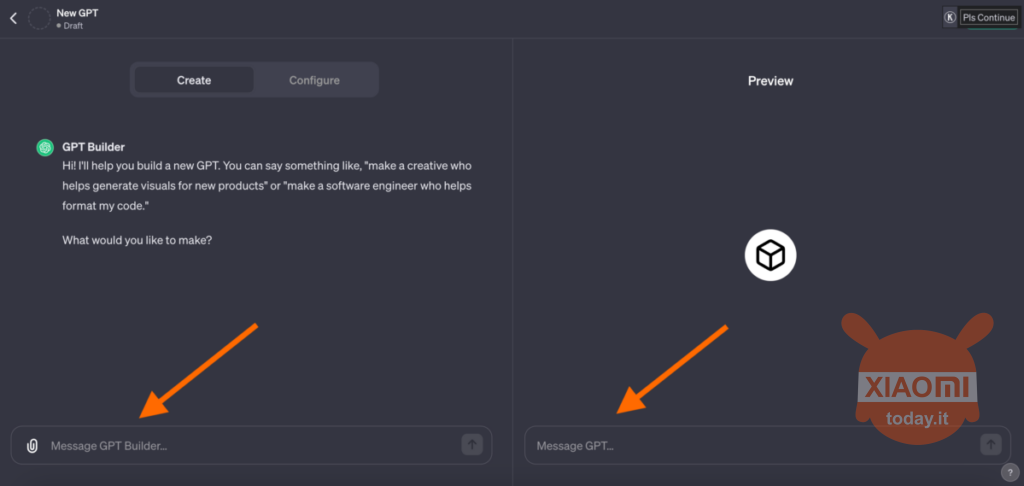
The screen will be divided in two:
- on the left there is the section that allows us to communicate with the ChatGPT and give it instructions to build the customized chatbot;
- on the right is the section that shows a preview of what the chatbot created by ChatGPT does
The creative process begins with a simple conversation. Through a dialogue with ChatGPT, it is possible outline the desired features and functionality for your model. This initial step helps define a starting outline for the GPT, setting the foundation for subsequent phases.
Once you've outlined the basics, the next step is GPT configuration and optimization. In this section, reachable by clicking on “setup” you can make custom changes, such as changing your name, profile picture or adding specific files to enrich your “knowledge” of the GPT. These customizations allow you to create a unique model suited to your needs.
You can also choose the tools that the chatbot we created will use when it will be activated. These “skills” are Web Browsing, DALL·E Image Generation e code interpreter i.e. the basic functions that ChatGPT already integrates. In my case I deactivated it code interpreter e DALL E for they do not serve my purpose.
The last step is to use it, as I do below: