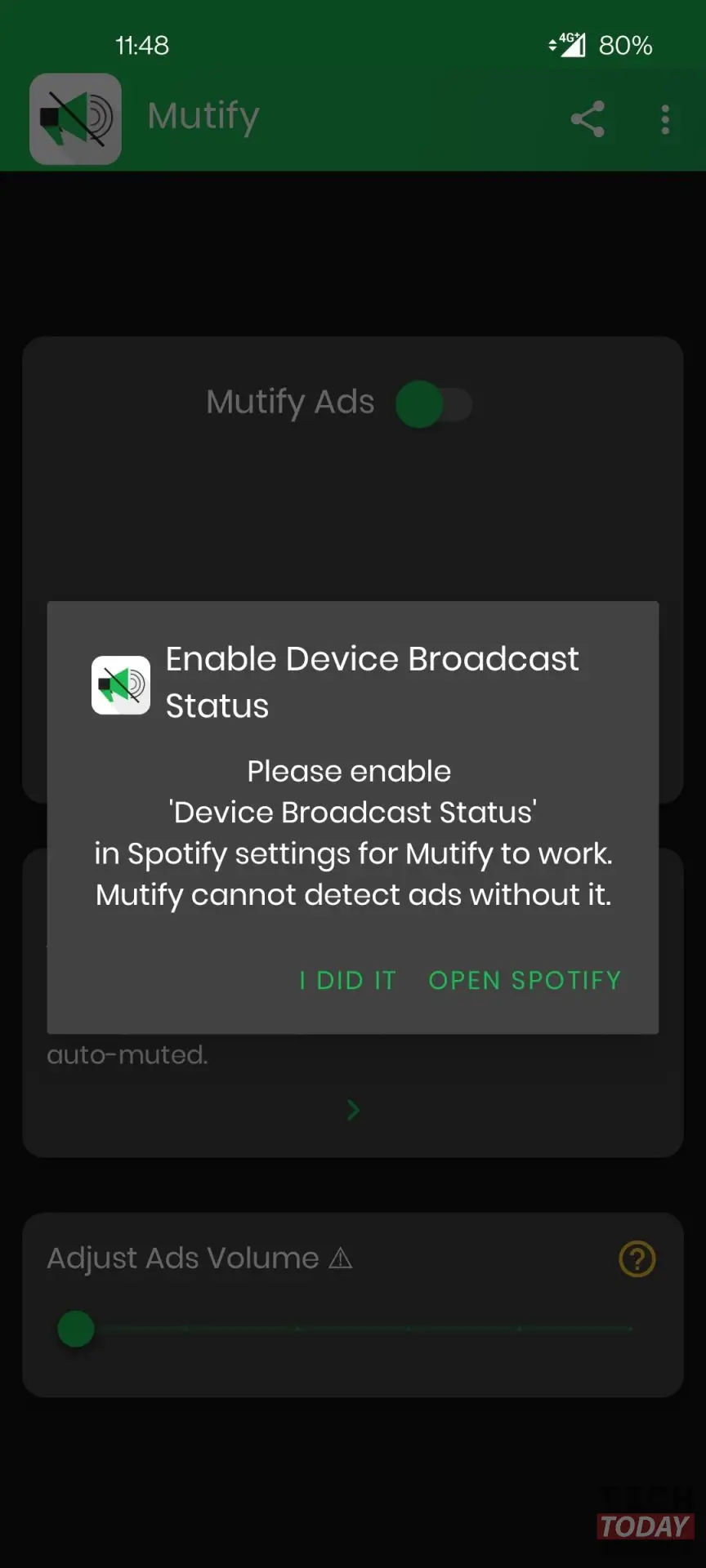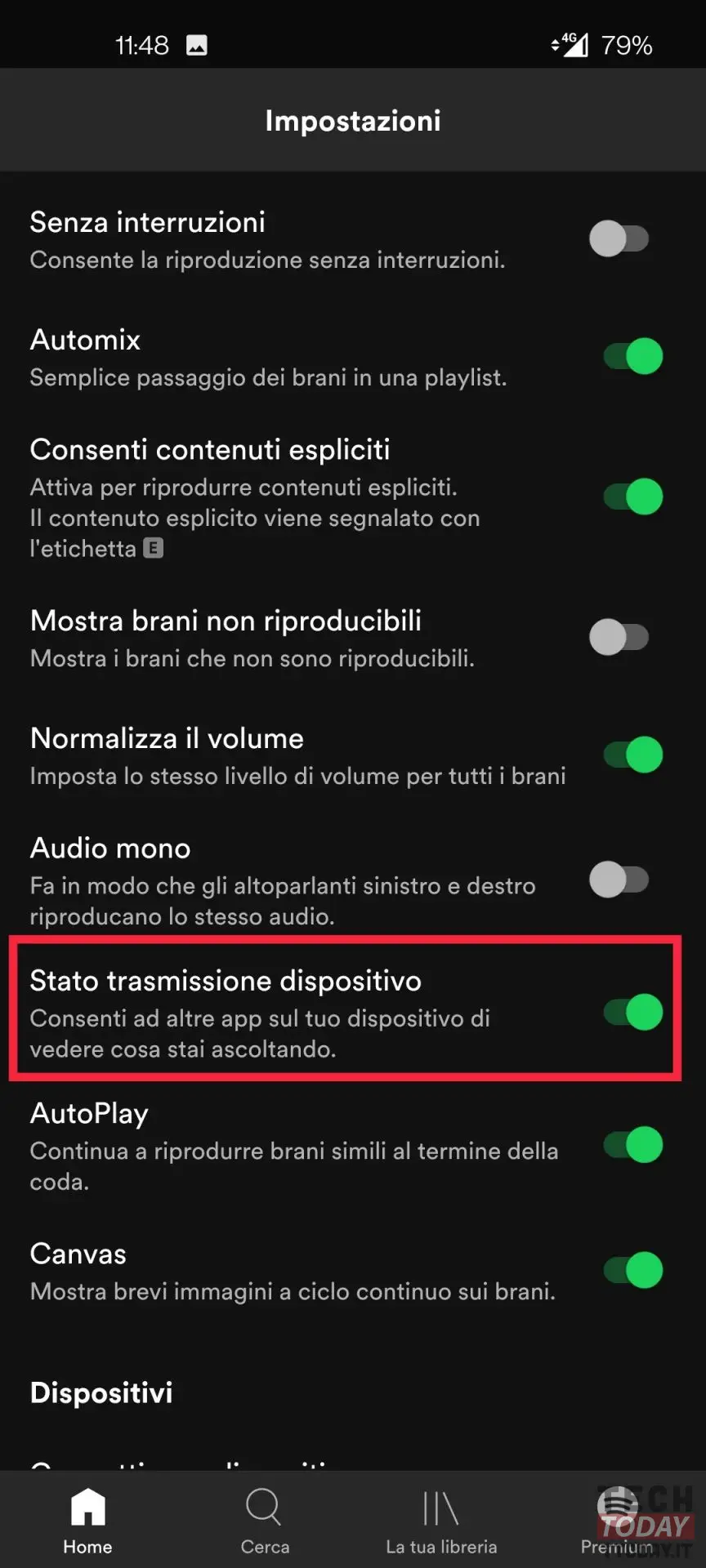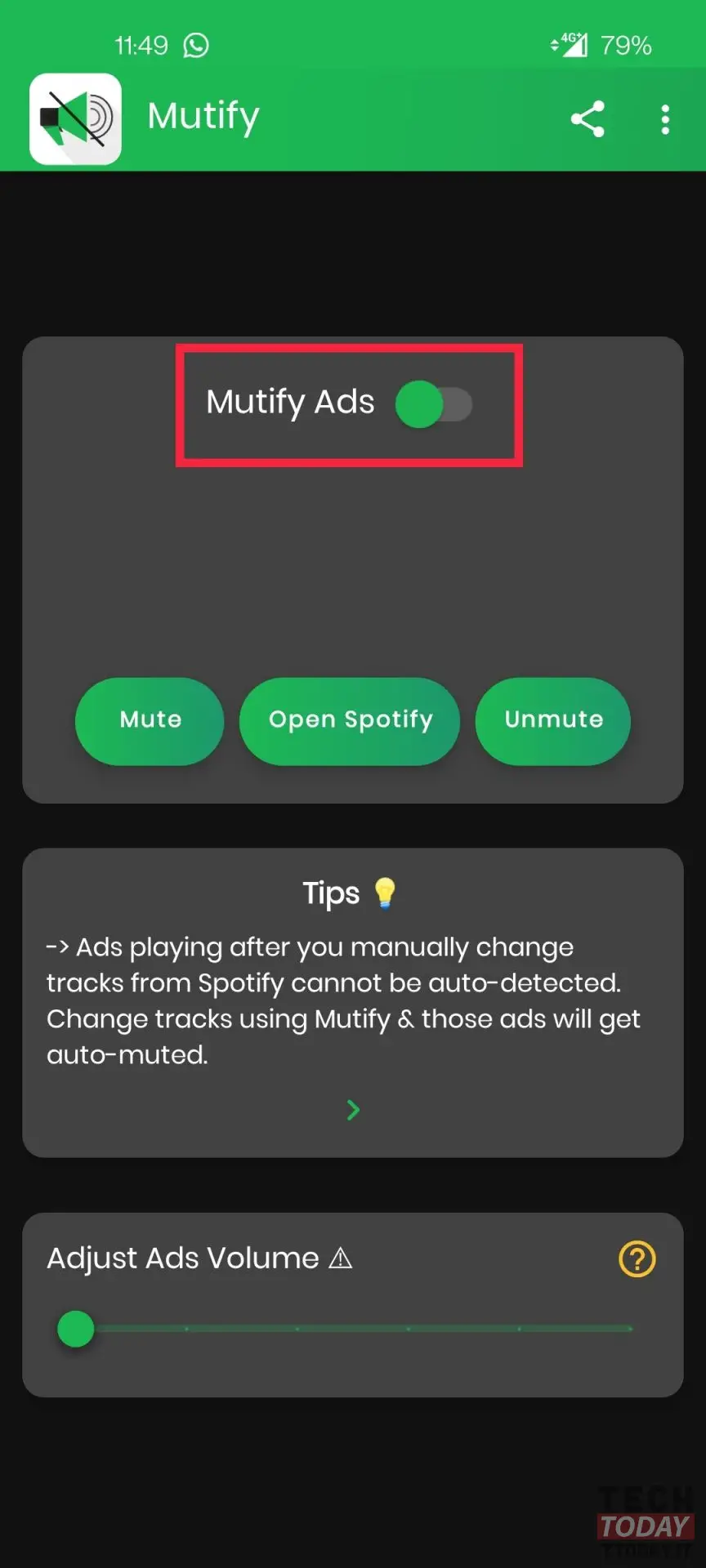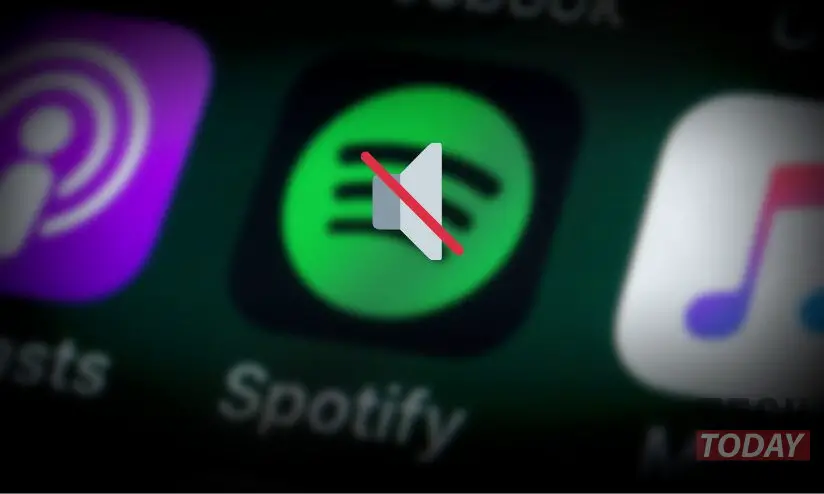
Spotify it is undoubtedly the best known and most appreciated service for listening to music in streaming. From his there is a simplicity and an intuitiveness that perhaps only Apple Music can give. Give as a gift in a manner of speaking to not listen to the advertisements you have to pay. Many use cracked and modified applications to get around this problem but we are against it. But on the other side we are annoyed us too at the incessant advertisements (and now also increased in number). So, how to do it? Just mute them and here's how.
Here's how to mut or silence all Spotify ads without root and without modified applications, thus giving credit to the artists
Before seeing how to change or silence the advertisements (ads) on Spotify we would like to say that this guide does not advise not to purchase the premium account. Indeed, if it is possible to do it, it is good to do it above all because it is also with that money that it comes acknowledged the merit of an artist (and also a fee). That said, there is a way to use Spotify's service for free (without purchasing the premium account) but not listen to the ads.
- first of all we will have to download an application called "Mutify - Mute annoying ads“: It is thanks to this that we will be able to silence all the ads of the application for streaming music
- once you have downloaded the application open it you will see the message in the photo on the left. This tells you to go to Spotify and enable a "permission", which is what it's called Device transmission status: open the application (leaving Mutify in the background), go to settings and turn on the function switch
- once this is done we can go back to the Mutify app and tap I did it in the screenshot (photo on the left)
- now we enable the option for which the app was born, that is to silence the advertisements: to do this we turn on the switch Mutify Ads (right photo)
- the game is done. Let's open Spotify (without premium account of course) and enjoy the music: the application will automatically silence advertisements streaming service
We would like to emphasize that this free service will not burden the finances of the artists. It is not in fact a cracked application but simply a service that turns off the sound Spotify when the ads start.