For some years now, the smartphone has become "man's best friend" and has literally supplanted digital cameras, at least the compact ones, which have remained practically the preserve of professionals only. After all, for everyday shots, memories to share on social media, small format printing, phone cameras have now reached such a high level that it really isn't necessary to use other devices. If on the photo side it won't take much to get a good shot, on the video side things change. Few phones have mechanical optical stabilization and the few that have it can't work miracles anyway. Here comes the optical stabilizer, also called Gimbal, a device that allows us to shoot precisely stabilized video, therefore without that annoying roll that often makes us feel seasick just by looking at the video we shot. Naturally then everything becomes complicated if the shots we take are in motion, while we walk, or even worse if we have to shoot moving subjects. Not to mention the fact that we often lose focus on the object we want to shoot. To solve all these problems and MUCH more, Insta360 he made his first gimbal and the result was what we expected.. immediately making it the product to surpass! Here you are INSTA360 FLOW the stabilizer a 3 axis best ever.
Topics of this article:
INSTA360 FLOW PACK
There are 2 models that differ in the equipment that you will find in the package: Standalone or Creator Kit. Mine is the Creator Kit version, the most complete, and contains:
- Stabilizer
- Adjustable light
- Magnetic clamp
- Cover grips
- Transport bag
- Iphone charging cable (USB Type C – Lightning)
- USB Type C – Type C charging cable
- Gimbal USB Type C – Type A charging cable
In the Stand Alone version we will not find the carrying bag, the charging cables for Iphone and Android and the adjustable light.



INSTA360 FLOW SPECS
Gimba weightl: Approx. 369g – Magnetic Phone Clamp: Approx. 32g
Dimensions (L x H x D): Folded: 79,6*162,1*36mm Unfolded: 73,6*269,4*69,9mm
Phone compatibility: Thickness 6,9-10mm – Width 64-84mm – Weight 130-300g
Port:USB-C
Length Built-in selfie stick 215mm
Dimensions of the integrated tripod: Extended length: 80mm Diameter: 187.6mm
Battery capacity: 2900mAh
Battery life: 12 hours *Tested at room temperature (25℃), with the gimbal fully balanced and placed on a flat surface.
Charging time: 2 hours
Operating temperature: -10°C to 40℃
Charging temperature: 0°C to 40℃
Mechanical range:
Panoramic: -230° to 100°
Rotation: -150° to 180°
Inclination: from -100 ° to 82 °
Maximum control speed: 120°/s
Bluetooth: Bluetooth 5.0
INSTA360 FLOW ACCESSORIES DETAIL
In the Creator Kit, as mentioned, we will find all the accessories that will be needed to get the most out of our gimbal. Really very interesting light, spotlight, which we will be able to mount on the top of the stabilizer, above the phone and will serve us to give us brightness in low light situations. It is precisely adjustable, it can be turned to illuminate both in front (selfie) and behind and has 3 adjustable brightness levels. The power will be taken directly from the Gimbal which has precisely this power bank function. In fact, it has an internal 2900mAh battery which can also be used, in addition to its operation, also to recharge our devices including smartphones. The working autonomy is around 12 hours!
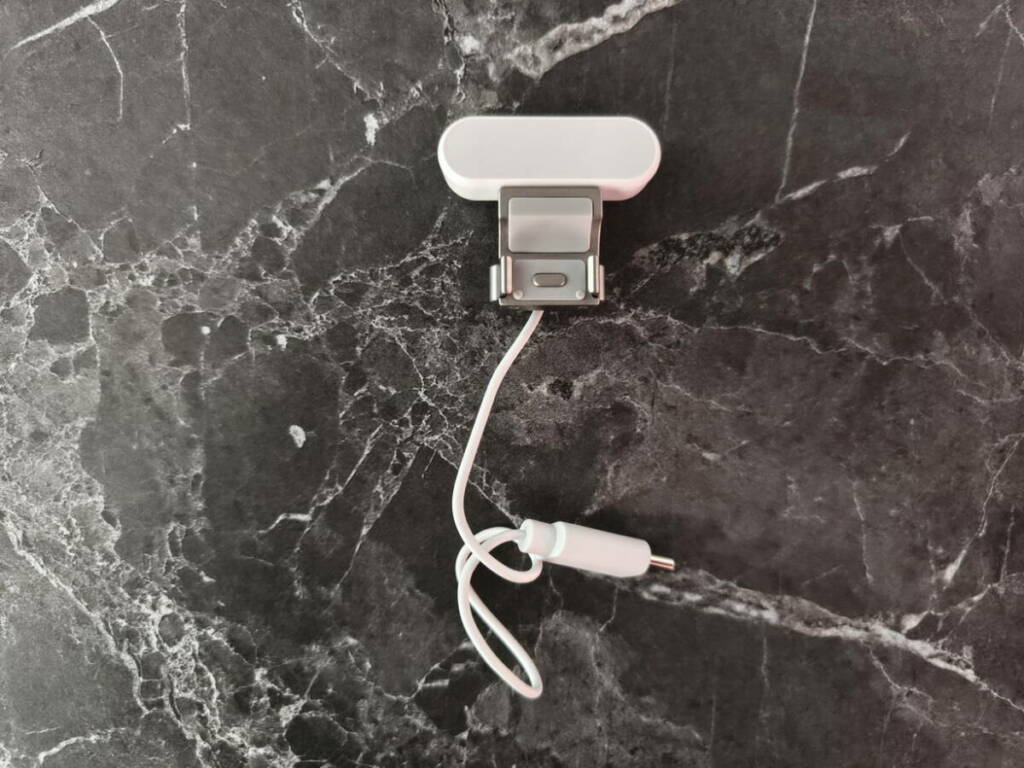
For recharging our mobile phone we also find the necessary cables, the Type C – Type C for Android smartphones and the Type C – Lightning for iPhones. The Type C – USB A is used instead to recharge our Insta360 Flow via a 10W charger (it will take about 2 hours to recharge it). ATTENTION: the plug to recharge the gimbal is the one next to the smart weel while the one to recharge our devices is the one located in the tilt axis.
A fundamental element, which of course we will also find in the stand-alone version, is the magnetic clamp for smartphones, Magnetic Phone Clamp, which must be applied to the phone and then magnetically attached to the gimbal. The inside is rubberized so don't be afraid of damaging your smartphone. You won't even have to fear that it can be released from the Gimbal as the magnetic contact that is established is really very secure, indeed you will almost find it difficult to detach it.

We then find the closed Flow.

APPLICATION AND FIRMWARE UPDATE
We assume that Flow can be used with the stock camera application of the phone but in this way many features would be lost which can instead be exploited through the Insta application. So my advice is to install the app on your phone first Insta360 that you will find in the play store and in the Apple store. After installing it you will have to connect the stabilizer and to do this you just need to enable Bluetooth and access to the position on your smartphone, turn on the gimbal with the power button and at this point it will be detected. The firmware release will be checked immediately and if necessary it will ask you to update it. Remember to authorize the application to use the camera and microphone (obviously).


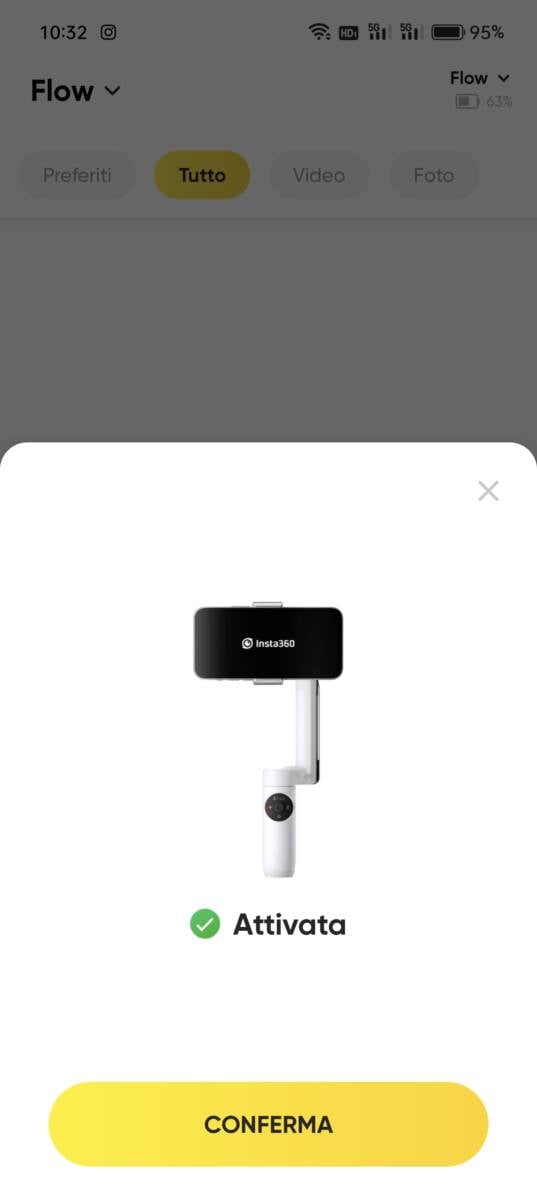
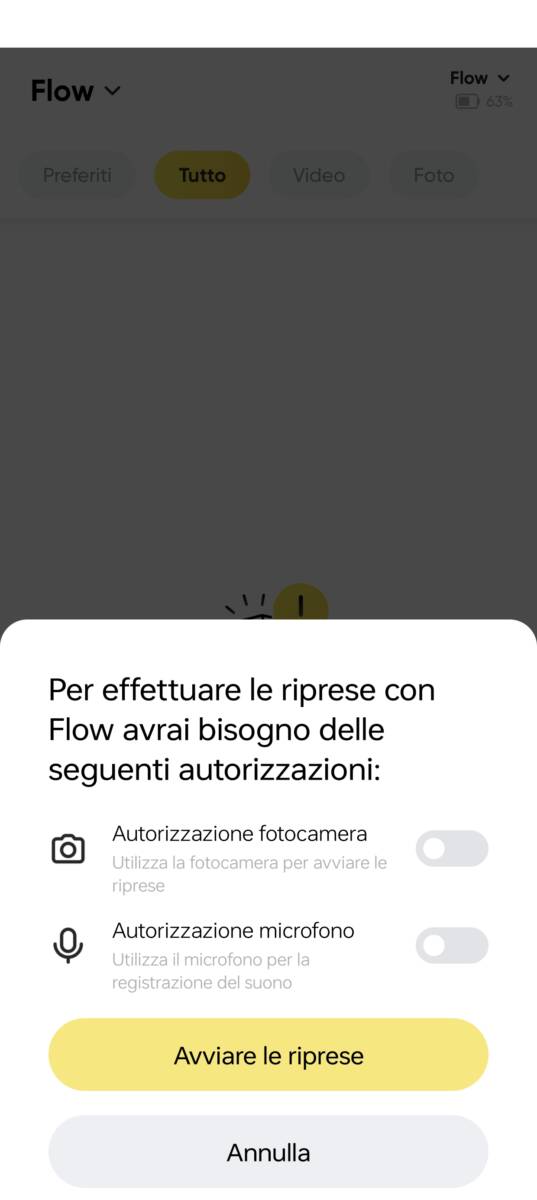

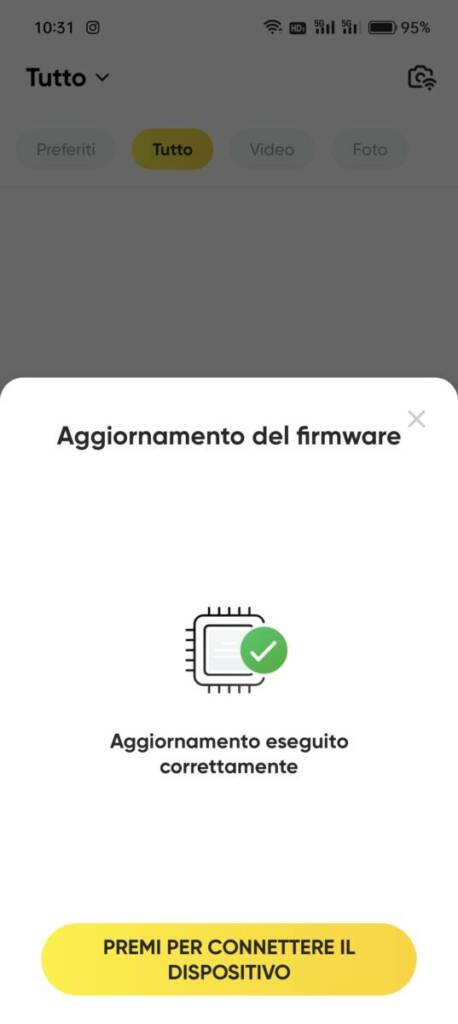
After the update you will be ready to start using it to its full potential! A mini tutorial on how to use it will start immediately, tutorials that you can resume within the app!
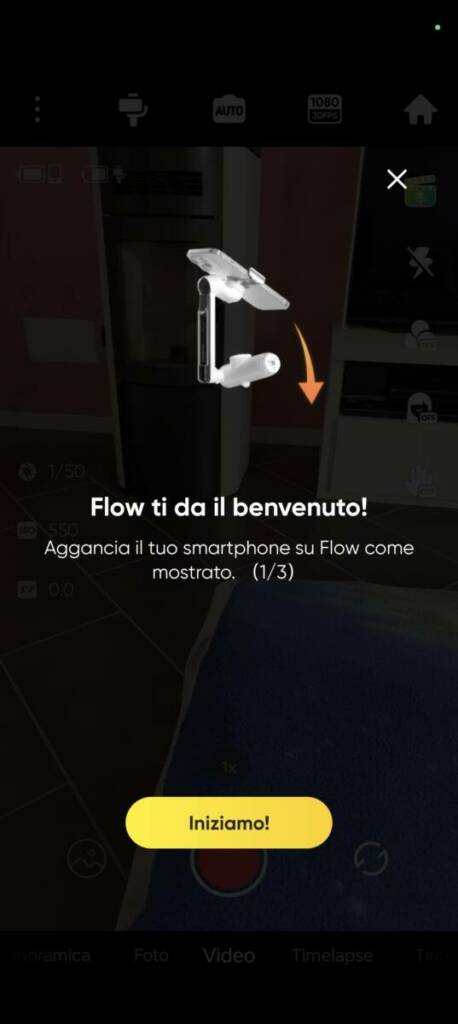

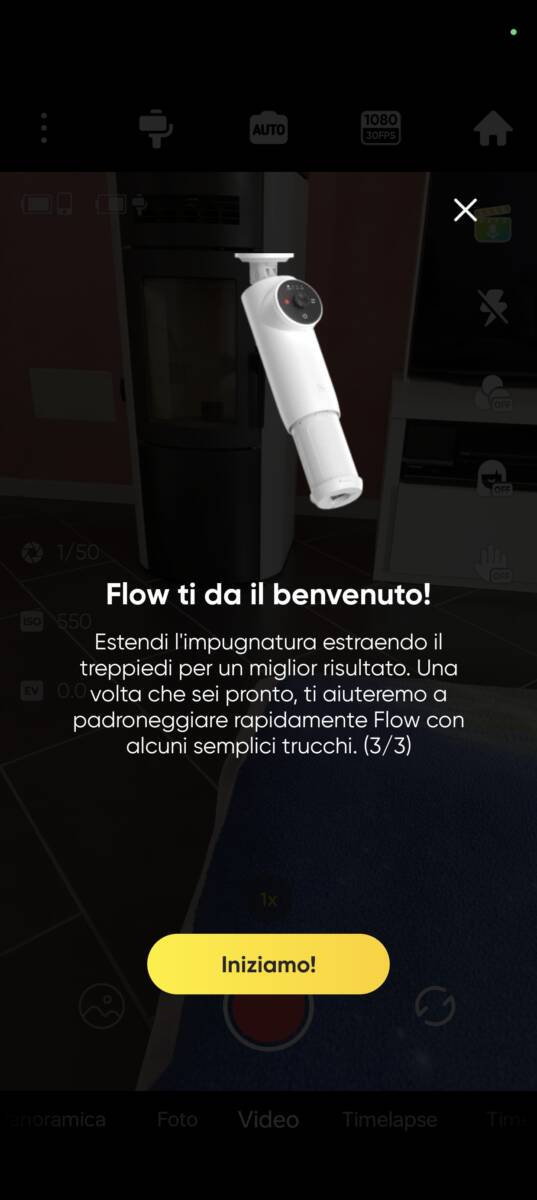
SMARTPHONE ASSEMBLY
The next operation is to "attach" our phone to the stabilizer. Really very simple operation, we just need to put the magnetic clamp on the back of the phone about halfway, being careful to avoid pressing the volume / power / etc. keys. Once this step has been performed, simply attach the rear part of the clamp to the dedicated part on the gimbal. You will immediately notice the stability of the contact which will take away any fear that the smartphone could be detached and dropped. I admit that was my concern before trying it. Once attached you will have to open the gimbal which will turn on automatically. At this point you will be operational. We remind you that the stabilization of our insta360 is on 3 axes!





MANUAL CONTROLS
The controls present are all within reach of a "finger" on the upper part of the handle. On the front we have the core of the commands on a touch wheel which has: 3 keys, a joypad, 4 LEDs and a SmartWeel rotating bezel (clockwise and counterclockwise) on the outside while exactly behind a physical key. With your thumb you can control the keys and the dial, with your index finger the rear key.

Entering specifically here the functions of the keys:
- Power key: press and hold to turn on and off, press once to see battery level (4 LEDs), press 2 times for sleep mode.
- Swipe key: press once to switch between front and rear cameras, press 2 times to rotate the phone from portrait to landscape and vice versa, press 3 times to switch between photos and videos
- Record key: Press once to take photos or start videos
- SmartWeel: rotate it all the way and hold it to zoom in or out (in A,F,P mode)
- Physical Back Button (Trigger): Press once to turn tracking on or off (with app open), press 2x to return gimbal to home position, press 3x to flip phone back and forth, long press for mode lock, press once and hold immediately after to activate Active Plus mode
- Joystick: to move the gimbal manually in all directions we want
- Touch panel: to switch between the various usage modes CAR, Follow, Panoramic, FPV, just draw a semicircle on the touch screen clockwise to switch to the right function and anticlockwise to switch to the left one.
RECOVERY MODE
There are 6 shooting modes, 4 of which are main and selectable directly from the Gimbal, therefore usable both with the insta360 application and with the stock one of your phone. These 4 features will allow you to use different modes of movement. Let's start with that Automatica that is, the one recommended for those who are not experts in video shooting. With this mode, the gimbal will adjust the movements automatically, based on the scene detected, in order to obtain the best possible result. That Follow will follow all the movements of our wrist, including the vertical inclination keeping the horizon aligned (it will not unbalance left and right), the Pan Follow will lock the tilt and always keep the horizon aligned (for cinematic style shooting) while the FPV it will unlock all movements, horizontal and vertical, in this way it will be possible to obtain very scenographic and particular shots. My advice is to use the Follow mode for vertical shots with shots of a moving subject while the Pan Follow for horizontal shots that will allow you to enjoy a very wide shot. Then we have the lock mode which is used to keep the gimbal still and not allow movement on any of the 3 axes and finally the Active Plus mode which is particularly suitable for shooting at sporting events. I leave below a summary table that may be useful to you.
| mode: | Axis: | Function: | Recommended shooting contexts: |
| Auto mode (default) | – Pan and tilt movements – The Roll axis is blocked | Sharp shots guaranteed! A beginner-friendly mode that automatically adjusts sensitivity based on user movement for super-smooth footage. | – Running – Standing still - Walking |
| Follow (F) | – Pan and tilt movements – The Roll axis is blocked | Responds to your movements for more precise gimbal control. | – Upward, downward or diagonal shots |
| Pan Follow (FP) | – Panoramic movements – Pitch and roll axes locked | The video is locked horizontally, so panoramic shots are more stable. | – Perfect for shooting horizontally or around a subject, with horizon lock – Panoramic shots |
| FPV mode | – Panoramic movements | All three axes move. The Zoom Wheel controls the movement of the rotation axis allowing the smartphone to spin on itself. | – Simulation of FPV drone movements – POV shooting |
| Lockdown mode | – All three axes, locked | The smartphone will not follow any movement. Long press the trigger button to enter lockout mode. The four lights will turn on to confirm that the lock mode has been activated. Release the trigger button to exit lockout mode. | – Shoot from a distance – Hyperlapse – Subject in the center of the frame |
| ActivePlus | Simultaneously use one of four modes (Auto, Follow, Pan Follow or FPV). Cannot be used with lockout mode. | Ensures faster tracking speed. Press the activation button once and hold it immediately after. The lights will flash three times, stop and then flash three times again to confirm Active Plus has been activated. | – For sports contexts |
In these screens we can instead understand which are the movement axes
Panoramic axis:

Move your phone's camera view from side to side.
Move the Joystick left or right to move the smartphone.
Tilt axis

Tilt your smartphone up and down.
Move the Joystick up and down to move the smartphone.
Roll axis

Rotate your smartphone vertically.
In FPV mode, the zoom wheel will rotate the smartphone.
INSTA360 APPLICATION
I start with a necessary premise: the setting and customization of photo and video shots is truly infinite and it would become too complicated and long-winded to explain it here. But don't worry because inside it you will find tutorials, in Italian, for every operation you want to do. Through the application you will have the opportunity to take advantage of all the features of our Insta360 Flow, so my advice is to always use it! You'll even find tips for how to shoot videos based on exactly what you're doing! You got it right, the scenes will be automatically recognized and you will be given interactive suggestions to improve your final product. You will also have many presets already available that will allow you to customize your work to the maximum. The possibility of streaming for your social networks directly from the app is excellent, therefore with the possibility of being able to use all its dedicated tools.
An always recommended operation is the calibration of the gimbal that you can do the first time you connect your phone (only the first time). Once you have attached and opened the app you will have to click on the flow icon, flow settings, automatic calibration.
One thing I want to tell you about in detail is technology Deep Tracking 3.0, owner of Insta360, which allows our gimbal to track a person or an object and never lose focus on it. The amazing thing is that even if he goes out of the frame he will be picked up as soon as he is back in it. Thanks to this AI algorithm, the "tracked" subject will be kept in the frame even if hindered by other subjects or objects. This function is also perfect for allowing us videos on the move even without someone filming us: in fact, you just need to place the stabilizer on a flat surface, activate tracking on us and at this point it will follow you at 360 degrees! A perfect function for those who, for example, have to move around during filming but are poor so they don't have a cameraman :). Here are the main features of Deep Tracking 3.0:
Slowmotion: Enhance slow motion footage with tracking up to 240 fps*.
*Compatibility varies by smartphone model.
Zoom tracking: Without limits. Tracking Zoom: Flow continues to track regardless of zoom. The stabilizer settings adjust automatically offering better stability.
Tracking always active: Unlike other gimbals that lose the subject after 3 seconds, Flow continues to identify the subject until it's back in frame.
Tracking recovery: Even when your subject leaves the frame, Flow will still follow them zooming in and in the direction they're moving.
Live Mode: Works with your favorite social media video calling* and live streaming apps, so you'll always stay in front of your streaming videos.
You can also use gesture to start/stop tracking or filming.
Another mention that must certainly be made is for the truly complete video and shooting modes. Indeed, we will be able to record timelapse, timeshift (hyperlapse), slow motion, widescreen and shoot in mode Overview with 3 different wide angle modes, 180°, 360°
FINAL CONSIDERATIONS
I don't consider myself a video recording expert, I'm not an influencer so I don't live stream and I don't record daily. I'm passionate about photos and I always use smartphones that have an excellent multimedia sector. Normally these are already equipped with optical stabilization and for photos they already perform very well. However, I'm talking about top-of-the-range phones, produced for around €1000. If for the photos I have to say that poco it changes using our Flow or not (but be careful, with very expensive phones), as far as videos are concerned, I must admit that the difference is really evident. This difference increases exponentially if the phone used is qualitatively inferior and if optical stabilization is missing then the difference can also be seen in the photographs.
I premise this to arrive at a logical conclusion, that is to understand who the purchase of this gimbal can be addressed to. So, if you'd like to make excellent videos even with €300/400 smartphones, then I think it's a good purchase. If you are an influencer or aim to become one, a lover of live streaming, a content creator who has to publish a product of excellence then it becomes even fundamental. Also excellent for those who want to record on the move, so not in a static position, but don't have the possibility of being filmed by another person.
Insta360 is a truly outstanding application that will allow you to achieve incredible results in both photos and videos, which your stock phone application definitely cannot allow you.
So the combination Insta360 Flow + Insta360 App make this product a safe Best Buy also considering the selling price. In fact, the stand alone version costs only €169 while the creator kit costs €229. Considering that a normal stabilizer costs around €120-140, the choice of the Flow becomes absolutely obligatory.
Finally, therefore, I would absolutely recommend the purchase and you will not be disappointed!











