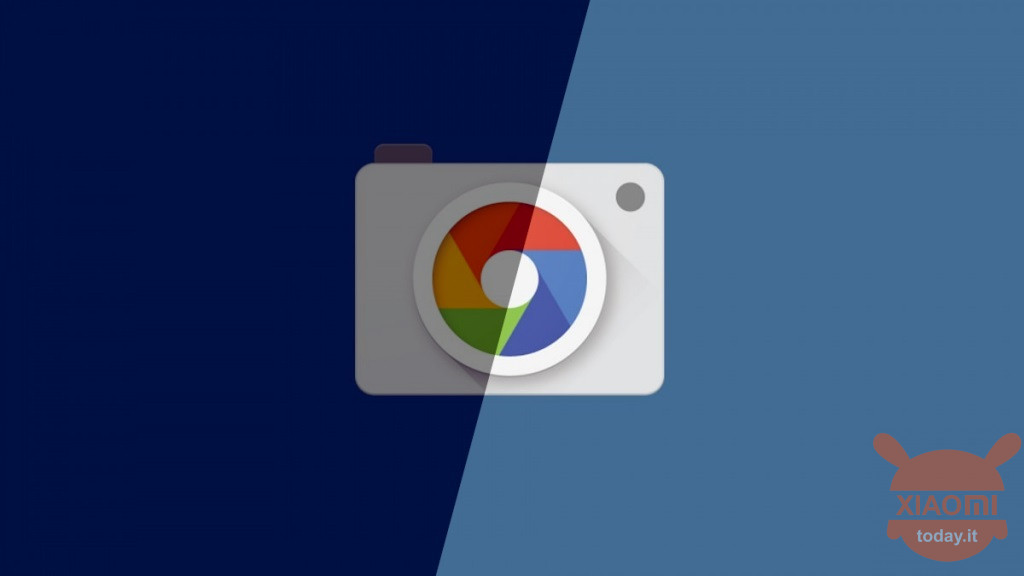
It has been since poco presented the new Pixel 4 and although it can be considered a bad copy, at the design level of the iPhone 11 Pro (as if he were beautiful), we know that in terms of photographic performance, Google devices have practically no direct rivals thanks to the GCam which is updated to version 7. The new Google Camera 7 in addition to refining some nuances of the app, introduces new functions such as the mode relating to astrophotography, ie an enhancement of the already performing Nighr Sight, thus allowing to immortalize the stars. Fortunately, it will not only be the Pixel terminals that will benefit from the new GCam 7 but thanks to modding it is possible to experience the thrill of the new software also on Xiaomi, Redmi and POCOPHONE.
READ MORE: DxOMArk reviews scores for all smartphones: surprises for Xiaomi?
The new GCam 7 is already available for some Xiaomi, Redmi and POCOPHONE
As anticipated, then the new Gcam 7 is available for the Chinese company's devices, and below you will find listed the models on which you can install it with the related links to the APK download to be installed on your terminal.
- San1ty Mod Pocophone F1
- Parrot043 Mod Redmi K20, Redmi K20 Pro
- Parrot043 Mod Redmi Note 5 Pro, Redmi Note 6 Pro, Redmi Note 7, Redmi Note 7 Pro, Redmi Note 7S, Xiaomi Mi A3, Xiaomi Mi A2
Are you wondering how to take advantage of the new astrophotography mode of the XCUMX GCams? Naturally before proceeding with the installation of the new Google Camera, if you had already installed a previous version you will have to uninstall it. Then follow these simple steps:
- Open the app: at the top you will find an arrow indicating the bottom. Click on it and access the Settings via the gear-shaped icon that forms in the lower part of the menu;
- Now scroll to the bottom and click on the item ABOUT MODIFICATION.
- From the new menu go to the developer settings (DEVELOPER SETTINGS);
- From here enable the following items:
-
- camera.cuttle.darken
- camera.cuttle.extended
- camera.cuttle.extended_iterable_burst
-
- Go to the app's home and select Night Sight mode;
- Swipe down the settings and select Focus to Infinity and Timer to 3;
- To start the astro mode you will need to use tools such as a tripod or place the smartphone on a fixed surface, in other words the device must be completely immobile, otherwise it will only go in Night Sight mode;
- In case of departure, it will also take more than a minute to complete and complete the photo.
Let us know what you think and above all post the photos you make on our Facebook groups.











A jaka wersja najlepsza by byÅ‚a dla Redmi 7? Bo miaÅ‚am GCam 6.1 ale strasznie siÄ ™ zacinaÅ‚a.
Which version for me 9 lite?
hi, were you able to install on MI9 Lite? I'm interested in it too.
thank you
Mi 9 lite installs but crashes as soon as it is opened.
spectacular on pocophone f1. night photos as if it were day!
On mi A 3 works perfectly
Does astronomy work for you?
Unfortunately I can't start that mode
Just installed, but I have two doubts: I can't find the settings (where the settings were now there is google lens) and within the camera settings there is no developer entry.
Then is there a way to set the room menus to Italian?
Look forget it ... go to the bottom of the settings and click about modification and then developer setting from the menu that opens ... There are many items, you have to go down over a third. Thanks to those who translated the article but it would have been correct to say that he did not try to install it but limited himself to the literal and therefore incorrect translation.
Su pocophone does not install
On my Redmi Note, the newly installed 5 Pro crashes. It just doesn't open.
Also on my Mi A2, but honestly I did not understand if in theory you can install the APK file directly, or first you have to mod something….
same phone (turned into mi6x) and works perfectly, have you enabled bees?
No, apart from that I'm not very practical…. then I would not like to affect system updates or compromise the phone
You have to give up unfortunately, between poco you will get android 10 and you may be able to use it.
OK thanks
Sorry, I didn't understand if you can install the APK file directly for MiA2, or if you have to do a further procedure first. Thanks
mi9tpro night mode crashes
Night shift mode goes for me
to me it does not start right (Mi A2) ... but by chance you must first change some parameters of the phone ?? sorry but I'm not very practical, thanks
But for Xiaomi Mi9 which one could you download among those linked?
none of these