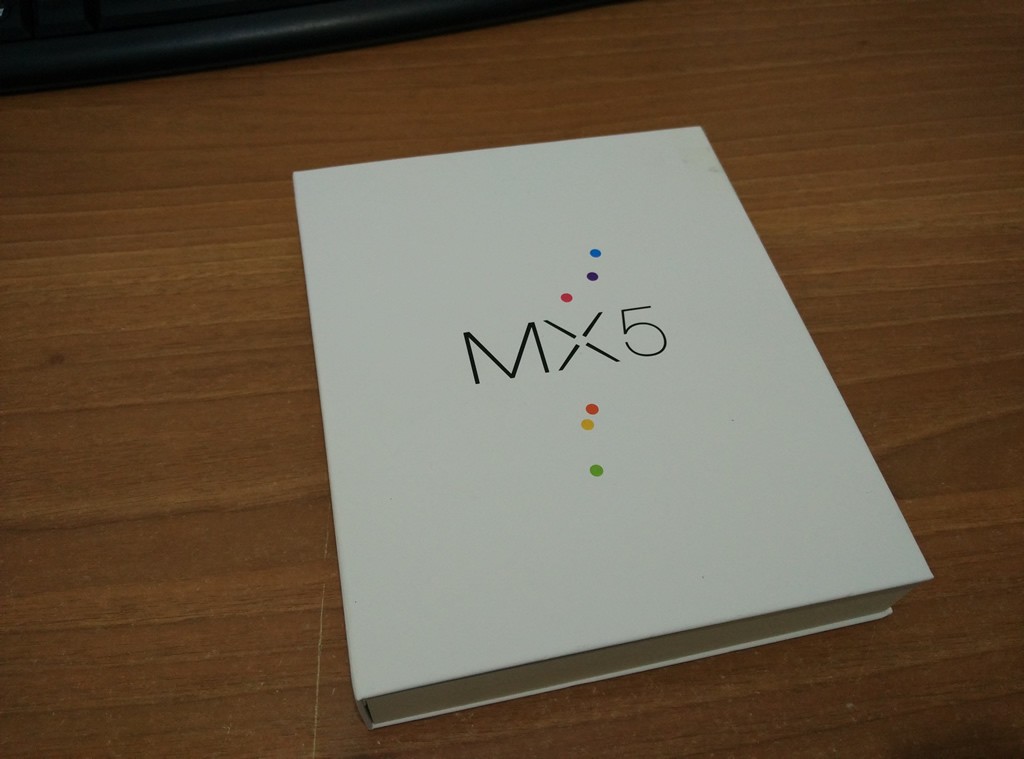
You have been enchanted by the new born in the house Meizu? How to make you wrong.
It's really a great device, it's a shame though for those rumors that ...
History trite and retract, when it comes to creating alarms, Italians are the number one in the world.
Remember when from the official forum OnePlus voices raised that if you did not buy an invitation you were trimmed one OnePlus Chinese completely different from the "international"? The invitation template had all LTE bands of the world ... it was not true ... the "by invitation" model had the best display ... go and tell all those who sent the OnePlus One back ON THE OFFICIAL CHANNEL for yellow feathers.
Whoever dared say the opposite was banned from the official forum ... I have been writing 2 weeks.
Business move to favor the European sales channel rather than import from China.
And now? Let's rejoice with the Meizu for the fabulous MX5.


From the "official Italian channel" it shoots zero on the "Chinese" models, declaring in no uncertain terms that Google will not support firmware versions "A" and "C" from the 4.5 version of FlymeOS on and then Google will only support the "I" (International) model.
This statement would mean that Google's firmware "I" models import will not be compatible from the 4.5 version of the FlymeOS firmware.
!!! WRONG !!!
In reality the only real thing is that "C" and "A" firmware are not preinstalled by Google services. Nothing new though compared to previous models (see MX4, M1 Notes and the like).
We updated the latest firmware for you Meizu MX5 from the 4.5.2.1 version "C" to the version 4.5.2.2 "A" and installed i Google Services.
Here's how we did:
INSTALLING THE 4.5.2.2 "A" FIRMWARE
- First download the firmware from here
* The page may display "404 error". Go to the address bar and submit date. The page will load properly. - We download the file on our download Meizu MX5

- Open the file manager on the device and select the update.zip file

- We confirm the update.

- Now the phone will reboot, the first reboot may take several minutes ... wait.

- Now you have yours Meizu MX5 updated to version FlymeOS 4.5.2.2 "A" (Global)

INSTALLING GOOGLE SERVICES
- We open the application AppCenter (blue shopping bag icon)
- Let's look "Google installer"

- We install the first item
- We perform Google installer and click on START THE INSTALLATION

- NOW GOOGLE SERVICES ARE PERFECTLY INSTALLED ON OUR MX5!

Note: A message may appear that will alert you to upgrading google services ... do it without any problems.
Good MX5 at all!
via | Sm @ rty









Good morning I wanted to write a problem that is hitting all the mx5 with aoc version, a play service error.
The problem seems to derive from the fact that google installer installs the play service of the version for mx4.
In fact, the mx5 reports an installation error.
To date we have managed to solve by installing the right apk and disabling the automatic updates of the play store, we will see
Which "right apk" are you talking about?
Could you link it?
(I ordered the Meizu and I still don't have it in my hands but I want to be prepared: D)
hi there have been other developments, the problem arises from the conflict between upgrades between the play store and the meizu app center, when it comes yours what you need to do is go into the settings and remove the app center's automatic updates.
I recommend you join the Facebook group meizu mx5 italy hello