
Although Whatsapp has many shortcomings compared to the Telegram messaging app, it still remains the main application used to exchange messages, photos and videos between friends, colleagues and business users. One of the limits that weigh like a boulder is precisely that of not be able to use the same phone number on two devices simultaneously if not using the web version, which however forces us to use a PC but above all which remains bound to the switching on of the main device with Whatsapp installed.
Things have changed with one of the latest updates, which enables the ability to connect the same profile on multiple smartphones or devices even if the main phone is offline. Let's see together how to do it.

Is it possible to have the same WhatsApp number on two smartphones at the same time?
First you must have installed the latest available version of WhatsApp in beta version, which finally makes it possible to officially link your account to a second device, which will be able to send and receive messages even when the main phone is offline, something I emphasize because it is of paramount importance. The procedure is very simple and is similar to activating WhatsApp on Windows and/or Mac, by scanning a QR code.
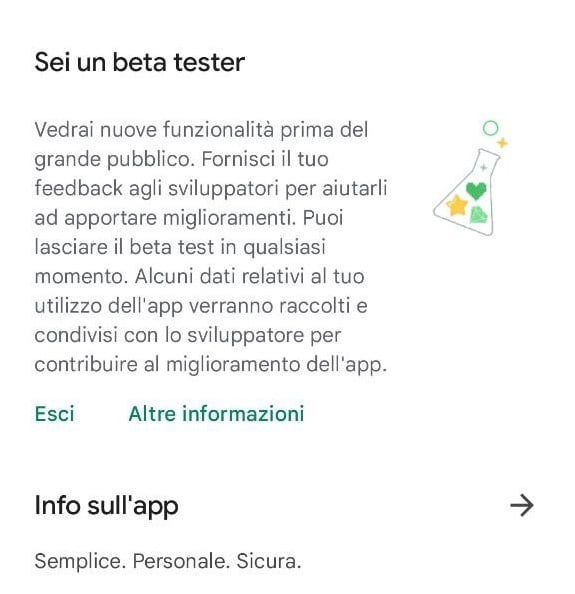

Sul second smartphone, or where you want to use the existing WhatsApp profile, by starting the app and specifically in the configuration phase, then after choosing the language, you will have to click on the three dots positioned in the screen at the top right, without entering the phone number required by the application. Now select the item CONNECT A DEVICE.
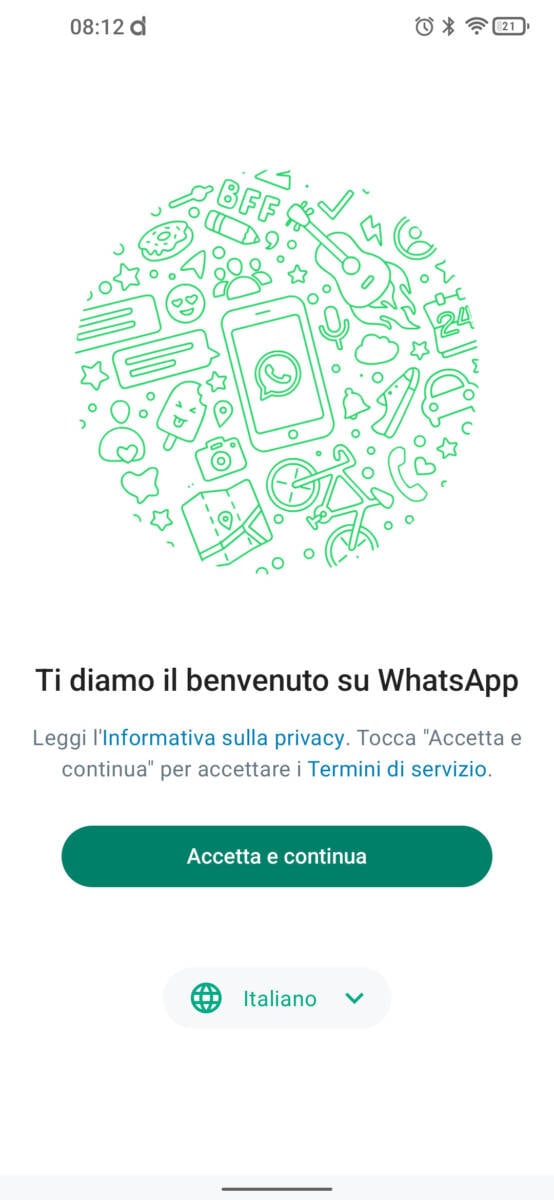
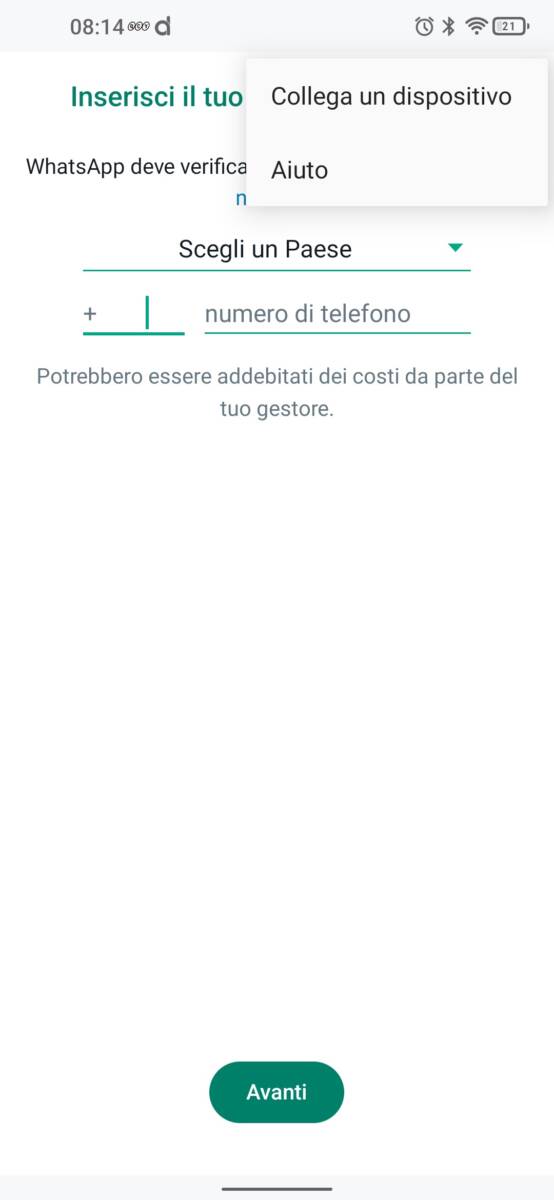
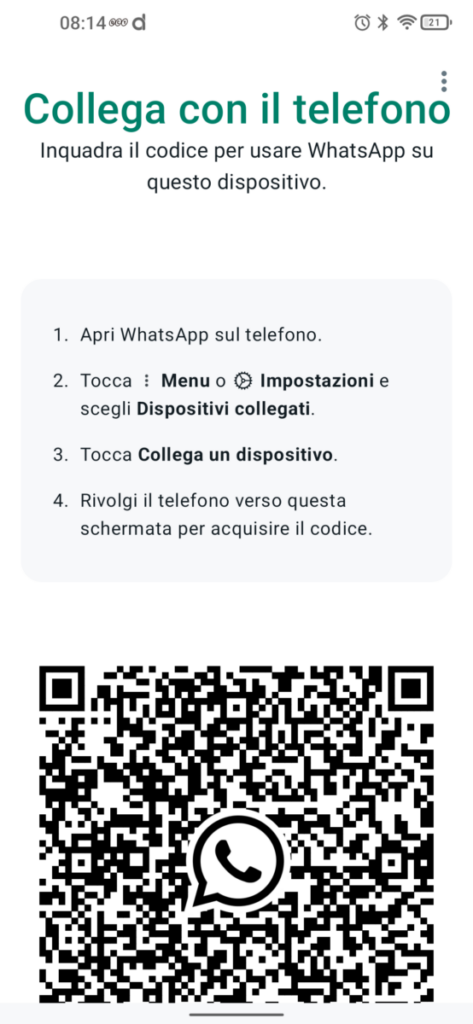
A QR Code will be generated from the application, which must be scanned from the other device, or where you have installed WhatsApp as the main app. So right from the main smartphone, from the main screen (that of the chats), click on the three dots at the top right and click on the item CONNECTED DEVICES and then on the item CONNECT A DEVICE.
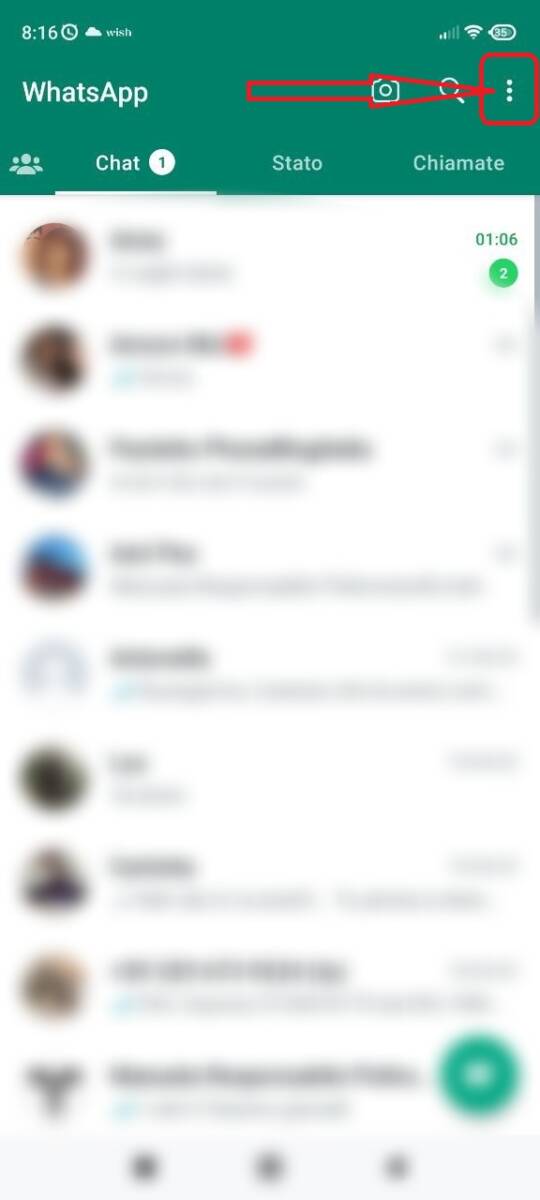
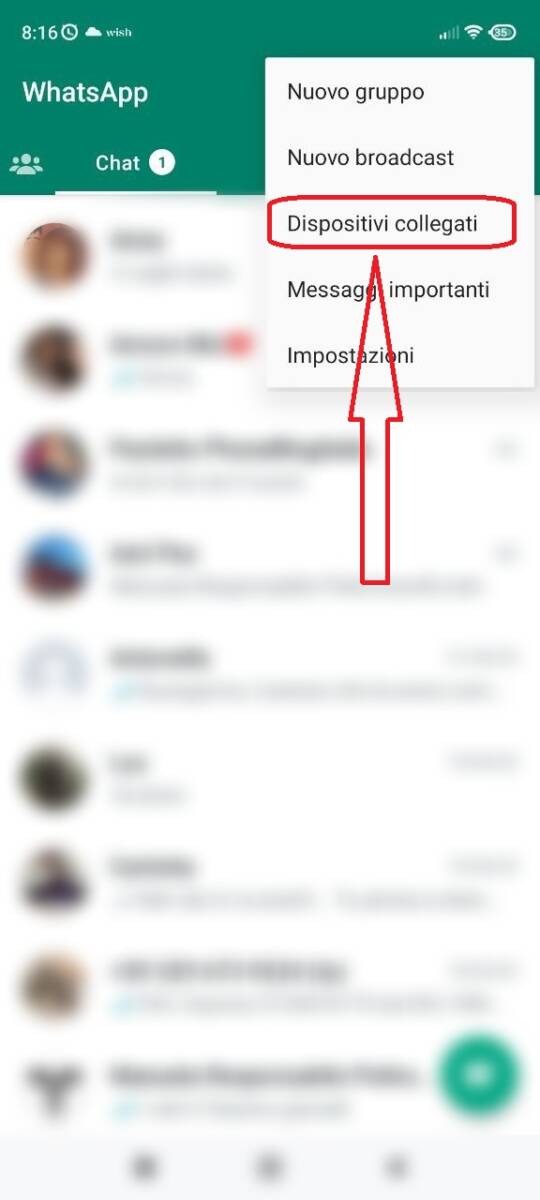
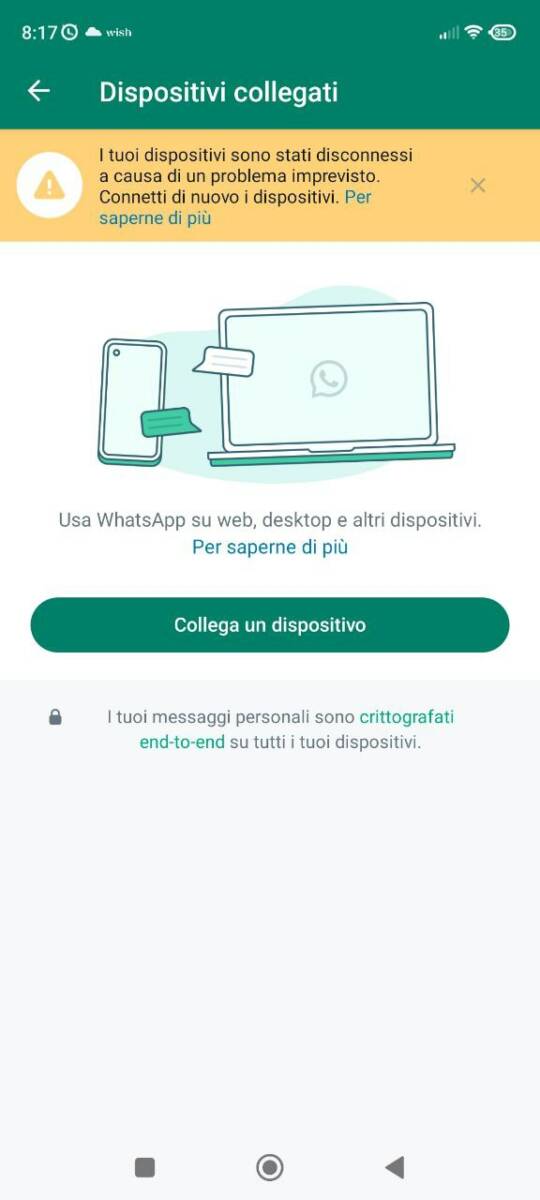
You will be asked to confirm the action by entering the PIN or fingerprint, in order to enable the camera to scan the QR Code on the other smartphone, which once scanned will duplicate all chats and settings on the second device. Whatsapp. The nice thing is that the app works even when the main smartphone is turned off or offline.
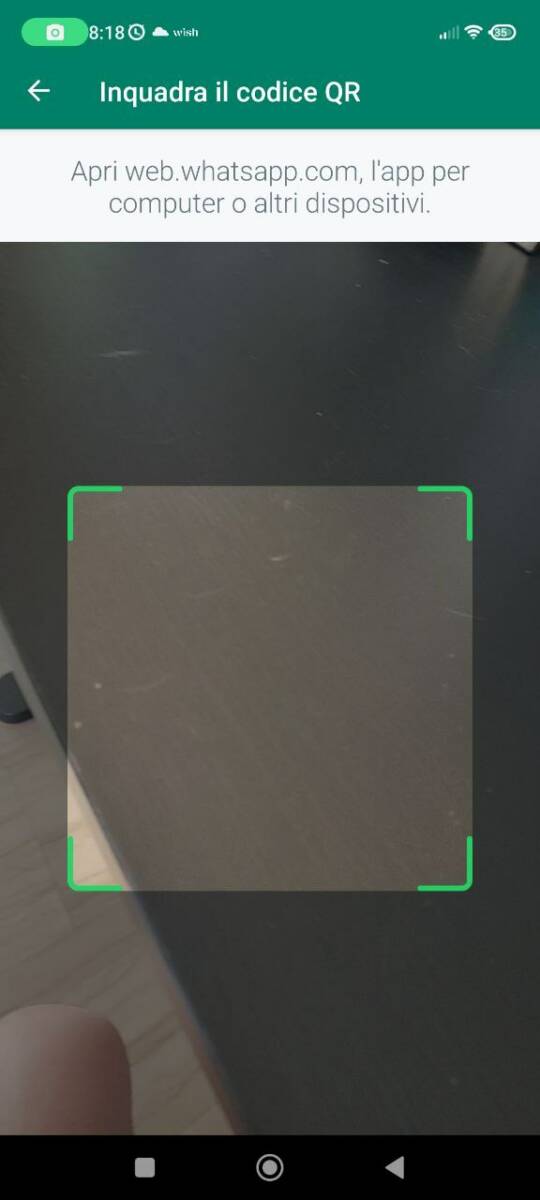
You will be able to receive messages, calls and do practically everything that WhatsApp allows from both devices. You can initiate chats and calls from both, if you read a message on one, it's marked as read on the other, and so on. Always keep in mind that, the first smartphone remains the main one and has control: it is the one who can disconnect the second device if necessary.

Now you can finally use the same WhatsApp number on other devices officially and without risking a ban. And did you know it? Well in case you help spread this little guide, sharing it like there's no tomorrow.








