
Xiaomi's philosophy is based on the concept of bringing the best technology to everyone's reach, thus offering products with excellent value for money; products including i worn gadgets proposed by AmazFit which we have reviewed on several occasions. Among the latest wearable ones,AmazFit Cor Band which turns out to be a kind of evolution compared to the best-known Mi Band 2, adopting a wider and color display, in addition to small dedicated features. Actually as we said in the our review the AmazFit Cor Band does not want to be affiliated with the Mi Band 2 but it looks like a product in its own right. Unfortunately on that occasion we reported that the firmware was in Chinese only which, though intuitive thanks to the icons of the menus and the features proposed, could spell the nose to the end user who, by now, the large presence of the company in our country awaits a product that speaks our language.
With this guide, made possible by the GizROM Team part of the site / blog GizChina.it, Sara You can translate the AmazFit Cor Band into Italian. The same GizROM Team reports that the latest firmware releases released by Huami, are in a compressed format that can not be edited yet and that therefore the translation based on the latest 1.0.5.60 release (uncompressed) and that translation will effect on our device a automatic downgrade to the firmware version above. We also specify that the translation is still being developed and is an unconventional version, therefore some translations are still imperfect such as the weather that is still in Chinese or the second and third alarms.

Before proceeding with the guides, they must be done due thanks to the developers of the translation, Namely dpeddi which disassembled the firmware, Heartlandzf (always in collaboration with dpeddi) who has built the graphic conversion tool, Francko76 who elaborated the translation and graphic editing. Finally a thank you goes to GizChina.it staff who invested their resources to obtain the translation of the AmazFit Cor Band in poco time.
WARNING: The guide involves modding operations that if incorrectly performed may damage your device. Therefore, only those who have good experience about the Android universe are advised to do so. The staff at XiaomiToday.it or even the authors of the guide, are not responsible for any damage to your device. There is no UNCRICK PROCEDURE.
Prerequisites
- Have on your AmazFit Cor Band one charge at least the 70%
- Android smartphone with MiFit application installed (possibly the 3.1.5 version you can download by clicking on the button below)
- Application GadgetBridge installed on your smartphone (you can download it by clicking on the button below)
- Download the file Mili_tempo_long_1.0.5.60_fake.fw (to use with Mi Fit to 3.1.5 version to avoid automatic updating to Chinese firmware)
DOWNLOAD Mili_tempo_long_1.0.5.60_fake.fw
- Download the file Mili_tempo_ITA.res.new (you can download it by clicking on the button below)
DOWNLOAD Mili_tempo_ITA.res.new
Procedure
Make sure the MiFit application is set to detect the AmazFit Cor Band as detectable
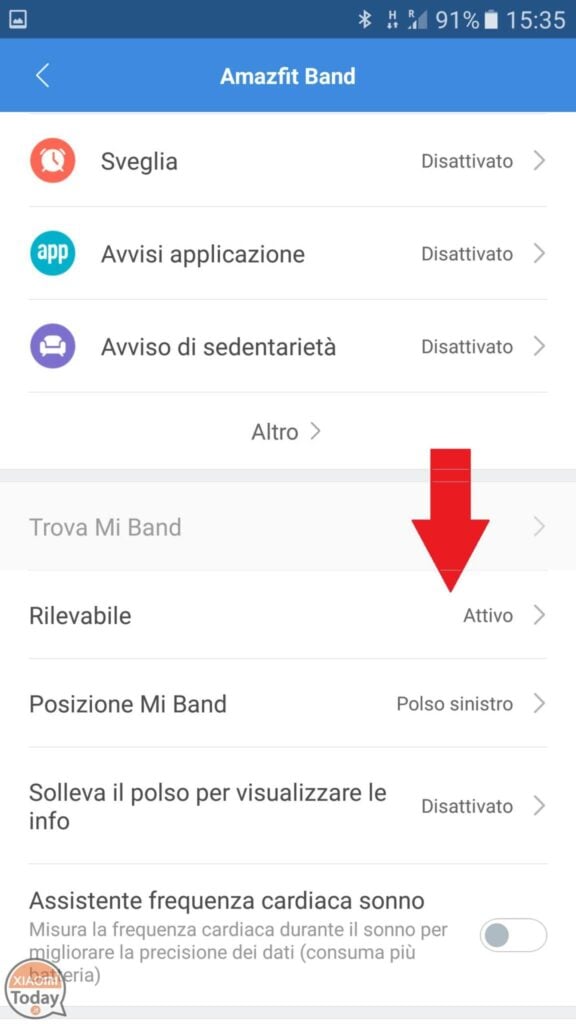
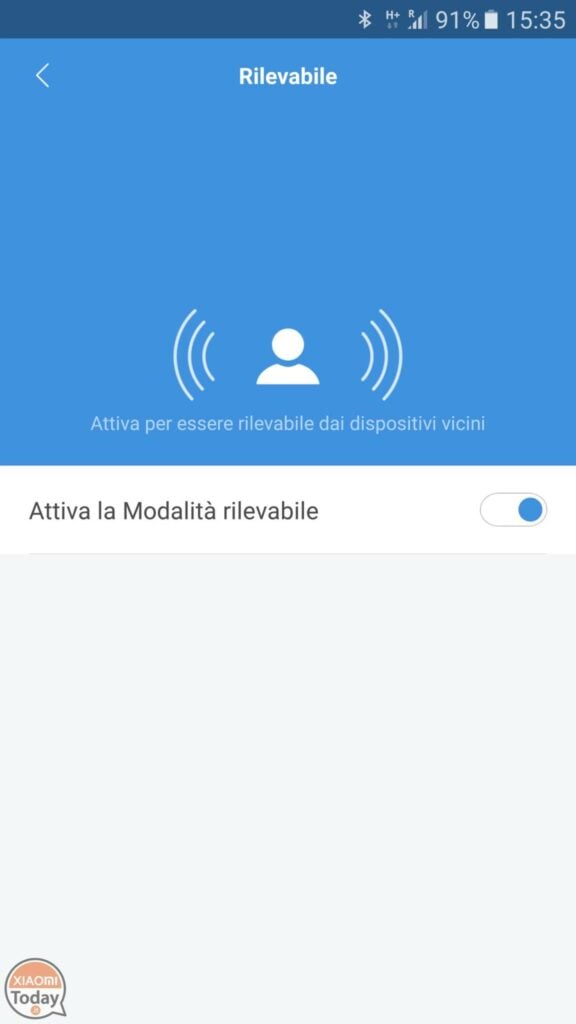
Uninstall the MiFit app

Start Gadgetbridge and connect the Amazfit Cor by clicking the + symbol on the bottom right. Once the band is paired (also confirming it on the display) you will be asked some information about the user that you can leave empty
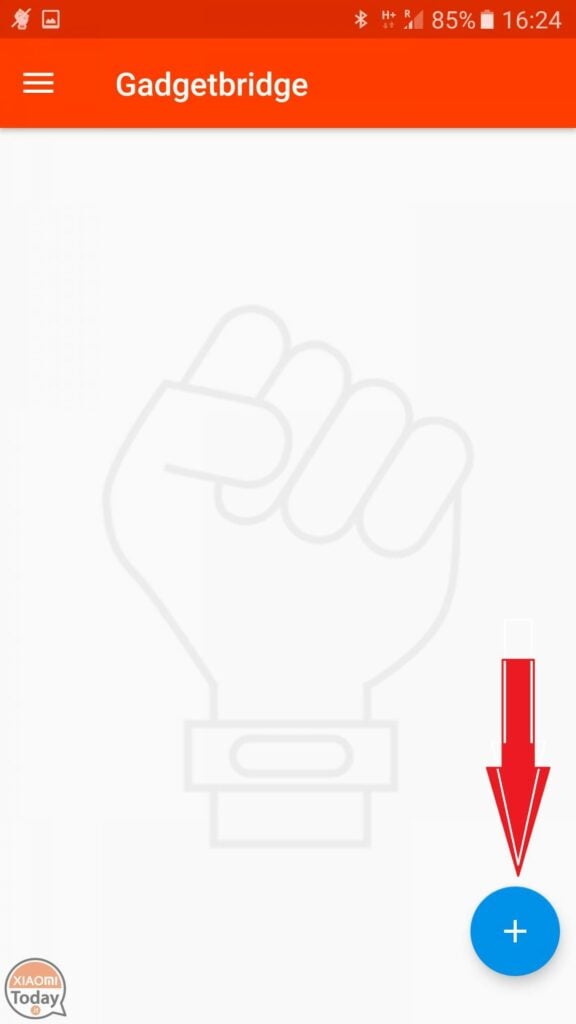
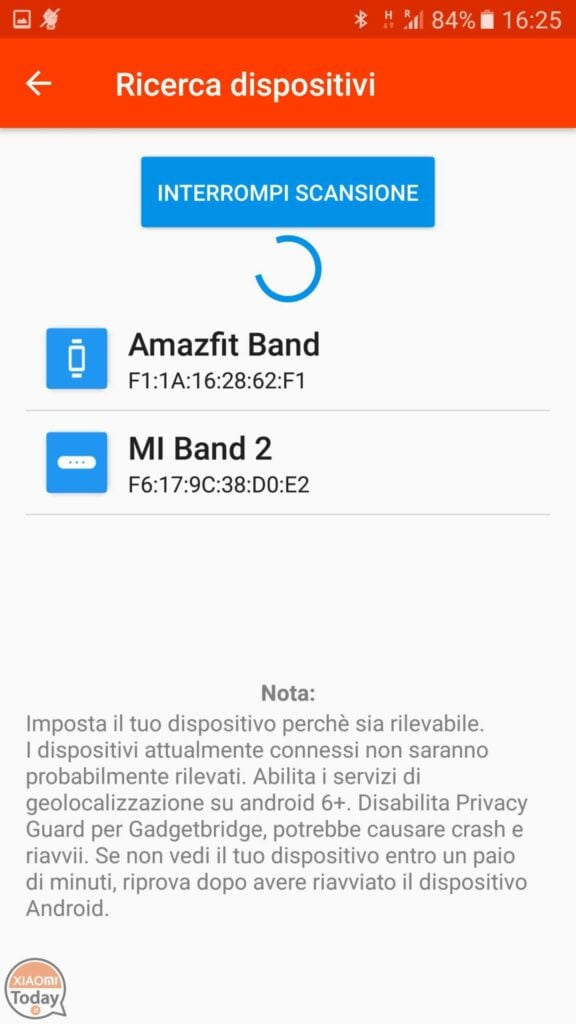
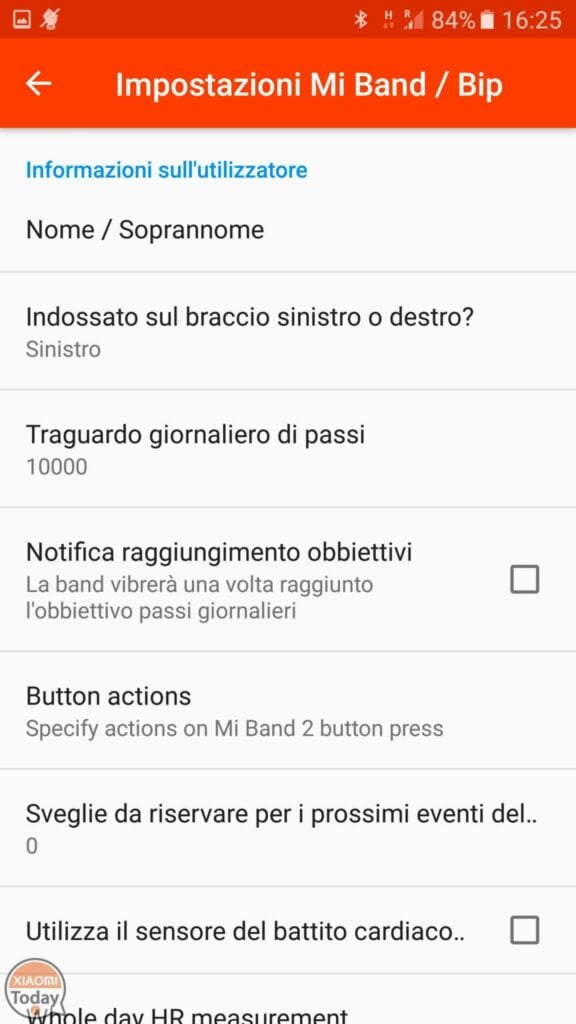
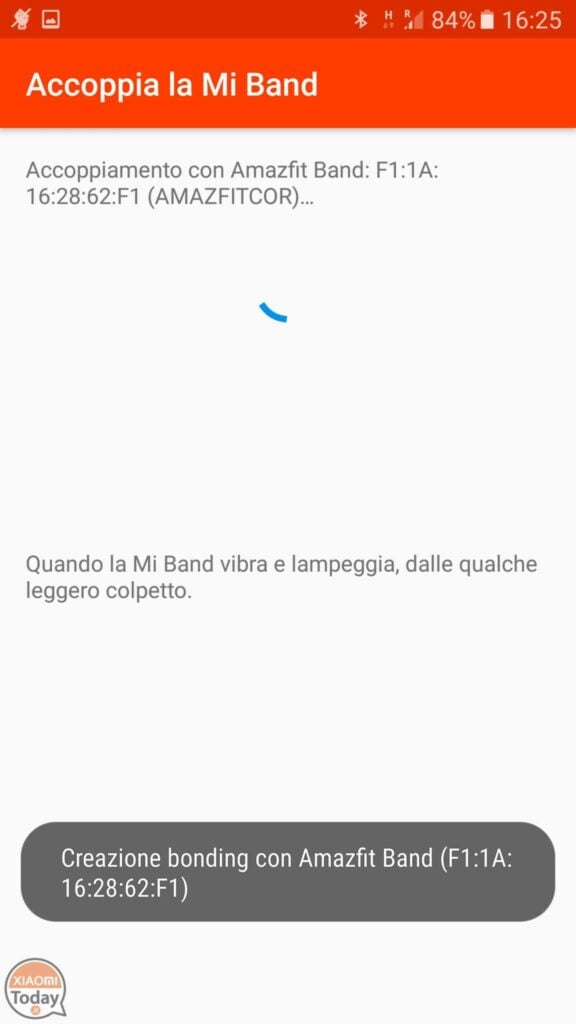
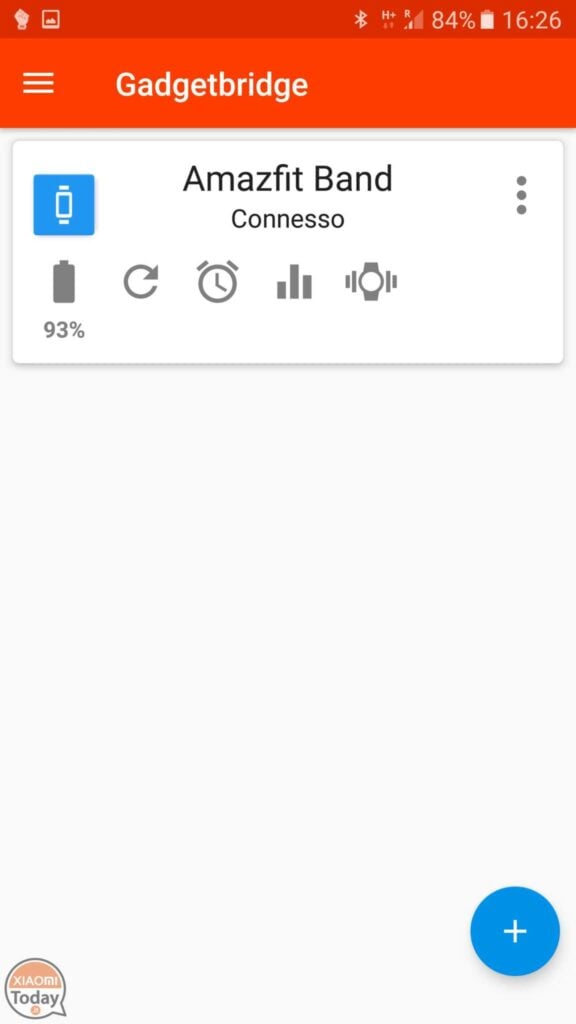
Insert the two previously downloaded translation files on your smartphone
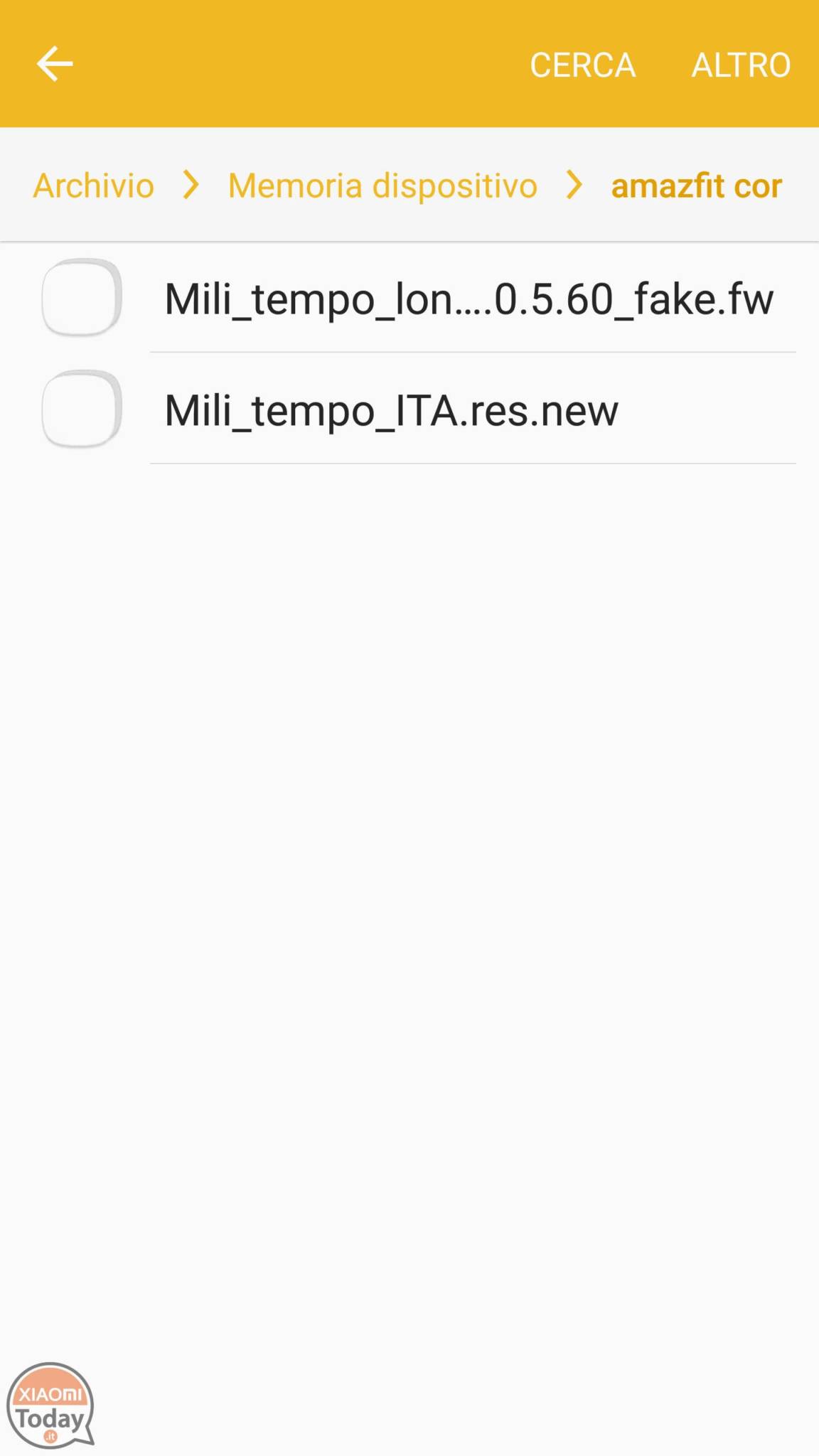
Through the file manager of your smartphone, go to the folder where you inserted the two translation files
Now tap on the Mili_tempo_long_1.0.5.60_fake.fw file. The firmware installation should start with the GadgetBridge app. During installation, make sure your phone does not stand in standby mode
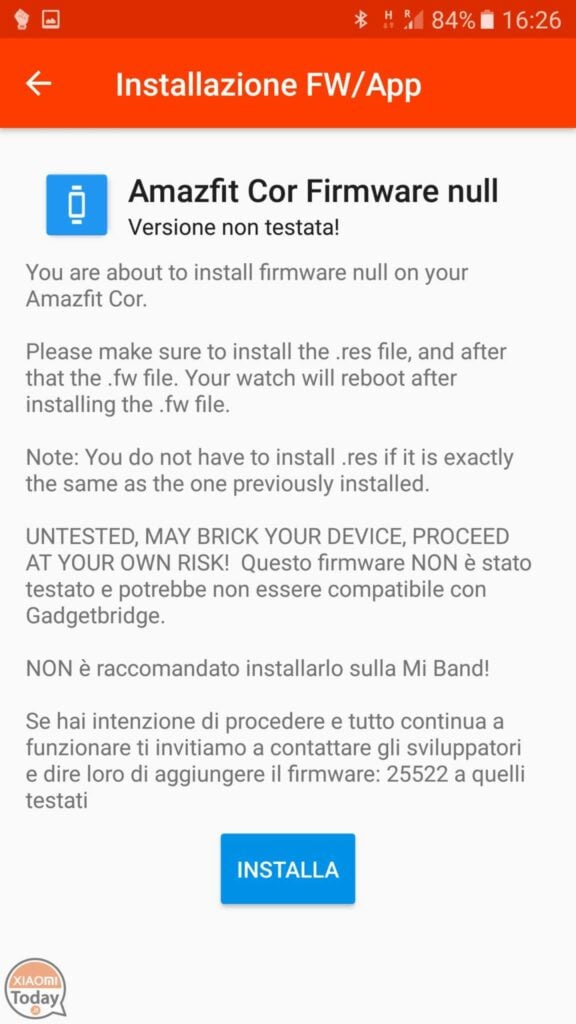
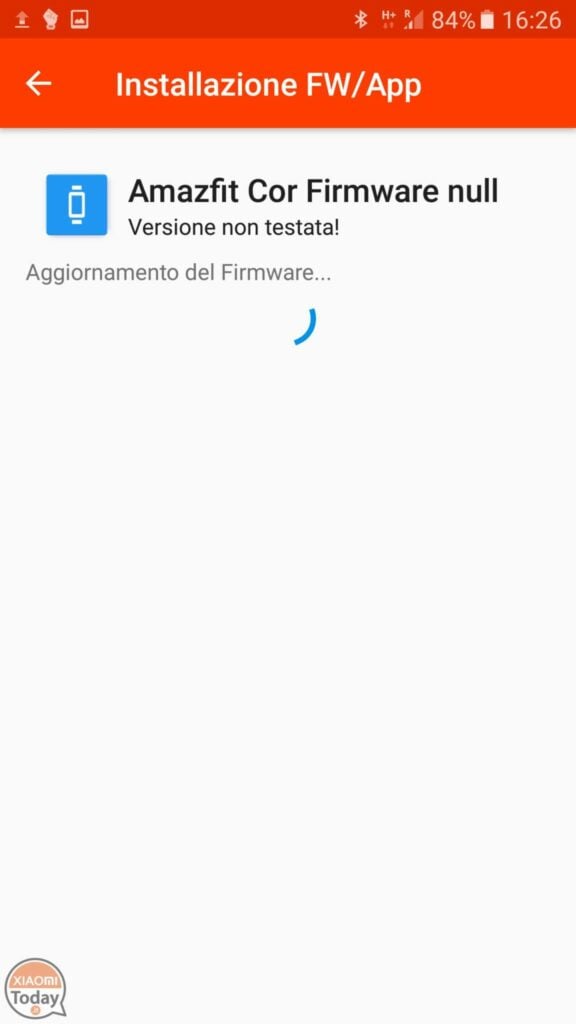
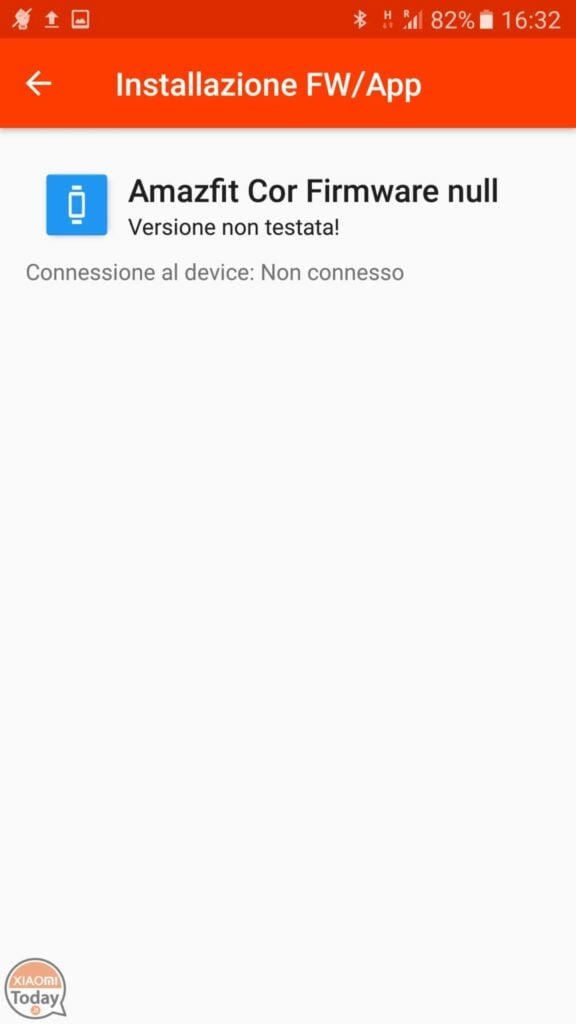
Wait for the installation to finish up to about 5 minutes, after which you will need to reconnect the AmazFit Cor Band. Also, at the reboot of the band, you will find the screen with offset values and characters. DO NOT THINK IT IS NORMAL


Once the AmazFit Cor Band has been restarted from the smartphone file manager, tap on the Mili_tempo_ITA.res.new file. The firmware installation should start with the GadgetBridge app
Wait for the end of the installation which can last up to 30 minutes
Now you can uninstall the GadgetBridge application






Now reinstall Mi Fit version 3.1.5 to avoid unwanted updates
Good translation for everyone !!!









In my case gadgetbridge fails to connect with AmazFit Cor ... is there any solution? Thanks