
After unsubscribe button released for Gmail via web, now Google seems to have started releasing the same button for Android too. The announcement comes from a user who received the preview update. This therefore means that not everyone can use the function on Android right away. But having said that, let's see how this new feature works thanks to AndroidPolice.
New to Gmail on Android: an unsubscribe button just a click away
Gmail has given its users the ability to quickly unsubscribe from unwanted bulk emails. Recently, this feature has been made even more evident and accessible in the Gmail application for Android. The new unsubscribe button, located at the top of emails, allows users to opt-out with a simple tap. This button may behave differently depending on your publisher configuration: it may require a confirm through a pop-up dialogue or redirect the user directly to the newsletter unsubscription site.
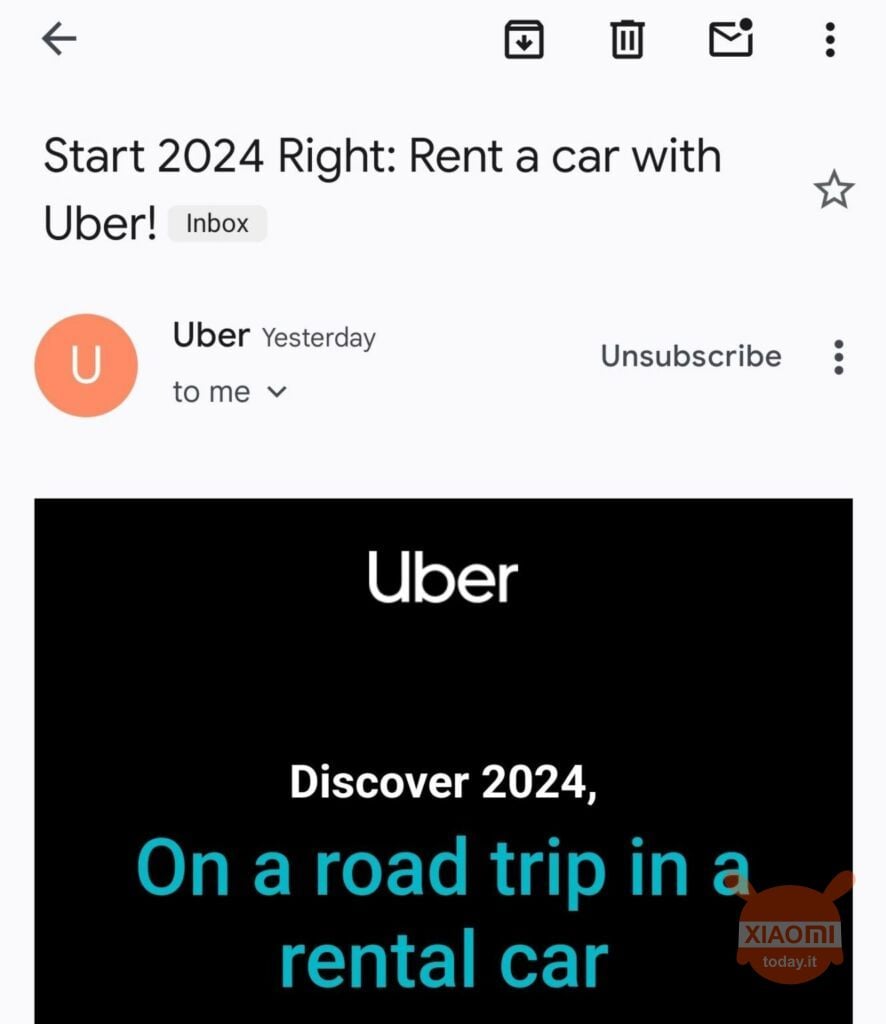
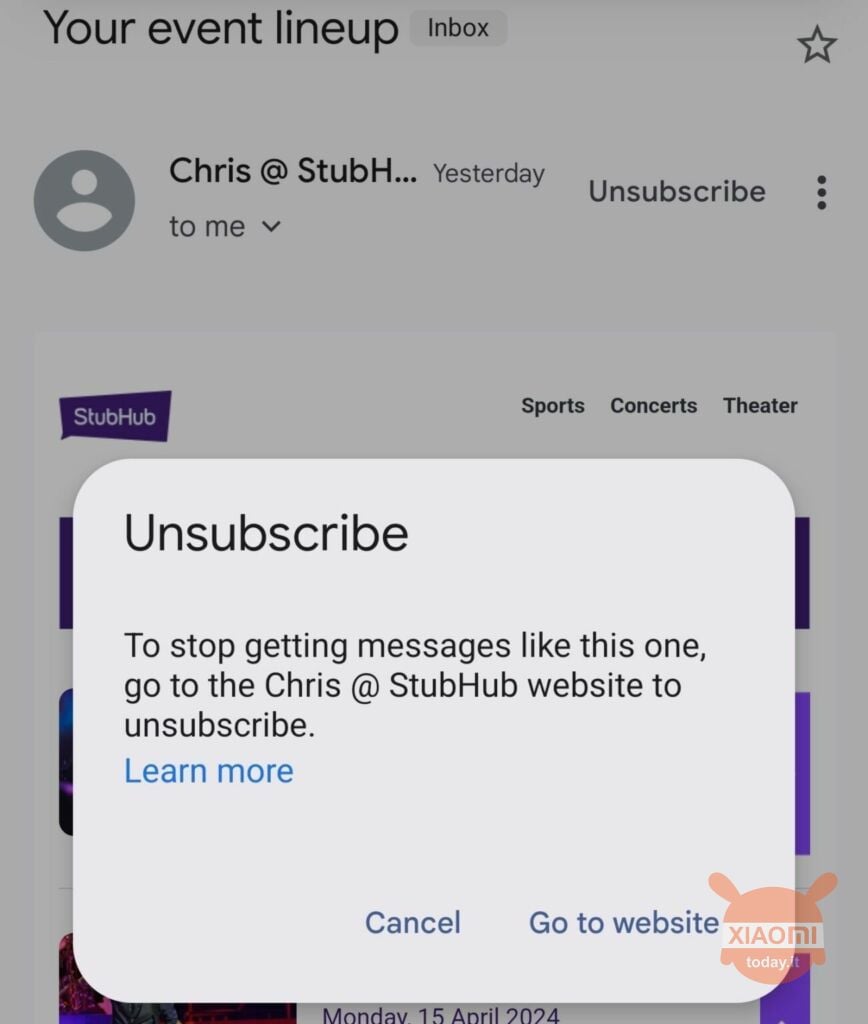
In the past, Gmail had introduced a similar button in its web application, making it more visible with a recent design change. Now, this functionality has also been extended to the Android application, following the same logic of positioning and ease of use. The button is strategically placed at the top of emails, at your fingertips, for immediate management of subscriptions.
Although it is new, the path to unsubscribe via the three-dot menu, located in the upper right corner of the header, remains a valid option. From here, users can still report an email as spam or phishing. However, it is important to use this feature only when you are certain that the message is unwanted, to avoid negatively influencing the spam filter.
When will the button arrive
The introduction of the new unsubscribe button it is not yet a reality for all users. The rollout appears to be happening gradually, as demonstrated by the variable visibility of the button on different devices, even using the same version of the app and the same Google account. For those who do not yet have access to this functionality, it remains available traditional method through menu overflow.








