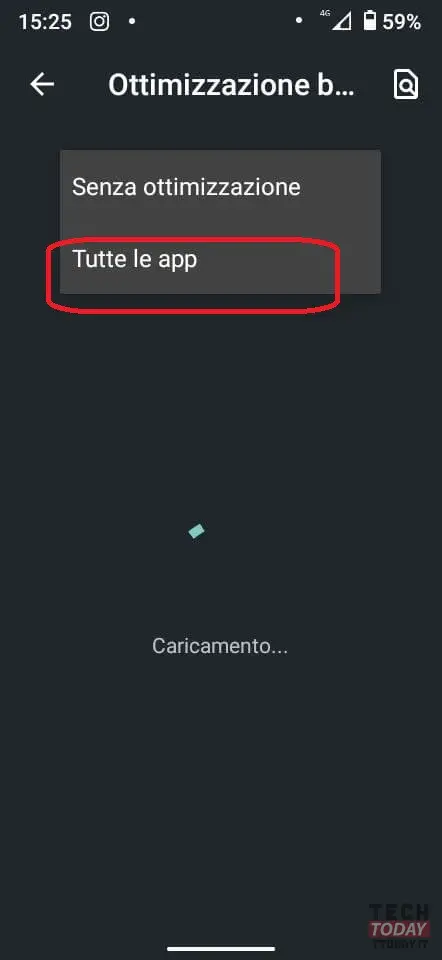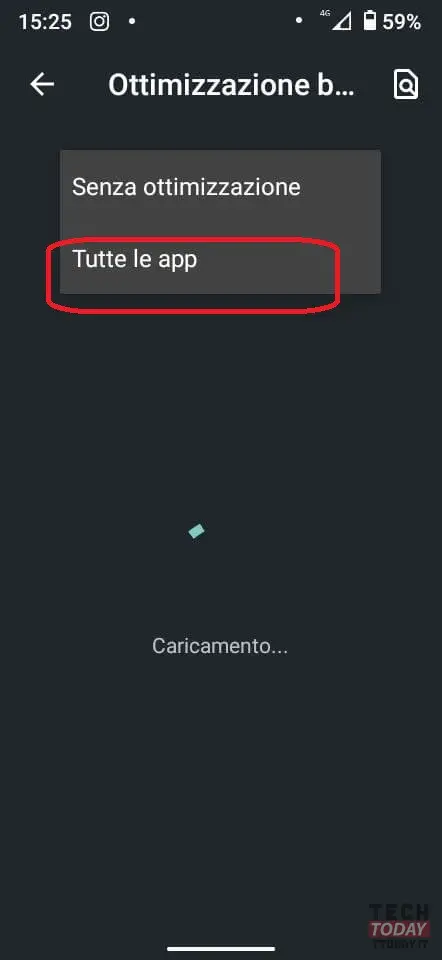How many times have you discussed with friends and relatives because they claimed to have sent you a text message but in reality your smartphone did not notify you, only to discover that it arrived late? A situation that happens too often on Android smartphones, especially when you turn off the terminal display. Well today we give you the solution to the problem, so as to avoid further outbursts ..
The truth is that time is money and therefore if you are waiting for a notification from someone and it arrives later than it should, you can waste precious time, especially if you use your smartphone for work where the timing of notifications from messaging applications etc. becomes fundamental. .

The delay is due to the energy savings that manufacturers insert by default on their terminals, to preserve the battery and therefore extend the autonomy, always put to the test by now a hardware to be envied by many notebooks. The result is that notifications take time to display and therefore it may take up to a minute to receive a WhatsApp or up to five for an email with Gmail, or at worst you could receive the notification after hours.
Is your Android smartphone receiving late notifications? Here is the guide to avoid it
In any case, the solution is simple and does not require the installation of any third-party app, but above all no specific knowledge is required. In short, a guide to proof of "stupid". The steps listed may differ for some smartphones, but the effectiveness of the process is excellent, so you will definitely stop having trouble with delayed notifications arriving.
- The first step is to go to the SETTINGS of your smartphone;
- In the list of available options you have one called APP AND NOTIFICATIONS. Click on it to enter;
- From the window that opens scroll down, where you will find the ADVANCED submenu, click on it and from the items that appear click on the one called APP WITH SPECIAL ACCESS;
- A new window opens to you with a series of items, but we are interested in the first one, that is BATTERY OPTIMIZATION. Click on it;
- A kind of list will appear on which you can tap to choose ALL APPS. Now the system will take a few seconds to load all the apps on your smartphone. Once finished, choose the application you want to give special access to notifications, for example GMAIL;
- From the menu that is proposed to you, you will have to click on the item DO NOT OPTIMIZE, in order to eliminate any type of restriction on energy consumption;
- You're done, so all you have to do is repeat the steps for the apps you want to receive real-time notifications from.
As you could see, nothing could be simpler, hoping that this little trick has solved your problems with receiving notifications.