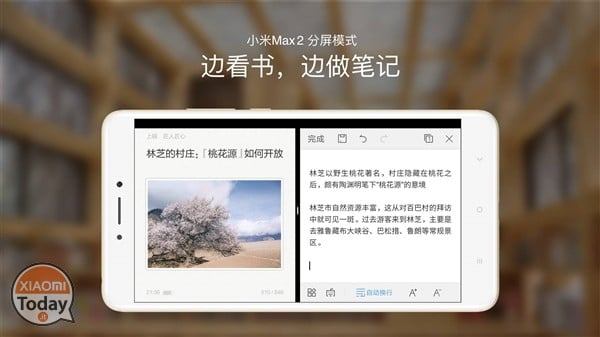We have already spoken to you about it new split-screen function announced during the presentation conference of Xiaomi Mi Max 2 and the company has decided to release beta in the Xiaomi Mi 5.
But even if that function is still being tested we can still deepen their knowledge awaiting the coming even at our beloved device. The team MIUI has released a small tutorial on the use of split-screen which is very easy to use.
HOW TO USE THE SPLIT-SCREEN FUNCTION
It just will open the "recent activities" and we'll find one at the top of the screen small icon that will enable split-screen mode. You can at this point select two applications and through the small cursor placed in the middle of the screen you can adjust the size of the window that contains the selected application. It should be noted that games are not supported by the feature since the gaming experience is generally more engaging in full screen, although the user may force the split-screen even for games through the Developer Options.
HOW TO EXIT FROM SPLIT-SCREEN FUNCTION
Even in this case the activity is very simple and you can do it in two methods. The first one is to open again the "recent activities" where you will notice the release of the exit button from the split-screen function at the top of the screen. Just click it to return to normal mode.

The other method is always to move through the cursor to adjust the size of the two applications selected, but this time you will need to drag completely up or down the same to exit the split screen state.
If it was not clear I will leave you to a small one videos released by the MIUI team. Good vision.