
Canva, known for constantly updating its features and integrating artificial intelligence, has now taken it a step further with ChatGPT. The Plugin Store GPT-4 introduced a plugin from Canva, which users can use to quickly create designs, tables, graphics and images. This not only offers pictures, but also short videos for reels. Let's check how it works Canva's ChatGPT plugin.
Introducing Canva on ChatGPT
In March of this year, Canva announced a series of AI-powered updates to speed up the design process. These tools include features like Text to Image, Magic Eraser (which removes unwanted objects from images using AI), Magic Edit e Translate, which translates designs into multiple languages. Furthermore, beat sync ensures perfect music synchronization with video content.
In addition to these AI-powered tools, Canva offers additional AI-driven features for your convenience. These capabilities, both in design and user experience, simplify the creative process and contribute to the creation of professional quality designs.
How the plugin works
Exclusively available on ChatGPT Plus, the paid version of the chatbot, users can choose from various available templates, such as posters and flyers. Chat GPT will generate a custom template with the text you provide, eliminating the need to do it manually. After importing the image from Canva to the platform, users can easily customize it with the right commands and also transfer and redirect it to the Canva app for further editing. Unlike other text-in-image generators, this plugin uses Canva templates to quickly create the design you want.
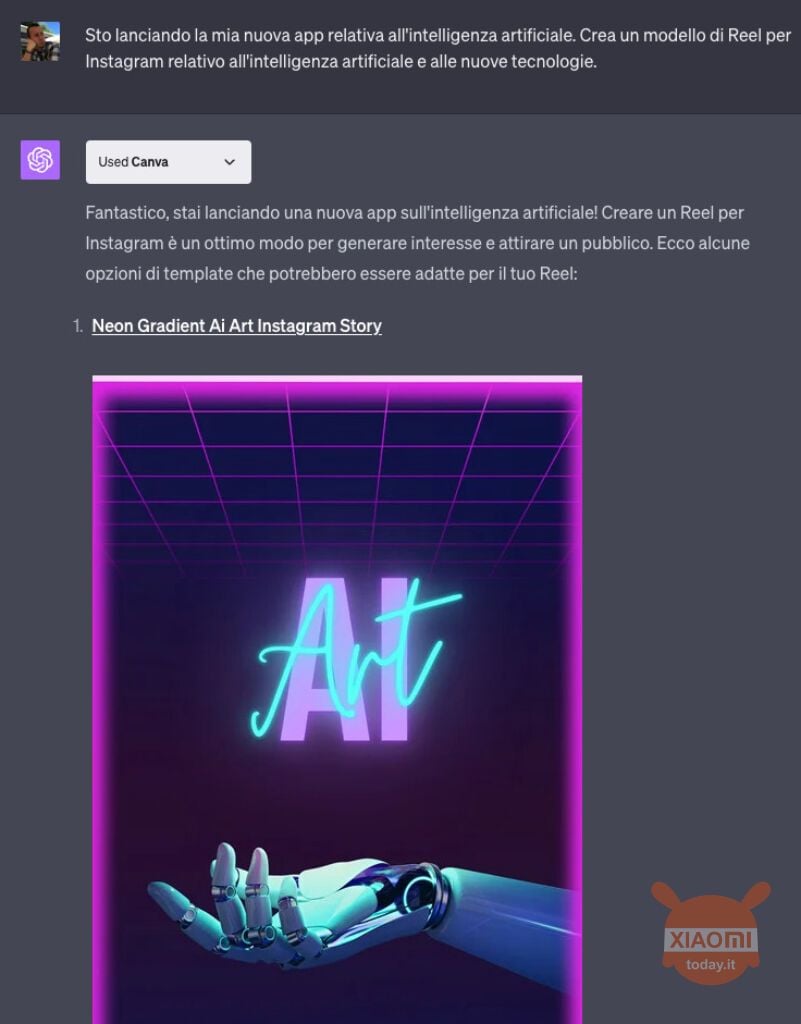
Read also: OpenAI adds plugins to ChatGPT: what they do and what it means
As we can see, I gave a simple command to the chatbot telling it “I'm launching my new AI related app. Create a Reel template for Instagram related to artificial intelligence and new technologies.”. This is a pretty basic prompt but it is possible do it more detailed to have an output more in line with our needs.
Being an Instagram Reel, the chatbot has pulled out a series of images that can be used. Here are two more examples of generated images.
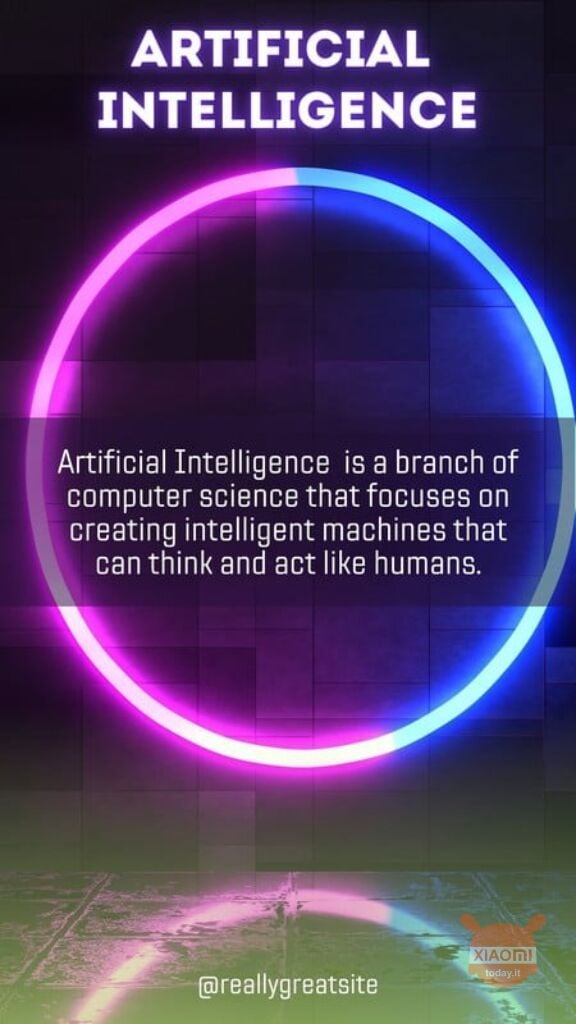
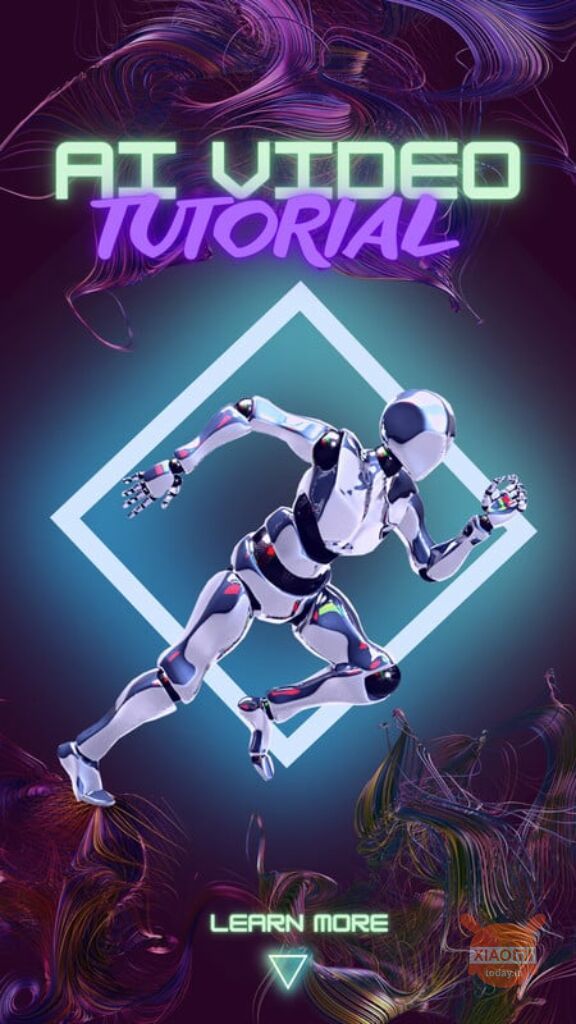
In correspondence with each image ChatGPT will also put a link: this will lead to the Canva page where we will be able to modify the created image as desired. This integration is not only a step forward for Canva and ChatGPT, but also a strong signal for the future of graphic design and artificial intelligence. While Canva has democratized graphic design, ChatGPT is doing the same with AI-powered text generation. This collaboration may be just the tip of the iceberg of what's possible when two innovative platforms come together to enhance creativity and efficiency.








