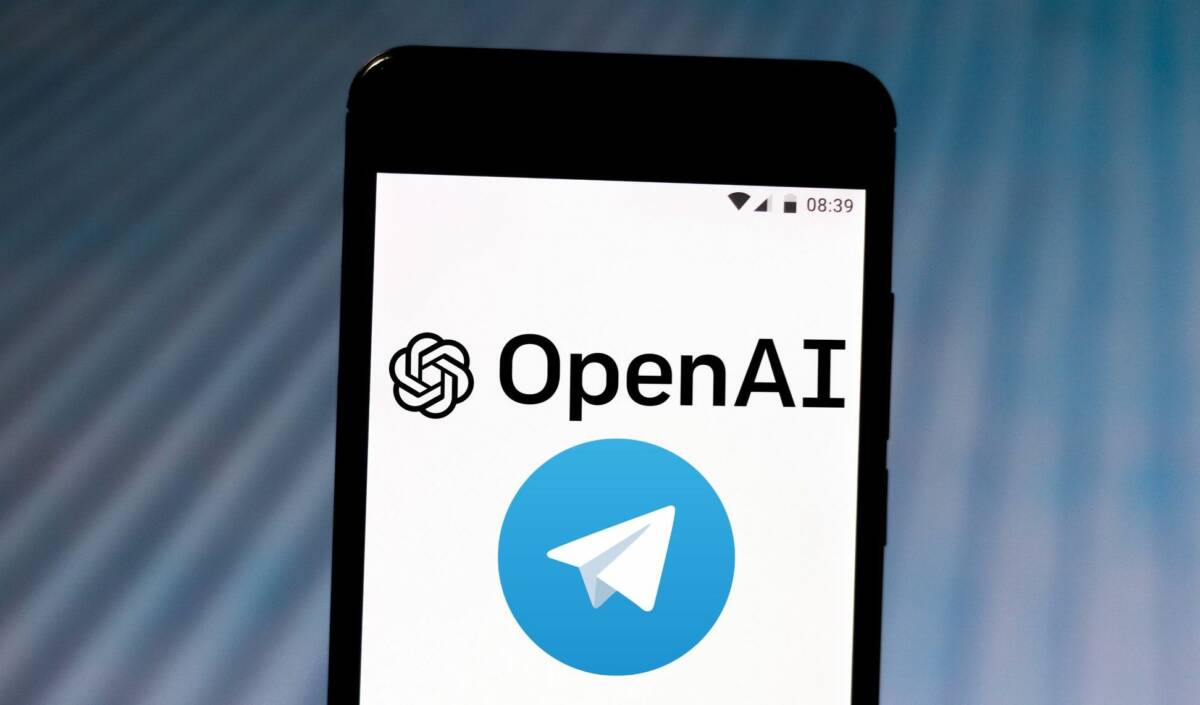
Chat GPT it's the chatbot we all wanted: thanks to artificial intelligence, it allows us to perform more or less simple tasks in various areas to make our lives easier. With upgrading to GPT-4 then, OpenAI gave birth to an extremely smarter, faster and more functional system than before. But how to use ChatGPT on Telegram? We explain it to you in this simple guide.
Topics of this article:
What is ChatGPT and why is it useful on Telegram
ChatGPT is a virtual assistant based on artificial intelligence, created by the OpenAI team using GPT (Generative Pre-trained Transformer) technology. This virtual assistant is capable of generate answers and texts autonomously, thanks to the analysis of large amounts of data and the use of machine learning algorithms.
Using ChatGPT on Telegram can be useful for several reasons. For example, the virtual assistant can be used to help users answer questions or solve problems quickly and efficiently. For example, I follow different channels in different languages: leaving out Telegram's automatic translation option, with the chatbot I can briefly summarize the content without having to read the entire article.
What improves compared to the original web version
ChatGPT on Telegram allows you to "work around" some limitations of this model. As we saw yesterday, the official site has gone down, however the Telegram bot continued to work flawlessly. In fact, I continued to use it for academic purposes without any interruption. Also, another little thing that made me like the Telegram bot is that the replies are faster and we will be able to communicate using our voice. Here are all the good things we found:
- low latency responses (usually takes about 3-5 seconds)
- no request limit
- recognition of voice messages
- code highlighting
- ChatGPT API support
- track $ balance spent on OpenAI API
How to use ChatGPT on Telegram
Let's start by saying that the chatbot is accessible via a Telegram link that will take us directly to the bot. The credit for creating this bot goes to a user on GitHub. So let's start:
- click on Mac/Windows or tap with smartphone on this link: it will directly open the bot on Telegram and from there we can start working. As you can see below, an introductory message will open. There are several commands you can use:
- /retry: regenerates the last answer given by the bot to our request
- /new: Start a new conversation
- /Fashion: you can select one of the available modes (these are the ones you see below: "General Assistant", "Code Assistant", "Text Improver", "Movie Expert"
- /balance: Shows our token balance. In fact, access to the virtual assistant takes place via the OpenAI API, which provides for a fee based on token consumption. We have 2500 free. The rest can be purchased through this mode
- /help: returns the message shown in the picture.
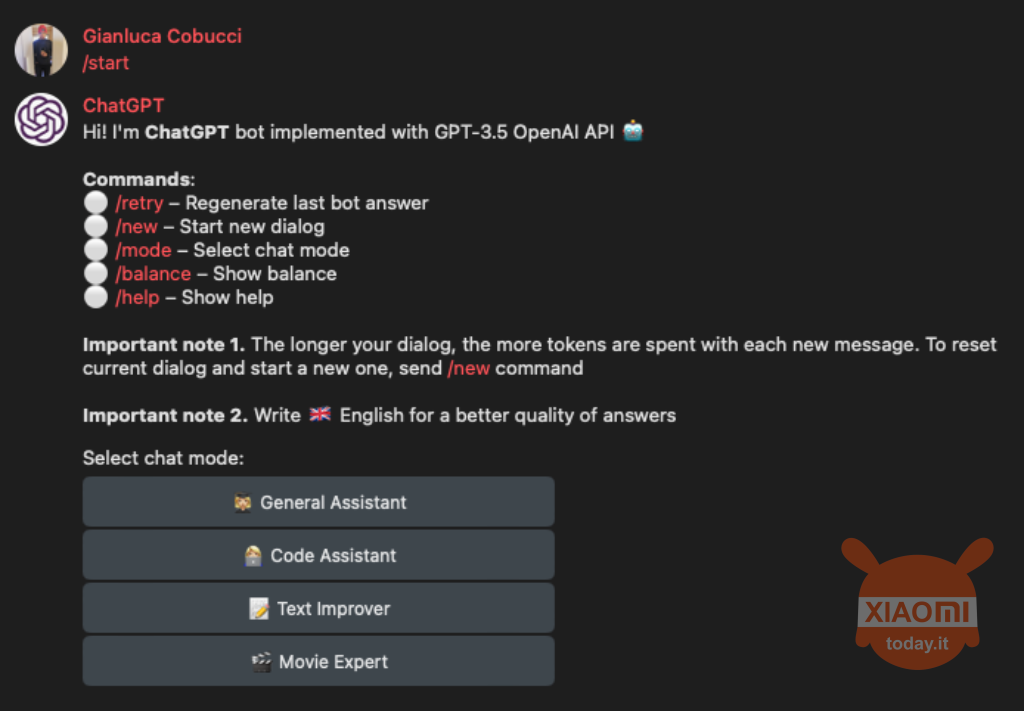
The bot suggests using the English language but I used the Italian language and had no problems. GPT Chat on Telegram also replies in Italian and I didn't notice any grammatical errors of any kind.
To test the capabilities of ChatGPT on Telegram I asked him to create a poem impersonating a pirate. As we know, the more inputs we give to the chatbot, the more precisely it executes orders. In this case we didn't do it to shorten the time but you can have fun as you prefer.
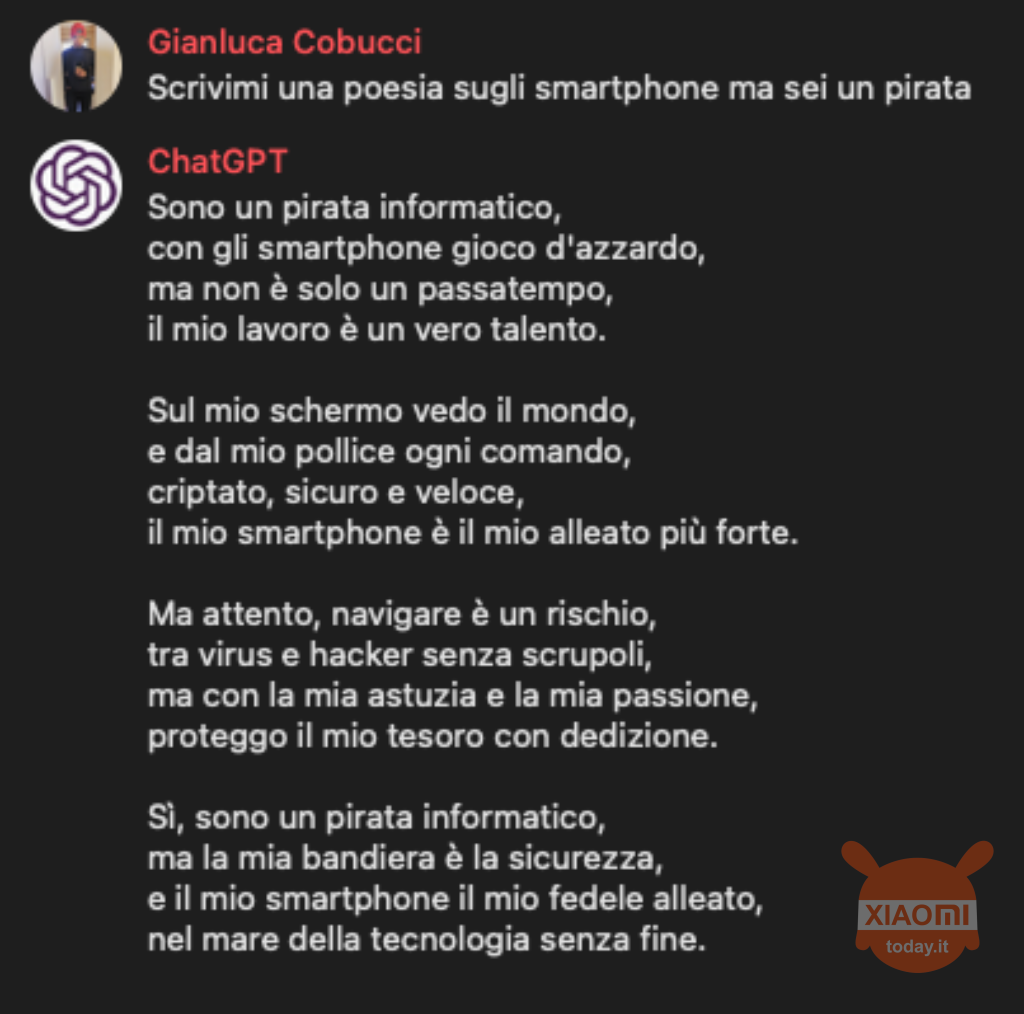
How to add ChatGPT on Telegram home page
If we use a smartphone usually and want put the ChatGPT Telegram icon on the home page, our work will be even faster. To do this you need to use the widgets option:
- on Android we hold down on an empty space on the home page and select widget
- now let's choose the space we want to occupy with the icon (4 x 2 or 2 x 2)

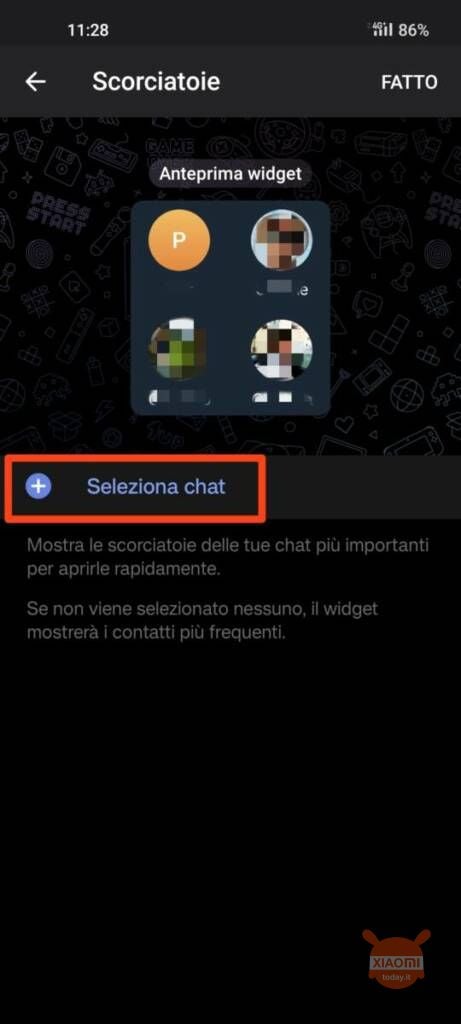
- once done it will ask us to choose the chat (picture on the left): select ChatGPT and that's it: we will find it on the home page in the form of an icon.








